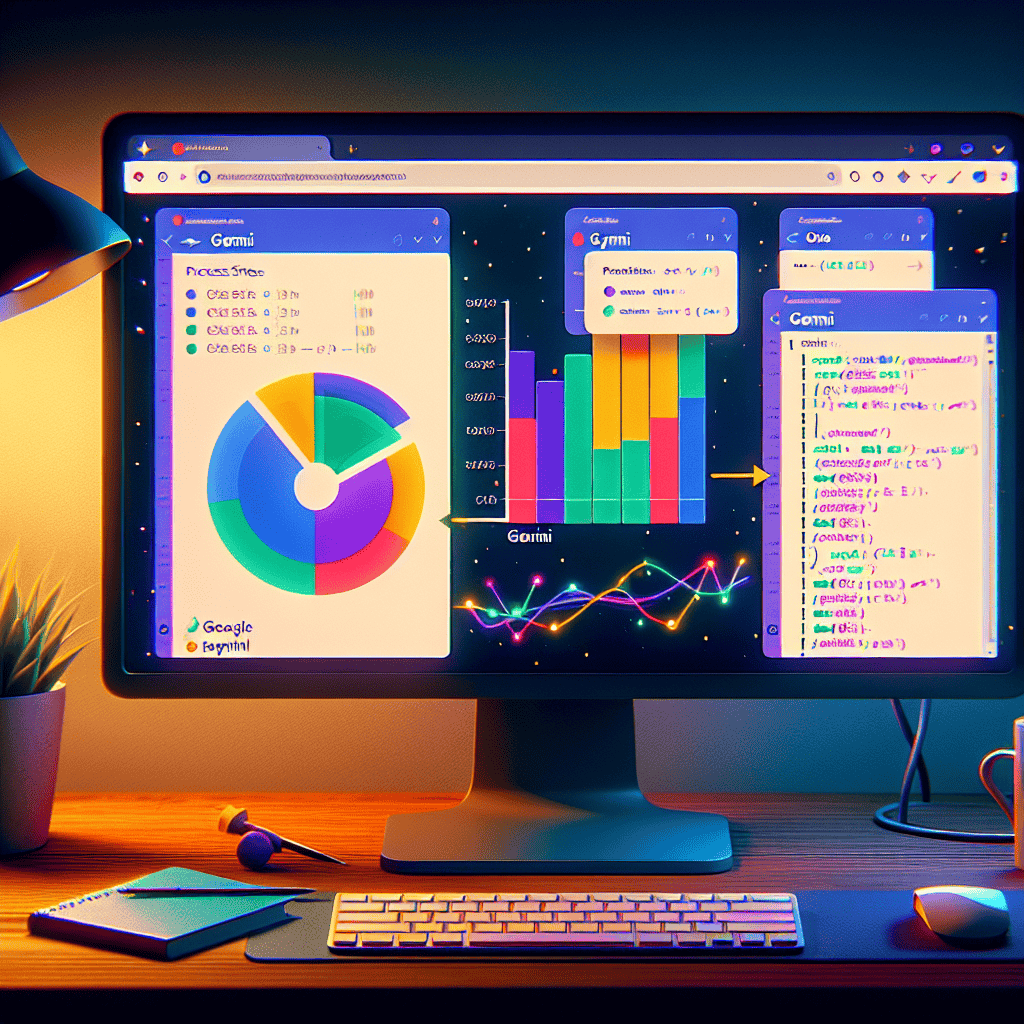Gemini is a powerful tool designed to enhance user experience by enabling seamless visualization of Google Sheets data through Python code. By bridging the gap between spreadsheet data and advanced data visualization techniques, Gemini empowers users to transform raw data into insightful visual representations. This integration allows users to leverage Python’s extensive libraries and capabilities, making it easier to analyze, interpret, and present data in a more meaningful way. With Gemini, users can unlock the full potential of their Google Sheets data, facilitating better decision-making and deeper insights.
Gemini: Transforming Google Sheets Data Visualization with Python
Gemini is revolutionizing the way users interact with and visualize data from Google Sheets by integrating the power of Python programming. This innovative approach not only enhances the accessibility of data analysis but also empowers users to create sophisticated visualizations that were previously limited to those with advanced technical skills. By bridging the gap between spreadsheet data and programming, Gemini enables a broader audience to harness the capabilities of Python, a language renowned for its versatility and efficiency in data manipulation and visualization.
At the core of Gemini’s functionality is its seamless integration with Google Sheets, which serves as a familiar platform for many users. Google Sheets is widely used for data entry and basic analysis, but it often falls short when it comes to advanced data visualization techniques. By allowing users to write Python code directly within the Google Sheets environment, Gemini transforms the way data can be represented. This integration not only simplifies the process of data extraction but also allows for real-time updates, ensuring that visualizations reflect the most current data available.
Moreover, the use of Python opens up a plethora of libraries and tools that can be utilized for data visualization. Libraries such as Matplotlib, Seaborn, and Plotly provide users with the ability to create a wide range of visual representations, from simple line graphs to complex interactive dashboards. This flexibility is particularly beneficial for users who need to present their data in a compelling manner, as it allows them to choose the most effective visualization techniques tailored to their specific datasets. Consequently, users can convey insights more effectively, facilitating better decision-making processes.
In addition to enhancing visualization capabilities, Gemini also streamlines the workflow for data analysis. Users can automate repetitive tasks, such as data cleaning and transformation, by writing Python scripts that can be executed directly within Google Sheets. This automation not only saves time but also reduces the likelihood of human error, which is often a concern when handling large datasets. As a result, users can focus on interpreting the data rather than getting bogged down in the minutiae of data preparation.
Furthermore, Gemini fosters a collaborative environment by allowing multiple users to work on the same Google Sheets document while utilizing Python code. This collaborative feature is particularly advantageous for teams that need to analyze data collectively, as it enables real-time sharing of insights and visualizations. Team members can contribute their expertise in Python programming, enhancing the overall quality of the analysis and leading to more informed conclusions.
As organizations increasingly rely on data-driven decision-making, the ability to visualize data effectively becomes paramount. Gemini addresses this need by providing a user-friendly interface that combines the simplicity of Google Sheets with the robust capabilities of Python. This unique combination not only democratizes access to advanced data visualization techniques but also encourages users to explore their data more deeply.
In conclusion, Gemini is transforming the landscape of data visualization by empowering users to leverage Python code within Google Sheets. By facilitating seamless integration, enhancing visualization capabilities, streamlining workflows, and promoting collaboration, Gemini is setting a new standard for how individuals and teams can interact with their data. As more users embrace this innovative approach, the potential for insightful data analysis and visualization will continue to expand, ultimately leading to more informed decision-making across various sectors.
Step-by-Step Guide to Using Gemini for Google Sheets Data
Gemini has emerged as a powerful tool for users seeking to enhance their data visualization capabilities, particularly when working with Google Sheets. By integrating Python code into the workflow, Gemini allows users to transform raw data into insightful visual representations, thereby facilitating better decision-making and analysis. This step-by-step guide will elucidate the process of utilizing Gemini to visualize Google Sheets data effectively.
To begin with, users must ensure they have access to both Google Sheets and the Gemini platform. Once these prerequisites are met, the first step involves importing the necessary libraries in Python. Libraries such as `gspread` for accessing Google Sheets and `matplotlib` or `seaborn` for data visualization are essential. By executing the appropriate import statements, users can set the stage for seamless data manipulation and visualization.
Following the importation of libraries, the next step is to establish a connection to the Google Sheets document. This process typically requires users to authenticate their Google account and provide the necessary permissions for the Python script to access the desired spreadsheet. Once authenticated, users can utilize the `gspread` library to open the specific Google Sheets file by its name or URL. This step is crucial, as it allows users to pull in the data they wish to visualize.
After successfully accessing the Google Sheets data, users can proceed to read the data into a Pandas DataFrame. This is accomplished by using the `get_all_records()` method from the `gspread` library, which retrieves all the data in a structured format. By converting the data into a DataFrame, users can leverage the powerful data manipulation capabilities of Pandas, making it easier to clean and prepare the data for visualization.
Once the data is organized, users can begin the visualization process. This stage involves selecting the appropriate type of chart or graph that best represents the data at hand. For instance, if the data consists of time series information, a line chart may be most effective. Conversely, if the data involves categorical comparisons, a bar chart could be more suitable. By utilizing libraries such as `matplotlib` or `seaborn`, users can create visually appealing and informative charts with just a few lines of code.
As users create their visualizations, it is important to customize the charts to enhance clarity and impact. This customization can include adding titles, labels, and legends, as well as adjusting colors and styles to align with the intended message. By taking the time to refine these visual elements, users can ensure that their visualizations not only convey the necessary information but also engage their audience effectively.
After finalizing the visualizations, users can save their work in various formats, such as PNG or PDF, for easy sharing and presentation. This capability is particularly beneficial for professionals who need to present their findings to stakeholders or colleagues. Additionally, users can also consider automating the process by scheduling regular updates to their visualizations, ensuring that they always reflect the most current data from Google Sheets.
In conclusion, Gemini provides a robust framework for users to visualize Google Sheets data through Python code. By following this step-by-step guide, users can harness the power of data visualization to gain deeper insights and make informed decisions. As data continues to play a pivotal role in various fields, mastering tools like Gemini will undoubtedly enhance users’ analytical capabilities and overall productivity.
Enhancing Data Insights: Gemini and Python Integration
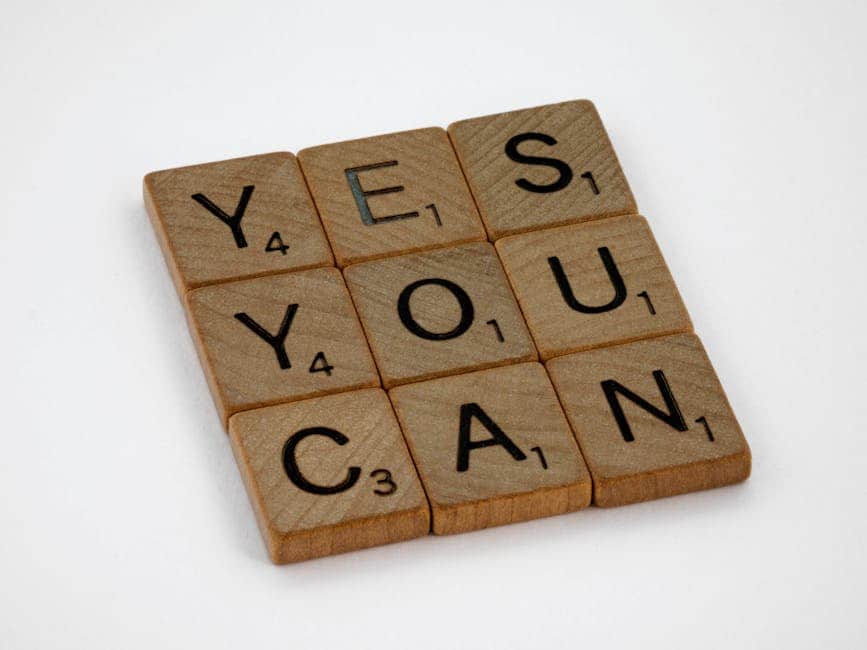
In the realm of data analysis, the ability to visualize information effectively is paramount for deriving meaningful insights. Gemini, a powerful tool designed to enhance user experience with Google Sheets, has taken a significant step forward by integrating Python code capabilities. This integration not only empowers users to manipulate and analyze their data more efficiently but also opens up a world of possibilities for advanced data visualization techniques. By leveraging Python, users can transform their raw data into compelling visual narratives that facilitate better decision-making.
The integration of Python with Gemini allows users to harness the extensive libraries and frameworks available in the Python ecosystem. Libraries such as Matplotlib, Seaborn, and Plotly provide a robust foundation for creating a wide array of visualizations, from simple line graphs to complex interactive dashboards. This flexibility is particularly beneficial for users who require tailored visual representations of their data, as they can customize their visualizations to meet specific analytical needs. Consequently, users can go beyond the standard charting options available in Google Sheets, thereby enhancing their ability to communicate insights effectively.
Moreover, the seamless connection between Gemini and Python enables users to automate repetitive tasks, which is a significant advantage in data management. For instance, users can write Python scripts to automatically generate visualizations based on updated data in Google Sheets. This automation not only saves time but also reduces the likelihood of human error, ensuring that the visualizations reflect the most current data. As a result, users can focus on interpreting the insights rather than spending excessive time on manual data manipulation and visualization processes.
In addition to automation, the integration of Python with Gemini fosters collaboration among users. Data analysts and business intelligence professionals can share their Python scripts and visualizations with colleagues, promoting a culture of knowledge sharing and collective problem-solving. This collaborative environment is essential in today’s data-driven landscape, where diverse perspectives can lead to more comprehensive insights. By enabling users to work together on data projects, Gemini enhances the overall analytical capabilities of teams, allowing them to tackle complex challenges more effectively.
Furthermore, the ability to visualize data using Python within Gemini encourages users to explore their datasets more deeply. With advanced visualization techniques at their disposal, users can uncover patterns and trends that may not be immediately apparent through traditional spreadsheet analysis. For example, heatmaps can reveal correlations between variables, while scatter plots can highlight outliers. By facilitating this level of exploration, Gemini empowers users to ask more profound questions about their data, ultimately leading to richer insights and informed decision-making.
As organizations increasingly rely on data to drive their strategies, the integration of Python with Gemini represents a significant advancement in data visualization capabilities. By combining the user-friendly interface of Google Sheets with the powerful analytical tools available in Python, Gemini provides a comprehensive solution for users seeking to enhance their data insights. This integration not only streamlines the process of data visualization but also encourages a more analytical mindset among users. In conclusion, the synergy between Gemini and Python is poised to transform how users interact with their data, enabling them to visualize complex information in ways that are both meaningful and impactful. As users embrace these capabilities, they will undoubtedly find themselves better equipped to navigate the complexities of data analysis in an increasingly data-centric world.
Visualizing Google Sheets Data: Best Practices with Gemini
In the realm of data analysis, the ability to visualize information effectively is paramount. Google Sheets, a widely used tool for data management, offers a plethora of functionalities, but when combined with Python code, it can elevate data visualization to new heights. Gemini, a powerful platform designed to enhance user experience, empowers individuals to seamlessly visualize Google Sheets data through Python, making the process not only efficient but also intuitive. By leveraging Gemini’s capabilities, users can transform raw data into compelling visual narratives that facilitate better decision-making.
To begin with, understanding the structure of the data within Google Sheets is crucial. Users should ensure that their data is organized in a manner conducive to analysis. This typically involves having clear headers, consistent data types, and a logical arrangement of rows and columns. Once the data is structured appropriately, Gemini allows users to connect to their Google Sheets effortlessly. This connection is facilitated through a simple authentication process, ensuring that users can access their data securely and without unnecessary complications.
After establishing a connection, the next step involves utilizing Python libraries that are specifically designed for data visualization. Libraries such as Matplotlib, Seaborn, and Plotly are popular choices among data analysts and scientists. These libraries offer a range of functionalities, from basic plotting to complex interactive visualizations. By integrating these libraries with Gemini, users can write Python code that pulls data directly from Google Sheets, enabling them to create visualizations that are not only informative but also aesthetically pleasing.
Moreover, it is essential to choose the right type of visualization based on the nature of the data and the insights one wishes to convey. For instance, if the goal is to illustrate trends over time, line charts or area charts may be appropriate. Conversely, if the objective is to compare different categories, bar charts or pie charts could be more effective. Gemini provides users with the flexibility to experiment with various visualization types, allowing them to determine which best represents their data. This experimentation is crucial, as the right visualization can significantly enhance the clarity and impact of the information presented.
In addition to selecting the appropriate visualization type, users should also consider the importance of aesthetics in their visualizations. A well-designed chart not only conveys information but also engages the audience. Gemini encourages users to pay attention to color schemes, font choices, and overall layout. By adhering to best practices in design, such as maintaining consistency and ensuring readability, users can create visualizations that are both informative and visually appealing.
Furthermore, interactivity is a key aspect of modern data visualization. With Gemini, users can incorporate interactive elements into their visualizations, allowing viewers to explore the data more deeply. This interactivity can take various forms, such as tooltips that provide additional information upon hovering or filters that enable users to focus on specific subsets of data. By adding these features, users can enhance the user experience and facilitate a more engaging exploration of the data.
In conclusion, Gemini serves as a powerful ally for users looking to visualize Google Sheets data through Python code. By following best practices in data organization, visualization selection, design aesthetics, and interactivity, users can create compelling visual narratives that not only inform but also inspire action. As the demand for data-driven insights continues to grow, mastering these techniques will undoubtedly empower users to harness the full potential of their data, ultimately leading to more informed decision-making and strategic planning.
Automating Data Visualization in Google Sheets Using Gemini
In the realm of data analysis, the ability to visualize information effectively is paramount. Google Sheets, a widely used tool for data management, offers various functionalities to manipulate and present data. However, the integration of advanced programming capabilities can significantly enhance the user experience, particularly when it comes to automating data visualization. This is where Gemini comes into play, empowering users to leverage Python code to create dynamic visual representations of their Google Sheets data.
Gemini serves as a bridge between the simplicity of Google Sheets and the robust capabilities of Python, a programming language renowned for its versatility and ease of use. By utilizing Gemini, users can automate the process of data visualization, thereby saving time and reducing the potential for human error. This integration allows for the seamless extraction of data from Google Sheets, which can then be processed and visualized using Python libraries such as Matplotlib, Seaborn, or Plotly. Consequently, users can generate a wide array of charts and graphs that not only enhance the interpretability of data but also facilitate more informed decision-making.
To begin automating data visualization with Gemini, users first need to establish a connection between their Google Sheets and the Python environment. This process typically involves authenticating access to the Google Sheets API, which allows Python scripts to read and write data directly from the spreadsheet. Once the connection is established, users can write Python code to manipulate the data as needed. For instance, they can filter datasets, perform calculations, or aggregate information, all of which can be done with relative ease using Python’s powerful data manipulation libraries such as Pandas.
After preparing the data, the next step involves visualizing it. With Gemini, users can create a variety of visualizations tailored to their specific needs. For example, if a user is analyzing sales data, they might choose to create a line graph to illustrate trends over time or a bar chart to compare sales figures across different regions. The flexibility of Python allows for customization of these visualizations, enabling users to adjust colors, labels, and other aesthetic elements to enhance clarity and impact.
Moreover, the automation aspect of this process cannot be overstated. By writing scripts that can be executed on a schedule or triggered by specific events, users can ensure that their visualizations are always up to date. This is particularly beneficial for businesses that rely on real-time data to make strategic decisions. For instance, a marketing team could automate the generation of weekly performance reports, allowing them to quickly assess the effectiveness of their campaigns without manual intervention.
In addition to improving efficiency, automating data visualization with Gemini also fosters collaboration. Teams can share their visualizations easily, as they are generated directly from Google Sheets. This accessibility ensures that all stakeholders have access to the same data insights, promoting transparency and informed discussions. Furthermore, the ability to document the code used for visualizations allows for reproducibility, enabling team members to replicate or modify analyses as needed.
In conclusion, Gemini significantly enhances the capabilities of Google Sheets by enabling users to automate data visualization through Python code. This integration not only streamlines the process of data analysis but also empowers users to create insightful visual representations that drive better decision-making. As organizations increasingly rely on data-driven strategies, the ability to visualize data efficiently and effectively becomes an invaluable asset.
Real-World Applications of Gemini for Google Sheets Data Analysis
Gemini, a powerful tool designed to enhance data analysis capabilities, has emerged as a game-changer for users looking to visualize Google Sheets data through Python code. This innovative platform not only simplifies the process of data manipulation but also empowers users to derive meaningful insights from their datasets. By integrating Gemini with Google Sheets, individuals and organizations can leverage the flexibility of Python programming to create dynamic visualizations that facilitate better decision-making.
One of the most compelling real-world applications of Gemini lies in its ability to streamline the analysis of large datasets. For instance, businesses often rely on Google Sheets to manage sales data, customer information, and inventory levels. By utilizing Gemini, users can write Python scripts that automatically pull data from their Google Sheets, perform complex calculations, and generate visual representations such as graphs and charts. This automation not only saves time but also reduces the likelihood of human error, ensuring that the insights derived are both accurate and reliable.
Moreover, Gemini’s integration with Google Sheets allows for real-time data analysis, which is particularly beneficial in fast-paced environments. For example, marketing teams can use Gemini to analyze campaign performance metrics stored in Google Sheets. By employing Python code, they can create visual dashboards that update automatically as new data comes in. This capability enables teams to monitor key performance indicators (KPIs) in real time, allowing for swift adjustments to marketing strategies based on current trends and performance outcomes.
In addition to enhancing efficiency, Gemini also fosters collaboration among team members. When multiple users are working on a project, it is crucial to have a unified view of the data. With Gemini, teams can share their Google Sheets and the associated Python scripts, ensuring that everyone has access to the same information and visualizations. This collaborative approach not only enhances transparency but also encourages collective problem-solving, as team members can easily discuss insights derived from the visualizations and make informed decisions together.
Furthermore, the versatility of Python as a programming language opens up a myriad of possibilities for data analysis. Users can employ various libraries, such as Matplotlib and Seaborn, to create sophisticated visualizations that go beyond basic charts. For instance, a financial analyst might use Gemini to visualize stock market trends by pulling historical data from Google Sheets and applying advanced statistical methods to identify patterns. This level of analysis can provide valuable insights into market behavior, enabling investors to make more informed decisions.
Additionally, educational institutions can benefit from Gemini’s capabilities by using it to analyze student performance data. Educators can create visualizations that highlight trends in grades, attendance, and engagement levels, allowing them to identify areas where students may be struggling. By leveraging these insights, educators can implement targeted interventions to support student success, ultimately enhancing the overall learning experience.
In conclusion, the real-world applications of Gemini for Google Sheets data analysis are vast and varied. By empowering users to visualize their data through Python code, Gemini not only enhances efficiency and collaboration but also unlocks the potential for deeper insights across various sectors. As organizations continue to seek innovative solutions for data analysis, Gemini stands out as a valuable tool that bridges the gap between data management and actionable intelligence.
Q&A
1. **What is Gemini?**
Gemini is a tool that allows users to visualize data from Google Sheets using Python code.
2. **How does Gemini connect to Google Sheets?**
Gemini connects to Google Sheets through the Google Sheets API, enabling users to access and manipulate their spreadsheet data.
3. **What types of visualizations can Gemini create?**
Gemini can create various visualizations, including charts, graphs, and dashboards, to represent data effectively.
4. **Is programming knowledge required to use Gemini?**
Basic knowledge of Python is required to utilize Gemini for data visualization, as users need to write code to generate visualizations.
5. **Can Gemini handle real-time data updates from Google Sheets?**
Yes, Gemini can be set up to reflect real-time data updates from Google Sheets, ensuring that visualizations are always current.
6. **What are the benefits of using Gemini for data visualization?**
The benefits include enhanced data analysis capabilities, customizable visualizations, and the ability to automate reporting processes using Python.Gemini enhances user capabilities by enabling seamless visualization of Google Sheets data through Python code, allowing for more dynamic data analysis and presentation. This integration empowers users to leverage the flexibility of Python for custom visualizations, ultimately improving data-driven decision-making and insights.