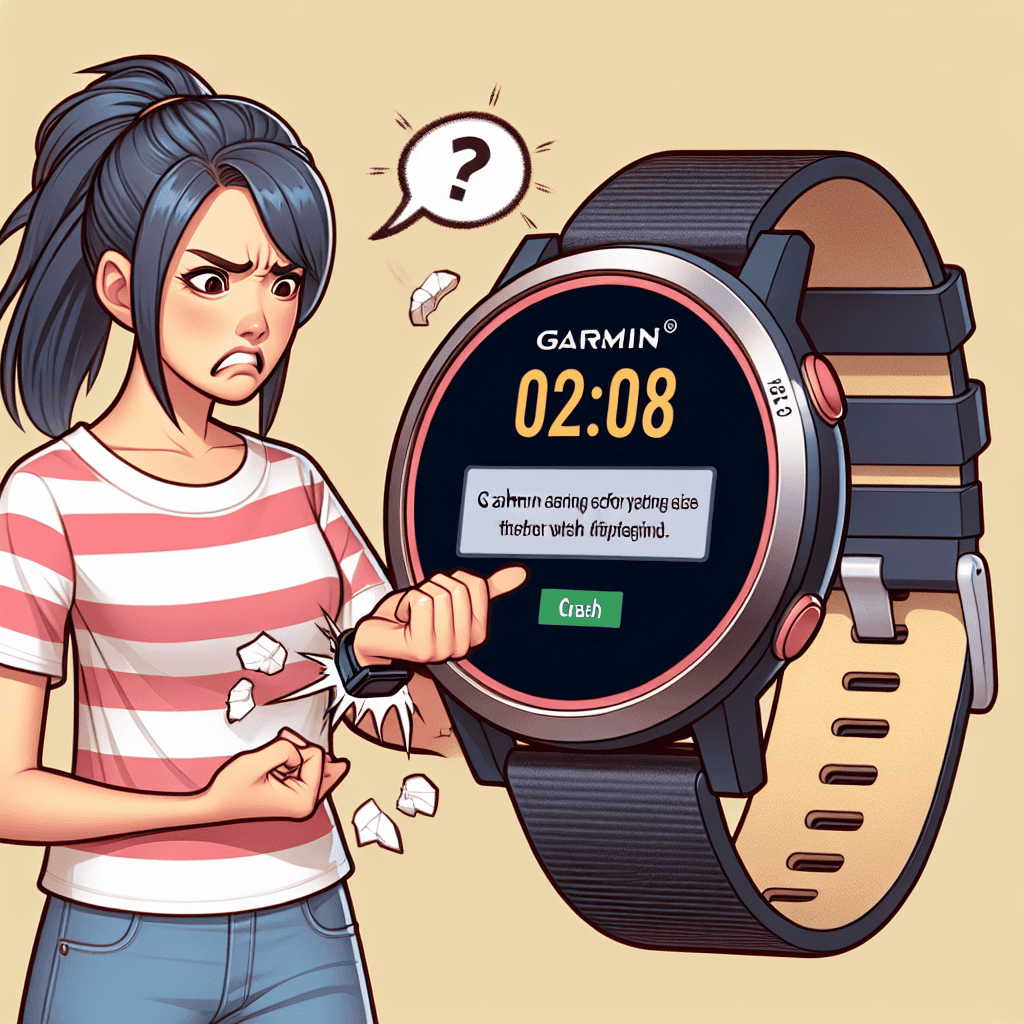Garmin watches are renowned for their advanced features and reliability, making them popular among fitness enthusiasts and outdoor adventurers. However, some users may encounter unexpected crashes or performance issues that can disrupt their experience. This introduction explores the common problems associated with Garmin watch crashes, potential causes, and solutions to help users regain optimal functionality and enjoy their devices to the fullest. If you’re experiencing issues with your Garmin watch, understanding these factors can assist in troubleshooting and restoring your device’s performance.
Common Causes of Garmin Watch Crashes
Garmin watches are renowned for their reliability and advanced features, making them a popular choice among fitness enthusiasts and outdoor adventurers. However, like any electronic device, they are not immune to occasional crashes or malfunctions. Understanding the common causes of these crashes can help users troubleshoot issues effectively and maintain the functionality of their devices.
One prevalent cause of Garmin watch crashes is software glitches. As with any technology, the software that powers Garmin watches can sometimes encounter bugs or errors, particularly after updates. These glitches may manifest as unresponsive screens, unexpected shutdowns, or failure to sync with other devices. Regularly updating the watch’s firmware is essential, as manufacturers often release patches to address known issues. Therefore, ensuring that the device is running the latest software version can significantly reduce the likelihood of crashes.
Another common factor contributing to crashes is insufficient memory. Garmin watches store a variety of data, including activity logs, music files, and app data. When the memory becomes full, the device may struggle to operate efficiently, leading to performance issues and potential crashes. Users can mitigate this problem by regularly reviewing and deleting unnecessary files or data, thereby freeing up space for essential functions. Additionally, managing the number of apps installed on the watch can also help maintain optimal performance.
Battery issues can also play a significant role in the stability of Garmin watches. Over time, batteries can degrade, leading to reduced performance and unexpected shutdowns. If a watch frequently crashes or powers off unexpectedly, it may be a sign that the battery is nearing the end of its lifespan. In such cases, users should consider replacing the battery or seeking professional assistance to ensure the device operates smoothly. Furthermore, ensuring that the watch is charged regularly and not exposed to extreme temperatures can help prolong battery life and prevent crashes.
Environmental factors can also contribute to the instability of Garmin watches. Exposure to moisture, extreme temperatures, or physical impacts can compromise the internal components of the device, leading to malfunctions. For instance, using the watch in heavy rain without proper waterproofing can result in water damage, while dropping the device can cause internal hardware issues. To avoid such problems, users should adhere to the manufacturer’s guidelines regarding the watch’s usage in various conditions and invest in protective accessories when necessary.
Lastly, connectivity issues can lead to crashes, particularly when the watch is attempting to sync with smartphones or other devices. Poor Bluetooth connections or interference from other electronic devices can disrupt the communication between the watch and its paired devices, resulting in crashes or freezes. To address this, users should ensure that their watch is within range of the connected device and that both devices are updated to the latest software versions. Additionally, restarting both the watch and the paired device can often resolve connectivity issues.
In conclusion, while Garmin watches are generally reliable, they can experience crashes due to various factors, including software glitches, insufficient memory, battery issues, environmental factors, and connectivity problems. By understanding these common causes, users can take proactive steps to troubleshoot and maintain their devices, ensuring a seamless experience while enjoying the many features that Garmin watches offer.
Troubleshooting Steps for Garmin Watch Issues
Experiencing issues with your Garmin watch can be frustrating, especially when you rely on it for fitness tracking, navigation, or daily activities. However, before you consider seeking professional help or replacing your device, there are several troubleshooting steps you can take to potentially resolve the problem. First and foremost, it is essential to restart your Garmin watch. This simple action can often rectify minor glitches that may be causing the device to crash. To restart your watch, press and hold the power button until the device powers off, then press the button again to turn it back on. This process can refresh the system and clear temporary files that may be causing issues.
If restarting does not resolve the problem, the next step is to check for software updates. Garmin frequently releases updates to improve performance and fix bugs. To check for updates, connect your watch to the Garmin Connect app on your smartphone or to your computer using Garmin Express. If an update is available, follow the prompts to install it. Keeping your device updated is crucial, as outdated software can lead to compatibility issues and crashes.
In addition to updating the software, it is also wise to check the battery level of your Garmin watch. A low battery can lead to unexpected shutdowns and performance issues. If the battery is low, charge your watch using the provided charging cable. Once fully charged, monitor the device to see if the issues persist. If the watch continues to crash even with a full battery, it may be necessary to reset the device to factory settings. This step will erase all data and settings, so it is advisable to back up any important information before proceeding. To perform a factory reset, navigate to the settings menu on your watch, select the appropriate option, and follow the prompts.
Another potential cause of crashes could be the presence of corrupted data or apps. If you have recently installed new apps or synced data, consider removing them to see if that resolves the issue. Uninstalling unnecessary apps can free up system resources and improve overall performance. Additionally, ensure that your watch is not overloaded with data. Regularly syncing and clearing out old activities can help maintain optimal functionality.
If you have tried all these steps and your Garmin watch continues to experience issues, it may be time to consult the user manual or visit the Garmin support website for further assistance. The support team can provide specific guidance based on the model of your watch and the nature of the problem. In some cases, the issue may be hardware-related, necessitating professional repair or replacement.
In conclusion, while encountering crashes on your Garmin watch can be disheartening, there are several troubleshooting steps you can take to address the issue. Restarting the device, checking for software updates, monitoring battery levels, performing a factory reset, and managing apps and data are all effective strategies. If these measures do not yield results, seeking assistance from Garmin support may be the best course of action. By following these steps, you can enhance the performance of your Garmin watch and continue to enjoy its features without interruption.
How to Update Your Garmin Watch Software
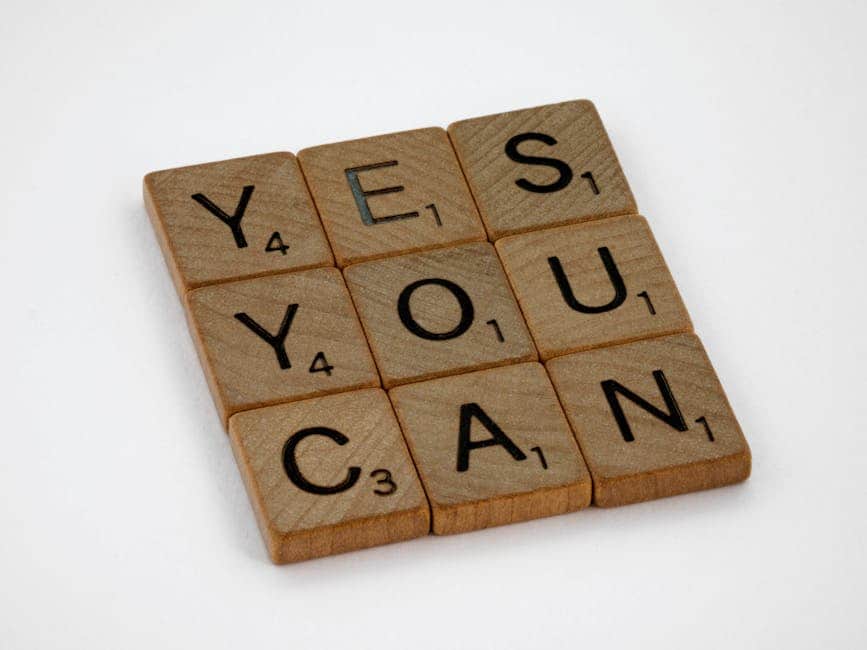
Updating the software on your Garmin watch is an essential step in ensuring optimal performance and access to the latest features. As technology evolves, manufacturers like Garmin frequently release updates that not only enhance functionality but also address bugs and improve overall user experience. If you are experiencing issues such as crashes or slow performance, updating your watch’s software may resolve these problems. Fortunately, the process of updating your Garmin watch is straightforward and can be accomplished in a few simple steps.
To begin, it is important to ensure that your watch is charged adequately. A low battery can interrupt the update process, potentially leading to further complications. Therefore, before initiating the update, connect your watch to its charger and allow it to charge fully. Once your device is sufficiently powered, you can proceed with the update process.
The first method to update your Garmin watch is through the Garmin Connect app, which is available for both iOS and Android devices. If you have not yet installed the app, you can download it from the respective app store. After installation, open the app and sign in with your Garmin account. If you do not have an account, you will need to create one. Once logged in, ensure that your watch is paired with the app via Bluetooth. This connection is crucial, as it allows the app to communicate with your device and check for available updates.
After confirming that your watch is connected, navigate to the device settings within the Garmin Connect app. Here, you will find an option labeled “Software Update.” Tapping on this option will prompt the app to search for any available updates for your watch. If an update is found, follow the on-screen instructions to initiate the download and installation process. It is advisable to keep your watch close to your smartphone during this time to maintain a stable connection. Once the update is complete, your watch will restart automatically, and you will be able to enjoy the new features and improvements.
Alternatively, you can update your Garmin watch using a computer. To do this, you will need to install the Garmin Express software, which is compatible with both Windows and Mac operating systems. After downloading and installing Garmin Express, connect your watch to the computer using a USB cable. Launch the Garmin Express application, and it will automatically detect your device. If an update is available, the software will prompt you to install it. Simply follow the instructions provided on the screen to complete the update process. Similar to the app method, your watch will restart once the update is finished.
In conclusion, keeping your Garmin watch updated is crucial for maintaining its performance and functionality. Whether you choose to use the Garmin Connect app or Garmin Express software, the process is designed to be user-friendly and efficient. By regularly checking for updates and installing them promptly, you can minimize the risk of crashes and other issues, ensuring that your device operates smoothly. If you continue to experience problems even after updating, it may be worth considering additional troubleshooting steps or reaching out to Garmin’s customer support for further assistance.
User Experiences: Garmin Watch Crash Stories
Garmin watches have gained a reputation for their reliability and advanced features, appealing to fitness enthusiasts and casual users alike. However, some users have reported experiencing unexpected crashes, leading to frustration and concern about the device’s performance. These incidents, while not universal, have sparked discussions among users who share their experiences and seek solutions.
One user recounted a particularly disheartening experience during a marathon. As they approached the halfway mark, their Garmin watch suddenly froze, rendering it unable to track their pace or distance. This unexpected malfunction not only disrupted their race strategy but also left them feeling disoriented. Such stories highlight the importance of having a reliable device, especially during critical moments when accurate data is essential. The emotional toll of these crashes can be significant, as users invest time and effort into training, only to be let down by technology at a pivotal moment.
Another user shared a different perspective, noting that their Garmin watch crashed during a routine workout. They had been using the device for several months without issue, but one day, it simply shut down mid-exercise. This incident raised questions about the watch’s durability and reliability, prompting the user to investigate potential causes. They discovered that software updates could sometimes lead to instability, suggesting that keeping the device updated is crucial for optimal performance. This experience underscores the importance of user awareness regarding software management, as it can play a significant role in preventing crashes.
In addition to individual stories, there are broader discussions within online forums where users exchange tips and troubleshooting advice. Many users have reported that performing a hard reset often resolves temporary glitches. This simple solution has provided relief for those who encounter sporadic crashes, allowing them to continue using their devices without significant interruption. However, it is essential to note that while hard resets can be effective, they may not address underlying issues that could lead to recurring problems.
Moreover, some users have expressed concerns about battery life and its correlation with crashes. A few have noted that their devices tend to crash when the battery is low, suggesting that power management may be a critical factor. This observation has led to recommendations for users to monitor their battery levels closely, ensuring that their devices are adequately charged before engaging in long workouts or activities. Such proactive measures can help mitigate the risk of unexpected crashes, allowing users to focus on their performance rather than technical difficulties.
Despite these challenges, many users remain loyal to Garmin products, citing their overall functionality and the wealth of features they offer. The community surrounding Garmin watches is robust, with users often sharing their experiences and solutions, fostering a sense of camaraderie among those who rely on these devices for their fitness journeys. While crashes can be frustrating, the collective knowledge and support from fellow users can provide valuable insights and reassurance.
In conclusion, while Garmin watch crashes are not an everyday occurrence for all users, they do present a concern for some. By sharing their experiences and troubleshooting tips, users contribute to a growing body of knowledge that can help others navigate similar issues. As technology continues to evolve, it is essential for manufacturers to address these concerns proactively, ensuring that users can rely on their devices without fear of unexpected interruptions.
Preventive Measures to Avoid Garmin Watch Crashes
Garmin watches are renowned for their reliability and advanced features, making them a popular choice among fitness enthusiasts and outdoor adventurers. However, like any electronic device, they can experience crashes or malfunctions. To mitigate the risk of encountering such issues, it is essential to adopt preventive measures that can enhance the performance and longevity of your Garmin watch. By implementing these strategies, users can minimize the likelihood of crashes and ensure a smoother experience.
First and foremost, keeping the device’s software up to date is crucial. Garmin frequently releases firmware updates that not only introduce new features but also address bugs and improve overall stability. Therefore, regularly checking for updates through the Garmin Connect app or the official Garmin website is a proactive step that users should not overlook. By ensuring that the watch is running the latest software version, users can benefit from enhanced performance and reduced chances of encountering crashes.
In addition to software updates, managing the storage capacity of the watch is another important preventive measure. Garmin watches typically have a limited amount of internal storage, which can become filled with data over time. When the storage is nearly full, it can lead to performance issues, including crashes. To avoid this, users should periodically review and delete unnecessary data, such as old workouts, music files, or applications that are no longer in use. By maintaining adequate storage space, users can help ensure that their device operates smoothly.
Furthermore, it is advisable to regularly restart the watch. Just like computers and smartphones, Garmin watches can benefit from a reboot, which can clear temporary files and refresh the system. A simple restart can resolve minor glitches and improve the overall responsiveness of the device. Users should consider incorporating this practice into their routine, especially if they notice any lag or unusual behavior.
Another critical aspect to consider is the environmental conditions in which the watch is used. Garmin watches are designed to withstand various outdoor conditions, but extreme temperatures, excessive moisture, or exposure to harsh chemicals can compromise their functionality. Therefore, users should be mindful of the environments in which they wear their devices. For instance, avoiding prolonged exposure to direct sunlight or submerging the watch in water beyond its rated depth can help prevent potential damage and subsequent crashes.
Moreover, utilizing the watch’s features appropriately can also play a significant role in preventing crashes. For example, excessive use of GPS tracking or heart rate monitoring can drain the battery quickly, leading to performance issues. Users should be aware of their watch’s battery life and adjust their usage accordingly. By turning off features that are not in use or adjusting settings to optimize battery performance, users can prolong the life of their device and reduce the risk of crashes.
Lastly, seeking assistance from Garmin’s customer support or community forums can provide valuable insights and solutions for any persistent issues. Engaging with other users who may have experienced similar problems can lead to effective troubleshooting strategies. By taking these preventive measures, Garmin watch users can significantly reduce the likelihood of crashes, ensuring that their devices remain reliable companions in their fitness journeys and outdoor adventures. Ultimately, a proactive approach to maintenance and care can enhance the overall user experience and extend the lifespan of the device.
When to Contact Garmin Support for Watch Problems
When it comes to wearable technology, Garmin watches are renowned for their reliability and advanced features. However, like any electronic device, they can occasionally experience issues that may disrupt their functionality. Understanding when to contact Garmin support for watch problems is crucial for ensuring that you can continue to enjoy the benefits of your device without unnecessary delays.
First and foremost, if you notice that your Garmin watch is unresponsive or has frozen, it is advisable to take immediate action. A common initial step is to perform a soft reset, which can often resolve minor glitches. This process typically involves holding down the power button until the device powers off and then turning it back on. If the watch remains unresponsive after this reset, it may indicate a more serious issue that requires professional assistance.
In addition to unresponsiveness, another sign that you should reach out to Garmin support is if your watch fails to sync with the Garmin Connect app. Synchronization issues can prevent you from accessing important data, such as activity tracking and health metrics. If you have already attempted to troubleshoot the problem by checking your Bluetooth connection and ensuring that both the watch and app are updated to the latest versions, yet the issue persists, contacting support is a prudent next step.
Moreover, if you experience frequent crashes or unexpected shutdowns, this is a clear indication that your device may be malfunctioning. While occasional software bugs can occur, consistent crashes can hinder your ability to use the watch effectively. In such cases, it is essential to document the circumstances under which the crashes occur, as this information can be invaluable to the support team in diagnosing the problem.
Battery-related issues also warrant contacting Garmin support. If you find that your watch is not holding a charge as it should or if the battery drains unusually fast, it may be a sign of a defective battery or software issue. Before reaching out, ensure that you have followed best practices for battery maintenance, such as avoiding extreme temperatures and ensuring that the watch is updated. If the problem persists despite these precautions, support can provide guidance on potential solutions or repair options.
Furthermore, if you encounter problems with specific features, such as GPS tracking inaccuracies or heart rate monitoring discrepancies, it is advisable to seek assistance. These features are often critical for users who rely on their Garmin watches for fitness tracking and health monitoring. If you have already attempted to recalibrate or reset the relevant settings without success, contacting support can help you determine whether the issue is a known bug or if your device requires servicing.
Lastly, if your watch has sustained physical damage, such as a cracked screen or water ingress, it is essential to contact Garmin support immediately. Attempting to fix such issues on your own can void any warranty and potentially cause further damage. Support can guide you through the repair process and help you understand your options.
In conclusion, recognizing the signs that indicate when to contact Garmin support is vital for maintaining the functionality of your watch. Whether it is unresponsiveness, synchronization issues, frequent crashes, battery problems, feature inaccuracies, or physical damage, reaching out to support can provide you with the necessary assistance to resolve these issues effectively. By doing so, you can ensure that your Garmin watch continues to serve you well in your daily activities and fitness pursuits.
Q&A
1. **Question:** What are common reasons for Garmin watch crashes?
**Answer:** Common reasons include software bugs, outdated firmware, insufficient storage, and hardware malfunctions.
2. **Question:** How can I troubleshoot a crashing Garmin watch?
**Answer:** Try restarting the watch, updating the firmware, clearing storage, or performing a factory reset.
3. **Question:** Is there a way to prevent my Garmin watch from crashing?
**Answer:** Regularly update the software, avoid overloading storage, and ensure proper charging and maintenance.
4. **Question:** What should I do if my Garmin watch keeps crashing after troubleshooting?
**Answer:** Contact Garmin customer support for further assistance or consider sending the watch for repair.
5. **Question:** Can third-party apps cause my Garmin watch to crash?
**Answer:** Yes, incompatible or poorly designed third-party apps can lead to crashes.
6. **Question:** Will a factory reset fix persistent crashing issues?
**Answer:** A factory reset can resolve software-related issues, but it will erase all data on the watch.In conclusion, if you are experiencing crashes with your Garmin watch, it is essential to troubleshoot the issue by checking for software updates, resetting the device, and ensuring proper syncing with the Garmin Connect app. If problems persist, contacting Garmin support or consulting user forums may provide additional solutions. Regular maintenance and updates can help prevent future issues.