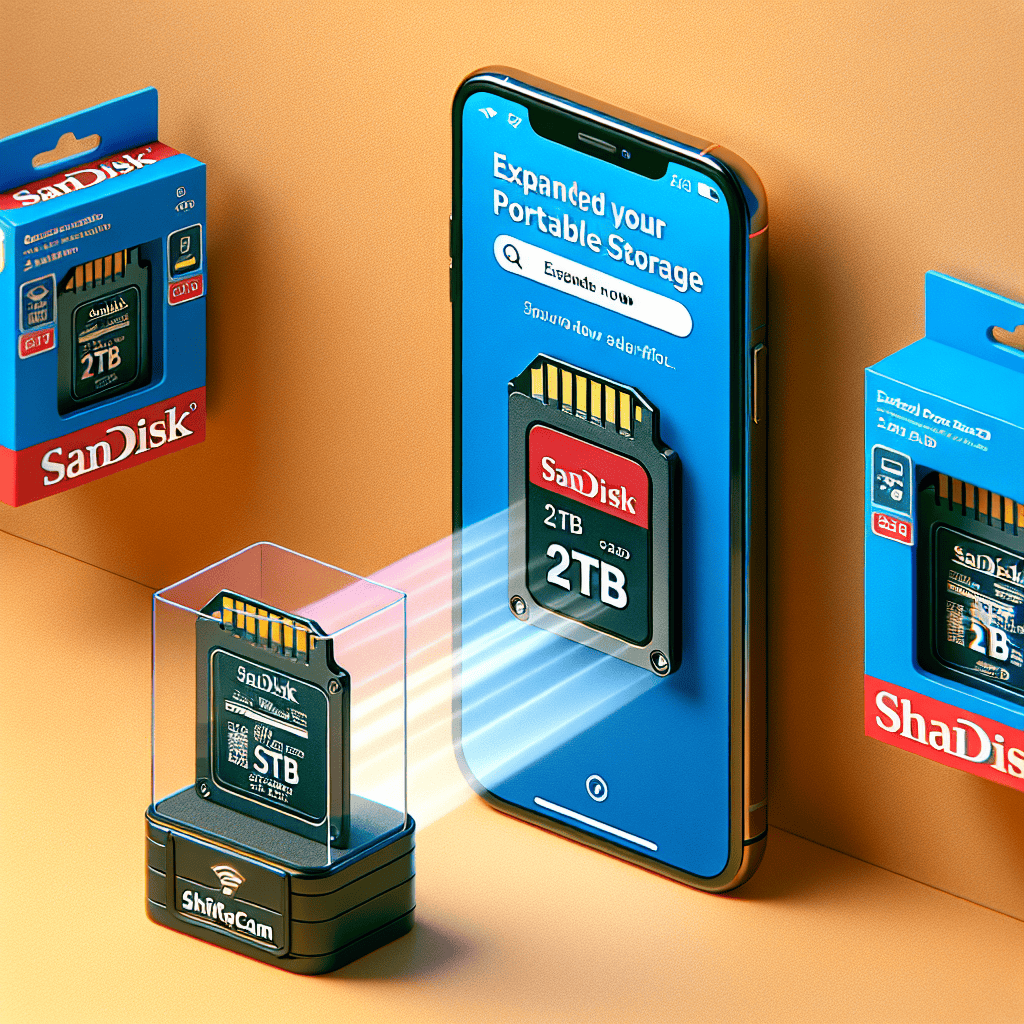Expand your iPhone storage effortlessly with affordable 2TB SSD solutions from SanDisk and ShiftCam. As mobile photography and app usage continue to grow, the need for additional storage has become essential for many iPhone users. SanDisk offers high-performance SSDs known for their reliability and speed, while ShiftCam provides innovative accessories that enhance the functionality of your devices. Together, these brands present a seamless way to boost your iPhone’s storage capacity, allowing you to store more photos, videos, and apps without compromising on performance or breaking the bank.
Expand Your iPhone Storage: A Guide to 2TB SSDs
In an era where digital content consumption is at an all-time high, the need for ample storage on mobile devices, particularly iPhones, has become increasingly critical. With the latest models offering impressive capabilities for photography, videography, and app usage, users often find themselves grappling with limited internal storage. Fortunately, advancements in external storage solutions have made it possible to expand your iPhone’s storage capacity significantly. Among the most effective options available today are the 2TB solid-state drives (SSDs) from reputable brands like SanDisk and ShiftCam.
These external SSDs provide a practical solution for users who require additional space without the need to upgrade their devices. The SanDisk Extreme Portable SSD, for instance, is designed with portability and durability in mind. Its compact size allows for easy transport, making it an ideal companion for on-the-go professionals and creatives alike. With a robust build that is both water- and dust-resistant, this SSD ensures that your data remains safe even in challenging environments. Furthermore, its high-speed performance allows for rapid file transfers, which is particularly beneficial when dealing with large video files or extensive photo libraries.
Transitioning to the ShiftCam 2TB SSD, this device offers a unique blend of functionality and design. ShiftCam has carved a niche in the mobile accessory market, and their SSD is no exception. It not only provides ample storage but also integrates seamlessly with iPhones through its Lightning connector. This feature allows users to transfer files directly from their devices to the SSD without the need for additional adapters or complicated setups. The user-friendly interface ensures that even those who may not be tech-savvy can easily manage their files, making it an accessible option for a wide range of users.
Moreover, both SanDisk and ShiftCam SSDs support various file formats, enabling users to store everything from high-resolution images to extensive music libraries. This versatility is particularly advantageous for content creators who often juggle multiple file types. By utilizing these external SSDs, users can free up their iPhone’s internal storage, allowing for smoother operation and enhanced performance. This is especially important for those who frequently use resource-intensive applications or engage in multitasking.
In addition to their practical benefits, these SSDs also offer a cost-effective alternative to purchasing a new iPhone with higher storage capacity. While upgrading to a model with more internal storage can be a significant financial investment, opting for an external SSD provides a similar increase in storage at a fraction of the cost. This affordability makes it an attractive option for students, professionals, and anyone looking to maximize their device’s potential without breaking the bank.
As we continue to rely on our smartphones for an ever-growing array of tasks, the importance of adequate storage cannot be overstated. The ability to expand your iPhone’s storage by 2TB using affordable SSDs from SanDisk and ShiftCam not only enhances your device’s functionality but also ensures that you can keep your digital life organized and accessible. By investing in these external storage solutions, you can enjoy the peace of mind that comes with knowing your important files are secure and readily available, all while maintaining the performance and efficiency of your iPhone.
Affordable SSD Options: SanDisk vs. ShiftCam
In the ever-evolving landscape of technology, the need for expanded storage solutions has become increasingly pertinent, particularly for iPhone users who often find themselves grappling with limited internal storage. Fortunately, two prominent brands, SanDisk and ShiftCam, have emerged as viable options for those seeking affordable SSD solutions to enhance their iPhone storage capacity by up to 2TB. Understanding the features and benefits of these products can help users make informed decisions that align with their storage needs.
SanDisk, a well-established name in the storage industry, offers a range of SSDs that are not only reliable but also designed with portability in mind. Their Extreme Portable SSD series, for instance, is particularly noteworthy. This series boasts impressive read and write speeds, making it an ideal choice for users who frequently transfer large files, such as high-resolution photos and videos. Additionally, the rugged design of SanDisk SSDs ensures durability, allowing users to carry their data securely without the fear of damage from drops or exposure to the elements. Furthermore, the compatibility of SanDisk SSDs with various devices, including iPhones, is facilitated through the use of USB-C and USB-A connectors, making it easy to connect and transfer data seamlessly.
On the other hand, ShiftCam has carved a niche for itself by focusing on innovative solutions that cater specifically to mobile users. Their SSD offerings are designed with the modern iPhone user in mind, emphasizing not only storage capacity but also ease of use. ShiftCam’s products often feature integrated mobile apps that streamline the process of managing files directly from an iPhone. This user-friendly approach is particularly beneficial for those who may not be as tech-savvy, as it simplifies the process of backing up photos and videos. Moreover, ShiftCam’s SSDs are compact and lightweight, making them an excellent choice for users who are always on the go and require a storage solution that can easily fit into a pocket or bag.
When comparing the two brands, it is essential to consider factors such as price, performance, and additional features. SanDisk typically offers a broader range of storage capacities, which can be advantageous for users with extensive data needs. However, ShiftCam often provides competitive pricing and unique features that cater specifically to mobile users, such as enhanced app integration and user-friendly interfaces. This distinction can be crucial for individuals who prioritize ease of use and seamless integration with their iPhone.
In terms of performance, both brands deliver impressive speeds that can significantly reduce the time required for file transfers. SanDisk’s SSDs are known for their high-speed capabilities, which can be particularly beneficial for professionals who rely on quick access to large files. Conversely, ShiftCam’s focus on mobile optimization ensures that users can efficiently manage their data without experiencing lag or delays, making it an appealing option for casual users and content creators alike.
Ultimately, the choice between SanDisk and ShiftCam will depend on individual preferences and specific storage needs. Users seeking a robust, high-capacity solution may gravitate towards SanDisk, while those looking for a more integrated and user-friendly experience might find ShiftCam to be the better fit. Regardless of the choice, both brands offer affordable SSD options that can effectively expand iPhone storage by up to 2TB, providing users with the flexibility to store and manage their digital lives with ease. As technology continues to advance, these storage solutions will undoubtedly play a crucial role in enhancing the overall user experience for iPhone owners.
How to Use SSDs to Boost Your iPhone Storage
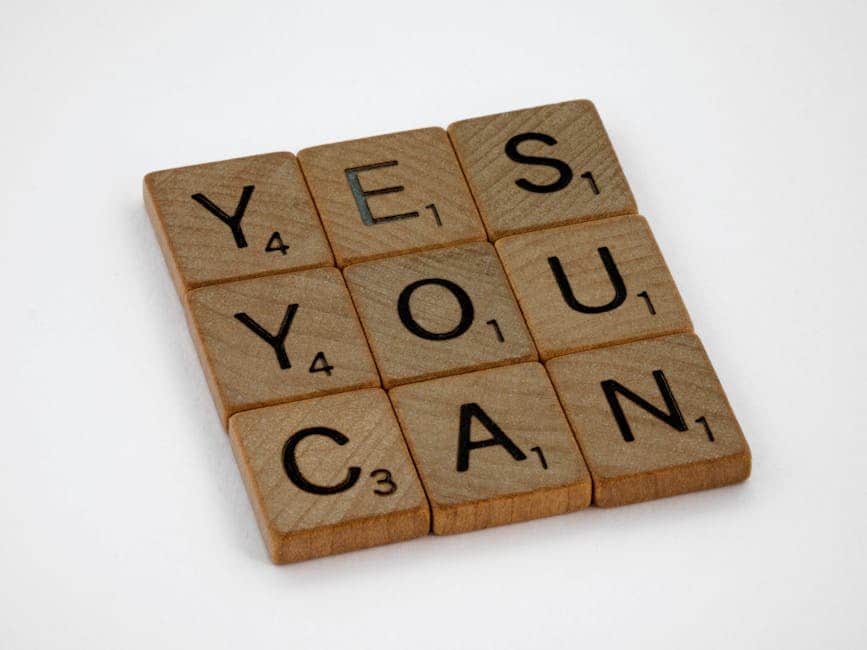
In an era where digital content consumption is at an all-time high, the need for ample storage on mobile devices, particularly iPhones, has become increasingly critical. With high-resolution photos, 4K videos, and a plethora of applications, users often find themselves grappling with limited storage space. Fortunately, external solid-state drives (SSDs) present a viable solution to this dilemma, allowing users to expand their iPhone storage significantly. Among the most notable options available in the market are the affordable SSDs from SanDisk and ShiftCam, which can effectively boost your iPhone’s storage capacity by up to 2TB.
To begin with, understanding how to utilize these SSDs with your iPhone is essential. The first step involves selecting a compatible SSD. SanDisk offers a range of portable SSDs that are not only compact but also designed for high-speed data transfer. Similarly, ShiftCam provides innovative storage solutions that seamlessly integrate with mobile devices. Once you have chosen the appropriate SSD, the next step is to connect it to your iPhone. Most modern SSDs come equipped with USB-C or Lightning connectors, making it easy to plug them directly into your device. If your SSD uses a USB-C connection, you may need a Lightning to USB adapter to facilitate the connection.
After establishing a physical connection, the next phase is to manage your files effectively. iPhones support various file management applications that can help you organize and transfer data between your device and the SSD. For instance, the Files app on iOS allows users to access and manage files stored on external drives. By navigating to the Files app, you can view the contents of your SSD, enabling you to transfer photos, videos, and documents with ease. This functionality not only helps in freeing up space on your iPhone but also ensures that your important files are securely backed up on the SSD.
Moreover, utilizing SSDs for storage expansion offers several advantages over traditional cloud storage solutions. While cloud services provide convenience, they often require a stable internet connection and may incur ongoing subscription fees. In contrast, external SSDs allow for immediate access to your files without the need for an internet connection, making them an ideal choice for users who frequently travel or find themselves in areas with limited connectivity. Additionally, the one-time purchase of an SSD can be more cost-effective in the long run compared to recurring cloud service fees.
Furthermore, the speed of SSDs enhances the overall user experience. Unlike traditional hard drives, SSDs offer faster read and write speeds, which translates to quicker file transfers and improved performance when accessing stored data. This efficiency is particularly beneficial for users who regularly edit videos or work with large files, as it minimizes lag and enhances productivity.
In conclusion, expanding your iPhone storage by utilizing affordable SSDs from SanDisk and ShiftCam is a practical and efficient solution for managing your digital content. By selecting a compatible SSD, connecting it to your device, and leveraging file management applications, you can easily enhance your storage capacity while enjoying the benefits of speed and accessibility. As digital content continues to grow, investing in external SSDs not only addresses immediate storage needs but also provides a long-term solution for managing your valuable data.
Benefits of 2TB Storage for iPhone Users
In an era where digital content consumption and creation are at an all-time high, the need for ample storage on mobile devices, particularly iPhones, has become increasingly critical. The introduction of affordable 2TB SSDs from reputable brands like SanDisk and ShiftCam presents a compelling solution for users seeking to expand their iPhone storage capacity. This enhancement not only alleviates the anxiety associated with running out of space but also significantly enriches the overall user experience.
One of the primary benefits of having 2TB of storage is the ability to store a vast array of multimedia content without the constant need to manage or delete files. For instance, high-resolution photos and videos, which are commonplace due to the advanced camera capabilities of modern iPhones, can quickly consume available storage. With 2TB, users can capture countless memories in stunning detail without worrying about space constraints. This is particularly advantageous for photography enthusiasts and content creators who rely on their devices to document their lives or produce professional-quality work.
Moreover, the convenience of having a large storage capacity extends beyond just photos and videos. Many users download a variety of applications, ranging from productivity tools to games, which can also take up significant space. With 2TB at their disposal, iPhone users can install and experiment with numerous applications without the fear of running out of storage. This flexibility encourages exploration and enhances productivity, as users can seamlessly switch between apps and access their favorite tools whenever needed.
In addition to multimedia and applications, the rise of streaming services has transformed how users consume content. While streaming reduces the need for local storage, many users still prefer to download content for offline access, especially when traveling or in areas with limited connectivity. With 2TB of storage, users can download an extensive library of movies, music, and podcasts, ensuring that entertainment is always at their fingertips, regardless of their internet connection. This capability is particularly beneficial for frequent travelers who may find themselves in remote locations where streaming is not feasible.
Furthermore, the integration of 2TB SSDs with iPhones allows for efficient data management. Users can easily transfer files between their devices and the SSD, creating a streamlined workflow that enhances productivity. For instance, creatives can offload large video files from their iPhones to the SSD for editing on a computer, while still having access to their essential files on the go. This seamless interaction between devices not only saves time but also ensures that important data is securely backed up.
Security is another critical aspect that cannot be overlooked. With the increasing prevalence of cyber threats, having a reliable external storage solution provides an additional layer of protection for sensitive data. Users can store important documents, personal information, and creative work on their SSDs, reducing the risk of data loss in the event of device theft or failure. This peace of mind is invaluable in today’s digital landscape.
In conclusion, the benefits of expanding iPhone storage to 2TB with affordable SSDs from SanDisk and ShiftCam are manifold. From accommodating a wealth of multimedia content to enhancing productivity and ensuring data security, the advantages are clear. As digital lifestyles continue to evolve, investing in such storage solutions not only meets current needs but also prepares users for the future, where data demands are likely to grow even further.
Step-by-Step: Setting Up Your SSD with iPhone
Expanding your iPhone storage has become increasingly accessible, thanks to the availability of affordable SSDs from reputable brands like SanDisk and ShiftCam. These external storage solutions not only provide ample space but also enhance the overall functionality of your device. Setting up an SSD with your iPhone is a straightforward process that can be accomplished in just a few steps. By following this guide, you can efficiently manage your data and enjoy the benefits of additional storage.
To begin, ensure that you have the necessary equipment. You will need a compatible SSD, such as those offered by SanDisk or ShiftCam, and a Lightning to USB adapter if your SSD does not support direct connection to your iPhone. Once you have gathered these items, the next step is to connect the SSD to your iPhone. Simply plug the SSD into the Lightning to USB adapter, and then connect the adapter to your iPhone. Upon connection, your iPhone should recognize the SSD automatically, allowing you to access its contents.
After establishing the connection, it is essential to format the SSD for optimal use with your iPhone. This step is crucial, as it ensures that the device can read and write data efficiently. To format the SSD, you will need to use a computer. Connect the SSD to your computer, and then navigate to the disk management utility. On a Mac, you can use Disk Utility, while Windows users can access Disk Management. Select the SSD from the list of drives, and choose the option to format it. It is advisable to format the SSD in the exFAT file system, as this format is compatible with both iOS devices and computers, facilitating seamless data transfer.
Once the SSD is formatted, you can return to your iPhone and begin using it to store files. To manage your files effectively, consider downloading a file management app from the App Store. Applications such as Files or third-party options like Documents by Readdle can help you organize and access your data stored on the SSD. After installing the app, you will be able to browse the contents of the SSD directly from your iPhone, making it easy to transfer files between your device and the external storage.
Transferring files to and from the SSD is a simple process. To move files from your iPhone to the SSD, open the file management app, select the files you wish to transfer, and choose the option to share or move them. From the sharing options, select the SSD as the destination. Conversely, if you want to access files stored on the SSD, simply navigate to the SSD within the app and open the desired files. This functionality allows you to keep your iPhone’s internal storage free for essential applications while utilizing the SSD for larger files such as videos, photos, and documents.
In conclusion, expanding your iPhone storage by utilizing an SSD from SanDisk or ShiftCam is a practical solution for those who require additional space. By following the steps outlined above, you can easily set up your SSD, format it for compatibility, and manage your files efficiently. This approach not only enhances your device’s storage capacity but also streamlines your data management, allowing you to enjoy a more organized and efficient digital experience. With the right tools and a few simple steps, you can significantly enhance your iPhone’s functionality and storage capabilities.
Comparing Performance: SanDisk and ShiftCam SSDs for iPhone
As the demand for mobile storage continues to rise, particularly among iPhone users who frequently capture high-resolution photos and videos, the need for efficient and reliable external storage solutions has become increasingly important. Two prominent players in this market are SanDisk and ShiftCam, both of which offer solid-state drives (SSDs) that can significantly expand an iPhone’s storage capacity by up to 2TB. When comparing the performance of these two brands, several factors come into play, including speed, compatibility, and overall user experience.
To begin with, speed is a critical aspect when evaluating SSDs for iPhone use. SanDisk’s SSDs, particularly the SanDisk Extreme Portable SSD, are known for their impressive read and write speeds, often reaching up to 1050 MB/s and 1000 MB/s, respectively. This high-speed performance is particularly beneficial for users who need to transfer large files quickly, such as 4K videos or extensive photo libraries. On the other hand, ShiftCam’s SSDs, while slightly slower, still offer commendable performance with read speeds around 900 MB/s and write speeds of approximately 800 MB/s. Although these figures are marginally lower than those of SanDisk, they remain competitive and sufficient for most everyday tasks, such as backing up photos or transferring files.
In addition to speed, compatibility is another crucial factor to consider. Both SanDisk and ShiftCam have designed their SSDs to work seamlessly with iPhones, utilizing USB-C and Lightning connectors to ensure easy access and transfer of files. SanDisk’s SSDs often come with a companion app that enhances user experience by allowing for direct file management and backup options. This app is particularly useful for users who want to organize their files efficiently or create automatic backups. ShiftCam, on the other hand, emphasizes versatility by offering an SSD that can connect not only to iPhones but also to a variety of other devices, including Android smartphones and laptops. This multi-device compatibility makes ShiftCam’s SSDs an attractive option for users who own multiple devices and seek a unified storage solution.
Moreover, durability and design are essential considerations when choosing an SSD. SanDisk’s Extreme Portable SSD is designed with ruggedness in mind, featuring an IP55 rating for water and dust resistance, as well as a durable exterior that can withstand drops and impacts. This makes it an ideal choice for users who lead an active lifestyle or frequently travel. Conversely, ShiftCam’s SSDs are also built with durability in mind, though they may not have the same level of ruggedness as SanDisk’s offerings. However, ShiftCam compensates for this with a sleek and compact design that enhances portability, making it easy to carry in a pocket or bag.
Ultimately, the choice between SanDisk and ShiftCam SSDs for iPhone storage expansion will depend on individual user needs and preferences. For those who prioritize speed and ruggedness, SanDisk may be the preferred option. Conversely, users seeking versatility and a sleek design might find ShiftCam’s offerings more appealing. Regardless of the choice, both brands provide reliable solutions that can effectively enhance the storage capacity of an iPhone, allowing users to capture and store their memories without the constant worry of running out of space. As technology continues to evolve, these external SSDs represent a practical and efficient way to manage the ever-growing demand for digital storage in our increasingly mobile world.
Q&A
1. **What is the main benefit of using SanDisk and ShiftCam SSDs for iPhone storage?**
The main benefit is the ability to expand your iPhone’s storage capacity by up to 2TB, allowing for more photos, videos, and apps without needing to delete existing content.
2. **How do you connect SanDisk and ShiftCam SSDs to an iPhone?**
They typically connect via a Lightning or USB-C port, depending on the model, and may require a compatible app for file management.
3. **Are these SSDs compatible with all iPhone models?**
Most SanDisk and ShiftCam SSDs are compatible with iPhones that support external storage, but it’s essential to check specific model compatibility.
4. **What is the average price range for these SSDs?**
The price range for SanDisk and ShiftCam SSDs can vary, but they are generally considered affordable, often ranging from $100 to $300 depending on capacity and features.
5. **Can you use these SSDs for backing up iPhone data?**
Yes, you can use them to back up photos, videos, and other files from your iPhone, providing an additional layer of data security.
6. **Do these SSDs require external power to operate?**
No, most portable SSDs from SanDisk and ShiftCam are powered through the connection to the iPhone, eliminating the need for an external power source.Expanding your iPhone storage by 2TB using affordable SSDs from SanDisk and ShiftCam offers a practical solution for users needing additional space for photos, videos, and apps. These SSDs provide high-speed data transfer, portability, and reliability, making them an excellent choice for enhancing your device’s storage capacity without the need for costly upgrades or new devices. Overall, this combination of technology allows for seamless storage expansion, catering to the growing demands of digital content consumption.