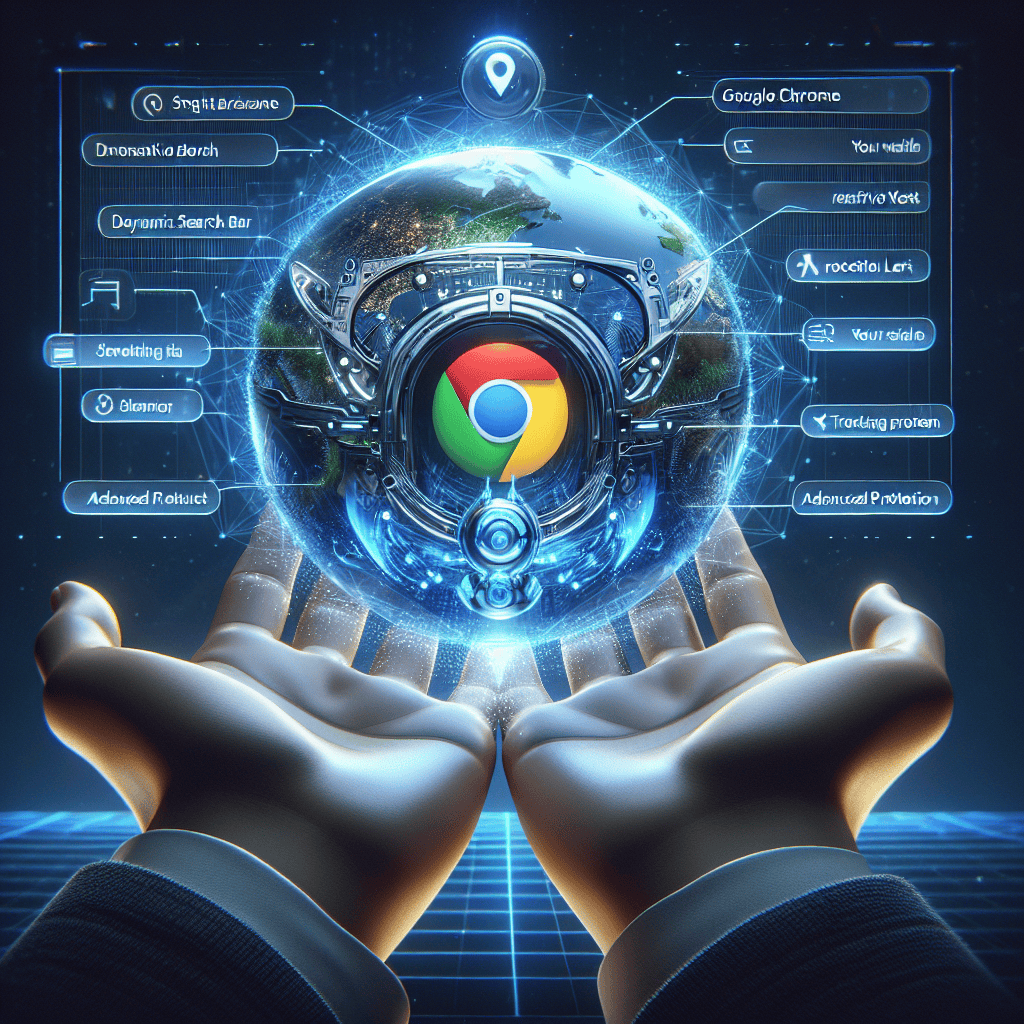Dia is a groundbreaking web browser designed to redefine the online experience by integrating advanced AI features that enhance user interaction and productivity. Positioned as a formidable challenger to Google Chrome, Dia offers a sleek interface combined with intelligent tools that streamline browsing, improve security, and personalize content delivery. With its focus on user-centric design and innovative functionalities, Dia aims to empower users with smarter navigation, efficient resource management, and enhanced privacy controls, making it a compelling alternative in the competitive landscape of web browsers.
Dia’s Unique AI Features: A Game Changer for Browsing
In the rapidly evolving landscape of web browsers, Dia emerges as a formidable contender, particularly with its innovative integration of artificial intelligence features that set it apart from established giants like Google Chrome. As users increasingly seek efficiency and personalization in their online experiences, Dia’s unique offerings present a compelling alternative that addresses these demands. One of the most notable features of Dia is its intelligent tab management system, which utilizes AI algorithms to analyze user behavior and prioritize tabs based on relevance and frequency of use. This capability not only streamlines the browsing experience but also minimizes clutter, allowing users to focus on what truly matters.
Moreover, Dia incorporates a smart search assistant that enhances the traditional search functionality. By leveraging machine learning, this feature anticipates user queries and provides contextually relevant suggestions, thereby reducing the time spent sifting through search results. This proactive approach to information retrieval not only improves efficiency but also fosters a more intuitive interaction with the browser. As users become accustomed to this level of responsiveness, they may find themselves more engaged and productive during their online activities.
In addition to these features, Dia offers a personalized content recommendation engine that curates articles, videos, and other media based on individual preferences and browsing history. This tailored approach ensures that users are presented with content that resonates with their interests, thereby enhancing their overall online experience. By utilizing AI to analyze user interactions, Dia can adapt its recommendations over time, creating a dynamic and evolving browsing environment that feels uniquely suited to each individual.
Security is another critical area where Dia distinguishes itself from its competitors. The browser employs advanced AI-driven security protocols that continuously monitor for potential threats, such as phishing attempts and malware. By analyzing patterns and behaviors associated with online threats, Dia can proactively alert users and take necessary precautions to safeguard their data. This level of vigilance not only instills confidence in users but also underscores Dia’s commitment to providing a secure browsing experience.
Furthermore, Dia’s integration of voice-activated commands represents a significant leap forward in user interface design. This feature allows users to navigate the web and execute commands hands-free, catering to the growing demand for accessibility and convenience. As voice recognition technology continues to improve, Dia positions itself at the forefront of this trend, making it easier for users to interact with their browser in a manner that feels natural and effortless.
As the digital landscape becomes increasingly complex, the need for innovative solutions that enhance user experience is paramount. Dia’s unique AI features not only address this need but also challenge the status quo established by more traditional browsers. By prioritizing user-centric design and leveraging the power of artificial intelligence, Dia is redefining what it means to browse the web. As users explore the capabilities of this innovative browser, they may find that Dia not only meets their needs but also exceeds their expectations, paving the way for a new era of online interaction. In conclusion, Dia’s commitment to integrating smart AI features into its browsing experience positions it as a game changer in the industry, offering a refreshing alternative to users seeking a more personalized, efficient, and secure way to navigate the web.
Comparing Dia and Google Chrome: Performance and Usability
In the ever-evolving landscape of web browsers, Dia emerges as a formidable contender, particularly when juxtaposed with the industry giant, Google Chrome. Both browsers offer unique features and capabilities, yet they cater to different user needs and preferences. To understand the nuances between Dia and Google Chrome, it is essential to examine their performance and usability, two critical factors that significantly influence user experience.
When it comes to performance, Dia distinguishes itself with its innovative use of artificial intelligence. This technology enables Dia to optimize resource allocation, resulting in faster loading times and smoother navigation. Users often report that web pages render more quickly in Dia, particularly when dealing with media-rich content. In contrast, while Google Chrome is renowned for its speed, it can sometimes become resource-intensive, especially when multiple tabs are open. This can lead to slower performance on devices with limited processing power. Therefore, for users who frequently multitask or operate on less powerful machines, Dia may present a more efficient alternative.
Moreover, Dia’s AI-driven features extend beyond mere speed. The browser incorporates intelligent suggestions that enhance the overall browsing experience. For instance, it can predict user behavior and recommend relevant content based on previous searches and interactions. This personalized approach not only saves time but also enriches the user’s engagement with the web. On the other hand, Google Chrome, while offering a robust set of extensions and a vast library of applications, lacks the same level of contextual awareness that Dia provides. Users may find themselves sifting through numerous extensions to achieve a similar level of personalization, which can be cumbersome and time-consuming.
In terms of usability, Dia has made significant strides in creating an intuitive interface that caters to both novice and experienced users. The browser’s layout is designed to minimize distractions, allowing users to focus on their tasks without unnecessary clutter. Additionally, Dia’s settings are straightforward, making it easy for users to customize their browsing experience according to their preferences. Conversely, Google Chrome, despite its popularity, can sometimes overwhelm users with its extensive features and settings. While many users appreciate the depth of customization available in Chrome, others may find it daunting, particularly those who are less tech-savvy.
Furthermore, Dia places a strong emphasis on privacy and security, which is increasingly becoming a priority for many internet users. The browser employs advanced encryption techniques and offers built-in tools to block trackers and ads, ensuring a safer browsing environment. This focus on user privacy is particularly appealing in an age where data security concerns are paramount. In contrast, Google Chrome has faced criticism over its data collection practices, which can deter privacy-conscious users. Although Chrome has made efforts to enhance its privacy features, the perception of being a data-hungry platform remains a significant concern for some.
In conclusion, while both Dia and Google Chrome have their strengths, they cater to different user needs and preferences. Dia’s innovative AI features, efficient performance, and user-friendly interface make it an attractive option for those seeking a streamlined and personalized browsing experience. Meanwhile, Google Chrome continues to be a powerful tool for users who value extensive customization and a vast ecosystem of extensions. Ultimately, the choice between Dia and Google Chrome will depend on individual priorities, whether they lean towards performance, usability, or privacy. As the competition in the web browser market intensifies, users are likely to benefit from the innovations and advancements brought forth by both platforms.
How Dia Enhances Privacy and Security for Users
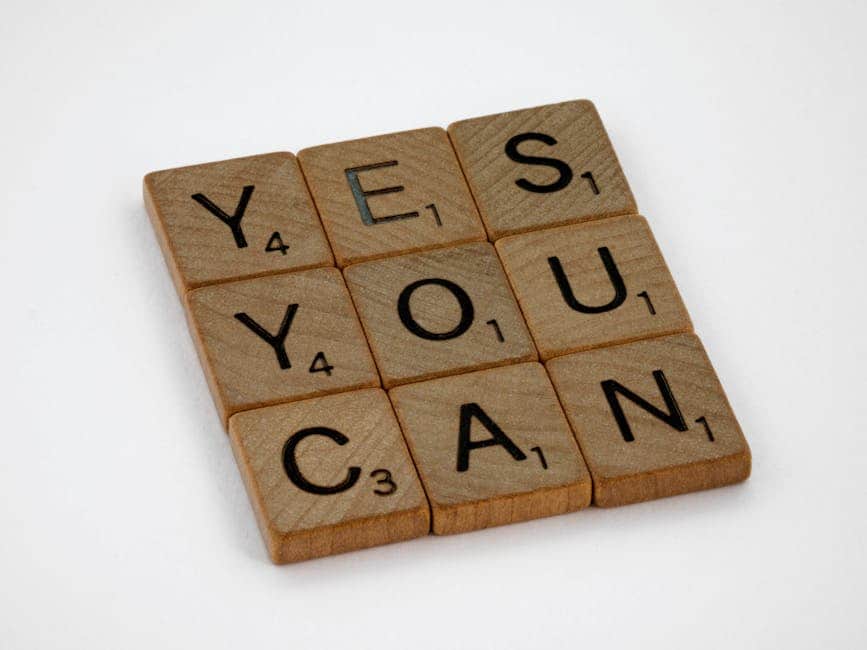
In an era where digital privacy and security are paramount concerns for internet users, Dia emerges as a formidable contender in the web browser landscape, challenging the dominance of Google Chrome. One of the most compelling aspects of Dia is its commitment to enhancing user privacy and security through a suite of innovative features designed to protect sensitive information. As users increasingly seek alternatives that prioritize their online safety, Dia stands out by integrating advanced technologies that address these critical issues.
To begin with, Dia employs robust encryption protocols that safeguard user data from potential breaches. Unlike traditional browsers that may store user information in a manner susceptible to unauthorized access, Dia ensures that all data transmitted between the user and the websites they visit is encrypted. This means that even if a malicious actor attempts to intercept the data, it remains unreadable and secure. By prioritizing encryption, Dia not only protects users from external threats but also fosters a sense of trust, allowing individuals to browse the internet with greater peace of mind.
Moreover, Dia incorporates a built-in ad blocker that significantly enhances user privacy. Advertisements often track user behavior across various websites, creating detailed profiles that can be exploited for targeted marketing or, worse, sold to third parties. By eliminating intrusive ads, Dia not only improves the browsing experience but also minimizes the amount of data collected about users. This proactive approach to privacy is particularly appealing to those who are increasingly aware of the implications of data tracking and are seeking ways to regain control over their online presence.
In addition to these features, Dia offers a unique browsing mode that allows users to navigate the web without leaving a trace. This incognito-like feature ensures that no browsing history, cookies, or cache are stored once the session ends. As a result, users can explore the internet freely, without the fear of their activities being recorded or monitored. This level of anonymity is especially valuable in a world where surveillance and data collection have become commonplace, empowering users to make informed choices about their online interactions.
Furthermore, Dia integrates artificial intelligence to enhance security measures actively. The browser continuously analyzes user behavior and identifies potential threats in real-time. For instance, if Dia detects unusual activity, such as a sudden influx of pop-up ads or redirects to suspicious websites, it can alert the user and take preventive action. This intelligent monitoring not only protects users from phishing attempts and malware but also educates them about safe browsing practices, fostering a more secure online environment.
Additionally, Dia emphasizes transparency in its operations, providing users with clear information about how their data is handled. Unlike some browsers that may obscure their data policies, Dia openly communicates its commitment to user privacy, allowing individuals to make informed decisions about their online activities. This transparency is crucial in building trust, as users are more likely to engage with a platform that respects their privacy and clearly outlines its practices.
In conclusion, Dia represents a significant advancement in web browsing technology, particularly in the realm of privacy and security. By combining robust encryption, effective ad blocking, anonymous browsing modes, and intelligent AI-driven security measures, Dia not only challenges the status quo but also sets a new standard for what users should expect from their web browsers. As concerns about digital privacy continue to grow, Dia’s innovative approach positions it as a leading choice for those seeking a safer and more secure online experience.
The Future of Browsing: Dia’s Vision for Web Navigation
In an era where digital experiences are increasingly defined by speed, efficiency, and personalization, the emergence of innovative web browsers is reshaping the landscape of online navigation. Among these, Dia stands out as a formidable contender, challenging the dominance of established players like Google Chrome. With its unique integration of smart AI features, Dia is not merely a tool for accessing the internet; it represents a visionary approach to web navigation that prioritizes user experience and adaptability.
At the core of Dia’s vision is the understanding that users today demand more than just a basic browsing experience. They seek a platform that can anticipate their needs, streamline their tasks, and enhance their overall interaction with the web. To this end, Dia employs advanced artificial intelligence algorithms that learn from user behavior, preferences, and patterns. This capability allows the browser to offer personalized recommendations, whether suggesting relevant articles, optimizing search results, or even predicting the next steps in a user’s online journey. By harnessing the power of AI, Dia transforms the act of browsing into a more intuitive and engaging experience.
Moreover, Dia’s commitment to user-centric design extends beyond mere personalization. The browser incorporates features that enhance productivity and efficiency, such as smart tab management and integrated task lists. These functionalities enable users to organize their online activities seamlessly, reducing the cognitive load often associated with juggling multiple tabs and tasks. As a result, users can focus on what truly matters, whether it be research, communication, or leisure, without the distractions that typically accompany traditional browsing experiences.
In addition to its focus on personalization and productivity, Dia also prioritizes security and privacy, which are increasingly critical concerns for internet users. The browser employs cutting-edge encryption technologies and privacy-focused features that empower users to take control of their online presence. By providing tools for managing cookies, tracking, and data sharing, Dia ensures that users can navigate the web with confidence, knowing that their information is safeguarded. This commitment to privacy not only enhances user trust but also aligns with a growing demand for ethical digital practices in an age where data breaches and privacy violations are all too common.
Furthermore, Dia’s vision for the future of browsing extends to its adaptability across devices and platforms. Recognizing the diverse ways in which users access the internet, Dia is designed to provide a consistent and seamless experience whether on a desktop, tablet, or smartphone. This cross-platform functionality ensures that users can transition effortlessly between devices, maintaining their workflow and access to personalized features regardless of the medium. Such adaptability is essential in a world where mobility and flexibility are paramount.
As Dia continues to evolve, its innovative approach to web navigation is poised to redefine how users interact with the internet. By combining smart AI features with a focus on personalization, productivity, security, and cross-platform functionality, Dia is not just challenging Google Chrome; it is setting a new standard for what a web browser can and should be. In this rapidly changing digital landscape, Dia’s vision for the future of browsing represents a significant step forward, promising a more intelligent, efficient, and user-friendly online experience. As users increasingly seek tools that enhance their digital lives, Dia stands ready to meet these demands, paving the way for a new era of web navigation that prioritizes the user above all else.
User Experience: What Makes Dia Stand Out from Chrome
In the ever-evolving landscape of web browsers, Dia emerges as a formidable contender, particularly in its user experience, which sets it apart from the widely popular Google Chrome. While Chrome has long dominated the market with its speed and extensive library of extensions, Dia introduces a suite of innovative features that enhance usability and cater to the needs of modern internet users. One of the most significant aspects of Dia’s user experience is its integration of smart AI capabilities, which streamline browsing and make it more intuitive.
To begin with, Dia employs advanced AI algorithms that learn from user behavior, allowing the browser to adapt to individual preferences over time. This personalization is not merely a superficial enhancement; it fundamentally transforms how users interact with the web. For instance, Dia can predict the websites a user is likely to visit based on their browsing history and suggest them proactively. This feature not only saves time but also reduces the cognitive load associated with searching for frequently visited sites. In contrast, while Chrome offers a similar feature through its “Most Visited” section, Dia’s AI-driven approach provides a more tailored experience that evolves with the user.
Moreover, Dia’s interface is designed with simplicity and efficiency in mind. The browser features a clean, minimalist layout that minimizes distractions, allowing users to focus on their tasks. This design philosophy contrasts sharply with Chrome’s sometimes cluttered interface, which can overwhelm users with numerous tabs and extensions. Dia’s streamlined design is complemented by its intelligent tab management system, which automatically groups related tabs and allows users to navigate between them effortlessly. This organization not only enhances productivity but also contributes to a more enjoyable browsing experience.
In addition to its aesthetic and functional design, Dia incorporates a unique feature known as “Smart Search.” This tool leverages AI to refine search results based on context and user intent, providing more relevant information without the need for extensive keyword input. Users can simply type in a question or a phrase, and Dia’s Smart Search will deliver results that are tailored to their specific needs. This capability stands in stark contrast to Chrome’s traditional search functionality, which often requires users to sift through a plethora of results to find what they are looking for. By prioritizing relevance and context, Dia significantly enhances the efficiency of information retrieval.
Furthermore, security and privacy are paramount in today’s digital age, and Dia addresses these concerns head-on. The browser includes built-in features that protect user data and enhance online security, such as automatic tracking protection and a robust password manager. While Chrome has made strides in this area, Dia’s proactive approach to security, combined with its user-friendly interface, offers a compelling alternative for those who prioritize their online safety.
Lastly, Dia fosters a sense of community among its users through collaborative features that allow for shared browsing experiences. Users can invite friends or colleagues to join them in real-time, making it easier to collaborate on projects or share information. This social aspect of browsing is something that Chrome lacks, positioning Dia as not just a tool for individual use but as a platform for collective engagement.
In conclusion, Dia’s innovative approach to user experience, characterized by its smart AI features, streamlined design, enhanced search capabilities, robust security measures, and collaborative tools, distinguishes it from Google Chrome. As users increasingly seek browsers that not only meet their functional needs but also enhance their overall online experience, Dia stands out as a compelling alternative that embraces the future of web browsing.
Tips for Transitioning from Google Chrome to Dia Browser
Transitioning from Google Chrome to Dia, an innovative web browser that integrates smart AI features, can be a seamless process if approached with the right mindset and strategies. As users become increasingly aware of the need for enhanced privacy, speed, and efficiency in their browsing experience, Dia presents itself as a compelling alternative. To facilitate this transition, it is essential to understand the key differences and advantages that Dia offers, as well as practical steps to ensure a smooth migration.
First and foremost, users should familiarize themselves with Dia’s interface and features. While Dia retains a user-friendly design similar to Chrome, it introduces unique functionalities that leverage artificial intelligence to enhance browsing efficiency. For instance, Dia’s AI-driven suggestions can help users find relevant content more quickly, making it essential to explore these features to fully appreciate the browser’s capabilities. Taking the time to navigate through the settings and options will allow users to customize their experience according to their preferences, thereby maximizing the benefits of the new browser.
Next, it is advisable to back up bookmarks, passwords, and other essential data from Google Chrome before making the switch. Dia provides a straightforward import feature that allows users to transfer their bookmarks and saved passwords seamlessly. By exporting this data from Chrome and importing it into Dia, users can maintain continuity in their browsing experience. This step not only saves time but also ensures that users do not lose valuable information during the transition.
Moreover, users should take advantage of Dia’s enhanced privacy features. Unlike Chrome, which has faced scrutiny over data collection practices, Dia prioritizes user privacy by offering robust security settings and options for anonymous browsing. As users transition, it is crucial to explore these privacy settings and adjust them according to personal comfort levels. This proactive approach not only enhances security but also fosters a sense of control over one’s online presence.
In addition to privacy, users should consider the performance enhancements that Dia offers. The browser is designed to optimize speed and resource usage, which can lead to a more efficient browsing experience. Users may notice faster page load times and reduced memory consumption compared to Chrome. To fully benefit from these performance improvements, it is recommended to close unnecessary tabs and extensions that may have been used in Chrome, as Dia operates best with a streamlined setup.
Furthermore, engaging with the Dia community can provide valuable insights and tips for maximizing the browser’s potential. Online forums, user groups, and official documentation can serve as resources for troubleshooting and discovering advanced features. By connecting with other users, individuals can share experiences and learn best practices that enhance their overall experience with Dia.
Lastly, patience is key during the transition process. While Dia offers many advantages, adjusting to a new browser may take time. Users should allow themselves the opportunity to explore and adapt to the new environment without the pressure of immediate proficiency. As familiarity grows, the benefits of Dia’s innovative features will become increasingly apparent, leading to a more satisfying and efficient browsing experience.
In conclusion, transitioning from Google Chrome to Dia can be a rewarding endeavor when approached thoughtfully. By familiarizing oneself with Dia’s features, backing up essential data, prioritizing privacy, optimizing performance, engaging with the community, and exercising patience, users can successfully navigate this change and enjoy the enhanced capabilities that Dia has to offer.
Q&A
1. **What is Dia?**
Dia is an innovative web browser designed to compete with Google Chrome, incorporating advanced AI features for enhanced user experience.
2. **What are some key features of Dia?**
Dia offers smart AI-driven functionalities such as personalized content recommendations, advanced tab management, and voice-activated browsing.
3. **How does Dia improve user privacy?**
Dia includes built-in privacy tools like enhanced tracking protection and a customizable ad blocker to safeguard user data.
4. **Is Dia compatible with existing web standards?**
Yes, Dia is built to be fully compatible with existing web standards, ensuring seamless access to all websites and web applications.
5. **What platforms is Dia available on?**
Dia is available on multiple platforms, including Windows, macOS, and Linux, as well as mobile versions for iOS and Android.
6. **How does Dia’s performance compare to Google Chrome?**
Dia claims to offer faster loading times and lower resource consumption compared to Google Chrome, thanks to its optimized architecture and AI enhancements.Dia is positioning itself as a formidable competitor to Google Chrome by integrating advanced AI features that enhance user experience, streamline browsing, and prioritize privacy. Its innovative approach not only addresses common pain points associated with traditional web browsers but also caters to the evolving needs of modern users. As it continues to develop and refine its capabilities, Dia has the potential to reshape the landscape of web browsing, offering a compelling alternative for those seeking smarter, more efficient online navigation.