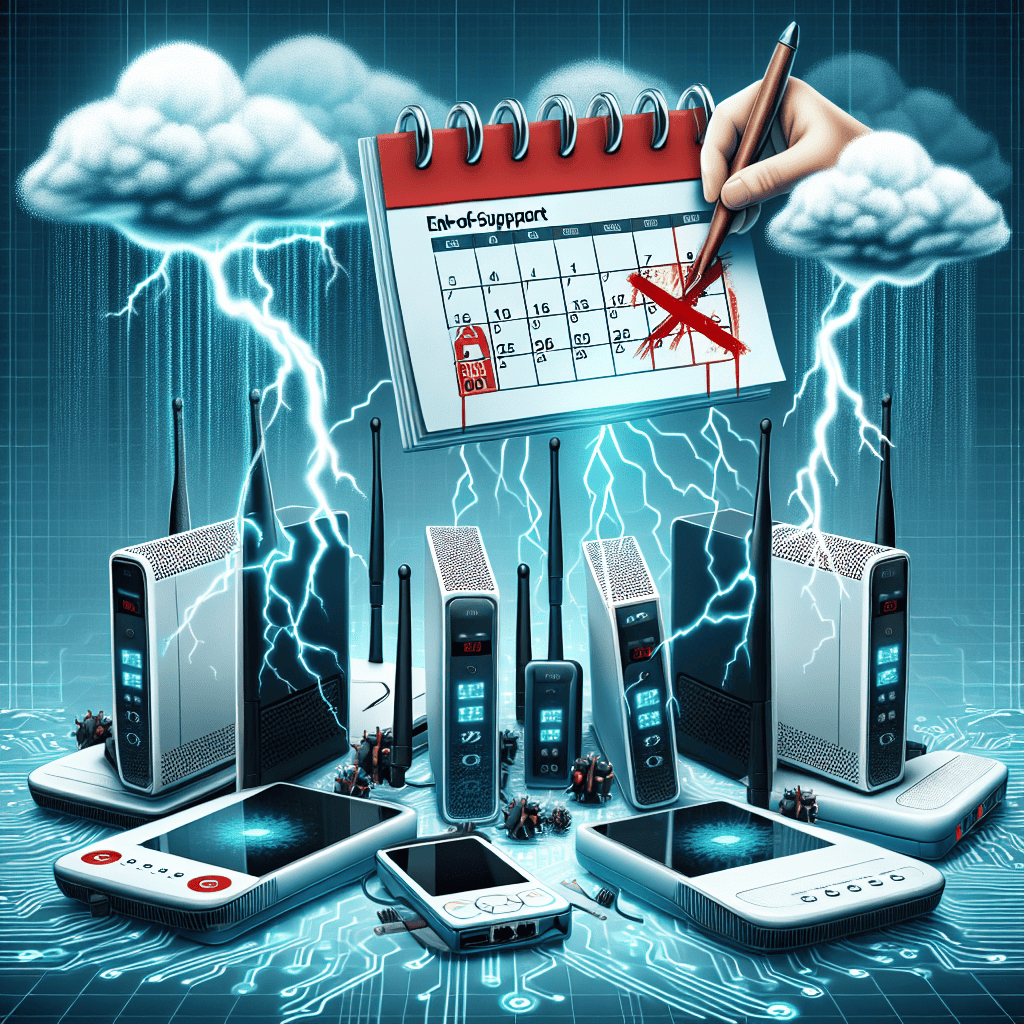D-Link devices have recently come under increased scrutiny and attack following the company’s announcement regarding the end of support for several of its older product lines. As these devices reach their end-of-life status, they no longer receive critical security updates and patches, leaving them vulnerable to exploitation by cybercriminals. This situation has raised significant concerns among users and cybersecurity experts, as the lack of ongoing support exposes these devices to potential breaches and unauthorized access. The announcement has prompted a call to action for users to upgrade to newer, supported models to ensure the security and integrity of their networks.
Understanding the Risks: D-Link Devices Vulnerable After End of Support
In the ever-evolving landscape of cybersecurity, the announcement that D-Link will cease support for certain devices has raised significant concerns among users and experts alike. As technology advances, manufacturers periodically discontinue support for older models, redirecting resources towards newer products. However, this transition often leaves legacy devices vulnerable to emerging threats, as they no longer receive critical security updates. Consequently, understanding the risks associated with using unsupported D-Link devices is crucial for users who wish to safeguard their networks and data.
The cessation of support for D-Link devices means that these products will no longer receive firmware updates, which are essential for patching security vulnerabilities. Without these updates, devices become increasingly susceptible to exploitation by cybercriminals who are constantly on the lookout for unpatched systems. This vulnerability is particularly concerning given the rise in sophisticated cyberattacks targeting home and business networks. As hackers develop new methods to infiltrate systems, unsupported devices present an attractive entry point due to their outdated security measures.
Moreover, the risks associated with using unsupported D-Link devices extend beyond individual users. In a connected world where devices often communicate with one another, a single compromised device can serve as a gateway for attackers to access an entire network. This interconnectedness amplifies the potential damage, as cybercriminals can exploit one vulnerable device to infiltrate others, leading to data breaches, identity theft, and other malicious activities. Therefore, it is imperative for users to assess the security of their entire network, not just individual devices.
Transitioning to newer, supported devices is one of the most effective ways to mitigate these risks. By investing in up-to-date technology, users can benefit from the latest security features and regular updates that protect against known vulnerabilities. While the initial cost of upgrading may seem daunting, the long-term benefits of enhanced security and peace of mind far outweigh the potential consequences of a security breach. Additionally, many manufacturers offer trade-in programs or discounts for users upgrading from older models, making the transition more affordable.
For those who are unable or unwilling to upgrade immediately, there are interim measures that can help enhance the security of unsupported D-Link devices. Implementing strong, unique passwords and regularly changing them can provide an additional layer of protection. Furthermore, disabling remote management features and ensuring that devices are not exposed to the internet can reduce the risk of unauthorized access. Users should also consider segmenting their network, isolating vulnerable devices from critical systems to limit potential damage in the event of a breach.
In conclusion, the end of support for certain D-Link devices underscores the importance of proactive cybersecurity measures. As technology continues to advance, users must remain vigilant and informed about the potential risks associated with unsupported devices. By understanding these risks and taking appropriate action, whether through upgrading or implementing interim security measures, users can protect their networks and data from the ever-present threat of cyberattacks. Ultimately, staying informed and prepared is the key to navigating the challenges posed by the end of support for D-Link devices and ensuring a secure digital environment.
Protecting Your Network: Steps to Secure D-Link Devices No Longer Supported
In the ever-evolving landscape of cybersecurity, the announcement that D-Link will no longer support certain devices has raised significant concerns among users. As these devices become more vulnerable to cyber threats, it is imperative for users to take proactive measures to secure their networks. The cessation of support means that these devices will no longer receive firmware updates or security patches, leaving them exposed to potential exploits. Consequently, understanding how to protect these devices is crucial for maintaining the integrity of your network.
To begin with, it is essential to identify whether your D-Link device is among those that have reached the end of support. This information can typically be found on the manufacturer’s website or through direct communication with D-Link’s customer service. Once you have confirmed that your device is no longer supported, the next step is to assess the current security settings of your network. This involves reviewing the device’s configuration to ensure that it is not using default passwords or outdated encryption protocols, which are common entry points for cyber attackers.
Transitioning to more secure practices, changing the default login credentials of your D-Link device is a fundamental step. Default usernames and passwords are widely known and can be easily exploited by malicious actors. By creating a strong, unique password, you significantly reduce the risk of unauthorized access. Additionally, it is advisable to disable any remote management features that are not in use, as these can be exploited to gain control over your network from external locations.
Furthermore, consider segmenting your network to isolate the unsupported D-Link device from other critical devices. Network segmentation involves creating separate sub-networks within your main network, thereby limiting the potential spread of an attack. This approach ensures that even if the unsupported device is compromised, the impact on the rest of your network is minimized. Implementing a robust firewall and enabling network monitoring can also provide an additional layer of security by detecting and blocking suspicious activities.
In addition to these measures, keeping your network devices up to date is vital. While the unsupported D-Link device will not receive updates, other devices on your network should be regularly updated to their latest firmware versions. This practice helps protect against vulnerabilities that could be exploited to gain access through other means. Moreover, consider replacing the unsupported D-Link device with a newer model that receives regular updates and support. Although this may involve an initial investment, the long-term benefits of enhanced security and peace of mind are invaluable.
As we navigate the complexities of securing unsupported devices, it is also beneficial to stay informed about the latest cybersecurity threats and trends. Engaging with online communities, subscribing to security bulletins, and participating in forums can provide valuable insights and tips on safeguarding your network. By remaining vigilant and informed, you can better anticipate potential threats and respond effectively.
In conclusion, while the end of support for certain D-Link devices presents challenges, it also offers an opportunity to reassess and strengthen your network security practices. By taking proactive steps such as changing default credentials, segmenting your network, and staying informed, you can protect your network from potential threats. Ultimately, the responsibility of securing your network lies with you, and by implementing these strategies, you can ensure a safer digital environment.
Alternatives to D-Link: Choosing New Devices After End of Support

In the wake of D-Link’s recent announcement regarding the end of support for several of its devices, many users find themselves at a crossroads, contemplating the next steps to ensure their network security and functionality. As these devices become increasingly vulnerable to cyber threats due to the lack of updates and patches, it is imperative for users to consider viable alternatives. Transitioning to new devices not only mitigates security risks but also offers an opportunity to upgrade to more advanced technology, enhancing overall network performance.
When selecting a new device, it is crucial to evaluate the specific needs of your network. For instance, if you are managing a home network, you might prioritize ease of use and affordability. On the other hand, businesses may require devices that offer robust security features and support for multiple users. Understanding these needs will guide you in choosing a device that aligns with your requirements. Moreover, it is beneficial to consider devices from manufacturers with a strong track record of providing timely updates and support, ensuring that your investment remains secure and functional over time.
One alternative to consider is TP-Link, a brand known for its wide range of networking devices that cater to both home and business users. TP-Link offers routers with advanced security features, such as WPA3 encryption and built-in firewalls, which can help protect your network from unauthorized access. Additionally, their devices often come with user-friendly interfaces, making them accessible even to those with limited technical expertise. Furthermore, TP-Link’s commitment to regular firmware updates ensures that their devices remain secure against emerging threats.
Another option worth exploring is Netgear, a company renowned for its high-performance networking equipment. Netgear’s routers are equipped with cutting-edge technology, including support for the latest Wi-Fi standards and multi-gigabit internet speeds. This makes them an excellent choice for users who require fast and reliable internet connectivity. Additionally, Netgear offers a range of devices with advanced parental controls and guest network features, providing users with greater control over their network environment.
For those seeking a more customizable solution, Ubiquiti Networks presents an intriguing alternative. Ubiquiti’s UniFi line of products is particularly popular among tech-savvy users and small businesses due to its scalability and flexibility. These devices allow for extensive customization and can be integrated into larger network systems, making them ideal for users who require a tailored networking solution. However, it is important to note that Ubiquiti devices may require a steeper learning curve compared to more consumer-friendly options.
In addition to these alternatives, it is advisable to consider the longevity and support policies of the manufacturer. Opting for devices from companies that offer extended support periods can provide peace of mind, knowing that your network will remain protected against vulnerabilities for years to come. Furthermore, researching user reviews and expert opinions can offer valuable insights into the performance and reliability of potential devices.
In conclusion, the end of support for D-Link devices necessitates a proactive approach to safeguarding your network. By carefully evaluating your needs and exploring alternative options, you can select a device that not only addresses current security concerns but also enhances your network’s capabilities. As technology continues to evolve, staying informed and adaptable will ensure that your network remains resilient in the face of emerging challenges.
The Importance of Firmware Updates: Lessons from D-Link’s End of Support
In the ever-evolving landscape of cybersecurity, the importance of maintaining up-to-date firmware cannot be overstated. This has been starkly highlighted by the recent developments surrounding D-Link devices, which have come under increased scrutiny following the company’s announcement of the end of support for several of its products. As technology continues to advance, so too do the methods employed by cybercriminals, making it imperative for both manufacturers and consumers to prioritize security updates.
D-Link, a prominent player in the networking equipment industry, recently declared the cessation of support for a range of its older devices. This decision, while not uncommon in the tech industry, has significant implications for users who continue to rely on these products. Without ongoing support, these devices will no longer receive critical firmware updates, leaving them vulnerable to emerging security threats. This situation underscores the vital role that firmware updates play in safeguarding devices against potential exploits.
Firmware updates serve as a crucial line of defense, addressing vulnerabilities that could be exploited by malicious actors. These updates not only enhance the functionality and performance of devices but also patch security flaws that could otherwise be leveraged to gain unauthorized access. In the absence of such updates, devices become increasingly susceptible to attacks, as cybercriminals are quick to exploit known vulnerabilities in unsupported products.
The case of D-Link’s end of support announcement serves as a poignant reminder of the need for proactive measures in cybersecurity. Users must remain vigilant and informed about the support status of their devices, ensuring that they are not left exposed to unnecessary risks. Transitioning to newer models that continue to receive regular updates is a prudent step for those relying on outdated equipment. This proactive approach not only enhances security but also ensures compatibility with the latest technological advancements.
Moreover, the responsibility does not rest solely on consumers. Manufacturers must also prioritize transparency and communication regarding the lifecycle of their products. By clearly informing users about the duration of support and the implications of its cessation, companies can empower consumers to make informed decisions about their technology investments. This transparency fosters trust and encourages users to adopt best practices in maintaining their devices’ security.
In addition to individual actions, there is a broader need for industry-wide collaboration to address the challenges posed by unsupported devices. Stakeholders, including manufacturers, cybersecurity experts, and regulatory bodies, must work together to establish guidelines and standards that promote the longevity and security of technological products. Such collaboration can lead to the development of innovative solutions that extend the lifespan of devices while ensuring they remain secure against evolving threats.
In conclusion, the situation with D-Link devices highlights the critical importance of firmware updates in maintaining cybersecurity. As technology continues to advance, both consumers and manufacturers must prioritize the timely application of these updates to protect against potential vulnerabilities. By fostering a culture of proactive security measures and transparent communication, the industry can better equip itself to navigate the challenges posed by unsupported devices. Ultimately, the lessons learned from D-Link’s end of support announcement serve as a call to action for all stakeholders to prioritize the security and longevity of technological products in an increasingly interconnected world.
Cybersecurity Best Practices: Safeguarding Against Attacks on Unsupported Devices
In the ever-evolving landscape of cybersecurity, the announcement that D-Link will cease support for certain devices has raised significant concerns among users and security experts alike. As technology continues to advance at a rapid pace, the discontinuation of support for older devices is not uncommon. However, this development underscores the critical importance of implementing robust cybersecurity best practices to safeguard against potential attacks on unsupported devices.
When a manufacturer like D-Link ends support for specific devices, it means that these products will no longer receive firmware updates or security patches. Consequently, any vulnerabilities discovered after the end-of-support date will remain unaddressed, leaving the devices susceptible to exploitation by cybercriminals. This situation presents a pressing challenge for users who continue to rely on these devices for their networking needs. Therefore, it is imperative to adopt proactive measures to mitigate the risks associated with using unsupported devices.
One of the most effective strategies to protect against attacks is to replace unsupported devices with newer models that continue to receive regular updates and security patches. While this may involve an upfront investment, the long-term benefits of enhanced security and improved performance far outweigh the potential costs of a security breach. For those who may not be in a position to immediately upgrade their devices, there are several interim measures that can be taken to bolster security.
Firstly, users should ensure that their network is configured with strong, unique passwords. This simple yet effective step can significantly reduce the risk of unauthorized access. Additionally, disabling remote management features on routers and other network devices can further limit potential attack vectors. By restricting access to local connections only, users can minimize the chances of external threats exploiting vulnerabilities in unsupported devices.
Moreover, implementing network segmentation can provide an additional layer of security. By dividing a network into smaller, isolated segments, users can contain potential breaches and prevent them from spreading across the entire network. This approach is particularly beneficial in environments where unsupported devices must remain in use, as it limits the potential impact of a compromised device.
Regular monitoring of network activity is another crucial practice in safeguarding against attacks. By keeping a vigilant eye on network traffic, users can quickly identify and respond to any suspicious activity. Employing intrusion detection systems (IDS) or intrusion prevention systems (IPS) can further enhance this capability, providing automated alerts and responses to potential threats.
Furthermore, educating users about the risks associated with unsupported devices and the importance of cybersecurity best practices is essential. Awareness and training can empower individuals to recognize potential threats and take appropriate action to protect their networks. Encouraging a culture of cybersecurity mindfulness can significantly reduce the likelihood of successful attacks.
In conclusion, while the end of support for D-Link devices presents a challenge, it also serves as a timely reminder of the importance of cybersecurity best practices. By taking proactive steps such as upgrading devices, strengthening network configurations, and fostering a culture of awareness, users can effectively safeguard against attacks on unsupported devices. As the digital landscape continues to evolve, staying informed and vigilant remains paramount in the ongoing effort to protect sensitive information and maintain the integrity of our networks.
Transitioning from D-Link: How to Upgrade Your Network Infrastructure Safely
In the wake of D-Link’s recent announcement regarding the end of support for several of its older networking devices, many users find themselves at a crossroads, contemplating the next steps to ensure their network infrastructure remains secure and efficient. This development has sparked a wave of cyberattacks targeting these unsupported devices, as malicious actors exploit vulnerabilities that will no longer receive security patches or updates. Consequently, it is imperative for users to transition away from these outdated devices and upgrade their network infrastructure safely and effectively.
To begin with, understanding the risks associated with continuing to use unsupported D-Link devices is crucial. Without regular security updates, these devices become increasingly susceptible to cyber threats, including unauthorized access, data breaches, and malware infections. As hackers become more sophisticated, the likelihood of exploitation grows, putting personal and business data at significant risk. Therefore, transitioning to newer, supported devices is not merely a recommendation but a necessity for maintaining network security.
When considering an upgrade, the first step is to conduct a thorough assessment of your current network infrastructure. This involves identifying all devices that are reaching or have reached their end of support, as well as evaluating their roles within your network. By understanding the specific functions these devices serve, you can make informed decisions about suitable replacements that meet your current and future networking needs. Additionally, this assessment provides an opportunity to streamline your network, potentially reducing complexity and improving overall performance.
Once you have a clear understanding of your network’s requirements, the next step is to research and select appropriate replacement devices. It is advisable to choose devices from reputable manufacturers that offer robust support and regular security updates. Consider factors such as compatibility with existing equipment, ease of installation, and scalability to accommodate future growth. Furthermore, investing in devices with advanced security features, such as firewalls and intrusion detection systems, can provide an added layer of protection against potential threats.
After selecting the new devices, planning the transition process is essential to minimize disruption and ensure a smooth upgrade. Begin by creating a detailed migration plan that outlines each step of the process, from disconnecting the old devices to configuring and integrating the new ones. It is beneficial to schedule the transition during a period of low network activity to reduce the impact on users. Additionally, backing up critical data and configurations before making any changes is a prudent precaution to prevent data loss.
During the transition, it is important to test the new devices thoroughly to ensure they are functioning correctly and meeting performance expectations. This includes verifying connectivity, checking for any compatibility issues, and confirming that security features are properly configured. Once the new devices are fully operational, decommission the old D-Link devices securely by performing a factory reset to erase any sensitive information before disposal.
In conclusion, the end of support for certain D-Link devices necessitates a proactive approach to upgrading network infrastructure. By understanding the risks, assessing current needs, selecting appropriate replacements, and planning a careful transition, users can safeguard their networks against emerging threats. This process not only enhances security but also positions the network for future advancements, ensuring continued reliability and performance in an ever-evolving digital landscape.
Q&A
1. **What is the main issue with D-Link devices following the end of support announcement?**
D-Link devices are vulnerable to cyberattacks due to the cessation of security updates and technical support, leaving them exposed to potential exploits.
2. **Which D-Link devices are primarily affected by this end of support?**
Older models of routers, network switches, and other networking equipment that have reached their end-of-life status are primarily affected.
3. **What types of attacks are D-Link devices susceptible to post end of support?**
These devices are susceptible to various cyberattacks, including unauthorized access, data breaches, and malware infections due to unpatched vulnerabilities.
4. **What should users do to protect their networks if they have unsupported D-Link devices?**
Users should consider replacing unsupported D-Link devices with newer models that receive regular security updates or implement additional security measures like firewalls.
5. **How has D-Link communicated the end of support to its users?**
D-Link has communicated the end of support through official announcements on their website and direct notifications to registered users.
6. **Are there any temporary measures users can take to secure their unsupported D-Link devices?**
Users can disable remote management features, change default passwords, and ensure their network is segmented to limit exposure while planning for a device upgrade.The conclusion regarding D-Link devices under attack following the end of support announcement is that these devices have become increasingly vulnerable to cyber threats due to the cessation of security updates and technical support. Without ongoing patches and updates, any newly discovered vulnerabilities remain unaddressed, making these devices attractive targets for cybercriminals. Users of these devices are at heightened risk of unauthorized access, data breaches, and other malicious activities. It is crucial for users to consider upgrading to newer models that receive regular security updates or implementing additional security measures to mitigate potential risks.