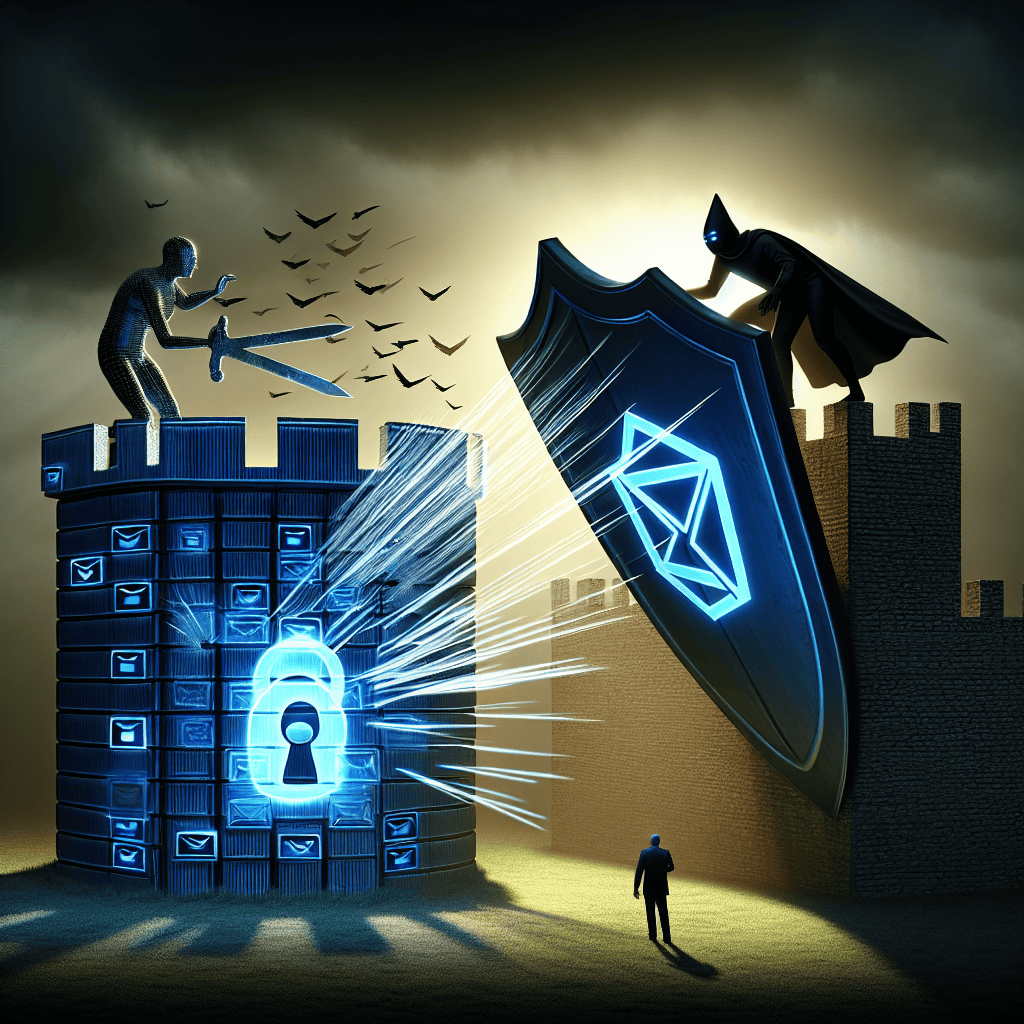A critical vulnerability in Microsoft Outlook has been identified, allowing hackers to exploit the email client to distribute malware. This security flaw poses a significant threat to users, as it enables attackers to send malicious emails that can compromise systems and steal sensitive information. The vulnerability highlights the importance of timely software updates and robust cybersecurity measures to protect against potential exploitation. As cyber threats continue to evolve, awareness and proactive defense strategies are essential for safeguarding personal and organizational data.
Critical Microsoft Outlook Vulnerability Exposed
A critical vulnerability in Microsoft Outlook has recently come to light, raising significant concerns among cybersecurity experts and users alike. This flaw, identified as CVE-2023-23397, allows malicious actors to exploit the email client to distribute malware through seemingly innocuous emails. The implications of this vulnerability are profound, as it not only jeopardizes individual users but also poses a substantial risk to organizations that rely on Outlook for communication and collaboration.
The vulnerability is particularly alarming because it can be triggered simply by receiving a specially crafted email. Unlike many other vulnerabilities that require user interaction, such as clicking on a link or downloading an attachment, this flaw can be activated merely by previewing the email in the Outlook client. This means that even the most cautious users, who may be wary of clicking on unknown links or downloading suspicious files, are still at risk. The ease with which this vulnerability can be exploited underscores the need for immediate attention and action from both users and IT departments.
Moreover, the potential consequences of this vulnerability are severe. Once the malware is deployed, it can lead to unauthorized access to sensitive information, data breaches, and even the complete compromise of affected systems. Cybercriminals can use this access to steal personal data, financial information, or proprietary business secrets, which can have devastating effects on individuals and organizations alike. The financial implications of such breaches can be staggering, with costs associated with recovery, legal fees, and reputational damage often reaching into the millions.
In light of these risks, Microsoft has issued a security update to address the vulnerability. However, the urgency of the situation cannot be overstated. Users are strongly encouraged to apply the latest patches and updates to their Outlook clients as soon as possible. Additionally, organizations should consider implementing more robust security measures, such as email filtering solutions and employee training programs, to mitigate the risks associated with this vulnerability. By fostering a culture of cybersecurity awareness, organizations can empower their employees to recognize potential threats and respond appropriately.
Furthermore, it is essential for users to remain vigilant and adopt best practices when it comes to email security. This includes being cautious about opening emails from unknown senders, avoiding the download of attachments from suspicious sources, and regularly updating passwords. While these measures may not eliminate the risk entirely, they can significantly reduce the likelihood of falling victim to such attacks.
As the digital landscape continues to evolve, so too do the tactics employed by cybercriminals. The discovery of this critical vulnerability in Microsoft Outlook serves as a stark reminder of the importance of cybersecurity in our increasingly interconnected world. It highlights the need for ongoing vigilance and proactive measures to protect sensitive information from malicious actors. In conclusion, while Microsoft has taken steps to address the vulnerability, the responsibility ultimately lies with users and organizations to remain informed and prepared. By staying abreast of security updates and adopting best practices, individuals and businesses can better safeguard themselves against the ever-present threat of cyberattacks.
How Hackers Exploit Outlook to Distribute Malware
In recent years, Microsoft Outlook has become a primary target for cybercriminals seeking to exploit vulnerabilities for malicious purposes. One of the most critical vulnerabilities identified allows hackers to distribute malware through seemingly innocuous email messages. This exploitation method is particularly concerning due to the widespread use of Outlook in both personal and professional settings, making it an attractive vector for attacks. Understanding how hackers leverage this vulnerability is essential for users to protect themselves and their organizations.
Hackers typically initiate their attacks by crafting emails that appear legitimate, often mimicking trusted sources such as colleagues, financial institutions, or well-known brands. These emails may contain attachments or links that, when clicked, trigger the download of malware onto the recipient’s device. The sophistication of these phishing attempts has increased significantly, with attackers employing social engineering tactics to manipulate users into taking action. For instance, they may create a sense of urgency or fear, prompting the recipient to open an attachment or click a link without considering the potential risks.
Once the malware is downloaded, it can perform a variety of malicious activities, including stealing sensitive information, encrypting files for ransom, or creating backdoors for further exploitation. This versatility makes malware particularly dangerous, as it can adapt to the specific goals of the attacker. Moreover, the use of Outlook as a delivery mechanism amplifies the threat, as many users may not be aware of the risks associated with opening unexpected emails or attachments.
In addition to phishing emails, hackers may also exploit vulnerabilities within Outlook itself. For example, certain flaws in the software can allow attackers to execute arbitrary code when a user opens a malicious email. This means that even without clicking on a link or downloading an attachment, simply opening the email could compromise the user’s system. Such vulnerabilities underscore the importance of keeping software up to date, as Microsoft regularly releases patches to address known security issues. However, many users neglect to install these updates, leaving their systems vulnerable to exploitation.
Furthermore, the rise of remote work has exacerbated the situation, as employees often access their Outlook accounts from various devices and networks. This increased accessibility can lead to a false sense of security, making users more susceptible to attacks. Hackers are aware of this trend and may tailor their strategies to exploit the vulnerabilities associated with remote work environments. For instance, they may target employees who are working from home, where security measures may not be as robust as in a corporate setting.
To mitigate the risks associated with this critical vulnerability, users must adopt a proactive approach to cybersecurity. This includes being vigilant about the emails they receive, verifying the sender’s identity before opening attachments or clicking links, and regularly updating their software to patch known vulnerabilities. Additionally, organizations should implement comprehensive security training programs to educate employees about the dangers of phishing and other cyber threats. By fostering a culture of awareness and caution, users can significantly reduce the likelihood of falling victim to malware distributed via Outlook.
In conclusion, the exploitation of Microsoft Outlook to distribute malware represents a significant threat in today’s digital landscape. By understanding the tactics employed by hackers and taking appropriate precautions, users can better protect themselves and their organizations from the potentially devastating consequences of such attacks. As cyber threats continue to evolve, remaining informed and vigilant is paramount in safeguarding sensitive information and maintaining the integrity of digital communications.
Steps to Protect Yourself from Outlook Vulnerabilities
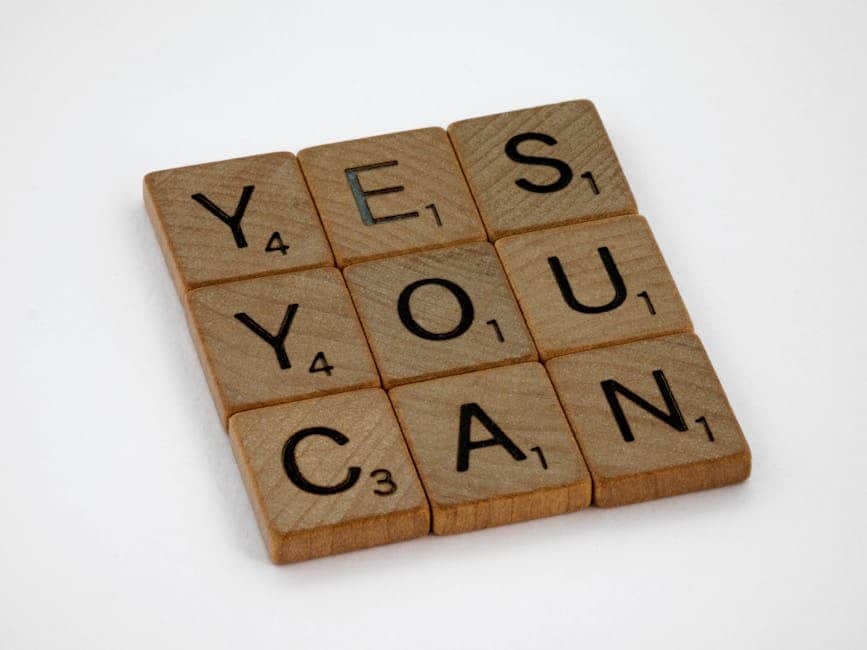
In light of the recent critical vulnerability discovered in Microsoft Outlook, which allows hackers to distribute malware through seemingly innocuous emails, it is imperative for users to take proactive measures to safeguard their systems and personal information. The nature of this vulnerability underscores the importance of vigilance in email security, as cybercriminals increasingly exploit such weaknesses to infiltrate networks and compromise sensitive data. Therefore, understanding the steps to protect oneself from these vulnerabilities is essential for maintaining a secure digital environment.
First and foremost, users should ensure that their Microsoft Outlook application is updated regularly. Microsoft frequently releases patches and updates to address security vulnerabilities, and failing to install these updates can leave systems exposed to potential threats. By enabling automatic updates, users can ensure that they receive the latest security enhancements without having to manually check for updates. This simple yet effective step significantly reduces the risk of exploitation by malicious actors.
In addition to keeping software up to date, users should also adopt a cautious approach to email management. This includes being vigilant about the emails they open and the attachments they download. It is crucial to scrutinize the sender’s email address, as cybercriminals often use spoofed addresses that closely resemble legitimate ones. If an email appears suspicious or unexpected, it is advisable to verify its authenticity through alternative communication channels before taking any action. Furthermore, users should refrain from clicking on links or downloading attachments from unknown or untrusted sources, as these can often lead to malware installation.
Moreover, employing robust security software can provide an additional layer of protection against potential threats. Antivirus and anti-malware programs are designed to detect and neutralize malicious software before it can cause harm. Users should ensure that their security software is not only installed but also regularly updated to recognize the latest threats. Many security solutions also offer real-time scanning and email filtering features, which can help identify and block potentially harmful emails before they reach the inbox.
Another critical step in protecting oneself from Outlook vulnerabilities is to utilize multi-factor authentication (MFA) wherever possible. MFA adds an extra layer of security by requiring users to provide two or more verification factors to gain access to their accounts. This means that even if a hacker manages to obtain a user’s password, they would still need the second factor, such as a code sent to a mobile device, to access the account. Implementing MFA significantly enhances account security and can deter unauthorized access.
Additionally, educating oneself and others about the latest phishing tactics and social engineering techniques is vital in the fight against cyber threats. Cybercriminals are constantly evolving their methods, and staying informed about the latest trends can help users recognize potential threats before they become a problem. Organizations should consider conducting regular training sessions to raise awareness among employees about safe email practices and the importance of cybersecurity.
In conclusion, while the critical vulnerability in Microsoft Outlook poses significant risks, users can take several proactive steps to protect themselves. By keeping software updated, exercising caution with emails, utilizing robust security software, implementing multi-factor authentication, and staying informed about emerging threats, individuals can significantly reduce their risk of falling victim to cyberattacks. Ultimately, a proactive and informed approach to email security is essential in today’s digital landscape, where threats are ever-present and constantly evolving.
The Impact of Email-Based Malware Attacks
The rise of email-based malware attacks has become a significant concern for organizations and individuals alike, particularly in light of recent vulnerabilities discovered in widely used applications such as Microsoft Outlook. These attacks exploit the inherent trust users place in email communications, making them a favored vector for cybercriminals. When a vulnerability is identified, such as the one recently affecting Outlook, it opens the door for malicious actors to distribute malware with alarming ease. The consequences of such attacks can be devastating, leading to data breaches, financial losses, and reputational damage.
One of the most immediate impacts of email-based malware attacks is the potential for unauthorized access to sensitive information. Cybercriminals often employ tactics such as phishing, where they craft emails that appear legitimate, tricking recipients into clicking on malicious links or downloading infected attachments. Once the malware is installed, it can facilitate data exfiltration, allowing attackers to harvest personal information, financial data, or proprietary business secrets. This breach of confidentiality not only affects the targeted individuals or organizations but can also have cascading effects on clients and partners, eroding trust and damaging relationships.
Moreover, the financial implications of these attacks can be staggering. Organizations may face direct costs associated with remediation efforts, including IT support to remove malware, restore systems, and enhance security measures. Additionally, there are often indirect costs related to lost productivity, as employees may be sidelined while systems are secured and restored. In some cases, businesses may also incur legal fees or regulatory fines if they fail to protect sensitive data adequately. The financial burden can be particularly severe for small to medium-sized enterprises, which may lack the resources to absorb such unexpected expenses.
In addition to financial repercussions, the reputational damage stemming from email-based malware attacks can be long-lasting. Customers and clients expect organizations to safeguard their data, and a breach can lead to a loss of confidence in a company’s ability to protect sensitive information. This erosion of trust can result in decreased customer loyalty, reduced sales, and a tarnished brand image. In an era where online reviews and social media can amplify negative experiences, the fallout from a malware attack can extend far beyond the initial incident, affecting an organization’s standing in the marketplace for years to come.
Furthermore, the psychological impact on employees should not be overlooked. When a malware attack occurs, it can create an atmosphere of fear and uncertainty within an organization. Employees may feel vulnerable, questioning the security of their own data and the integrity of the systems they use daily. This anxiety can lead to decreased morale and productivity, as staff members become preoccupied with concerns about potential future attacks. Consequently, organizations must not only focus on technical defenses but also foster a culture of cybersecurity awareness among employees, equipping them with the knowledge to recognize and respond to potential threats.
In conclusion, the impact of email-based malware attacks is multifaceted, affecting financial stability, reputational integrity, and employee morale. As vulnerabilities like those found in Microsoft Outlook are exploited by cybercriminals, it becomes increasingly crucial for organizations to adopt comprehensive security strategies. By investing in robust cybersecurity measures and promoting a culture of vigilance, businesses can better protect themselves against the pervasive threat of email-based malware attacks, ultimately safeguarding their assets and maintaining the trust of their stakeholders.
Microsoft’s Response to the Outlook Security Flaw
In response to the critical vulnerability discovered in Microsoft Outlook, which has raised significant concerns regarding the security of email communications, Microsoft has taken proactive measures to address the issue. This vulnerability, which allows hackers to exploit the application to distribute malware through seemingly innocuous emails, has prompted the company to prioritize the safety of its users. Recognizing the potential for widespread damage, Microsoft has mobilized its security teams to investigate the flaw thoroughly and develop a robust solution.
To begin with, Microsoft has issued a series of advisories aimed at informing users about the nature of the vulnerability and the potential risks associated with it. These advisories serve not only to educate users but also to provide guidance on how to mitigate the risks while a permanent fix is being developed. By emphasizing the importance of vigilance, Microsoft encourages users to be cautious when opening emails from unknown sources or clicking on suspicious links, thereby fostering a culture of security awareness among its user base.
Moreover, Microsoft has accelerated its development timeline for a patch to rectify the vulnerability. The company understands that timely intervention is crucial in preventing cybercriminals from exploiting the flaw further. As part of this effort, Microsoft has engaged in extensive testing of the patch to ensure that it effectively addresses the vulnerability without introducing new issues. This meticulous approach underscores the company’s commitment to maintaining the integrity of its software and protecting its users from potential threats.
In addition to developing a patch, Microsoft has also enhanced its communication channels to keep users informed about the status of the vulnerability and the forthcoming updates. Regular updates on the progress of the patch development are being shared through various platforms, including the Microsoft website and social media channels. This transparency not only builds trust with users but also reinforces the company’s dedication to cybersecurity.
Furthermore, Microsoft has collaborated with cybersecurity experts and researchers to gain insights into the vulnerability and its implications. By leveraging the expertise of external professionals, Microsoft aims to strengthen its security measures and ensure that similar vulnerabilities are identified and addressed proactively in the future. This collaborative approach highlights the importance of community engagement in the ongoing battle against cyber threats.
As part of its broader security strategy, Microsoft is also encouraging users to adopt additional security measures, such as enabling multi-factor authentication and regularly updating their software. These practices can significantly enhance the overall security posture of users and reduce the likelihood of falling victim to cyberattacks. By promoting a comprehensive approach to security, Microsoft aims to empower its users to take an active role in safeguarding their digital environments.
In conclusion, Microsoft’s response to the critical Outlook vulnerability reflects a multifaceted strategy aimed at protecting its users from potential threats. Through timely advisories, the development of a patch, enhanced communication, collaboration with cybersecurity experts, and the promotion of best practices, Microsoft is demonstrating its commitment to cybersecurity. As the company continues to address this issue, it remains focused on ensuring that its users can rely on Outlook as a secure platform for their email communications. Ultimately, this incident serves as a reminder of the ever-evolving nature of cybersecurity threats and the importance of vigilance in the digital age.
Best Practices for Securing Your Email Against Threats
In an era where digital communication is integral to both personal and professional interactions, securing email accounts has become paramount. The recent discovery of a critical vulnerability in Microsoft Outlook, which allows hackers to distribute malware via email, underscores the importance of adopting best practices for email security. By implementing a series of proactive measures, users can significantly reduce their risk of falling victim to cyber threats.
First and foremost, it is essential to maintain updated software. Regularly updating Microsoft Outlook and other email clients ensures that users benefit from the latest security patches and enhancements. Cybercriminals often exploit known vulnerabilities, and by keeping software current, users can close the door on potential exploits. Additionally, enabling automatic updates can streamline this process, ensuring that security measures are always up to date without requiring manual intervention.
Another critical practice is the use of strong, unique passwords for email accounts. A robust password should consist of a combination of upper and lower case letters, numbers, and special characters, making it difficult for attackers to guess. Furthermore, users should avoid reusing passwords across multiple accounts, as this can create a domino effect if one account is compromised. To enhance security further, enabling two-factor authentication (2FA) adds an additional layer of protection. This feature requires users to provide a second form of verification, such as a code sent to their mobile device, making unauthorized access significantly more challenging.
In addition to these foundational practices, users should exercise caution when interacting with email attachments and links. Phishing attacks often masquerade as legitimate communications, tricking users into clicking on malicious links or downloading harmful files. Therefore, it is prudent to scrutinize the sender’s email address and verify the authenticity of unexpected messages, especially those requesting sensitive information or containing attachments. When in doubt, users should contact the sender through a separate communication channel to confirm the legitimacy of the email.
Moreover, employing advanced security solutions can bolster email protection. Many organizations utilize email filtering services that scan incoming messages for known threats, such as malware and phishing attempts. These services can significantly reduce the likelihood of harmful emails reaching users’ inboxes. Additionally, using antivirus software that includes email scanning capabilities can provide an extra layer of defense, detecting and neutralizing threats before they can cause harm.
Educating oneself and others about the latest cyber threats is also a vital component of email security. Awareness of common tactics used by cybercriminals can empower users to recognize potential threats and respond appropriately. Regular training sessions or workshops can help keep employees informed about emerging risks and best practices for safeguarding their email accounts.
Finally, backing up important data is a prudent strategy that can mitigate the impact of a successful cyberattack. Regularly saving copies of critical emails and documents ensures that, in the event of a ransomware attack or data breach, users can recover their information without succumbing to the demands of cybercriminals.
In conclusion, while the critical vulnerability in Microsoft Outlook highlights the ever-present risks associated with email communication, adopting best practices for securing email accounts can significantly enhance user safety. By keeping software updated, using strong passwords, exercising caution with attachments, employing advanced security solutions, educating oneself about threats, and backing up data, users can create a robust defense against the myriad of cyber threats that pervade the digital landscape.
Q&A
1. **What is the critical Microsoft Outlook vulnerability?**
The vulnerability allows hackers to exploit Microsoft Outlook to distribute malware through malicious emails.
2. **How does the vulnerability work?**
Attackers can craft emails with malicious attachments or links that, when opened, execute harmful code on the recipient’s device.
3. **What versions of Outlook are affected?**
The vulnerability affects multiple versions of Microsoft Outlook, including both desktop and web-based applications.
4. **What are the potential consequences of this vulnerability?**
If exploited, it can lead to unauthorized access to sensitive data, installation of malware, and potential system compromise.
5. **What steps can users take to protect themselves?**
Users should update their Outlook software to the latest version, avoid opening suspicious emails, and use security software.
6. **Has Microsoft released a patch for this vulnerability?**
Yes, Microsoft has issued a security update to address the vulnerability and recommends that users apply it immediately.The critical vulnerability in Microsoft Outlook poses a significant threat, enabling hackers to exploit the email platform to distribute malware. This security flaw underscores the importance of timely software updates and robust cybersecurity measures to protect users from potential attacks. Organizations and individuals must remain vigilant and implement best practices to mitigate the risks associated with such vulnerabilities.