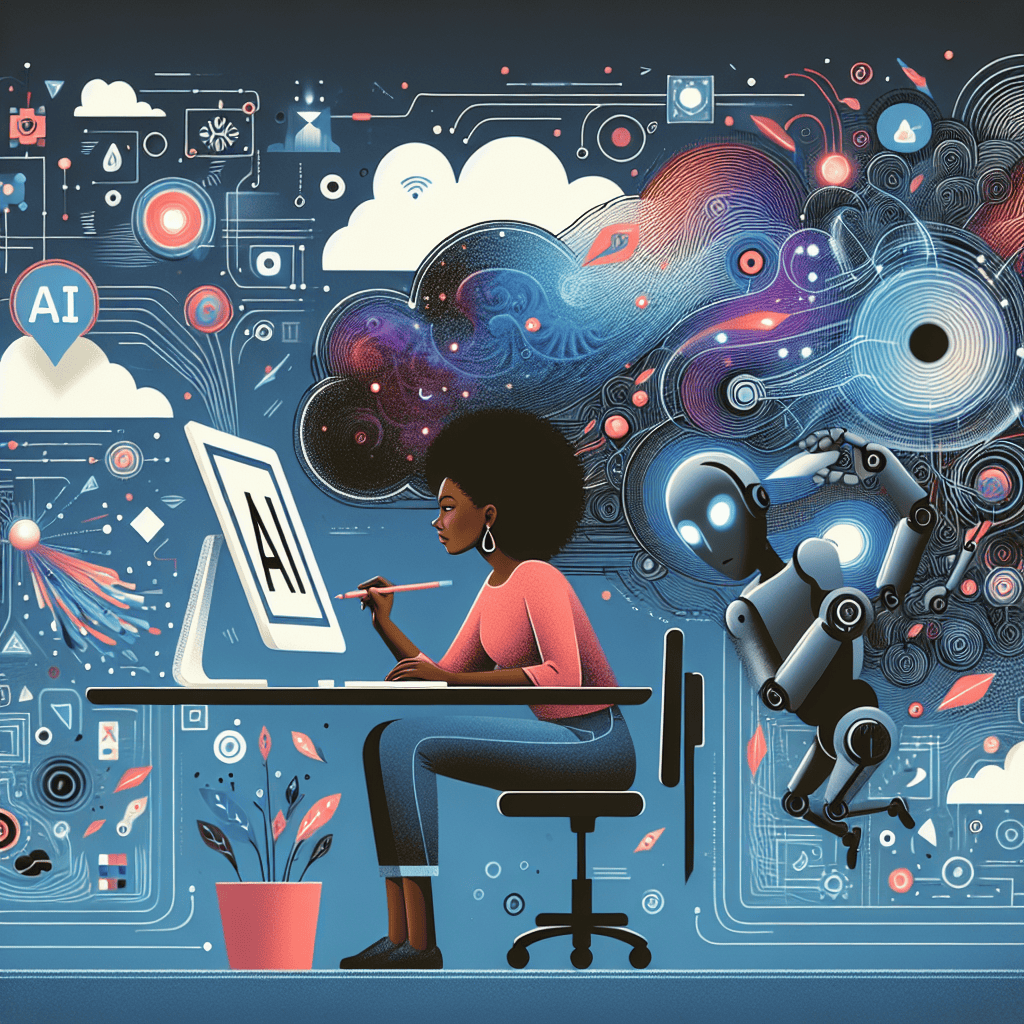CorelDraw has significantly transformed the graphic design landscape by integrating artificial intelligence (AI) and cloud innovations into its platform. These advancements enhance user experience by streamlining workflows, automating repetitive tasks, and providing intelligent design suggestions. With AI-driven features, users can achieve greater precision and creativity, while cloud capabilities enable seamless collaboration and access to projects from anywhere. This combination not only empowers designers to work more efficiently but also fosters a more dynamic and interactive creative environment, making CorelDraw a leading choice for professionals and enthusiasts alike.
AI-Powered Design Tools in CorelDraw
CorelDraw has long been recognized as a powerful graphic design software, but recent advancements in artificial intelligence (AI) and cloud technology have significantly enhanced its user experience. The integration of AI-powered design tools within CorelDraw not only streamlines the creative process but also empowers users to achieve results that were previously unattainable. By leveraging AI, CorelDraw is transforming the way designers approach their projects, making the software more intuitive and efficient.
One of the most notable AI features in CorelDraw is the Smart Selection tool, which utilizes machine learning algorithms to analyze and identify objects within a design. This tool allows users to select complex shapes and elements with remarkable precision, reducing the time spent on manual selection. As a result, designers can focus more on their creative vision rather than getting bogged down by tedious tasks. Furthermore, the AI-driven capabilities extend to image enhancement, where users can automatically improve the quality of their graphics with just a few clicks. This feature is particularly beneficial for those working with low-resolution images, as it intelligently sharpens and refines details, ensuring that the final output meets professional standards.
In addition to selection and enhancement, CorelDraw’s AI tools also facilitate color management and palette generation. The software can analyze existing color schemes and suggest complementary colors, enabling designers to create visually appealing compositions effortlessly. This feature not only saves time but also encourages creativity by introducing users to color combinations they may not have considered. Moreover, the AI-driven color harmony suggestions help maintain consistency across various design elements, ensuring a cohesive look throughout the project.
Transitioning from design to layout, CorelDraw has also incorporated AI to assist with typography. The software can analyze text and recommend font pairings that enhance readability and aesthetic appeal. This is particularly useful for designers who may struggle with selecting the right fonts for their projects. By providing intelligent suggestions, CorelDraw allows users to make informed decisions that elevate their designs, ultimately leading to a more polished final product.
As the design landscape continues to evolve, the integration of cloud technology within CorelDraw further enhances the user experience. Cloud-based features enable seamless collaboration among team members, regardless of their physical location. Designers can share projects in real-time, receive feedback, and make adjustments on the fly. This level of collaboration not only fosters creativity but also accelerates the design process, allowing teams to meet tight deadlines without sacrificing quality.
Moreover, the cloud integration ensures that users have access to their projects from any device, providing flexibility and convenience. This is particularly advantageous for designers who may need to work on the go or switch between devices. With CorelDraw’s cloud capabilities, users can rest assured that their work is securely
Cloud Collaboration Features for Enhanced Workflow
CorelDraw has long been recognized as a powerful graphic design tool, but recent advancements in cloud collaboration features have significantly enhanced its user experience, making it an even more indispensable resource for designers and teams alike. As the demand for seamless collaboration in creative projects continues to grow, CorelDraw has responded by integrating cloud-based functionalities that facilitate real-time teamwork, streamline workflows, and improve overall productivity.
One of the most notable innovations is the introduction of CorelDraw’s cloud storage capabilities. By allowing users to save their projects directly to the cloud, CorelDraw ensures that files are accessible from any device with an internet connection. This flexibility is particularly beneficial for teams that may be working remotely or across different geographical locations. With cloud storage, designers can easily share their work with colleagues, clients, or stakeholders, eliminating the need for cumbersome email exchanges or file transfers. This not only saves time but also reduces the risk of version control issues, as all collaborators can access the most up-to-date version of a project.
In addition to cloud storage, CorelDraw has implemented collaborative editing features that enable multiple users to work on the same project simultaneously. This real-time collaboration is a game-changer for design teams, as it allows for immediate feedback and adjustments. For instance, team members can comment on specific elements of a design, suggest changes, or even make edits directly within the application. This level of interactivity fosters a more dynamic creative process, as designers can iterate on ideas quickly and efficiently. Furthermore, the ability to see changes in real-time helps to maintain a cohesive vision throughout the project, ensuring that all contributors are aligned and working towards the same goals.
Moreover, CorelDraw’s cloud collaboration features are complemented by its integration with other productivity tools. By connecting with popular applications such as Slack, Microsoft Teams, and Google Workspace, CorelDraw allows users to streamline their communication and project management processes. This integration means that designers can receive notifications, share updates, and discuss project details without having to switch between multiple platforms. As a result, the workflow becomes more cohesive, and teams can focus on their creative tasks rather than getting bogged down by administrative hurdles.
Another significant advantage of CorelDraw’s cloud innovations is the enhanced security measures that protect users’ work. With the increasing prevalence of cyber threats, ensuring the safety of sensitive design files is paramount. CorelDraw employs robust encryption protocols and secure access controls, allowing users to collaborate confidently without compromising the integrity of their projects. This focus on security not only safeguards intellectual property but also builds trust among team members and clients, fostering a more collaborative environment.
In conclusion, CorelDraw’s cloud collaboration features represent a significant leap forward in enhancing user experience and workflow efficiency. By enabling real-time collaboration, integrating with other productivity tools, and prioritizing security, CorelDraw has positioned itself as a leader in the graphic design software market. As creative professionals continue to seek innovative solutions that facilitate teamwork and streamline processes, CorelDraw’s commitment to leveraging cloud technology will undoubtedly play a crucial role in shaping the future of design collaboration. With these advancements, users can expect a more integrated, efficient, and secure creative experience, ultimately allowing them to focus on what they do best: creating exceptional designs.
Intelligent Image Editing with AI Algorithms
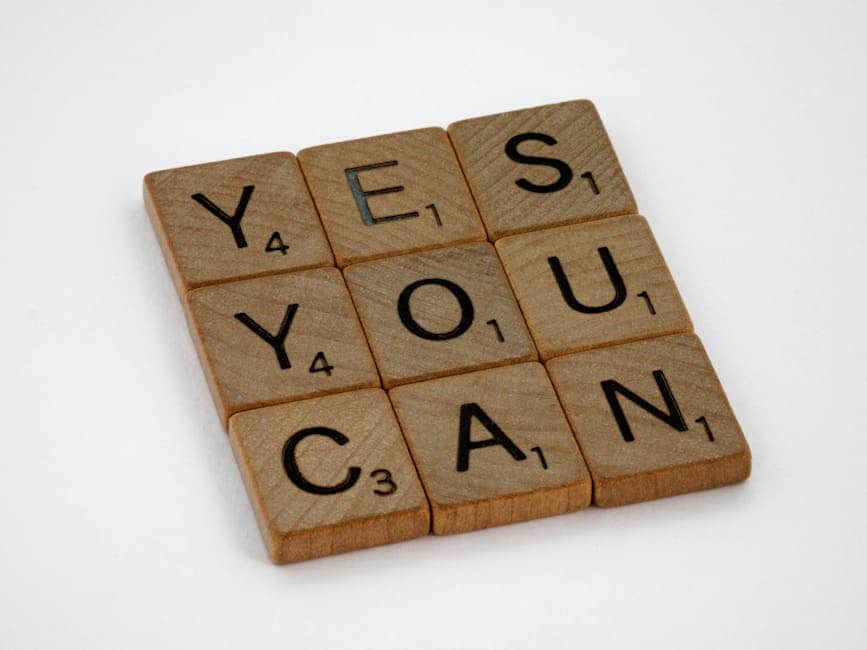
CorelDraw has long been recognized as a powerful tool for graphic design, but recent advancements in artificial intelligence (AI) and cloud technology have significantly enhanced its capabilities, particularly in the realm of intelligent image editing. By integrating sophisticated AI algorithms, CorelDraw is transforming the way users interact with images, making the editing process more intuitive and efficient. This evolution not only streamlines workflows but also empowers users to achieve professional-quality results with greater ease.
One of the most notable features introduced in CorelDraw is the AI-driven image enhancement tool, which automatically analyzes images to identify areas that require improvement. This intelligent system can adjust brightness, contrast, and saturation levels based on the content of the image, ensuring that the final output is visually appealing. By leveraging machine learning, the software learns from user preferences and past edits, allowing it to make increasingly accurate suggestions over time. Consequently, users can spend less time on manual adjustments and more time focusing on the creative aspects of their projects.
Moreover, the integration of AI algorithms extends to object recognition and manipulation. CorelDraw now offers advanced selection tools that can intelligently detect and isolate objects within an image. This capability is particularly beneficial for designers who need to edit specific elements without affecting the entire composition. For instance, users can easily remove backgrounds or modify individual components, all while maintaining the integrity of the original image. This level of precision not only enhances productivity but also elevates the overall quality of the design work.
In addition to these features, CorelDraw’s AI-powered tools facilitate seamless image restoration. Users can now restore old or damaged photographs with remarkable accuracy. The software employs algorithms that analyze the image’s structure and texture, allowing it to fill in missing areas and correct imperfections. This functionality is invaluable for graphic designers and photographers who wish to preserve the history of their images while bringing them back to life in a modern context. As a result, users can engage with their creative projects in a more meaningful way, knowing that they have the tools to enhance and restore their visual assets.
Transitioning from traditional editing methods to AI-enhanced processes also opens up new possibilities for collaboration. With cloud integration, users can access their projects from anywhere, enabling real-time collaboration with team members or clients. This feature is particularly advantageous in today’s fast-paced work environment, where remote collaboration has become the norm. By allowing multiple users to work on a project simultaneously, CorelDraw fosters a more dynamic and interactive design experience. The ability to share edits and receive instant feedback enhances the creative process, ultimately leading to more refined and innovative outcomes.
Furthermore, the continuous updates and improvements driven by AI ensure that CorelDraw remains at the forefront of graphic design technology. As the software evolves, users can expect even more intelligent features that will further simplify the editing process and enhance their creative capabilities. By harnessing the power of AI and cloud innovations, CorelDraw is not only redefining the standards of image editing but also setting a new benchmark for user experience in graphic design. As designers embrace these advancements, they are empowered to push the boundaries of their creativity, resulting in stunning visuals that resonate with audiences across various platforms.
Streamlined User Interface Through Cloud Integration
CorelDraw has long been recognized as a powerful tool for graphic design, but recent advancements in artificial intelligence and cloud integration have significantly enhanced its user experience. One of the most notable improvements is the streamlined user interface, which has been meticulously designed to facilitate a more intuitive workflow. By leveraging cloud technology, CorelDraw allows users to access their projects from anywhere, ensuring that creativity is not confined to a single device or location. This flexibility is particularly beneficial for professionals who often collaborate with teams across different geographical areas.
As users log into CorelDraw, they are greeted with a clean and organized interface that prioritizes ease of navigation. The integration of cloud services means that users can quickly access their files without the cumbersome process of searching through local storage. This seamless access not only saves time but also reduces frustration, allowing designers to focus on their creative tasks rather than on technical hurdles. Furthermore, the cloud-based system automatically saves changes in real-time, providing peace of mind and eliminating the risk of losing valuable work due to unexpected interruptions.
In addition to improved accessibility, the user interface has been enhanced with AI-driven features that further streamline the design process. For instance, the software now includes intelligent tools that can suggest design elements based on user preferences and past projects. This predictive capability not only accelerates the design process but also encourages users to explore new creative avenues they may not have considered otherwise. By analyzing user behavior, the AI can tailor recommendations, making the design experience more personalized and efficient.
Moreover, the cloud integration allows for easy sharing and collaboration among team members. Users can invite colleagues to view or edit projects in real-time, fostering a collaborative environment that enhances creativity and productivity. This feature is particularly advantageous for teams working on large-scale projects, as it eliminates the need for back-and-forth email exchanges and version control issues. Instead, all changes are tracked and managed within the cloud, ensuring that everyone is on the same page and that the most current version of the project is always accessible.
The streamlined user interface also incorporates customizable workspace options, allowing users to arrange tools and panels according to their preferences. This level of personalization ensures that each designer can create an environment that best suits their workflow, further enhancing efficiency. As users become more familiar with the software, they can adjust their workspace to reflect their evolving needs, making CorelDraw a versatile tool that adapts to individual styles and preferences.
In conclusion, CorelDraw’s commitment to enhancing user experience through AI and cloud innovations is evident in its streamlined user interface. By prioritizing accessibility, personalization, and collaboration, the software not only meets the demands of modern graphic design but also empowers users to unleash their creativity without the constraints of traditional design tools. As technology continues to evolve, CorelDraw remains at the forefront, ensuring that designers have the resources they need to succeed in an increasingly digital landscape. The integration of these advanced features marks a significant step forward in making graphic design more intuitive and enjoyable, ultimately transforming the way users interact with their creative projects.
Real-Time Feedback and Suggestions Using AI
CorelDraw has long been recognized as a powerful graphic design tool, but recent advancements in artificial intelligence (AI) and cloud technology have significantly enhanced its user experience. One of the most notable improvements is the integration of real-time feedback and suggestions, which empowers users to refine their designs more efficiently and effectively. This innovative feature not only streamlines the creative process but also fosters a more interactive and engaging environment for designers of all skill levels.
At the heart of this enhancement is the AI-driven capability that analyzes user actions and design elements in real time. As users work on their projects, the software continuously evaluates their choices, offering contextual suggestions that can improve the overall quality of the design. For instance, if a user is struggling with color selection, the AI can recommend complementary color palettes based on the existing elements in the design. This not only saves time but also helps users make informed decisions that elevate their work.
Moreover, the real-time feedback mechanism is designed to be intuitive and user-friendly. As users navigate through various tools and features, the AI provides prompts and tips that guide them toward best practices in design. This is particularly beneficial for novice users who may not yet be familiar with the intricacies of graphic design. By receiving immediate suggestions, they can learn and adapt their techniques on the fly, ultimately enhancing their skills and confidence in using the software.
In addition to color recommendations, the AI can also analyze layout and composition. For example, if a user is creating a brochure, the software can assess the balance and alignment of text and images, suggesting adjustments to improve visual harmony. This level of assistance ensures that users are not only creating aesthetically pleasing designs but are also adhering to fundamental design principles. Consequently, the integration of AI in CorelDraw serves as a mentor, guiding users toward more professional outcomes.
Furthermore, the cloud-based aspect of CorelDraw enhances this experience by allowing users to access their projects from anywhere, at any time. This flexibility means that designers can receive real-time feedback regardless of their location, making collaboration with team members or clients more seamless. As users share their work in the cloud, others can provide input and suggestions, creating a dynamic feedback loop that enriches the design process. This collaborative environment is particularly advantageous in today’s fast-paced digital landscape, where timely input can significantly impact project outcomes.
As users engage with these AI-driven features, they are not only improving their current projects but also gaining insights that can inform their future work. The continuous learning aspect of real-time feedback encourages designers to experiment and push their creative boundaries. By understanding the rationale behind the suggestions provided by the AI, users can develop a deeper appreciation for design principles and apply this knowledge to their subsequent projects.
In conclusion, CorelDraw’s integration of real-time feedback and suggestions through AI represents a significant leap forward in enhancing user experience. By providing immediate, context-aware guidance, the software empowers users to create high-quality designs while simultaneously fostering skill development. Coupled with the advantages of cloud technology, this innovative approach not only streamlines the design process but also cultivates a collaborative and educational environment. As CorelDraw continues to evolve, it remains committed to equipping users with the tools they need to succeed in an increasingly competitive creative landscape.
Enhanced Accessibility and Cross-Platform Functionality
CorelDraw has long been recognized as a powerful graphic design tool, but recent advancements in artificial intelligence and cloud technology have significantly enhanced its user experience, particularly in terms of accessibility and cross-platform functionality. These innovations are not merely incremental improvements; they represent a fundamental shift in how users interact with the software, making it more versatile and user-friendly than ever before.
One of the most notable enhancements is the integration of AI-driven features that streamline the design process. For instance, the software now includes intelligent tools that can automatically suggest design elements, optimize layouts, and even assist in color selection based on current design trends. This not only saves time but also empowers users, regardless of their skill level, to create professional-quality designs with ease. As a result, both novice and experienced designers can benefit from these intelligent suggestions, allowing for a more efficient workflow and fostering creativity.
Moreover, the cloud-based capabilities of CorelDraw have transformed the way users access and collaborate on projects. With cloud storage, designers can now work on their projects from any device, whether it be a desktop, tablet, or smartphone. This flexibility is particularly advantageous in today’s fast-paced work environment, where remote collaboration has become the norm. Users can easily share files, receive feedback in real-time, and make adjustments on the fly, ensuring that the design process is not only collaborative but also seamless. The ability to access projects from multiple devices eliminates the constraints of traditional software installations, allowing for a more dynamic and responsive design experience.
In addition to enhancing accessibility, CorelDraw’s cross-platform functionality ensures that users can maintain their workflow regardless of the operating system they are using. Whether on Windows or macOS, the software provides a consistent user interface and experience, which is crucial for teams that may be working across different platforms. This uniformity reduces the learning curve associated with switching devices or operating systems, enabling designers to focus on their creative tasks rather than grappling with software inconsistencies.
Furthermore, the integration of AI not only enhances individual productivity but also contributes to a more inclusive design environment. By providing tools that cater to various skill levels, CorelDraw encourages users from diverse backgrounds to engage with graphic design. This democratization of design tools fosters a community where creativity can flourish, regardless of prior experience. As users become more comfortable with the software, they are likely to explore more advanced features, further enriching their design capabilities.
As CorelDraw continues to evolve, the emphasis on enhanced accessibility and cross-platform functionality is likely to remain a priority. The ongoing development of AI tools and cloud services will undoubtedly lead to even more innovative features that cater to the needs of modern designers. By prioritizing user experience through these advancements, CorelDraw not only solidifies its position as a leader in graphic design software but also ensures that it remains relevant in an ever-changing digital landscape.
In conclusion, the integration of AI and cloud innovations in CorelDraw has significantly improved accessibility and cross-platform functionality, making it an invaluable tool for designers. These enhancements not only streamline the design process but also foster collaboration and inclusivity, ultimately enriching the user experience. As technology continues to advance, CorelDraw is poised to adapt and grow, ensuring that it meets the evolving needs of its users while maintaining its commitment to excellence in graphic design.
Q&A
1. **Question:** How does CorelDraw utilize AI to enhance design efficiency?
**Answer:** CorelDraw employs AI-driven tools like image enhancement, automatic background removal, and smart selection features to streamline the design process and improve productivity.
2. **Question:** What cloud features does CorelDraw offer to improve collaboration?
**Answer:** CorelDraw provides cloud storage and sharing capabilities, allowing users to collaborate in real-time, access files from anywhere, and maintain version control.
3. **Question:** How does AI assist in color management within CorelDraw?
**Answer:** AI algorithms in CorelDraw analyze color palettes and suggest complementary colors, ensuring better color harmony and consistency in designs.
4. **Question:** What role does AI play in template creation in CorelDraw?
**Answer:** AI helps generate customizable templates based on user preferences and design trends, making it easier for users to start projects with professional layouts.
5. **Question:** How does CorelDraw’s integration with cloud services enhance user accessibility?
**Answer:** By integrating with cloud services, CorelDraw allows users to access their projects from multiple devices, ensuring flexibility and convenience in their workflow.
6. **Question:** In what way does AI improve the learning curve for new users of CorelDraw?
**Answer:** AI-powered tutorials and guided workflows adapt to user skill levels, providing personalized learning experiences that help new users quickly grasp the software’s features.CorelDraw’s integration of AI and cloud innovations significantly enhances user experience by streamlining design processes, improving accessibility, and fostering collaboration. The incorporation of AI tools automates repetitive tasks, offers intelligent design suggestions, and enhances image editing capabilities, allowing users to focus on creativity. Meanwhile, cloud-based features enable seamless access to projects from any device, facilitate real-time collaboration among teams, and ensure that users can work efficiently regardless of location. Overall, these advancements position CorelDraw as a leading choice for designers seeking a modern, efficient, and collaborative design environment.