Control your IKEA smart lights directly from your Apple Watch for a seamless and convenient smart home experience. With the integration of Apple’s HomeKit, you can easily manage your lighting settings right from your wrist. Whether you want to dim the lights, change colors, or turn them on and off, your Apple Watch provides quick access to your IKEA smart lights, allowing you to create the perfect ambiance with just a tap. Enjoy the ultimate in home automation and enhance your lifestyle with this innovative feature.
Setting Up IKEA Smart Lights with Apple Watch
Setting up IKEA smart lights to be controlled directly from your Apple Watch is a straightforward process that enhances the convenience of managing your home lighting. To begin, ensure that you have the necessary components: an Apple Watch, an iPhone, and the IKEA smart lights installed in your home. The first step involves downloading the IKEA Home smart app on your iPhone, which serves as the central hub for managing your smart lighting system. Once the app is installed, you will need to create an account or log in if you already have one. This account will allow you to connect and control your smart devices seamlessly.
After logging in, the next step is to add your IKEA smart lights to the app. To do this, ensure that your lights are powered on and in pairing mode. The app will guide you through the process of discovering and connecting to your lights. Once the lights are successfully added, you can customize their settings, including brightness levels, color temperatures, and even create lighting scenes that suit different moods or activities. This customization is essential, as it allows you to tailor your lighting experience to your preferences.
With your IKEA smart lights set up in the app, the next phase is to integrate them with your Apple Watch. To achieve this, ensure that your Apple Watch is paired with your iPhone and that both devices are running the latest software updates. Open the Home app on your iPhone, which is compatible with the IKEA Home smart app, and you will find your smart lights listed among your devices. From here, you can create shortcuts or scenes that can be easily accessed from your Apple Watch. This integration is particularly beneficial, as it allows you to control your lights with just a few taps on your wrist.
Once you have set up the shortcuts, you can access them directly from your Apple Watch. Simply navigate to the Home app on your watch, where you will find the same controls available on your iPhone. This means you can turn your lights on or off, adjust brightness, and switch between different lighting scenes without needing to reach for your phone. The convenience of controlling your home lighting from your wrist cannot be overstated, especially when you are busy or on the go.
Moreover, the Apple Watch offers additional features that enhance the functionality of your smart lights. For instance, you can use Siri to control your lights hands-free. By simply saying, “Hey Siri, turn on the living room lights,” you can activate your lights without needing to interact with the screen. This voice command feature is particularly useful when your hands are full or when you want to create a specific ambiance quickly.
In conclusion, setting up IKEA smart lights to be controlled from your Apple Watch is a simple yet effective way to enhance your home automation experience. By following the steps to install the necessary apps, connect your lights, and create shortcuts, you can enjoy the convenience of managing your lighting directly from your wrist. This integration not only streamlines your daily routines but also adds a layer of sophistication to your home environment, making it easier than ever to create the perfect atmosphere for any occasion.
Customizing Light Settings via Apple Watch
In the realm of smart home technology, the integration of devices has become increasingly seamless, allowing users to manage their environments with unprecedented ease. One of the most exciting developments in this area is the ability to control IKEA smart lights directly from an Apple Watch. This functionality not only enhances convenience but also empowers users to customize their lighting settings in a way that suits their individual preferences and lifestyles. By leveraging the capabilities of the Apple Watch, users can adjust their lighting without needing to reach for their smartphones or interact with a physical switch, thus streamlining their daily routines.
To begin with, customizing light settings via the Apple Watch is a straightforward process that can be accomplished through the Home app, which is pre-installed on the device. Once the IKEA smart lights are set up and connected to the home network, users can easily access the Home app on their Apple Watch. This app provides a user-friendly interface that displays all connected smart devices, including the various IKEA lights. With just a few taps, users can select specific lights or groups of lights to adjust their brightness, color, and even turn them on or off. This level of control is particularly beneficial for those who prefer to create specific atmospheres in their homes, whether it be for relaxation, work, or entertainment.
Moreover, the Apple Watch allows for the creation of customized scenes that can be activated with a single tap. For instance, a user might set up a “Movie Night” scene that dims the lights to a cozy level and adjusts the color temperature to create a warm ambiance. By simply tapping the designated scene on their watch, users can transform their living space instantly, enhancing their overall experience. This feature not only saves time but also adds a layer of sophistication to home lighting management, making it feel more like a personalized experience rather than a chore.
In addition to scenes, the Apple Watch also supports automation features that can be programmed to adjust lighting based on specific triggers. For example, users can set their lights to gradually brighten in the morning to simulate a natural sunrise, promoting a more gentle wake-up experience. Alternatively, lights can be programmed to turn off automatically at bedtime, ensuring that users do not have to worry about whether they left the lights on. These automated settings can be easily modified through the Apple Watch, allowing for quick adjustments as needs change.
Furthermore, the convenience of controlling IKEA smart lights from the Apple Watch extends beyond mere customization. It also enhances security by enabling users to turn lights on and off while away from home, creating the illusion of occupancy. This feature can be particularly useful for those who travel frequently or are away for extended periods, as it helps deter potential intruders and provides peace of mind.
In conclusion, the ability to customize light settings via the Apple Watch represents a significant advancement in smart home technology. By offering a simple and efficient way to manage lighting, this integration not only enhances user convenience but also enriches the overall living experience. As smart home devices continue to evolve, the synergy between platforms like IKEA smart lights and the Apple Watch will undoubtedly pave the way for even more innovative solutions, making home automation more accessible and enjoyable for everyone.
Creating Light Automation with Apple Watch
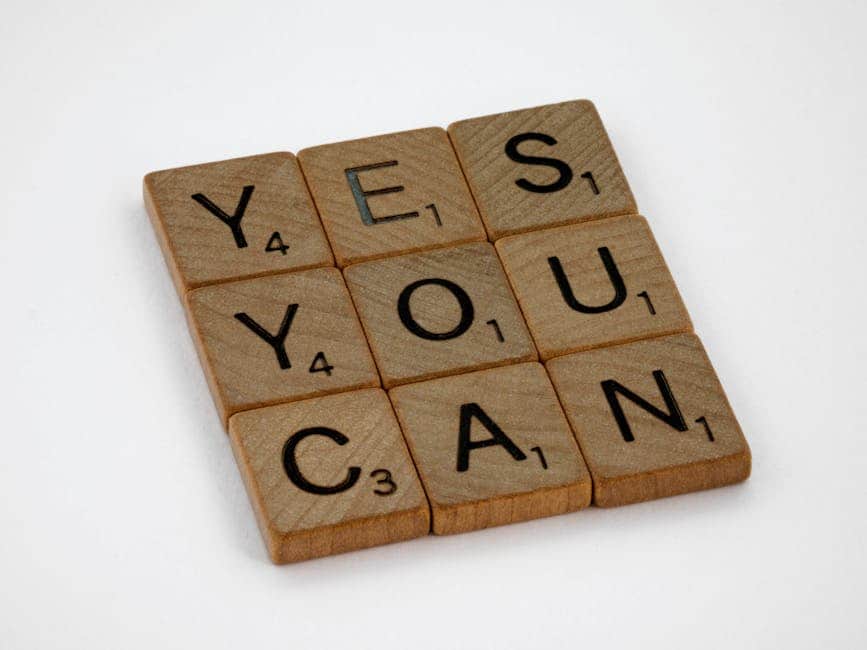
The integration of smart home technology has revolutionized the way we interact with our living spaces, and one of the most convenient ways to manage this technology is through wearable devices like the Apple Watch. With the ability to control IKEA smart lights directly from your wrist, users can create a seamless and efficient lighting experience tailored to their needs. This capability not only enhances convenience but also allows for the automation of lighting, which can significantly improve the ambiance and functionality of any room.
To begin creating light automation with your Apple Watch, it is essential to ensure that your IKEA smart lights are properly set up and connected to your home network. This typically involves using the IKEA Home Smart app, which allows users to configure their smart lighting systems. Once the lights are connected, you can easily integrate them with Apple’s HomeKit, enabling control through the Apple Watch. This integration is crucial, as it allows for a unified approach to managing various smart devices within your home.
Once your IKEA smart lights are linked to HomeKit, you can start creating automation scenarios that suit your lifestyle. For instance, you might want to set your lights to gradually brighten in the morning, simulating a natural sunrise to help you wake up more gently. This can be achieved by setting a specific time for the lights to turn on and adjusting their brightness levels accordingly. The Apple Watch makes it easy to activate or modify these automations on the go, ensuring that you can adapt your lighting to your daily routine without needing to access your smartphone or other devices.
Moreover, the Apple Watch allows for the creation of scenes that can control multiple lights simultaneously. For example, you could create a “Movie Night” scene that dims the lights in your living room while brightening those in the kitchen. This feature not only enhances the viewing experience but also adds a layer of convenience, as you can activate the scene with a simple tap on your wrist. The ability to customize these scenes means that you can tailor your lighting to suit various activities, whether it’s hosting a dinner party or enjoying a quiet evening at home.
In addition to scheduled automations and scenes, the Apple Watch provides the flexibility to control your lights in real-time. If you find yourself in a situation where the lighting needs to be adjusted—perhaps the room feels too bright or too dim—you can quickly make changes directly from your wrist. This immediate access to your smart lighting system ensures that you can create the perfect atmosphere at any moment, enhancing your overall comfort and enjoyment of your space.
Furthermore, the Apple Watch’s integration with Siri adds another layer of convenience. By using voice commands, you can control your IKEA smart lights without needing to navigate through menus. For instance, simply saying, “Hey Siri, turn off the living room lights,” allows for hands-free operation, which is particularly useful when your hands are occupied or when you are in a hurry.
In conclusion, the ability to create light automation with your Apple Watch not only simplifies the management of your IKEA smart lights but also enriches your living environment. By leveraging the features of HomeKit, users can establish personalized lighting scenarios that enhance their daily routines. Whether through scheduled automations, customizable scenes, or real-time adjustments, the Apple Watch serves as a powerful tool for controlling your smart lighting system, ultimately leading to a more comfortable and enjoyable home experience.
Troubleshooting Common Issues with IKEA Smart Lights and Apple Watch
Controlling your IKEA smart lights directly from your Apple Watch can significantly enhance your home automation experience, providing convenience and efficiency at your fingertips. However, like any technology, users may encounter some common issues that can hinder seamless operation. Understanding these challenges and their solutions can help you maintain a smooth interaction between your devices.
One of the most frequent problems users face is connectivity issues. If your Apple Watch is unable to communicate with your IKEA smart lights, the first step is to ensure that both devices are connected to the same Wi-Fi network. This is crucial, as smart devices typically rely on a shared network to function correctly. If you have recently changed your Wi-Fi password or network settings, it may be necessary to reconnect your devices. Additionally, ensure that your Apple Watch is within range of your Wi-Fi router, as distance can affect connectivity.
Another common issue is the failure of the IKEA Home smart app to recognize your lights. If the app does not display your smart lights, it may be due to a lack of proper setup. To resolve this, open the IKEA Home smart app on your iPhone and verify that your lights are correctly added to your account. If they are not visible, you may need to reset the lights and re-add them to the app. To reset your IKEA smart lights, turn them off and on five times in quick succession until they flash, indicating they are in pairing mode. After this, follow the app’s instructions to add the lights again.
In some cases, users may experience delays in response time when controlling lights from their Apple Watch. This lag can be frustrating, especially when you expect immediate results. To mitigate this issue, ensure that your Apple Watch is updated to the latest watchOS version, as updates often include performance improvements and bug fixes. Additionally, check for updates to the IKEA Home smart app on your iPhone. Keeping both devices updated can enhance their compatibility and responsiveness.
Battery life can also be a concern when using smart devices. If you notice that your Apple Watch’s battery drains quickly while controlling your IKEA smart lights, consider adjusting the settings on your watch. Reducing the brightness of the display, limiting background app refresh, and disabling unnecessary notifications can help conserve battery life. Furthermore, if your watch is frequently losing connection to the lights, it may be beneficial to restart both the watch and the app to refresh their performance.
Lastly, if you encounter persistent issues that cannot be resolved through these troubleshooting steps, consulting the user manuals for both your IKEA smart lights and Apple Watch can provide additional insights. These manuals often contain specific troubleshooting sections that address common problems. Alternatively, reaching out to IKEA customer support or visiting their online forums can connect you with other users who may have experienced similar issues and found effective solutions.
In conclusion, while controlling your IKEA smart lights from your Apple Watch offers a modern convenience, it is not without its challenges. By understanding common issues such as connectivity problems, app recognition failures, response delays, and battery concerns, you can take proactive steps to troubleshoot and resolve these problems. With a little patience and the right approach, you can enjoy a seamless smart home experience that enhances your daily life.
Enhancing Home Ambiance Using Apple Watch and IKEA Smart Lights
In today’s fast-paced world, the integration of technology into our daily lives has become increasingly seamless, particularly in the realm of home automation. One of the most exciting developments in this area is the ability to control smart lighting systems directly from wearable devices, such as the Apple Watch. This innovation not only enhances convenience but also allows users to create the perfect ambiance in their homes with just a few taps on their wrists. By utilizing IKEA’s smart lights in conjunction with the Apple Watch, homeowners can transform their living spaces into personalized sanctuaries that reflect their moods and preferences.
To begin with, the synergy between IKEA’s smart lighting solutions and the Apple Watch is rooted in the ease of use that both platforms offer. IKEA’s smart lights, which include a variety of bulbs and fixtures, can be easily connected to a home Wi-Fi network and controlled through the IKEA Home smart app. Once set up, users can access their lighting controls directly from their Apple Watch, making it possible to adjust brightness, change colors, and even set schedules without needing to reach for a smartphone or walk to a light switch. This level of accessibility is particularly beneficial in situations where one might be engaged in other activities, such as cooking or entertaining guests.
Moreover, the ability to control lighting from the Apple Watch allows for a more dynamic approach to home ambiance. For instance, imagine hosting a dinner party where the lighting needs to shift from bright and inviting during the meal to soft and intimate afterward. With a simple swipe on the Apple Watch, users can effortlessly adjust the lighting to suit the occasion, creating an atmosphere that enhances the overall experience for both hosts and guests. This capability not only elevates social gatherings but also contributes to a more enjoyable and relaxing home environment.
In addition to enhancing social interactions, the integration of IKEA smart lights with the Apple Watch can also promote well-being and productivity. For example, studies have shown that lighting can significantly impact mood and energy levels. By utilizing the Apple Watch to control the color temperature and intensity of their smart lights, users can create environments that foster focus during work hours or relaxation during the evening. A cooler, brighter light can stimulate alertness and concentration, while warmer, dimmer settings can encourage winding down at the end of the day. This adaptability is particularly valuable in a world where work-life balance is increasingly important.
Furthermore, the convenience of controlling smart lights from the Apple Watch extends to energy efficiency. Users can easily turn off lights that may have been left on inadvertently, thereby reducing energy consumption and contributing to a more sustainable lifestyle. This feature not only benefits the environment but also helps homeowners save on electricity bills, making it a practical choice for those looking to optimize their living spaces.
In conclusion, the combination of IKEA smart lights and the Apple Watch represents a significant advancement in home automation, offering users unparalleled control over their living environments. By enhancing convenience, promoting well-being, and encouraging energy efficiency, this integration allows individuals to create personalized atmospheres that cater to their unique lifestyles. As technology continues to evolve, the potential for further innovations in smart home solutions remains vast, promising even greater enhancements to our daily lives.
Comparing Control Options: Apple Watch vs. Other Devices for IKEA Smart Lights
In the realm of smart home technology, the ability to control devices seamlessly and intuitively is paramount. When it comes to managing IKEA smart lights, various control options are available, each with its own set of advantages and limitations. Among these options, the Apple Watch stands out as a particularly convenient and efficient device for controlling smart lighting. By comparing the Apple Watch with other control devices, such as smartphones, tablets, and voice assistants, one can better appreciate the unique benefits that the Apple Watch offers.
To begin with, the Apple Watch provides a level of accessibility that is hard to match. Unlike smartphones or tablets, which often require users to navigate through multiple screens or apps, the Apple Watch allows for quick and direct access to smart lighting controls right from the wrist. This is especially beneficial in situations where one’s hands are occupied or when immediate adjustments are needed, such as dimming lights for a movie or brightening them for reading. The convenience of having these controls readily available on a wearable device cannot be overstated, as it enhances the overall user experience.
Moreover, the Apple Watch integrates seamlessly with the Apple HomeKit ecosystem, which is designed to facilitate the management of various smart home devices. This integration means that users can not only control their IKEA smart lights but also manage other compatible devices, such as thermostats and security cameras, all from a single interface. This unified control system simplifies the process of managing a smart home, allowing users to create scenes or automations that can be activated with a simple tap on the watch face. In contrast, while smartphones and tablets also offer similar functionalities, they often require more time to access and navigate through apps, which can detract from the immediacy that the Apple Watch provides.
In addition to its convenience, the Apple Watch also excels in terms of notifications and alerts. Users can receive real-time updates about their smart lighting systems directly on their wrist, allowing for quick responses to any issues that may arise. For instance, if a light bulb is malfunctioning or if a scheduled automation fails to execute, the Apple Watch can alert the user instantly. This proactive approach to home management ensures that users remain informed and can take action without delay, a feature that is not as readily available on other devices.
Furthermore, the tactile interface of the Apple Watch enhances the user experience. The ability to control lights with a simple tap or swipe is not only intuitive but also satisfying. This physical interaction can be more engaging than using a smartphone’s touchscreen, which may require more precise movements. Additionally, the Apple Watch supports haptic feedback, providing users with a subtle confirmation that their command has been executed, further enhancing the sense of control.
While voice assistants, such as Siri, offer another method for controlling IKEA smart lights, they may not always be the most reliable option. Voice commands can sometimes misinterpret instructions or fail to execute due to background noise or connectivity issues. In contrast, the Apple Watch provides a more consistent and reliable means of control, allowing users to manage their lighting with confidence.
In conclusion, while various devices can control IKEA smart lights, the Apple Watch offers a unique combination of convenience, integration, and user-friendly interaction that sets it apart. Its ability to provide immediate access to lighting controls, coupled with real-time notifications and a tactile interface, makes it an ideal choice for those looking to enhance their smart home experience. As smart home technology continues to evolve, the Apple Watch remains a powerful tool for managing and enjoying the benefits of smart lighting.
Q&A
1. **Q: Can I control my IKEA smart lights using my Apple Watch?**
A: Yes, you can control your IKEA smart lights directly from your Apple Watch using the Home app or compatible third-party apps.
2. **Q: What do I need to set up IKEA smart lights with my Apple Watch?**
A: You need an Apple Watch, an iPhone with the Home app, and IKEA smart lights set up and connected to your home Wi-Fi network.
3. **Q: Can I adjust the brightness of IKEA smart lights from my Apple Watch?**
A: Yes, you can adjust the brightness of your IKEA smart lights using the Home app on your Apple Watch.
4. **Q: Is it possible to create scenes for my IKEA smart lights on my Apple Watch?**
A: Yes, you can create and activate scenes for your IKEA smart lights through the Home app on your Apple Watch.
5. **Q: Do I need to be connected to Wi-Fi to control my IKEA smart lights from my Apple Watch?**
A: Yes, your Apple Watch needs to be connected to the same Wi-Fi network as your IKEA smart lights to control them.
6. **Q: Can I use Siri on my Apple Watch to control IKEA smart lights?**
A: Yes, you can use Siri on your Apple Watch to control your IKEA smart lights by issuing voice commands.Controlling your IKEA smart lights directly from your Apple Watch offers a convenient and efficient way to manage your home lighting. With seamless integration into the Apple ecosystem, users can easily adjust brightness, change colors, and set schedules right from their wrist, enhancing the smart home experience. This functionality not only adds to the ease of use but also promotes energy efficiency and personalized ambiance, making it a valuable feature for any smart home enthusiast.



