Nvidia’s latest DLSS 4 driver has raised concerns among gamers and industry experts alike due to its association with game crashes and Blue Screen of Death (BSoD) errors. While the introduction of DLSS 4 promises enhanced gaming performance and visual fidelity, reports indicate that the driver may be causing instability in various titles, leading to frustrating interruptions and system failures. As users navigate these issues, caution is advised when updating to the new driver, prompting discussions about the balance between cutting-edge technology and system reliability.
Nvidia’s DLSS 4 Driver: Understanding the Risks
Nvidia’s DLSS 4 driver has garnered significant attention in the gaming community, primarily due to its promise of enhancing performance and visual fidelity in a variety of titles. However, recent reports have raised concerns regarding the stability of this driver, with numerous users experiencing game crashes and even Blue Screens of Death (BSoDs). As gamers increasingly rely on advanced technologies to elevate their gaming experiences, understanding the risks associated with the DLSS 4 driver becomes paramount.
To begin with, it is essential to recognize the role of DLSS, or Deep Learning Super Sampling, in modern gaming. This technology utilizes artificial intelligence to upscale lower-resolution images, allowing for smoother gameplay and improved graphics without the need for exorbitant hardware. While the benefits of DLSS are clear, the introduction of DLSS 4 has not been without its complications. Users have reported that the latest iteration of this driver, while promising enhanced performance, has also led to unexpected instability in various games.
Transitioning from the advantages to the potential pitfalls, it is crucial to consider the implications of these crashes and BSoDs. Game crashes can disrupt the gaming experience, leading to frustration and loss of progress. More concerning, however, are the BSoDs, which indicate a more severe underlying issue that can affect the overall health of a system. These critical errors often require a reboot and can result in data loss or corruption, raising alarms among users who depend on their systems for both gaming and other tasks.
Moreover, the frequency of these issues appears to vary across different titles and hardware configurations. Some users have reported that specific games are more prone to crashes when utilizing the DLSS 4 driver, while others have experienced stability issues regardless of the game being played. This inconsistency complicates the troubleshooting process, as it becomes challenging to pinpoint whether the problem lies with the driver itself, the game, or the hardware. Consequently, gamers are left in a precarious position, weighing the benefits of improved performance against the risk of system instability.
In light of these developments, it is advisable for users to exercise caution when updating to the DLSS 4 driver. While the allure of enhanced graphics and performance is tempting, the potential for crashes and BSoDs cannot be overlooked. Users may want to consider sticking with previous versions of the driver until Nvidia addresses these stability concerns through patches or updates. Additionally, engaging with community forums can provide valuable insights, as other users share their experiences and potential workarounds.
Furthermore, it is prudent for gamers to ensure that their systems are fully updated, including the operating system and other drivers, as compatibility issues can exacerbate the problems associated with the DLSS 4 driver. By maintaining a well-optimized system, users may mitigate some of the risks involved. Ultimately, while Nvidia’s DLSS 4 driver holds promise for the future of gaming, the current landscape necessitates a careful approach. As the gaming community continues to navigate these challenges, staying informed and cautious will be key to ensuring a stable and enjoyable gaming experience.
Common Game Crashes Associated with DLSS 4
As the gaming industry continues to evolve, the introduction of advanced technologies such as Nvidia’s Deep Learning Super Sampling (DLSS) has significantly enhanced the visual fidelity and performance of video games. However, with the recent rollout of DLSS 4, users have reported a concerning trend: an increase in game crashes and Blue Screen of Death (BSoD) errors. These issues have raised alarms among gamers and developers alike, prompting a closer examination of the common game crashes associated with this latest driver.
One of the most frequently reported problems involves sudden game crashes during high-intensity scenes, particularly in graphically demanding titles. Players have noted that while DLSS 4 aims to improve frame rates and overall performance, the implementation of this technology can lead to instability in certain games. For instance, popular titles such as “Cyberpunk 2077” and “Call of Duty: Modern Warfare II” have been highlighted as particularly susceptible to these crashes. Users have experienced abrupt terminations of gameplay, often accompanied by error messages that indicate a failure in the graphics driver. This disruption not only affects the gaming experience but can also lead to the loss of unsaved progress, causing frustration among players.
Moreover, the BSoD errors linked to DLSS 4 have further complicated the situation. These critical system failures can occur when the graphics driver encounters an unrecoverable error, forcing the operating system to halt all processes to prevent damage. Reports suggest that these BSoD incidents are often triggered during moments of high graphical demand, such as when players engage in complex combat scenarios or explore expansive environments. The frequency of these crashes has led many users to question the stability of the DLSS 4 driver, prompting some to revert to previous versions in hopes of restoring a smoother gaming experience.
In addition to the aforementioned titles, other games have also been affected by these issues. Players of “Assassin’s Creed Valhalla” and “Battlefield 2042” have reported similar experiences, where the integration of DLSS 4 has resulted in unexpected crashes and system failures. This widespread occurrence suggests that the problem may not be isolated to specific games but rather indicative of a broader compatibility issue with the DLSS 4 driver itself. As developers work to optimize their titles for this new technology, the need for timely patches and updates becomes increasingly critical to mitigate these disruptions.
Furthermore, the community response to these issues has been notable. Gamers have taken to forums and social media platforms to share their experiences, seeking solutions and voicing their concerns. This collective feedback has prompted Nvidia to acknowledge the problems associated with DLSS 4, leading to the promise of future updates aimed at addressing these stability issues. However, until a comprehensive fix is implemented, users are advised to exercise caution when utilizing DLSS 4, particularly in games known to be prone to crashes.
In conclusion, while Nvidia’s DLSS 4 technology holds great promise for enhancing gaming performance, the current reports of game crashes and BSoD errors cannot be overlooked. As players navigate this evolving landscape, it is essential to remain vigilant and informed about the potential risks associated with this driver. By staying updated on developments and community feedback, gamers can make more informed decisions about their gaming setups, ensuring a more stable and enjoyable experience in the long run.
Troubleshooting BSoDs Caused by Nvidia’s DLSS 4
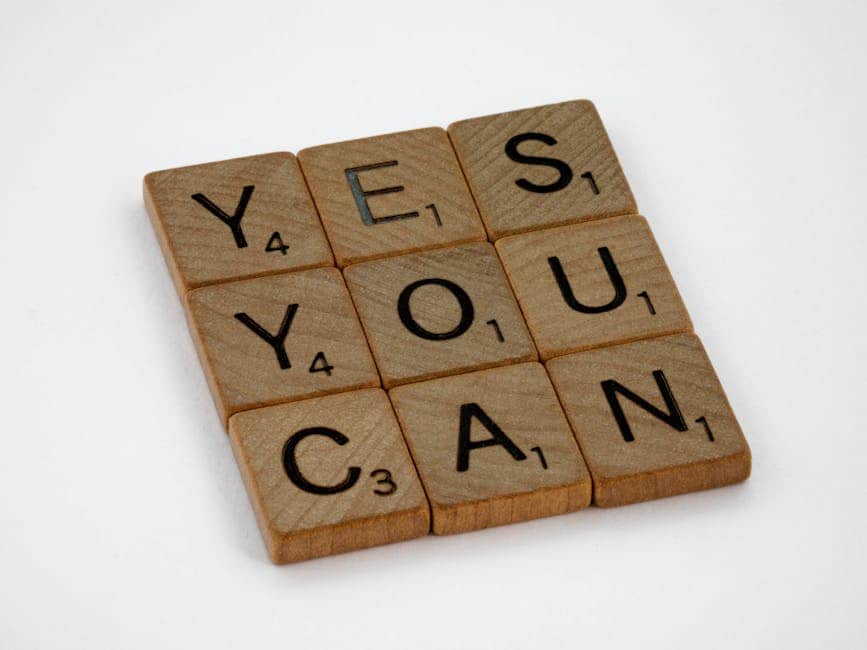
As the gaming community continues to embrace advancements in graphics technology, Nvidia’s Deep Learning Super Sampling (DLSS) 4 has emerged as a significant innovation, promising enhanced performance and visual fidelity. However, recent reports have surfaced indicating that this new driver may be linked to an increase in game crashes and Blue Screen of Death (BSoD) errors. Consequently, users experiencing these issues are advised to approach the situation with caution and consider several troubleshooting steps to mitigate the impact of these problems.
To begin with, it is essential to identify the symptoms associated with BSoDs that may arise from the DLSS 4 driver. Users may notice sudden system crashes, often accompanied by a blue screen displaying error codes that can be cryptic and difficult to interpret. These codes can provide valuable insights into the underlying issues, but deciphering them may require some technical knowledge. Therefore, it is advisable for users to document the error codes and any specific circumstances under which the crashes occur, as this information can be crucial for further troubleshooting.
One of the first steps in addressing BSoDs linked to the DLSS 4 driver is to ensure that all system drivers are up to date. Outdated drivers can often lead to compatibility issues, particularly with new software like DLSS 4. Users should visit the Nvidia website or utilize the GeForce Experience application to check for the latest driver updates. Installing the most recent version may resolve conflicts that could be causing the crashes. Additionally, it is prudent to verify that the operating system is also updated, as system updates can include important patches that enhance stability and performance.
If updating drivers does not alleviate the problem, users may want to consider rolling back to a previous version of the Nvidia driver. This can be particularly effective if the issues began immediately after the installation of DLSS 4. By reverting to an earlier driver version, users can determine whether the new driver is indeed the source of the BSoDs. This process can be accomplished through the Device Manager in Windows, where users can select the Nvidia graphics card, access its properties, and choose the option to roll back the driver.
In addition to these steps, users should also examine their system’s hardware configuration. Overheating components, insufficient power supply, or faulty RAM can contribute to system instability and may exacerbate the issues caused by the DLSS 4 driver. Running diagnostic tools to check the health of the hardware can provide insights into potential problems. For instance, tools like MemTest86 can be used to test RAM for errors, while software like HWMonitor can help monitor temperatures and ensure that components are operating within safe limits.
Furthermore, adjusting in-game settings may also help alleviate crashes. Lowering graphics settings or disabling DLSS temporarily can provide a workaround while users seek a more permanent solution. This approach allows gamers to continue enjoying their titles without the interruptions caused by BSoDs.
In conclusion, while Nvidia’s DLSS 4 driver offers promising advancements in gaming technology, it is crucial for users to remain vigilant regarding potential issues such as game crashes and BSoDs. By following the outlined troubleshooting steps—updating or rolling back drivers, checking hardware health, and adjusting in-game settings—users can take proactive measures to mitigate these problems. As the situation evolves, staying informed through community forums and official Nvidia announcements will be essential for navigating the challenges associated with this new technology.
User Experiences: DLSS 4 Driver Failures
As the gaming community continues to embrace advancements in graphics technology, Nvidia’s Deep Learning Super Sampling (DLSS) has emerged as a pivotal feature for enhancing visual fidelity and performance. However, recent reports have raised concerns regarding the stability of the latest DLSS 4 driver, with numerous users experiencing game crashes and Blue Screens of Death (BSoDs). These issues have prompted a wave of discussions across forums and social media platforms, as gamers seek to understand the root causes and potential solutions to these frustrating disruptions.
Many users have taken to online platforms to share their experiences, detailing the circumstances under which these failures occur. A common theme among these reports is the unexpected nature of the crashes, often happening during critical moments in gameplay. For instance, players have noted that their systems may run smoothly for hours, only to suddenly freeze or crash when engaging in graphically intensive scenes. This unpredictability not only disrupts the gaming experience but also raises concerns about the reliability of the DLSS 4 driver itself.
Moreover, the frequency of BSoDs associated with the DLSS 4 driver has become a significant point of contention. Users have reported that these system crashes often display error messages related to graphics drivers, suggesting a direct correlation between the DLSS 4 implementation and system stability. The frustration is compounded by the fact that BSoDs can lead to data loss and potential hardware issues, prompting users to question whether the benefits of DLSS 4 outweigh the risks of instability.
In addition to the technical failures, the emotional toll on gamers cannot be overlooked. Many have expressed feelings of disappointment and anger, particularly those who invested in high-end hardware specifically to take advantage of Nvidia’s latest offerings. The expectation of seamless performance and enhanced graphics has been met with disillusionment as users grapple with the reality of frequent interruptions. This sentiment is echoed in various online discussions, where players share not only their technical difficulties but also their desire for a resolution from Nvidia.
As the situation unfolds, some users have attempted to troubleshoot the issues on their own, exploring various workarounds and settings adjustments. While some have reported temporary fixes, such as rolling back to previous driver versions or disabling certain features within the game settings, these solutions are often not sustainable. The inconsistency of these fixes further highlights the need for a comprehensive response from Nvidia to address the underlying problems with the DLSS 4 driver.
In light of these experiences, it is crucial for Nvidia to acknowledge the concerns raised by its user base. Transparency regarding the issues and a commitment to resolving them would go a long way in restoring confidence among gamers. As the company continues to innovate and push the boundaries of graphics technology, it must also prioritize the stability and reliability of its drivers to ensure a positive user experience.
In conclusion, while Nvidia’s DLSS 4 driver promises significant advancements in gaming performance, the current wave of user experiences indicates a pressing need for caution. The prevalence of game crashes and BSoDs associated with this driver serves as a reminder that technological progress must be accompanied by rigorous testing and quality assurance. As gamers await a resolution, the community remains hopeful that Nvidia will take the necessary steps to rectify these issues, allowing players to fully enjoy the benefits of DLSS without the fear of disruption.
Alternatives to DLSS 4 for Gamers
As the gaming community continues to explore the capabilities of advanced graphics technologies, Nvidia’s Deep Learning Super Sampling (DLSS) has emerged as a prominent feature, enhancing visual fidelity while maintaining performance. However, recent reports have raised concerns regarding the stability of DLSS 4, with users experiencing game crashes and Blue Screens of Death (BSoDs) linked to the latest driver. In light of these issues, gamers may find themselves seeking alternatives to DLSS 4 that can provide similar benefits without the associated risks.
One viable alternative is AMD’s FidelityFX Super Resolution (FSR). This technology, designed to enhance frame rates and image quality, operates independently of the hardware architecture, making it accessible to a broader range of graphics cards. FSR employs a spatial upscaling technique that allows games to run at lower resolutions while delivering high-quality visuals. The latest iteration, FSR 2.0, has garnered praise for its ability to produce impressive results, often rivaling those of DLSS. As such, gamers looking for a reliable solution may find FSR to be a compelling option, particularly for those who own AMD graphics cards or even Nvidia cards that support the technology.
Another noteworthy alternative is Intel’s XeSS (Xe Super Sampling). This technology leverages machine learning to upscale lower-resolution images, similar to DLSS. However, XeSS is designed to work across a variety of hardware, including Intel’s integrated graphics solutions. As Intel continues to develop its graphics offerings, XeSS is expected to improve in performance and compatibility, making it an attractive option for gamers who prioritize flexibility and accessibility. Furthermore, as more titles begin to support XeSS, its adoption may increase, providing gamers with yet another avenue to enhance their gaming experience without the pitfalls associated with DLSS 4.
In addition to these technologies, traditional upscaling methods remain a viable choice for gamers who prefer a more straightforward approach. Many games offer built-in resolution scaling options that allow players to adjust the graphics settings to achieve a balance between performance and visual quality. While these methods may not provide the same level of enhancement as DLSS or FSR, they can still yield satisfactory results, particularly for those who are willing to experiment with different settings to find the optimal configuration for their system.
Moreover, some gamers may choose to explore the realm of modding, where community-created enhancements can significantly improve graphics and performance. Various mods are available for popular titles, offering everything from texture upgrades to performance optimizations. While this approach requires a bit more effort and technical know-how, it can lead to a highly customized gaming experience that caters to individual preferences.
As the landscape of gaming technology continues to evolve, it is essential for gamers to remain informed about the options available to them. While Nvidia’s DLSS 4 has undoubtedly made waves in the industry, the recent issues associated with its driver have prompted many to consider alternatives. Whether opting for AMD’s FSR, Intel’s XeSS, traditional upscaling methods, or community mods, gamers have a wealth of choices at their disposal. By exploring these alternatives, players can continue to enjoy high-quality gaming experiences without the potential disruptions that may arise from using DLSS 4. Ultimately, the key lies in finding the right balance between performance and stability, ensuring that the gaming experience remains enjoyable and immersive.
Future Updates: Nvidia’s Response to DLSS 4 Issues
As the gaming community continues to embrace the advancements brought forth by Nvidia’s Deep Learning Super Sampling (DLSS) technology, recent reports have raised concerns regarding the stability of the latest DLSS 4 driver. Users have experienced game crashes and Blue Screen of Death (BSoD) errors, prompting a wave of apprehension among gamers and developers alike. In light of these issues, Nvidia’s response and future updates are of paramount importance to restore confidence in their products and ensure a seamless gaming experience.
Nvidia has a long-standing reputation for addressing user concerns promptly, and the current situation is no exception. The company has acknowledged the reports of instability linked to the DLSS 4 driver and is actively investigating the root causes of these problems. By engaging with the community and gathering feedback from affected users, Nvidia aims to pinpoint specific scenarios that lead to crashes and BSoDs. This collaborative approach not only demonstrates Nvidia’s commitment to customer satisfaction but also highlights the importance of user input in refining their technology.
In addition to gathering feedback, Nvidia is likely to prioritize the development of a patch that addresses the identified issues. Historically, the company has released timely updates to rectify bugs and enhance performance, and it is expected that a similar strategy will be employed in this instance. By focusing on stability and reliability, Nvidia can mitigate the negative impact of the current driver issues and reinforce its position as a leader in the graphics technology sector.
Moreover, Nvidia’s commitment to transparency will play a crucial role in managing user expectations during this period. By providing regular updates on the progress of their investigations and the anticipated timeline for fixes, Nvidia can foster trust within the gaming community. Clear communication will not only keep users informed but also demonstrate that the company values their experiences and is dedicated to resolving any challenges that arise.
As Nvidia works to address the DLSS 4 driver issues, it is essential for users to remain vigilant and informed. Gamers are encouraged to monitor official channels for announcements regarding updates and patches. Additionally, users may consider temporarily reverting to previous driver versions if they encounter significant disruptions in their gaming experience. This proactive approach can help mitigate the impact of the current issues while Nvidia develops a comprehensive solution.
Looking ahead, the resolution of the DLSS 4 driver problems will likely pave the way for further advancements in Nvidia’s technology. As the company refines its algorithms and enhances the stability of its drivers, users can anticipate improved performance and a more robust gaming experience. The ongoing evolution of DLSS technology is a testament to Nvidia’s commitment to innovation, and overcoming these current challenges will only serve to strengthen their offerings in the long run.
In conclusion, while the recent issues associated with Nvidia’s DLSS 4 driver have raised valid concerns among users, the company’s proactive response and commitment to resolving these problems are encouraging. By prioritizing user feedback, developing timely updates, and maintaining transparent communication, Nvidia is poised to restore confidence in its technology. As the gaming community awaits further developments, it is essential to remain informed and engaged, ensuring that the future of DLSS continues to enhance the gaming experience for all.
Q&A
1. **What is DLSS 4?**
DLSS 4 is Nvidia’s latest iteration of its Deep Learning Super Sampling technology, designed to enhance gaming performance and visual quality.
2. **What issues have been reported with the DLSS 4 driver?**
Users have reported game crashes and Blue Screen of Death (BSoD) errors after installing the DLSS 4 driver.
3. **Which games are affected by the DLSS 4 driver issues?**
Various games have been reported to experience crashes, but specific titles may vary among users.
4. **What should users do if they experience crashes after installing the DLSS 4 driver?**
Users are advised to roll back to a previous driver version or uninstall the DLSS 4 driver until a fix is released.
5. **Has Nvidia acknowledged the issues with the DLSS 4 driver?**
Yes, Nvidia has acknowledged the problems and is working on a solution to address the crashes and BSoDs.
6. **What precautions should users take when updating to the DLSS 4 driver?**
Users should back up their system and consider waiting for further updates or patches before installing the DLSS 4 driver.The recent issues surrounding Nvidia’s DLSS 4 driver, which have been linked to game crashes and Blue Screen of Death (BSoD) errors, highlight the need for caution among users. While DLSS technology offers significant performance enhancements, the instability introduced by this driver version suggests that users should carefully consider the potential risks before updating. It may be prudent to wait for a stable release or further updates from Nvidia to ensure a smoother gaming experience.



