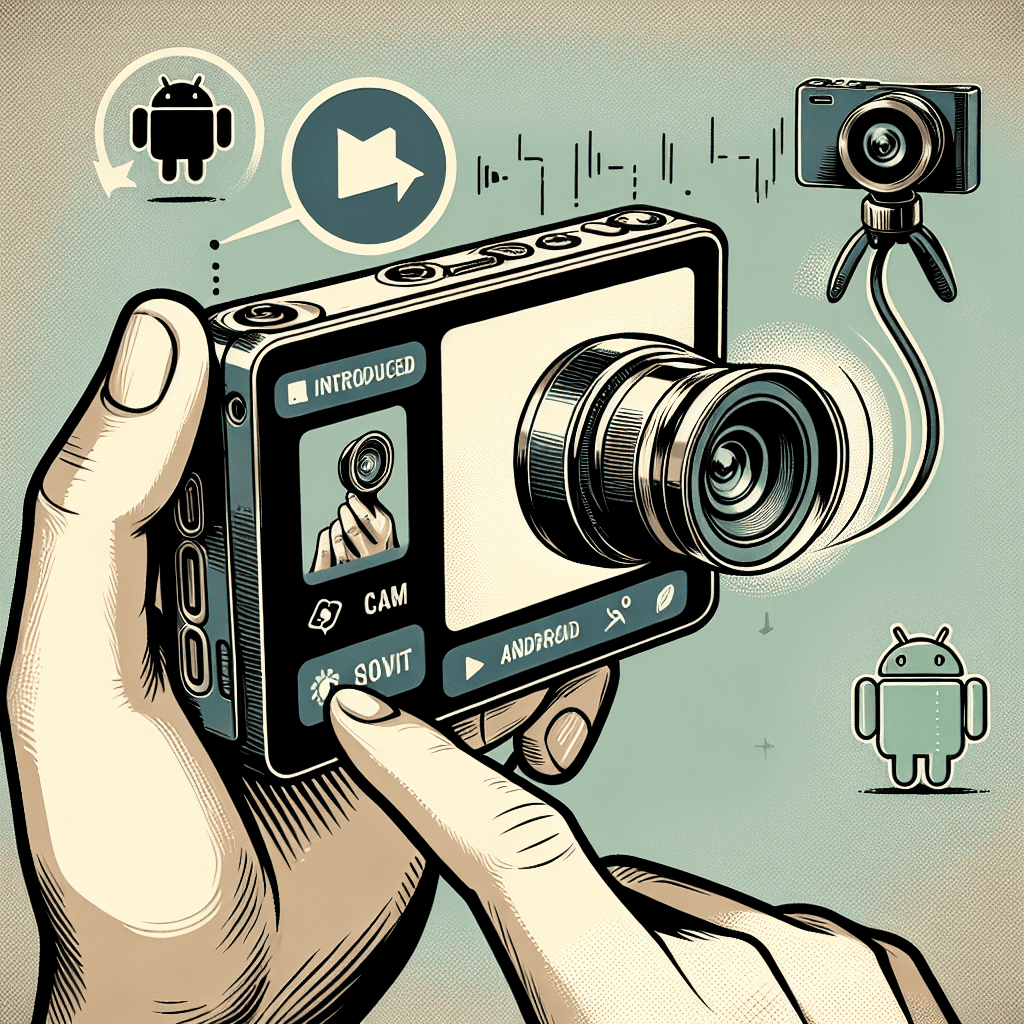Blackmagic Camera 2.0 has revolutionized mobile filmmaking by introducing multi-cam recording capabilities for Android users. This significant update enhances the creative potential for filmmakers and content creators, allowing them to seamlessly capture footage from multiple cameras simultaneously. With an intuitive interface and advanced features, Blackmagic Camera 2.0 empowers users to produce professional-quality videos directly from their Android devices, making it easier than ever to create dynamic and engaging content on the go.
Blackmagic Camera 2.0: Key Features of Multi-Cam Recording
The introduction of Blackmagic Camera 2.0 marks a significant advancement in mobile filmmaking, particularly with its innovative multi-cam recording feature tailored for Android users. This new functionality not only enhances the creative possibilities for filmmakers but also streamlines the production process, making it more accessible to a broader audience. One of the standout aspects of this feature is its ability to synchronize multiple camera feeds seamlessly. By allowing users to connect and control various cameras simultaneously, Blackmagic Camera 2.0 empowers filmmakers to capture dynamic scenes from multiple angles, thereby enriching the storytelling experience.
Moreover, the multi-cam recording feature is designed with user-friendliness in mind. The interface is intuitive, enabling users to switch between different camera feeds with ease. This is particularly beneficial during live events or fast-paced shoots where quick adjustments are necessary. The ability to monitor all connected cameras in real-time ensures that filmmakers can make informed decisions on the fly, enhancing the overall quality of the footage captured. Additionally, the app supports a variety of resolutions and frame rates, allowing users to tailor their recordings to suit specific project requirements.
In conjunction with the multi-cam capabilities, Blackmagic Camera 2.0 also introduces advanced audio recording options. High-quality audio is crucial in filmmaking, and the app provides users with the tools to capture pristine sound alongside their video. This integration of audio and video recording not only simplifies the workflow but also ensures that filmmakers can achieve a professional standard without the need for extensive post-production work. Furthermore, the app supports external microphones, which can significantly improve audio quality, making it an invaluable tool for content creators who prioritize sound.
Transitioning from the technical aspects, it is essential to highlight the collaborative potential that multi-cam recording brings to the filmmaking process. With the ability to connect multiple devices, teams can work together more effectively, sharing the creative load and enhancing productivity. This collaborative environment is particularly advantageous for independent filmmakers and small production teams, who often face resource constraints. By leveraging the multi-cam feature, these creators can produce high-quality content that rivals that of larger studios, thus democratizing the filmmaking landscape.
Additionally, the integration of cloud services within Blackmagic Camera 2.0 facilitates easy sharing and storage of footage. Filmmakers can upload their recordings directly to the cloud, allowing for immediate access and collaboration with team members, regardless of their location. This feature not only enhances the efficiency of the production process but also ensures that valuable footage is securely stored and easily retrievable.
As the demand for high-quality video content continues to grow, the introduction of multi-cam recording in Blackmagic Camera 2.0 positions it as a vital tool for both amateur and professional filmmakers. The combination of user-friendly design, advanced audio capabilities, and collaborative features creates a comprehensive solution that meets the diverse needs of today’s content creators. In conclusion, Blackmagic Camera 2.0 not only elevates the standard of mobile filmmaking but also empowers users to explore their creative potential, making it an essential addition to the toolkit of any serious filmmaker. With these advancements, the future of mobile video production looks promising, as more creators are equipped to tell their stories with clarity and precision.
How to Set Up Multi-Cam Recording on Android with Blackmagic Camera 2.0
The introduction of Blackmagic Camera 2.0 has significantly enhanced the capabilities of Android users, particularly with the addition of multi-cam recording. This feature allows filmmakers and content creators to capture footage from multiple angles simultaneously, providing a more dynamic and engaging viewing experience. Setting up multi-cam recording on Android with Blackmagic Camera 2.0 is a straightforward process that can be accomplished with a few simple steps, ensuring that users can maximize their creative potential.
To begin, users must first ensure that they have the latest version of Blackmagic Camera 2.0 installed on their Android devices. This can be done by visiting the Google Play Store and checking for updates. Once the application is up to date, users should connect their Android device to any additional cameras they wish to use for multi-cam recording. Blackmagic Camera 2.0 supports a variety of camera models, so it is essential to verify compatibility before proceeding. After connecting the cameras, users should ensure that all devices are powered on and properly configured for recording.
Next, users will need to navigate to the settings menu within the Blackmagic Camera 2.0 application. Here, they can find the multi-cam recording option, which must be enabled to utilize this feature. Upon activation, the application will prompt users to select the cameras they wish to include in the recording session. This selection process is crucial, as it allows users to choose the angles and perspectives that best suit their project. Once the desired cameras are selected, users can adjust individual camera settings, such as resolution and frame rate, to ensure a cohesive look across all footage.
After configuring the settings, users can proceed to the recording phase. It is advisable to conduct a brief test recording to ensure that all cameras are functioning correctly and that the audio and video quality meet the desired standards. During this test, users should pay attention to synchronization between the cameras, as this will be vital during the editing process. If any discrepancies are noted, adjustments can be made before the actual recording begins.
Once the test is complete and all settings are confirmed, users can initiate the multi-cam recording. Blackmagic Camera 2.0 provides a user-friendly interface that allows for seamless switching between camera feeds during the recording process. This feature is particularly beneficial for live events or dynamic scenes where capturing various angles in real-time can enhance the storytelling aspect of the footage. Additionally, users can monitor audio levels and video quality through the application, ensuring that the final product meets professional standards.
After the recording session concludes, users can easily access the footage through the Blackmagic Camera 2.0 library. The application offers robust editing tools that allow users to cut, trim, and arrange clips from different cameras, facilitating a smooth post-production workflow. Furthermore, the ability to sync audio from external sources enhances the overall quality of the final product.
In conclusion, setting up multi-cam recording on Android with Blackmagic Camera 2.0 is an accessible process that empowers users to create high-quality content with ease. By following the outlined steps, filmmakers and content creators can take full advantage of this innovative feature, ultimately elevating their projects and enhancing their storytelling capabilities. As technology continues to evolve, tools like Blackmagic Camera 2.0 will undoubtedly play a pivotal role in shaping the future of mobile filmmaking.
Benefits of Multi-Cam Recording for Content Creators Using Blackmagic Camera 2.0
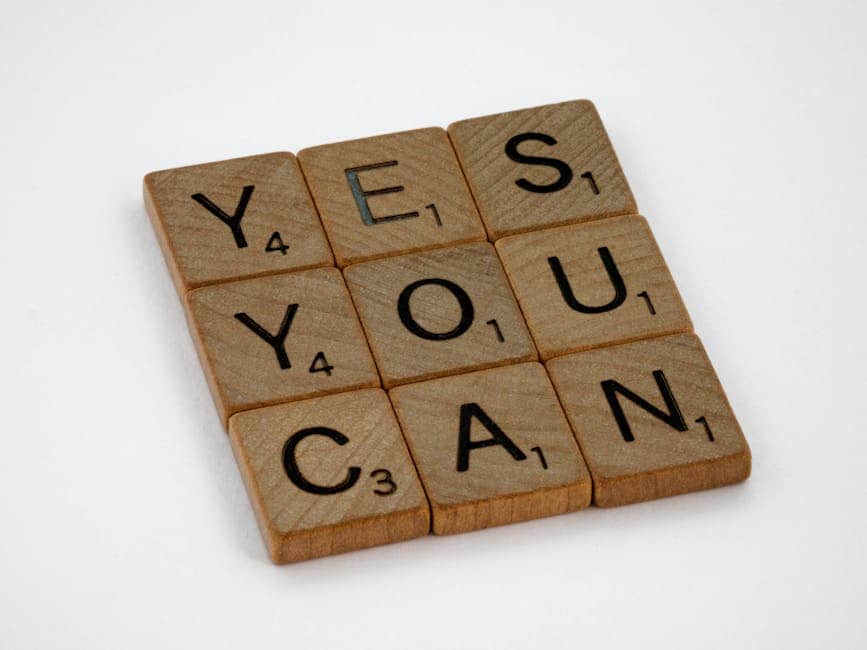
The introduction of Blackmagic Camera 2.0 has significantly transformed the landscape for content creators, particularly with its innovative multi-cam recording feature tailored for Android users. This advancement not only enhances the creative possibilities for filmmakers and videographers but also streamlines the production process, making it more efficient and versatile. One of the primary benefits of multi-cam recording is the ability to capture multiple angles of a scene simultaneously. This capability allows content creators to present a more dynamic and engaging narrative, as they can switch between different perspectives during the editing phase. By having various camera angles at their disposal, creators can emphasize key moments, highlight performances, and maintain viewer interest throughout the video.
Moreover, the multi-cam feature significantly reduces the time and effort required during post-production. Traditionally, capturing a scene from multiple angles necessitated multiple takes, which could be time-consuming and labor-intensive. However, with Blackmagic Camera 2.0, users can record all desired angles in a single session, thereby minimizing the need for extensive reshoots. This efficiency not only saves time but also allows creators to focus more on the creative aspects of their projects rather than getting bogged down by logistical challenges. Additionally, the ability to sync audio and video from different cameras seamlessly enhances the overall production quality. Content creators can ensure that the audio remains consistent across various angles, which is crucial for maintaining a professional standard in their work.
Another significant advantage of multi-cam recording is the flexibility it offers in terms of storytelling. With the ability to capture different perspectives, creators can experiment with various narrative techniques, such as juxtaposing reactions or showcasing simultaneous actions. This flexibility encourages innovation and creativity, enabling content creators to push the boundaries of traditional storytelling. Furthermore, the multi-cam feature is particularly beneficial for live events, interviews, and performances, where capturing the energy and spontaneity of the moment is essential. By utilizing multiple cameras, creators can convey the atmosphere and excitement of an event more effectively, providing viewers with a richer experience.
In addition to these creative benefits, the Blackmagic Camera 2.0’s multi-cam recording feature also enhances collaboration among team members. In a production environment where multiple individuals may be responsible for different aspects of filming, having the ability to record from various angles simultaneously fosters a more cohesive workflow. Team members can communicate more effectively, knowing that they are all working with the same footage, which ultimately leads to a more polished final product. This collaborative aspect is particularly valuable in educational settings, where students and aspiring filmmakers can learn from one another while honing their skills.
Furthermore, the user-friendly interface of Blackmagic Camera 2.0 ensures that even those new to multi-cam recording can navigate the process with ease. The intuitive design allows users to focus on their creative vision rather than getting overwhelmed by technical complexities. As a result, this feature democratizes high-quality filmmaking, making it accessible to a broader range of content creators. In conclusion, the introduction of multi-cam recording in Blackmagic Camera 2.0 represents a significant leap forward for Android users in the content creation space. By enhancing creative possibilities, streamlining production processes, and fostering collaboration, this feature empowers creators to produce compelling and professional-quality content with greater ease and efficiency.
Comparing Blackmagic Camera 2.0 Multi-Cam Recording to Other Apps
The introduction of Blackmagic Camera 2.0 has significantly transformed the landscape of mobile filmmaking, particularly with its innovative multi-cam recording feature tailored for Android users. This advancement not only enhances the creative possibilities for filmmakers but also sets a new benchmark when compared to other applications available in the market. To fully appreciate the capabilities of Blackmagic Camera 2.0, it is essential to examine how its multi-cam recording functionality stands in relation to competing apps.
One of the most notable aspects of Blackmagic Camera 2.0 is its seamless integration of multiple camera feeds, allowing users to record simultaneously from various angles. This feature is particularly advantageous for filmmakers who wish to capture dynamic scenes without the need for extensive post-production editing. In contrast, many other applications often limit users to single-camera recording or require cumbersome workarounds to achieve a similar effect. For instance, while some apps offer basic multi-cam capabilities, they frequently lack the intuitive interface and real-time switching options that Blackmagic Camera 2.0 provides. This ease of use is crucial for filmmakers who need to focus on their creative vision rather than navigating complex settings.
Moreover, Blackmagic Camera 2.0 excels in its ability to maintain high-quality video output across all camera feeds. This is a significant advantage over other applications that may compromise video quality when recording from multiple sources. Many competing apps tend to prioritize convenience over quality, resulting in a noticeable drop in resolution or frame rate when engaging in multi-cam recording. In contrast, Blackmagic Camera 2.0 ensures that each camera feed retains its integrity, allowing for a polished final product that meets professional standards.
Additionally, the app’s user-friendly interface is designed with filmmakers in mind, making it accessible to both novices and seasoned professionals. The streamlined controls and customizable settings enable users to adjust parameters such as exposure, focus, and white balance across all cameras effortlessly. This level of control is often lacking in other multi-cam recording apps, which may present a more generic interface that does not cater specifically to the needs of filmmakers. As a result, users of Blackmagic Camera 2.0 can focus on their storytelling without being hindered by technical limitations.
Furthermore, the collaborative features of Blackmagic Camera 2.0 enhance its appeal in comparison to other applications. The ability to sync recordings from multiple devices in real-time fosters a collaborative environment, allowing teams to work together more effectively. While some apps offer basic sharing capabilities, they often fall short in providing the robust collaboration tools that Blackmagic Camera 2.0 boasts. This aspect is particularly beneficial for projects that require input from various team members, as it streamlines the workflow and enhances productivity.
In conclusion, Blackmagic Camera 2.0’s multi-cam recording feature represents a significant advancement in mobile filmmaking, particularly for Android users. Its superior video quality, user-friendly interface, and collaborative capabilities set it apart from other applications in the market. As filmmakers increasingly seek tools that enhance their creative expression while simplifying the technical aspects of production, Blackmagic Camera 2.0 emerges as a leading choice. By offering a comprehensive solution that addresses the needs of modern filmmakers, it not only elevates the standard for mobile recording but also inspires a new generation of content creators to explore the possibilities of multi-cam filmmaking.
Tips for Optimizing Multi-Cam Recording on Android Devices
The introduction of Blackmagic Camera 2.0 has significantly enhanced the capabilities of Android users, particularly with its new multi-cam recording feature. This advancement opens up a world of creative possibilities for filmmakers and content creators alike. However, to fully leverage this feature, it is essential to optimize the recording process on Android devices. By following a few strategic tips, users can ensure that their multi-cam recordings are not only efficient but also of the highest quality.
First and foremost, it is crucial to ensure that your Android device is equipped with sufficient processing power and memory. Multi-cam recording demands a considerable amount of resources, as it involves capturing and processing multiple video streams simultaneously. Therefore, selecting a device with a robust processor and ample RAM will significantly enhance performance. Additionally, clearing unnecessary applications and files from your device can free up valuable resources, allowing the Blackmagic Camera app to function more smoothly.
Next, consider the storage capacity of your device. High-definition video files can consume a substantial amount of space, especially when recording from multiple cameras. To avoid running out of storage mid-shoot, it is advisable to use external storage options, such as SD cards or USB drives, if your device supports them. Furthermore, regularly monitoring your storage levels and transferring files to a computer or cloud storage can help maintain optimal performance during recording sessions.
In addition to hardware considerations, the setup of your recording environment plays a pivotal role in achieving high-quality results. Proper lighting is essential for multi-cam recording, as it ensures that all cameras capture clear and vibrant footage. Utilizing natural light or investing in professional lighting equipment can dramatically improve the overall quality of your recordings. Moreover, consider the angles and positions of your cameras carefully. Strategically placing cameras to capture different perspectives will enhance the storytelling aspect of your project and provide a more dynamic viewing experience.
Another important aspect to consider is audio quality. While video is often the primary focus, poor audio can detract from the overall impact of your content. To optimize audio recording, consider using external microphones that can connect to your Android device. This will not only improve sound quality but also allow for greater flexibility in capturing dialogue and ambient sounds. Additionally, conducting sound checks before recording can help identify any potential issues, ensuring that your audio is as polished as your video.
Furthermore, familiarize yourself with the Blackmagic Camera app’s settings and features. The app offers various options for adjusting frame rates, resolutions, and bit rates, which can significantly affect the quality of your recordings. Experimenting with these settings in advance can help you find the optimal configuration for your specific project. Additionally, utilizing the app’s monitoring features allows you to keep an eye on the performance of each camera, ensuring that everything is functioning as intended.
Lastly, practice is key to mastering multi-cam recording on Android devices. The more you experiment with different setups and techniques, the more comfortable you will become with the process. By taking the time to refine your skills and understand the capabilities of your equipment, you will be better equipped to create compelling and professional-quality content. In conclusion, optimizing multi-cam recording on Android devices involves a combination of hardware considerations, environmental setup, audio quality management, and familiarity with the recording app. By implementing these tips, users can maximize the potential of Blackmagic Camera 2.0 and elevate their filmmaking endeavors.
User Experiences: Blackmagic Camera 2.0 Multi-Cam Recording in Action
The introduction of Blackmagic Camera 2.0 has significantly transformed the landscape of mobile filmmaking, particularly with its innovative multi-cam recording feature tailored for Android users. This advancement not only enhances the creative possibilities for filmmakers but also streamlines the production process, allowing for a more dynamic approach to capturing video content. Users have reported a variety of experiences that highlight the functionality and versatility of this new feature, showcasing its potential to elevate both amateur and professional projects.
One of the most notable aspects of the multi-cam recording feature is its user-friendly interface, which facilitates seamless switching between multiple camera angles. This capability is particularly beneficial for those engaged in live events, interviews, or any scenario where capturing different perspectives is essential. Users have expressed appreciation for the intuitive design, which allows them to focus on their creative vision rather than getting bogged down by technical complexities. The ability to monitor and control multiple cameras from a single device has proven to be a game-changer, enabling filmmakers to achieve a polished, cinematic look without the need for extensive equipment.
Moreover, the synchronization of audio and video across different cameras has garnered positive feedback from users. The automatic syncing feature ensures that all footage aligns perfectly, which is crucial for maintaining continuity in storytelling. This aspect has been particularly advantageous for content creators who often juggle various elements during production. By eliminating the tedious process of manual syncing in post-production, Blackmagic Camera 2.0 allows users to save valuable time and focus on refining their narratives.
In addition to its technical capabilities, the multi-cam recording feature has inspired a wave of creativity among users. Filmmakers have reported experimenting with diverse shooting styles and techniques, such as capturing dynamic action sequences or creating engaging vlogs that incorporate multiple viewpoints. This newfound flexibility has encouraged users to push the boundaries of their storytelling, resulting in more engaging and visually compelling content. The ability to capture different angles in real-time has also led to a more spontaneous and authentic filming experience, which resonates well with audiences.
Furthermore, the community surrounding Blackmagic Camera 2.0 has been instrumental in sharing tips and best practices for utilizing the multi-cam recording feature effectively. Users have taken to social media platforms and forums to exchange ideas, showcasing their projects and offering insights into their creative processes. This collaborative spirit not only fosters a sense of camaraderie among filmmakers but also serves as a valuable resource for those looking to enhance their skills and explore new techniques.
As users continue to explore the capabilities of Blackmagic Camera 2.0, it is evident that the multi-cam recording feature has opened up new avenues for creativity and efficiency in mobile filmmaking. The positive experiences shared by users reflect a growing appreciation for the technology that empowers them to tell their stories in innovative ways. With each project, filmmakers are discovering the potential of this feature to transform their approach to video production, ultimately leading to richer, more diverse content that captivates audiences. As the landscape of mobile filmmaking evolves, Blackmagic Camera 2.0 stands at the forefront, enabling users to harness the power of multi-cam recording and redefine their creative possibilities.
Q&A
1. **What is Blackmagic Camera 2.0?**
Blackmagic Camera 2.0 is an updated mobile application designed for Blackmagic cameras, providing enhanced features for video recording and management.
2. **What new feature does Blackmagic Camera 2.0 introduce for Android users?**
It introduces Multi-Cam Recording, allowing users to record from multiple camera angles simultaneously.
3. **How does Multi-Cam Recording benefit users?**
It enables filmmakers and content creators to capture different perspectives in a single take, streamlining the editing process.
4. **Is Blackmagic Camera 2.0 available for both Android and iOS?**
Yes, Blackmagic Camera 2.0 is available for both Android and iOS devices.
5. **What are some other features included in Blackmagic Camera 2.0?**
Other features include improved user interface, enhanced video quality settings, and support for various frame rates and resolutions.
6. **Can users control multiple cameras with Blackmagic Camera 2.0?**
Yes, users can control multiple Blackmagic cameras through the app, making it easier to manage recordings from different angles.Blackmagic Camera 2.0’s introduction of multi-cam recording for Android users significantly enhances the filmmaking capabilities on mobile devices, allowing for more dynamic and versatile content creation. This feature empowers users to seamlessly switch between multiple camera angles, improving the overall production quality and creative possibilities for filmmakers and content creators on the Android platform.