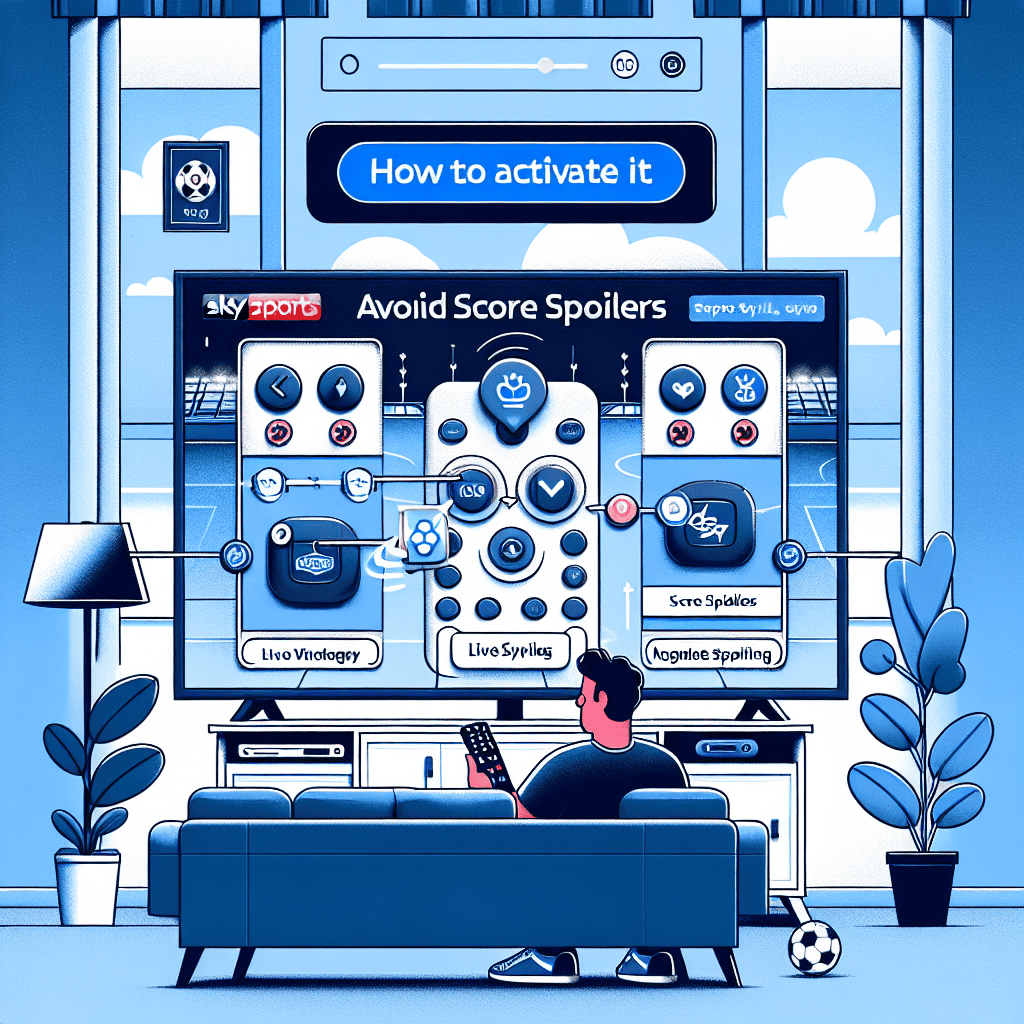Sky Sports has introduced an innovative Live Sync feature designed to enhance the viewing experience for sports enthusiasts who wish to avoid score spoilers. This new feature allows fans to enjoy live sports broadcasts without inadvertently discovering scores or outcomes before they have a chance to watch the action unfold. By synchronizing live updates with the viewer’s broadcast, Sky Sports ensures that fans can immerse themselves in the excitement of the game without the risk of premature revelations. Activating this feature is straightforward, providing a seamless way to maintain suspense and enjoyment. Here’s a guide on how to enable this spoiler-free experience and make the most of your sports viewing.
Understanding Sky Sports’ Live Sync Feature: A Game-Changer for Avoiding Score Spoilers
In the ever-evolving landscape of sports broadcasting, Sky Sports has introduced a groundbreaking feature designed to enhance the viewing experience for fans who wish to avoid score spoilers. The Live Sync feature is a game-changer, offering a seamless way to enjoy live sports without the risk of inadvertently discovering the score before watching the action unfold. This innovative tool is particularly beneficial for those who cannot watch games in real-time and prefer to catch up later without losing the thrill of uncertainty.
To understand how this feature works, it is essential to recognize the common frustration faced by sports enthusiasts. In today’s digital age, scores and updates are readily available across various platforms, making it challenging to avoid spoilers. Whether through social media, news alerts, or conversations with friends, the risk of encountering unwanted information is high. Sky Sports’ Live Sync feature addresses this issue by allowing users to synchronize their viewing experience with the live broadcast, even if they start watching after the event has begun.
Activating the Live Sync feature is a straightforward process, designed with user convenience in mind. First, ensure that you have the latest version of the Sky Sports app installed on your device. Once updated, navigate to the settings menu within the app, where you will find the option to enable Live Sync. By selecting this option, you can customize your viewing preferences, choosing to delay notifications and updates until you have caught up with the live broadcast. This ensures that you remain in control of your sports experience, free from the anxiety of unexpected spoilers.
Moreover, the Live Sync feature is not limited to a single sport or event. It is versatile, catering to a wide range of sports covered by Sky Sports, including football, cricket, rugby, and more. This adaptability makes it an invaluable tool for fans with diverse interests, allowing them to enjoy multiple sports without compromising on the excitement of live viewing. Additionally, the feature is compatible with various devices, including smartphones, tablets, and smart TVs, ensuring that you can access it wherever you choose to watch.
Furthermore, the introduction of Live Sync reflects Sky Sports’ commitment to enhancing user experience through technological innovation. By prioritizing viewer preferences and addressing common pain points, Sky Sports continues to set the standard for sports broadcasting. This feature not only improves the individual viewing experience but also fosters a sense of community among fans who can now engage in discussions and share their excitement without fear of spoilers.
In conclusion, Sky Sports’ Live Sync feature is a significant advancement in the realm of sports broadcasting, offering a practical solution to the pervasive issue of score spoilers. By enabling users to synchronize their viewing experience with live broadcasts, it preserves the suspense and enjoyment of watching sports. Activating this feature is a simple process, and its compatibility with various sports and devices makes it accessible to a broad audience. As Sky Sports continues to innovate, fans can look forward to an increasingly immersive and spoiler-free viewing experience, allowing them to fully engage with the sports they love.
Step-by-Step Guide to Activating Sky Sports’ Live Sync Feature
In today’s fast-paced world, sports enthusiasts often find themselves juggling multiple commitments while trying to keep up with live games. The thrill of watching a match unfold in real-time is unparalleled, yet the risk of encountering spoilers can dampen the experience. Recognizing this challenge, Sky Sports has introduced an innovative Live Sync feature designed to enhance the viewing experience by minimizing the chances of score spoilers. This feature ensures that fans can enjoy the game as if they were watching it live, even if they start viewing a little later than the actual broadcast. Here is a comprehensive guide on how to activate this feature, allowing you to immerse yourself fully in the excitement of live sports without the fear of spoilers.
To begin with, ensure that your Sky Sports app is updated to the latest version. This is crucial as the Live Sync feature is only available on the most recent update. You can check for updates in your device’s app store and download the latest version if necessary. Once your app is up to date, open it and navigate to the settings menu. This is typically represented by a gear icon located in the top right corner of the app’s home screen. Tapping on this icon will take you to a list of customizable options.
Within the settings menu, look for the section labeled “Live Sync” or “Spoiler Prevention.” This section is dedicated to features that enhance your viewing experience by aligning the broadcast with your viewing schedule. Selecting this option will present you with a brief overview of how the Live Sync feature works, along with a toggle switch to activate it. Slide the toggle to the “on” position to enable the feature. Once activated, the app will automatically adjust the broadcast to sync with your viewing time, ensuring that you experience the game as if it were live.
Moreover, it is important to customize your notification settings to complement the Live Sync feature. Return to the main settings menu and locate the “Notifications” section. Here, you can manage alerts related to scores, highlights, and other updates. To prevent spoilers, it is advisable to disable notifications for live scores and results. This can be done by unchecking the relevant boxes or sliding the toggles to the “off” position. By doing so, you ensure that no unexpected alerts disrupt your viewing experience.
Additionally, consider using headphones or a private viewing space to further enhance your experience. This minimizes the risk of overhearing live updates from other sources, such as radio broadcasts or conversations among friends who may be watching the game in real-time. By taking these precautions, you can fully immerse yourself in the game without the anxiety of encountering spoilers.
In conclusion, Sky Sports’ Live Sync feature is a game-changer for sports fans who wish to enjoy live broadcasts without the risk of spoilers. By following these simple steps to activate the feature and adjusting your notification settings, you can ensure a seamless and immersive viewing experience. Embrace the excitement of live sports on your own terms, and never worry about spoilers again.
Benefits of Using Sky Sports’ Live Sync Feature for Sports Fans
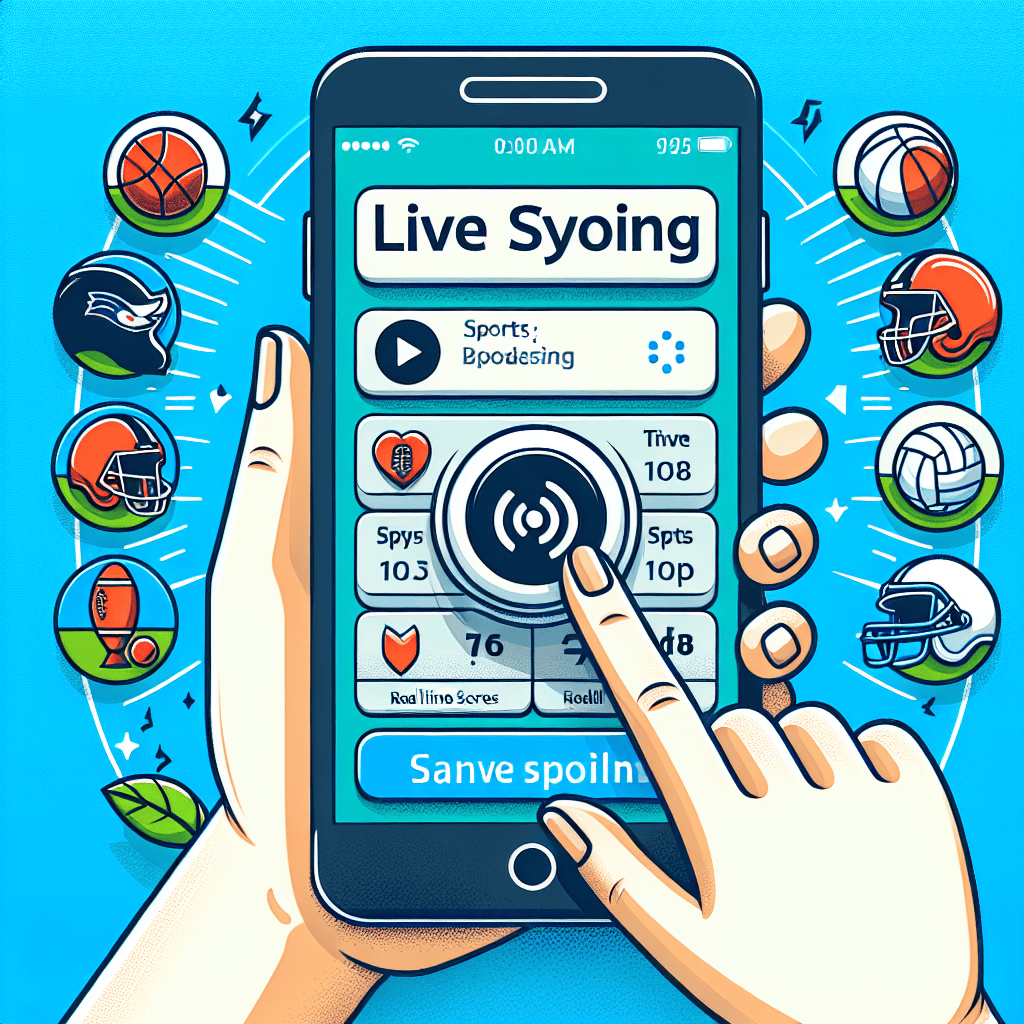
In the ever-evolving landscape of sports broadcasting, Sky Sports has introduced a groundbreaking feature designed to enhance the viewing experience for sports enthusiasts: the Live Sync feature. This innovative tool is particularly beneficial for fans who wish to avoid the dreaded spoiler alerts that can ruin the excitement of watching a live game. By understanding the benefits of this feature and learning how to activate it, sports fans can enjoy a more immersive and uninterrupted viewing experience.
One of the primary advantages of the Live Sync feature is its ability to synchronize live broadcasts with real-time updates, ensuring that viewers receive information at the exact moment it occurs. This synchronization is crucial for fans who follow multiple sports or leagues simultaneously, as it allows them to stay updated without the risk of encountering spoilers. For instance, if a fan is watching a football match while keeping an eye on scores from other games, the Live Sync feature ensures that all updates are delivered in real-time, maintaining the suspense and excitement of live sports.
Moreover, the Live Sync feature is particularly beneficial for fans who are unable to watch games live due to time zone differences or scheduling conflicts. By activating this feature, viewers can watch recorded games without the fear of accidentally discovering the outcome beforehand. This is especially useful for international fans who often face the challenge of watching games at odd hours. With Live Sync, they can enjoy the game as if it were live, complete with all the thrills and surprises that come with it.
In addition to preventing spoilers, the Live Sync feature enhances the overall viewing experience by providing a seamless integration of live commentary, statistics, and highlights. This comprehensive approach allows fans to engage with the game on multiple levels, offering insights and analyses that enrich their understanding of the sport. For example, during a cricket match, viewers can access real-time statistics and expert commentary that provide context and depth to the unfolding action. This added layer of information not only enhances the enjoyment of the game but also fosters a deeper appreciation for the sport.
Activating the Live Sync feature is a straightforward process that can be accomplished in a few simple steps. First, users need to ensure that they have the latest version of the Sky Sports app installed on their device. Once the app is updated, they can navigate to the settings menu, where they will find the option to enable Live Sync. By toggling this feature on, users can customize their viewing preferences, selecting which sports and leagues they wish to sync. This personalization ensures that fans receive updates tailored to their interests, further enhancing their viewing experience.
In conclusion, Sky Sports’ Live Sync feature offers a multitude of benefits for sports fans, from preventing spoilers to providing a richer, more engaging viewing experience. By synchronizing live broadcasts with real-time updates and offering seamless integration of commentary and statistics, this feature ensures that fans can enjoy their favorite sports without interruption. Activating the Live Sync feature is a simple process that allows users to customize their experience, making it an invaluable tool for any sports enthusiast. As the world of sports broadcasting continues to evolve, innovations like the Live Sync feature demonstrate Sky Sports’ commitment to enhancing the way fans engage with their favorite games.
How Sky Sports’ Live Sync Feature Enhances Your Viewing Experience
In the ever-evolving landscape of sports broadcasting, Sky Sports has introduced a groundbreaking feature designed to enhance the viewing experience for fans worldwide. The new Live Sync feature is a game-changer for those who wish to avoid score spoilers while enjoying live sports events. This innovative tool allows viewers to synchronize their streaming experience with live broadcasts, ensuring that they remain in the moment without the risk of inadvertently discovering the outcome of a match before they have had the chance to watch it unfold.
To fully appreciate the benefits of the Live Sync feature, it is essential to understand how it functions and how it can be activated. The feature is designed to align the timing of your streaming service with the live broadcast, effectively eliminating the delay that often occurs with online streaming. This delay, which can range from a few seconds to several minutes, has long been a source of frustration for sports enthusiasts who find themselves receiving notifications or hearing updates from friends before they have seen the action themselves. By using Live Sync, viewers can enjoy a seamless experience that mirrors the real-time broadcast, thus preserving the excitement and suspense of live sports.
Activating the Live Sync feature is a straightforward process that can be accomplished in just a few steps. First, ensure that you have the latest version of the Sky Sports app installed on your device. Once the app is up to date, navigate to the settings menu, where you will find the option to enable Live Sync. Upon activation, the app will automatically adjust the stream to match the live broadcast, providing a synchronized viewing experience. It is important to note that this feature is compatible with a wide range of devices, including smartphones, tablets, and smart TVs, making it accessible to a broad audience.
Moreover, the introduction of Live Sync is not only a technical enhancement but also a testament to Sky Sports’ commitment to delivering a superior viewing experience. By addressing the common issue of streaming delays, Sky Sports is ensuring that fans can engage with their favorite sports in a more immersive and authentic manner. This development is particularly significant in an era where digital streaming is becoming the preferred method of content consumption, as it bridges the gap between traditional television broadcasts and modern streaming services.
In addition to its primary function of preventing score spoilers, the Live Sync feature also offers other advantages. For instance, it allows for a more interactive experience, as viewers can participate in live discussions and social media interactions without the fear of encountering spoilers. This fosters a sense of community among fans, who can share their reactions and insights in real-time, further enriching the overall experience.
In conclusion, Sky Sports’ Live Sync feature represents a significant advancement in sports broadcasting technology. By enabling viewers to synchronize their streaming with live broadcasts, it eliminates the frustration of score spoilers and enhances the overall enjoyment of watching sports. The ease of activation and compatibility with various devices make it an accessible and valuable tool for sports enthusiasts. As digital streaming continues to gain prominence, innovations like Live Sync are crucial in ensuring that fans can enjoy their favorite events without compromise.
Troubleshooting Common Issues with Sky Sports’ Live Sync Feature
Sky Sports’ new Live Sync feature is a game-changer for sports enthusiasts who wish to enjoy live events without the risk of encountering score spoilers. However, like any innovative technology, users may occasionally face challenges when trying to activate or use this feature. Understanding these common issues and their solutions can enhance your viewing experience, ensuring you remain spoiler-free.
To begin with, one of the most frequent issues users encounter is difficulty in activating the Live Sync feature. This often stems from not having the latest version of the Sky Sports app. Therefore, it is crucial to ensure that your app is updated to the most recent version available. Regular updates not only introduce new features but also fix bugs that may hinder the app’s performance. To update the app, visit your device’s app store, search for Sky Sports, and check for any available updates. Once updated, restart your device to ensure all changes take effect.
Another common problem is related to connectivity. The Live Sync feature requires a stable internet connection to function optimally. If you experience lag or delays, it may be due to a weak Wi-Fi signal or network congestion. To troubleshoot this, try moving closer to your router or disconnecting other devices that may be using the same network. Additionally, consider switching to a wired connection if possible, as this often provides a more stable and faster internet connection compared to Wi-Fi.
Moreover, some users report issues with the synchronization of audio and video streams. This can be particularly frustrating when trying to enjoy a seamless viewing experience. To address this, first, check your device’s audio settings to ensure they are correctly configured. If the problem persists, try closing and reopening the app, as this can sometimes resolve minor glitches. Additionally, clearing the app’s cache can help improve performance by removing temporary files that may be causing the issue.
In some cases, users may find that the Live Sync feature is not available for certain events or channels. This limitation is often due to licensing agreements or technical constraints. To verify if the feature is available for a specific event, consult the Sky Sports website or app for detailed information on supported events. If the feature is unavailable, consider using alternative methods to avoid spoilers, such as muting notifications or temporarily avoiding social media.
Furthermore, device compatibility can also pose challenges. The Live Sync feature is designed to work on a wide range of devices, but older models may not support it fully. If you are using an older device, check the Sky Sports website for a list of compatible devices. Upgrading to a newer model may be necessary to take full advantage of the feature.
Lastly, if you continue to experience issues despite following these troubleshooting steps, contacting Sky Sports customer support can provide additional assistance. Their team is equipped to handle technical queries and can offer personalized solutions based on your specific situation.
In conclusion, while the Live Sync feature offers a valuable way to enjoy sports without spoilers, occasional issues may arise. By keeping your app updated, ensuring a stable internet connection, and verifying device compatibility, you can minimize disruptions and enhance your viewing experience. Should problems persist, Sky Sports’ customer support remains a reliable resource for resolving any lingering concerns.
Comparing Sky Sports’ Live Sync Feature with Other Spoiler Prevention Tools
In the ever-evolving landscape of sports broadcasting, the challenge of avoiding score spoilers has become increasingly pertinent for fans who wish to enjoy the thrill of live events without premature revelations. Sky Sports has introduced an innovative solution to this problem with its new Live Sync feature, designed to enhance the viewing experience by synchronizing live broadcasts with real-time updates, thereby minimizing the risk of spoilers. This feature stands out in comparison to other spoiler prevention tools available in the market, offering a seamless integration that caters to the needs of avid sports enthusiasts.
To understand the significance of Sky Sports’ Live Sync feature, it is essential to consider the limitations of existing spoiler prevention tools. Traditional methods, such as social media blackout or manual delay settings, often require significant effort from users and can be cumbersome to implement. These methods rely heavily on the user’s discipline to avoid checking scores or updates, which can be challenging in today’s hyper-connected world. In contrast, Sky Sports’ Live Sync feature automates the process, allowing viewers to enjoy the game without the constant worry of accidentally encountering spoilers.
Moreover, the Live Sync feature is designed with user convenience in mind. By automatically adjusting the broadcast to align with real-time events, it eliminates the need for manual intervention, providing a hassle-free experience. This is particularly beneficial for viewers who may not be technologically savvy or who simply prefer a more straightforward approach to spoiler prevention. The ease of activation further enhances its appeal, as users can enable the feature with just a few clicks, ensuring that they remain in control of their viewing experience.
In addition to its user-friendly design, the Live Sync feature offers a level of precision that is unmatched by other tools. While some applications provide a generic delay option, Sky Sports’ solution is tailored to the specific timing of each event, ensuring that viewers receive updates in perfect harmony with the live action. This level of synchronization is crucial for maintaining the excitement and suspense that are integral to the sports viewing experience. By delivering updates in real-time, the Live Sync feature preserves the integrity of the broadcast, allowing fans to immerse themselves fully in the game.
Furthermore, the integration of the Live Sync feature with Sky Sports’ existing platform enhances its functionality. Unlike standalone applications that require additional downloads or subscriptions, this feature is seamlessly incorporated into the Sky Sports ecosystem, providing a cohesive experience for users. This integration not only simplifies the activation process but also ensures compatibility with a wide range of devices, making it accessible to a broader audience.
In conclusion, Sky Sports’ Live Sync feature represents a significant advancement in spoiler prevention technology, offering a sophisticated yet user-friendly solution for sports fans. By addressing the limitations of traditional methods and providing a seamless integration with its existing platform, Sky Sports has set a new standard for spoiler prevention tools. As the demand for real-time, spoiler-free viewing continues to grow, the Live Sync feature is poised to become an indispensable tool for sports enthusiasts seeking to enhance their viewing experience. With its ease of use, precision, and seamless integration, it is clear that Sky Sports has taken a significant step forward in meeting the needs of its audience, ensuring that fans can enjoy the thrill of live sports without the risk of spoilers.
Q&A
1. **What is the purpose of Sky Sports’ new Live Sync feature?**
The purpose of the Live Sync feature is to help viewers avoid score spoilers by synchronizing live sports broadcasts with their viewing experience.
2. **How does the Live Sync feature work?**
The Live Sync feature works by allowing users to delay live notifications and updates until they are caught up with the live broadcast, ensuring they do not see scores or results before watching the action unfold.
3. **Which devices support the Live Sync feature?**
The Live Sync feature is available on compatible devices that support the Sky Sports app or platform, such as smartphones, tablets, and smart TVs.
4. **How can users activate the Live Sync feature?**
Users can activate the Live Sync feature by accessing the settings within the Sky Sports app or platform and selecting the option to enable live synchronization.
5. **Is the Live Sync feature available for all sports covered by Sky Sports?**
The Live Sync feature is generally available for most sports covered by Sky Sports, but availability may vary depending on the specific event or broadcast.
6. **Can users customize the delay settings in the Live Sync feature?**
Yes, users can customize the delay settings to match their viewing preferences, allowing them to choose how much time they want to delay notifications and updates.Sky Sports’ new Live Sync feature offers a solution for sports fans who wish to avoid score spoilers while watching delayed broadcasts or highlights. By synchronizing live updates with the viewer’s current progress in a match, the feature ensures that scores and key moments are revealed in real-time, enhancing the viewing experience. To activate this feature, users typically need to access the settings within the Sky Sports app or platform and enable the Live Sync option. This innovation caters to the growing demand for spoiler-free sports viewing, allowing fans to enjoy the excitement of live sports without premature revelations.