Apple’s Invites App revolutionizes party planning by offering a streamlined, user-friendly platform for iCloud+ users, making it easier than ever to organize events and manage guest lists. With its intuitive design and seamless integration with Apple’s ecosystem, the app allows users to create, customize, and send invitations effortlessly. In a significant move to broaden its appeal, Apple has also welcomed Android users, enabling them to join in on the fun and participate in events without the need for an Apple device. This inclusive approach not only enhances the social experience but also fosters a sense of community among diverse users, making party planning accessible and enjoyable for everyone.
Apple’s Invites App: A Game Changer for iCloud+ Users
Apple’s Invites App has emerged as a transformative tool for iCloud+ users, streamlining the often complex process of party planning. With its user-friendly interface and robust features, the app not only simplifies event organization but also enhances the overall experience for both hosts and guests. By integrating seamlessly with the iCloud ecosystem, the Invites App allows users to manage their events efficiently, ensuring that every detail is accounted for and easily accessible.
One of the standout features of the Invites App is its ability to create and send invitations with just a few taps. Users can customize their invites with various themes, colors, and fonts, allowing for a personal touch that reflects the nature of the event. This level of customization is particularly beneficial for special occasions such as birthdays, weddings, or holiday gatherings, where the invitation sets the tone for the celebration. Furthermore, the app enables users to track RSVPs in real-time, providing hosts with an accurate headcount and facilitating better planning for food, seating, and other logistics.
In addition to its invitation capabilities, the Invites App integrates with the user’s calendar, ensuring that all event details are synchronized across devices. This feature is particularly advantageous for those who juggle multiple commitments, as it allows users to see their schedule at a glance and avoid double-booking. Moreover, the app sends reminders to both hosts and guests, minimizing the chances of last-minute cancellations or forgotten events. This level of organization is invaluable, especially in today’s fast-paced world where time management is crucial.
Transitioning from the planning phase to the actual event, the Invites App also offers features that enhance guest interaction. For instance, users can create shared photo albums where attendees can upload pictures from the event, fostering a sense of community and shared experience. This not only enriches the event but also provides lasting memories that can be cherished long after the celebration has ended. Additionally, the app allows for the inclusion of links to gift registries or wish lists, making it easier for guests to choose appropriate gifts, thereby reducing the stress often associated with gift-giving.
While the Invites App is a significant advancement for iCloud+ users, it also opens its doors to Android fans, broadening its accessibility and appeal. This cross-platform functionality is a strategic move by Apple, as it acknowledges the diverse ecosystem of devices that people use today. By allowing Android users to receive and respond to invitations, Apple fosters inclusivity and ensures that no one is left out of the planning process. This feature not only enhances the user experience but also positions Apple as a forward-thinking company that values collaboration and community.
In conclusion, Apple’s Invites App represents a significant leap forward in the realm of event planning for iCloud+ users while simultaneously welcoming Android users into the fold. Its combination of customization, organization, and interactivity makes it an indispensable tool for anyone looking to host a successful gathering. As technology continues to evolve, the Invites App stands out as a prime example of how digital solutions can simplify our lives, making the art of party planning more accessible and enjoyable for everyone involved. With its innovative features and user-centric design, the Invites App is poised to redefine how we celebrate life’s special moments.
How Apple’s Invites App Bridges the Gap for Android Users
Apple’s Invites App represents a significant advancement in the realm of event planning, particularly for iCloud+ users, while simultaneously extending a welcoming hand to Android users. This innovative application not only streamlines the process of organizing gatherings but also fosters inclusivity by bridging the gap between different operating systems. As the digital landscape continues to evolve, the need for seamless communication and collaboration across platforms has become increasingly important. In this context, Apple’s Invites App emerges as a solution that addresses these challenges effectively.
One of the most notable features of the Invites App is its user-friendly interface, which simplifies the process of creating and managing events. Users can easily customize invitations, set dates and times, and even include location details, all within a few taps. This ease of use is particularly beneficial for those who may not be tech-savvy, allowing them to focus on the joy of planning rather than getting bogged down by complicated processes. Furthermore, the app allows for real-time updates, ensuring that all invitees are kept in the loop regarding any changes to the event details. This feature is crucial in today’s fast-paced world, where schedules can shift unexpectedly.
Moreover, the Invites App’s compatibility with Android devices marks a significant step towards inclusivity. Traditionally, Apple applications have been somewhat insular, often limiting their functionality to users within the Apple ecosystem. However, by allowing Android users to receive and respond to invitations, Apple is acknowledging the diverse landscape of mobile users and the importance of cross-platform communication. This move not only enhances the user experience for iCloud+ subscribers but also encourages a broader audience to engage with Apple’s services, thereby expanding its reach and influence.
In addition to its practical features, the Invites App also emphasizes social connectivity. Users can easily share their events on social media platforms, allowing for greater visibility and engagement. This aspect is particularly appealing in an age where social media plays a pivotal role in how people connect and communicate. By integrating social sharing capabilities, Apple is not only enhancing the functionality of the app but also tapping into the social dynamics that drive modern event planning.
Furthermore, the app’s ability to manage RSVPs efficiently cannot be overlooked. Users can track who has accepted or declined their invitations, which is invaluable for planning purposes. This feature alleviates the stress often associated with event organization, as hosts can make informed decisions based on the responses received. The app also provides reminders to invitees, ensuring that no one forgets about the upcoming event, thus fostering a sense of accountability among guests.
In conclusion, Apple’s Invites App stands as a testament to the company’s commitment to innovation and user satisfaction. By bridging the gap between iCloud+ users and Android fans, the app not only simplifies the party planning process but also promotes inclusivity in a digital age characterized by diverse user preferences. As Apple continues to expand its offerings, the Invites App serves as a prime example of how technology can enhance social interactions and facilitate seamless communication across different platforms. Ultimately, this initiative reflects a broader trend towards collaboration and connectivity, paving the way for a more integrated digital experience for all users, regardless of their device preferences.
Streamlining Party Planning with Apple’s Invites App
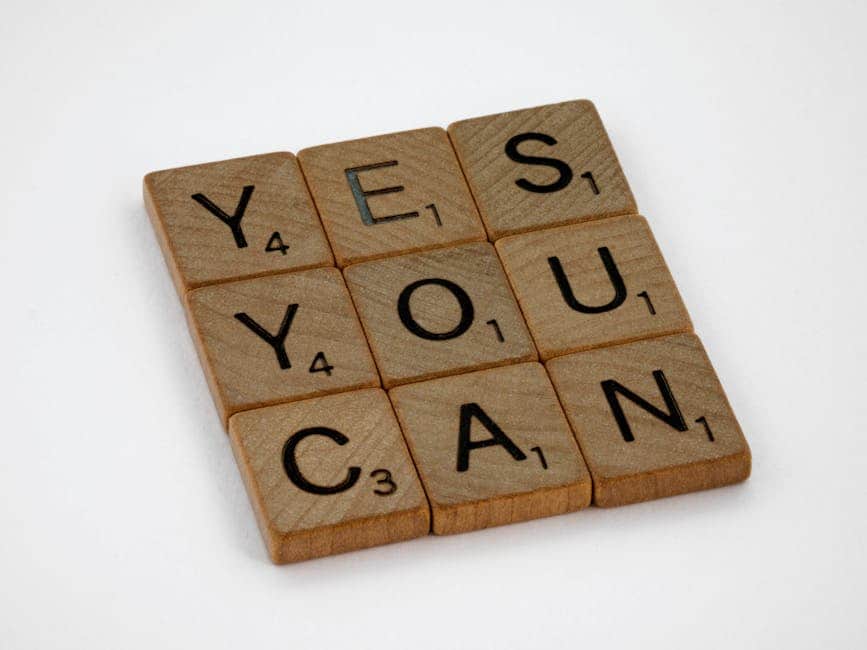
Apple’s Invites App has emerged as a transformative tool for streamlining party planning, particularly for iCloud+ users, while also extending a warm welcome to Android fans. In an era where digital solutions are paramount for organizing social gatherings, this app stands out by offering a user-friendly interface and a suite of features designed to simplify the planning process. By integrating seamlessly with the iCloud ecosystem, the Invites App allows users to create, manage, and share event invitations effortlessly, ensuring that no detail is overlooked.
One of the most significant advantages of the Invites App is its ability to synchronize with users’ calendars and contacts. This integration not only saves time but also enhances the overall planning experience. Users can easily select dates and times that work for their guests, while the app automatically checks for scheduling conflicts. This feature is particularly beneficial for those who juggle multiple commitments, as it minimizes the back-and-forth communication often associated with event planning. Furthermore, the app allows users to customize their invitations with various themes and designs, adding a personal touch that reflects the nature of the event.
In addition to its aesthetic appeal, the Invites App offers practical functionalities that cater to diverse planning needs. For instance, users can set RSVP deadlines, track responses in real-time, and send reminders to guests as the event date approaches. This level of organization is crucial for ensuring that all attendees are informed and engaged, ultimately leading to a more successful gathering. Moreover, the app supports group messaging, enabling hosts to communicate important updates or changes directly to all invitees, thereby fostering a sense of community and excitement around the event.
As Apple continues to expand its reach, the Invites App has also been designed to accommodate Android users, breaking down barriers that previously existed between different operating systems. This inclusivity is a strategic move that acknowledges the diverse landscape of smartphone users and recognizes the importance of cross-platform compatibility. By allowing Android fans to participate in the planning process, Apple not only broadens its user base but also enhances the overall experience for all guests, regardless of their device preferences.
Transitioning from traditional methods of party planning to a digital platform can be daunting for some. However, the Invites App simplifies this process by providing intuitive navigation and clear instructions. Users can easily create events, manage guest lists, and customize invitations without needing extensive technical knowledge. This accessibility is particularly appealing to those who may be less familiar with digital tools, ensuring that everyone can partake in the joys of event planning.
In conclusion, Apple’s Invites App represents a significant advancement in the realm of party planning, offering a comprehensive solution that caters to both iCloud+ users and Android enthusiasts. By streamlining the invitation process and fostering seamless communication among guests, the app not only enhances the planning experience but also enriches social interactions. As more individuals turn to digital solutions for organizing their gatherings, the Invites App stands poised to become an essential tool for anyone looking to host memorable events with ease and efficiency. With its thoughtful design and user-centric features, Apple has successfully created an application that meets the needs of a diverse audience, making party planning a more enjoyable and less stressful endeavor.
Key Features of Apple’s Invites App for Seamless Event Management
Apple’s Invites App has emerged as a transformative tool for event management, particularly for iCloud+ users, while also extending its welcoming arms to Android fans. This innovative application is designed to streamline the often complex process of party planning, making it easier for users to organize gatherings, whether they are intimate get-togethers or large celebrations. One of the standout features of the Invites App is its user-friendly interface, which allows individuals to create and customize invitations with ease. Users can select from a variety of templates, colors, and fonts, ensuring that each invitation reflects the theme and tone of the event. This level of personalization not only enhances the aesthetic appeal of the invitations but also allows hosts to convey their unique style and vision.
In addition to its design capabilities, the Invites App integrates seamlessly with the user’s calendar, enabling efficient scheduling. This feature is particularly beneficial for coordinating events with multiple guests, as it allows hosts to check availability and propose suitable dates. By eliminating the back-and-forth communication often associated with planning, the app fosters a more organized approach to event management. Furthermore, the app sends automated reminders to guests, ensuring that everyone is informed and prepared as the event date approaches. This functionality significantly reduces the likelihood of no-shows, which can be a common concern for hosts.
Moreover, the Invites App supports RSVP tracking, providing hosts with real-time updates on guest responses. This feature is invaluable for planning purposes, as it allows hosts to gauge attendance and make necessary adjustments to their arrangements. For instance, if a large number of guests indicate they will attend, the host can consider expanding the venue or increasing catering orders. Conversely, if responses are lower than expected, adjustments can be made to ensure that resources are allocated efficiently. This level of insight into guest attendance not only alleviates stress but also enhances the overall planning experience.
Another key feature of the Invites App is its collaborative functionality. Users can invite co-hosts to assist in the planning process, allowing for shared responsibilities and ideas. This collaborative approach is particularly advantageous for larger events, where multiple perspectives can contribute to a more successful outcome. Co-hosts can also access the app to view guest lists, manage RSVPs, and communicate with attendees, fostering a sense of teamwork that can enhance the event’s overall execution.
Additionally, the Invites App offers integration with various social media platforms, enabling users to promote their events more broadly. By sharing invitations through social media channels, hosts can reach a wider audience and encourage more guests to attend. This feature not only amplifies the event’s visibility but also taps into the social aspect of event planning, allowing friends and family to share the excitement and anticipation of the upcoming gathering.
In conclusion, Apple’s Invites App stands out as a comprehensive solution for seamless event management, particularly for iCloud+ users while also appealing to Android users. With its intuitive design, calendar integration, RSVP tracking, collaborative features, and social media connectivity, the app simplifies the complexities of party planning. As a result, hosts can focus more on enjoying their events and less on the logistical challenges that often accompany them. This innovative tool not only enhances the planning experience but also fosters a sense of community and connection among friends and family, making every gathering a memorable occasion.
The Benefits of Using Apple’s Invites App for Group Events
Apple’s Invites App has emerged as a transformative tool for group event planning, particularly for iCloud+ users, while also extending its welcoming arms to Android users. This innovative application streamlines the often cumbersome process of organizing gatherings, making it easier for individuals to coordinate events with friends, family, or colleagues. One of the primary benefits of using the Invites App is its user-friendly interface, which allows users to create, manage, and share event details effortlessly. The app’s design prioritizes simplicity, ensuring that even those who may not be tech-savvy can navigate its features with ease.
Moreover, the Invites App integrates seamlessly with other Apple services, enhancing its functionality. For instance, users can easily access their contacts and calendar, allowing for quick invitations and scheduling. This integration not only saves time but also reduces the likelihood of errors, such as double-booking or forgetting to invite someone important. Additionally, the app provides real-time updates, ensuring that all participants are informed of any changes to the event details, such as time, location, or special instructions. This feature is particularly beneficial for larger gatherings where communication can often become fragmented.
Another significant advantage of the Invites App is its ability to facilitate collaboration among users. When planning a group event, it is common for multiple individuals to contribute ideas and preferences. The app allows users to share their thoughts and suggestions directly within the event page, fostering a collaborative environment. This feature not only enhances the planning process but also ensures that everyone feels included and valued in the decision-making process. As a result, the final event is more likely to reflect the collective interests of the group, leading to a more enjoyable experience for all attendees.
In addition to its collaborative features, the Invites App also offers customizable options that cater to various types of events. Whether planning a casual get-together, a formal dinner, or a birthday party, users can tailor their invitations to suit the occasion. The app provides a range of templates and design options, allowing users to express their creativity while maintaining a professional appearance. This level of customization not only enhances the aesthetic appeal of the invitations but also sets the tone for the event, making it more memorable for guests.
Furthermore, the Invites App supports RSVP tracking, which is crucial for effective event management. Users can easily monitor who has accepted or declined their invitations, enabling them to make informed decisions regarding catering, seating arrangements, and other logistical considerations. This feature alleviates the stress often associated with event planning, as hosts can focus on creating a welcoming atmosphere rather than worrying about attendance numbers.
Lastly, the Invites App’s cross-platform compatibility is a noteworthy benefit, particularly for those who wish to include friends or family members who use Android devices. By welcoming users from different platforms, Apple fosters inclusivity and ensures that no one is left out of the planning process. This approach not only broadens the app’s user base but also enhances the overall experience of group events, as it allows for a diverse range of participants to come together seamlessly.
In conclusion, Apple’s Invites App stands out as a powerful tool for simplifying group event planning. Its user-friendly interface, seamless integration with other Apple services, collaborative features, customizable options, RSVP tracking, and cross-platform compatibility collectively contribute to a more efficient and enjoyable planning experience. As more individuals embrace this innovative application, the future of event organization looks increasingly promising.
Comparing Apple’s Invites App with Other Party Planning Tools
Apple’s Invites App has emerged as a noteworthy contender in the realm of party planning tools, particularly for iCloud+ users, while also extending a warm welcome to Android fans. This innovative application distinguishes itself from other party planning tools by offering a seamless integration with Apple’s ecosystem, which enhances user experience and simplifies the organization of events. Unlike traditional party planning applications that often require users to navigate multiple platforms, Apple’s Invites App consolidates various functionalities into a single, user-friendly interface. This integration allows users to manage guest lists, send invitations, and track RSVPs all in one place, thereby streamlining the planning process.
One of the most significant advantages of Apple’s Invites App is its ability to synchronize with other Apple services, such as Calendar and Contacts. This feature enables users to effortlessly import contacts and schedule events without the need for manual entry, which can often lead to errors or omissions. In contrast, many other party planning tools require users to input information separately, which can be time-consuming and cumbersome. Furthermore, the app’s intuitive design ensures that even those who may not be tech-savvy can navigate its features with ease, making it accessible to a broader audience.
Moreover, Apple’s Invites App places a strong emphasis on customization, allowing users to personalize their invitations with various themes, colors, and fonts. This level of customization is often lacking in other party planning tools, which may offer limited design options. By providing users with the ability to create visually appealing invitations that reflect their personal style, Apple’s Invites App enhances the overall experience of event planning. Additionally, the app supports multimedia elements, enabling users to include images or videos in their invitations, which can make the event feel more inviting and engaging.
Another noteworthy aspect of Apple’s Invites App is its focus on privacy and security. In an age where data breaches and privacy concerns are prevalent, Apple has built a reputation for prioritizing user security. The Invites App adheres to Apple’s stringent privacy policies, ensuring that users’ personal information remains protected. This commitment to security sets it apart from many other party planning tools that may not offer the same level of data protection, thereby instilling confidence in users who are wary of sharing their information online.
Furthermore, the app’s compatibility with Android devices marks a significant step towards inclusivity in the party planning landscape. While many applications are often limited to a specific operating system, Apple’s decision to welcome Android users broadens its reach and fosters collaboration among friends and family, regardless of their device preferences. This cross-platform functionality is a crucial advantage, as it allows users to invite guests who may not be part of the Apple ecosystem, thereby enhancing the overall experience of event planning.
In conclusion, Apple’s Invites App stands out in the crowded market of party planning tools by offering a unique combination of integration, customization, privacy, and cross-platform compatibility. Its user-friendly interface and seamless synchronization with other Apple services make it an attractive option for iCloud+ users, while its inclusivity towards Android fans further enhances its appeal. As the landscape of event planning continues to evolve, Apple’s Invites App is poised to redefine how individuals approach organizing gatherings, making the process more efficient and enjoyable for everyone involved.
Q&A
1. **What is the Invites app?**
The Invites app is a new feature for iCloud+ users that simplifies the process of planning and managing events and parties.
2. **Who can use the Invites app?**
The Invites app is available for iCloud+ users and is also welcoming Android users, allowing cross-platform event planning.
3. **What features does the Invites app offer?**
The app offers features such as RSVP tracking, event reminders, and customizable invitations to streamline the planning process.
4. **How does the Invites app enhance collaboration?**
It allows users to collaborate with friends and family by sharing event details and managing guest lists in real-time.
5. **Is the Invites app free to use?**
The Invites app is included with iCloud+ subscriptions, but specific features may vary based on the subscription tier.
6. **Can users customize their invitations in the Invites app?**
Yes, users can customize their invitations with different themes, colors, and text to match the event’s style.Apple’s Invites App streamlines the party planning process for iCloud+ users by offering an intuitive interface and seamless integration with existing Apple services. Its accessibility to Android users broadens its appeal, fostering inclusivity and enhancing collaboration across different platforms. This dual compatibility not only simplifies event organization but also encourages a diverse user base to engage in shared experiences, ultimately making social gatherings more enjoyable and efficient.



