The Apple Watch Series 10 has garnered attention for its advanced features and sleek design, but some users are reporting issues with speaker volume. Whether it’s difficulty hearing notifications, calls, or media playback, these volume problems can significantly impact the user experience. If you’re an Apple Watch Series 10 owner facing similar challenges, you’re not alone. This article explores the common speaker volume issues reported by users and offers insights into potential solutions.
Common Speaker Volume Issues in Apple Watch Series 10
The Apple Watch Series 10 has garnered significant attention since its release, with users praising its advanced features and sleek design. However, some users have reported experiencing speaker volume problems, which can detract from the overall user experience. Understanding these common issues is essential for both current and prospective owners of the device.
One of the most frequently mentioned problems is the inconsistency in speaker volume during calls and notifications. Users have noted that the volume can fluctuate unexpectedly, making it difficult to hear incoming calls or alerts. This inconsistency can be particularly frustrating in noisy environments, where clear audio is crucial. Many users have attempted to adjust the volume settings through the watch interface or the paired iPhone, but these adjustments do not always yield the desired results. Consequently, this has led to a growing concern among users about the reliability of the speaker system in the Apple Watch Series 10.
In addition to fluctuating volume levels, some users have reported that the speaker seems to be quieter than expected. This issue can manifest in various scenarios, such as when receiving notifications, listening to music, or using voice commands. The diminished sound output can be particularly disheartening for those who rely on their watch for quick audio feedback or communication. Users have expressed their disappointment, especially considering the premium price point of the device, which raises expectations for performance and quality.
Moreover, another common complaint involves the speaker producing distorted sound at higher volume levels. This distortion can occur during phone calls or when playing audio, leading to an unsatisfactory listening experience. Users have described the sound as muffled or garbled, which can hinder effective communication and enjoyment of media. This issue is particularly concerning for those who frequently use their Apple Watch for hands-free calls or as a music player during workouts.
Transitioning from these specific problems, it is important to consider potential solutions that users have explored. Many have attempted basic troubleshooting steps, such as restarting the device or checking for software updates. Apple frequently releases updates that address various bugs and performance issues, so ensuring that the watch is running the latest version of watchOS can sometimes resolve speaker-related problems. Additionally, users have found that adjusting the sound settings, such as enabling or disabling features like “Reduce Loud Sounds,” can also impact the overall audio experience.
Despite these efforts, some users have found that the issues persist, leading them to seek assistance from Apple Support. Engaging with customer service can provide users with further insights into whether their device may be experiencing a hardware malfunction or if it is a widespread software issue. In some cases, Apple may recommend a repair or replacement, especially if the device is still under warranty.
In conclusion, while the Apple Watch Series 10 offers a range of impressive features, the speaker volume problems reported by users cannot be overlooked. From inconsistent volume levels to distorted sound, these issues can significantly affect the usability of the device. As users navigate these challenges, staying informed about potential solutions and engaging with Apple Support can help mitigate the impact of these audio concerns. Ultimately, addressing these speaker volume problems is crucial for enhancing the overall user experience and maintaining the high standards associated with the Apple brand.
Troubleshooting Speaker Volume Problems on Your Apple Watch Series 10
As users of the Apple Watch Series 10 continue to explore the device’s features, some have reported experiencing issues with speaker volume. This problem can be particularly frustrating, especially when users rely on their watches for notifications, calls, and music playback. If you find yourself among those facing speaker volume problems, it is essential to understand the potential causes and the steps you can take to troubleshoot the issue effectively.
First and foremost, it is crucial to check the volume settings on your Apple Watch. Sometimes, the simplest solutions are the most effective. To do this, swipe up on the watch face to access the Control Center. Here, you will find a volume slider that allows you to adjust the sound level. Ensure that the volume is turned up sufficiently, as it may have been inadvertently lowered. Additionally, verify that the “Silent Mode” is not activated. This mode can mute notifications and calls, leading to the perception that the speaker is not functioning correctly.
If adjusting the volume settings does not resolve the issue, the next step is to examine the connection between your Apple Watch and any paired devices. For instance, if you are using Bluetooth headphones or speakers, the audio may be directed to those devices instead of the watch’s built-in speaker. To check this, disconnect any Bluetooth accessories and see if the speaker volume improves. If the sound returns to normal, you may need to manage your Bluetooth connections more carefully in the future.
Another potential cause of speaker volume problems could be software-related. Apple frequently releases updates to improve performance and fix bugs, so it is advisable to ensure that your Apple Watch is running the latest version of watchOS. To check for updates, open the Watch app on your paired iPhone, navigate to “General,” and select “Software Update.” If an update is available, follow the prompts to install it. After updating, test the speaker volume again to see if the issue persists.
In some cases, a simple restart of the device can resolve minor glitches. To restart your Apple Watch, press and hold the side button until the power off slider appears. Slide it to turn off the watch, and then press and hold the side button again to turn it back on. This process can refresh the system and potentially rectify any temporary issues affecting the speaker.
If you have tried all these troubleshooting steps and the speaker volume problems continue, it may be time to consider a more in-depth solution. Resetting your Apple Watch to factory settings can often resolve persistent issues. However, it is essential to back up your data before proceeding with this step, as it will erase all content from the device. To reset your watch, go to the Settings app, select “General,” then “Reset,” and choose “Erase All Content and Settings.” After the reset, set up your watch as new or restore it from a backup.
In conclusion, while speaker volume problems on the Apple Watch Series 10 can be frustrating, there are several troubleshooting steps you can take to address the issue. By checking volume settings, examining Bluetooth connections, ensuring your software is up to date, restarting the device, and considering a factory reset, you can often restore functionality to your watch’s speaker. If the problem persists even after these efforts, it may be advisable to contact Apple Support for further assistance.
User Experiences: Apple Watch Series 10 Speaker Volume Complaints
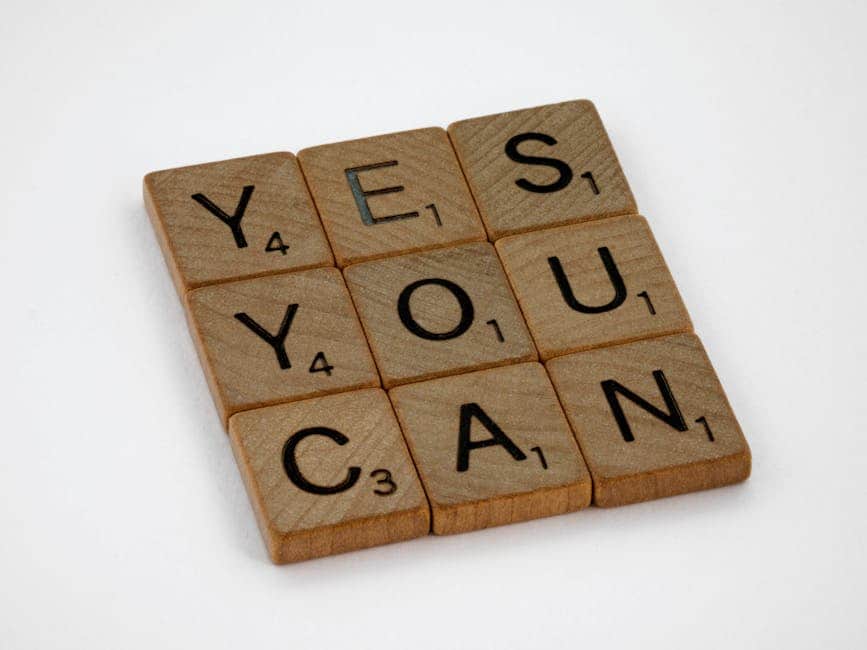
As the Apple Watch Series 10 continues to gain traction among tech enthusiasts and everyday users alike, a growing number of individuals have begun to report issues related to speaker volume. These complaints have sparked discussions across various forums and social media platforms, prompting many to question whether they are experiencing similar problems. Users have noted that the speaker volume on their devices appears to be significantly lower than expected, which can hinder the overall functionality of the watch, particularly during phone calls, notifications, and when using voice commands.
Many users have taken to online communities to share their experiences, describing situations where they struggled to hear alerts or conversations clearly. For instance, some have mentioned that even at maximum volume, the sound output remains disappointingly muted, making it difficult to respond to calls or hear notifications in noisy environments. This has led to frustration, especially for those who rely on their Apple Watch for communication and quick access to information. The issue seems to be particularly pronounced in certain scenarios, such as when the watch is worn in a crowded setting or when users are engaged in physical activities, where ambient noise can easily drown out the sound.
In addition to the volume complaints, some users have reported inconsistencies in sound quality. While some have experienced a low volume, others have noted that the audio can sometimes cut out entirely or become distorted. This inconsistency raises concerns about the overall reliability of the device, as users expect a certain standard of performance from Apple products. The combination of low volume and sound quality issues has led many to question whether these problems are isolated incidents or indicative of a broader manufacturing defect.
As discussions around these speaker volume complaints continue to evolve, it is essential to consider the potential causes behind the issue. Some users speculate that software updates may have inadvertently affected the audio settings, while others believe that hardware malfunctions could be at play. Apple has a history of addressing such concerns through software patches, and many users are hopeful that a forthcoming update will resolve the speaker volume problems. However, until an official response is provided, users are left to navigate these challenges on their own.
In light of these complaints, it is crucial for potential buyers to weigh the experiences of current users against their own needs and expectations. While the Apple Watch Series 10 boasts a range of impressive features, including health tracking capabilities and seamless integration with other Apple devices, the speaker volume issues may be a significant drawback for some. Users who prioritize clear audio communication may want to consider these complaints seriously before making a purchase.
Ultimately, the ongoing discussions surrounding the Apple Watch Series 10 speaker volume problems highlight the importance of user feedback in shaping product development. As Apple continues to innovate and release new devices, it is essential for the company to listen to its customers and address any concerns that arise. For those currently experiencing speaker volume issues, sharing their experiences with Apple support and online communities can help raise awareness and potentially expedite a resolution. As the situation unfolds, it remains to be seen how Apple will respond to these complaints and whether users will find a satisfactory solution to their audio challenges.
Comparing Speaker Volume Performance: Apple Watch Series 10 vs. Previous Models
The Apple Watch Series 10 has garnered significant attention since its release, particularly for its advanced features and sleek design. However, some users have reported experiencing issues with speaker volume, prompting a closer examination of how the Series 10 compares to its predecessors in terms of audio performance. Understanding these differences is essential for current and prospective users who rely on their devices for communication and notifications.
To begin with, the Apple Watch Series 10 is equipped with a speaker that is designed to deliver clearer audio and improved volume levels compared to earlier models. Apple has consistently aimed to enhance the auditory experience with each iteration of the Apple Watch, and the Series 10 is no exception. Users have noted that the speaker is intended to provide a more robust sound, particularly during phone calls and when receiving notifications. However, despite these advancements, some users have reported that the speaker volume does not meet their expectations, leading to concerns about the overall performance of the device.
In contrast, previous models, such as the Apple Watch Series 6 and Series 7, have also faced scrutiny regarding speaker volume. While these earlier versions offered satisfactory audio quality for most users, they were not without their limitations. The Series 6, for instance, was often praised for its sound clarity but criticized for its volume levels, particularly in noisy environments. As a result, many users found themselves straining to hear notifications or conversations, which could be frustrating in everyday situations. The Series 7 made strides in addressing these concerns, but it appears that the Series 10 has not fully resolved the issue for all users.
Moreover, it is important to consider the environmental factors that can influence speaker performance. The acoustics of the surrounding area, as well as the positioning of the watch on the wrist, can significantly affect how sound is perceived. Users in quieter settings may find the Series 10’s speaker adequate, while those in louder environments may struggle to hear notifications or calls. This variability highlights the subjective nature of audio performance and underscores the importance of user experience in evaluating the effectiveness of the speaker.
Additionally, software updates and settings can play a crucial role in speaker performance. Apple frequently releases updates that aim to optimize device functionality, including audio output. Users experiencing volume issues may benefit from checking for the latest software updates or adjusting their sound settings. It is also worth noting that individual preferences for volume levels can vary widely, which may contribute to the perception of speaker performance across different models.
In conclusion, while the Apple Watch Series 10 boasts advancements in speaker technology compared to previous models, some users are still encountering volume-related challenges. The differences in audio performance between the Series 10 and its predecessors highlight the ongoing quest for optimal sound quality in wearable technology. As users navigate these issues, it is essential to consider both the inherent limitations of the device and the external factors that may influence their experience. Ultimately, whether one is satisfied with the speaker volume may depend on personal expectations and usage scenarios, making it a nuanced topic worthy of further exploration.
Software Updates and Their Impact on Apple Watch Series 10 Speaker Volume
The Apple Watch Series 10 has garnered significant attention since its release, particularly for its advanced features and sleek design. However, some users have reported experiencing issues with the speaker volume, raising concerns about the impact of software updates on this functionality. As technology evolves, software updates are essential for enhancing device performance, fixing bugs, and introducing new features. Nevertheless, these updates can sometimes lead to unintended consequences, such as audio problems.
When Apple releases a new software update, it typically aims to improve the overall user experience. These updates often include enhancements to existing features, security patches, and optimizations that can affect various components of the device, including the speaker. In the case of the Apple Watch Series 10, users have noted that after certain updates, the speaker volume may become inconsistent or lower than expected. This issue can be particularly frustrating, especially for those who rely on their watch for notifications, calls, and other audio functions.
One possible explanation for the speaker volume problems could be related to the audio settings that are adjusted during the update process. Sometimes, updates reset user preferences or alter the default settings, which can lead to a perception of diminished volume. Users may find that their watch is not as loud as it once was, prompting them to investigate the settings. It is advisable for users to check their volume levels and ensure that the settings are configured correctly after an update. This simple step can often resolve the issue without further intervention.
Moreover, software updates can introduce new features that may inadvertently affect existing functionalities. For instance, if an update includes enhancements to audio processing or noise cancellation, it could change how sound is delivered through the speaker. While these improvements are generally intended to enhance the listening experience, they may also lead to unexpected outcomes, such as a perceived decrease in volume. Users experiencing these issues should consider providing feedback to Apple, as user reports can help the company identify and address potential problems in future updates.
In addition to checking settings and providing feedback, users can also explore troubleshooting steps to mitigate speaker volume issues. Restarting the device is a common and effective method for resolving many technical glitches. By turning the Apple Watch off and then back on, users may find that the speaker volume returns to normal levels. If the problem persists, users can also try unpairing and then re-pairing the watch with their iPhone, which can sometimes rectify software-related issues.
As Apple continues to refine its software, it is essential for users to stay informed about updates and their potential impacts. Regularly checking for new updates and reading release notes can provide insights into what changes are being made and how they might affect device performance. Additionally, engaging with online communities and forums can offer valuable information and support from other users who may be experiencing similar issues.
In conclusion, while the Apple Watch Series 10 offers a range of impressive features, some users have encountered speaker volume problems following software updates. By understanding the relationship between updates and device performance, users can take proactive steps to address these issues. Whether through adjusting settings, providing feedback, or employing troubleshooting techniques, users can work towards restoring their watch’s audio functionality and enhancing their overall experience.
Tips for Enhancing Speaker Volume on Your Apple Watch Series 10
As users of the Apple Watch Series 10 have reported issues with speaker volume, it becomes essential to explore effective strategies for enhancing audio output. Many individuals rely on their smartwatches for notifications, calls, and music playback, making optimal sound quality a priority. Fortunately, there are several methods to potentially improve the speaker volume on your device.
First and foremost, it is crucial to ensure that the volume settings on your Apple Watch are appropriately adjusted. To do this, navigate to the Settings app on your watch, then select “Sounds & Haptics.” Here, you will find a volume slider that allows you to increase the speaker volume. It is advisable to test the volume after making adjustments to confirm that the changes have taken effect. Additionally, users should be aware that the volume can also be adjusted through the Control Center. By swiping up from the bottom of the watch face, you can access the volume controls quickly, allowing for on-the-fly adjustments as needed.
Moreover, it is important to consider the environment in which you are using your Apple Watch. Background noise can significantly impact your ability to hear notifications and calls. If you find yourself in a particularly noisy setting, such as a crowded café or a bustling street, it may be beneficial to move to a quieter area when expecting important alerts. This simple change can enhance your overall experience and ensure that you do not miss critical notifications.
In addition to adjusting settings and being mindful of your surroundings, users should also check for any obstructions that may be affecting the speaker’s performance. Dust, debris, or moisture can accumulate in the speaker grille, leading to diminished sound quality. To address this, gently clean the speaker area with a soft, dry cloth. It is essential to avoid using any liquids or abrasive materials, as these can cause further damage to the device. Regular maintenance can help preserve the integrity of the speaker and improve audio output.
Furthermore, ensuring that your Apple Watch is running the latest software version can also contribute to better performance. Apple frequently releases updates that include bug fixes and enhancements, which may address any existing audio issues. To check for updates, open the Watch app on your paired iPhone, navigate to “General,” and select “Software Update.” If an update is available, follow the prompts to install it. Keeping your device up to date not only enhances speaker performance but also improves overall functionality.
Lastly, if you continue to experience speaker volume problems despite trying these tips, it may be worth considering a reset of your Apple Watch. This process can resolve various software-related issues that may be affecting audio output. To reset your watch, go to Settings, select “General,” and then choose “Reset.” Keep in mind that this action will erase all content and settings, so it is advisable to back up your data beforehand.
In conclusion, while some Apple Watch Series 10 users may face speaker volume challenges, there are several practical steps to enhance audio output. By adjusting volume settings, being mindful of the environment, maintaining the device, ensuring software updates, and considering a reset, users can significantly improve their experience. If problems persist, reaching out to Apple Support may provide additional solutions tailored to your specific situation.
Q&A
1. **Question:** What are common speaker volume problems reported by Apple Watch Series 10 users?
**Answer:** Users have reported issues such as low volume during calls, difficulty hearing notifications, and inconsistent sound levels.
2. **Question:** What troubleshooting steps can users take to resolve speaker volume issues?
**Answer:** Users can try adjusting the volume settings, restarting the watch, checking for software updates, and ensuring that Do Not Disturb mode is turned off.
3. **Question:** Are there any specific settings that might affect the speaker volume on the Apple Watch Series 10?
**Answer:** Yes, settings such as Silent Mode, Do Not Disturb, and volume limits can all impact speaker volume.
4. **Question:** Is there a known software bug causing speaker volume problems in the Apple Watch Series 10?
**Answer:** Some users have speculated that a software bug may be affecting volume levels, particularly after recent updates.
5. **Question:** What should users do if the speaker volume issues persist after troubleshooting?
**Answer:** If problems persist, users should contact Apple Support or visit an Apple Store for further assistance.
6. **Question:** Can hardware issues contribute to speaker volume problems in the Apple Watch Series 10?
**Answer:** Yes, hardware issues such as a damaged speaker or internal components can lead to volume problems.In conclusion, if you are an Apple Watch Series 10 user experiencing speaker volume problems, you are not alone, as many users have reported similar issues. It is advisable to check for software updates, adjust volume settings, and consider resetting the device if problems persist. If the issue continues, contacting Apple Support for further assistance may be necessary.



