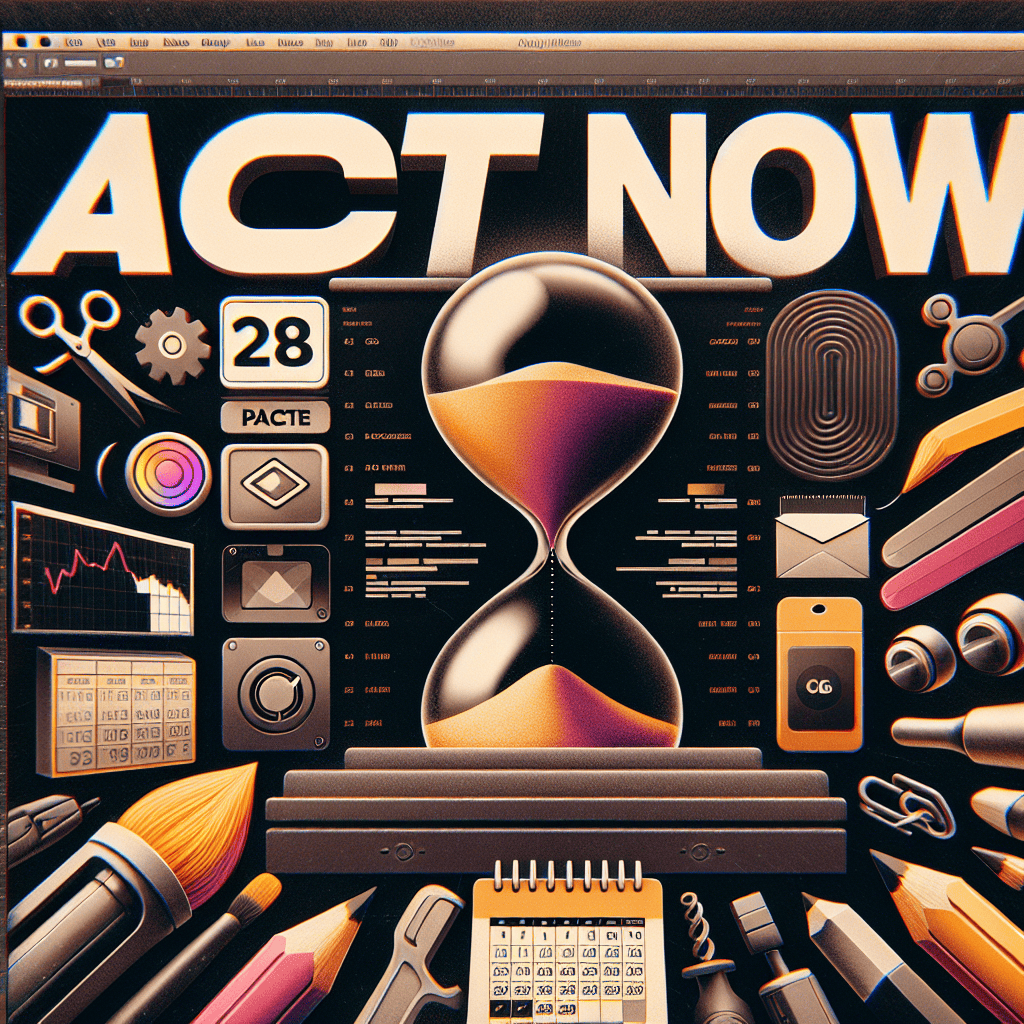Adobe has announced the discontinuation of its 20GB Photoshop and Lightroom plans, urging users to act quickly to secure their subscriptions before the change takes effect. This decision marks a significant shift in Adobe’s offerings, prompting users to consider alternative plans or upgrade options to maintain access to these powerful creative tools. As the deadline approaches, users are encouraged to evaluate their needs and make informed choices to ensure uninterrupted access to Adobe’s suite of applications.
Adobe’s Decision to Discontinue 20GB Plans
Adobe has recently announced its decision to discontinue the 20GB plans for Photoshop and Lightroom, a move that has significant implications for users who rely on these popular applications for their creative endeavors. This decision, which is set to take effect in the near future, has prompted many users to reassess their current subscriptions and consider their options moving forward. As Adobe continues to evolve its offerings, it is essential for users to understand the reasons behind this change and the potential impact it may have on their workflows.
The discontinuation of the 20GB plans is part of Adobe’s broader strategy to streamline its subscription services and encourage users to adopt higher-tier plans that offer more storage and additional features. By phasing out these lower-tier options, Adobe aims to enhance the overall user experience and ensure that its customers have access to the most robust tools available. This shift reflects a growing trend in the software industry, where companies are increasingly focusing on providing comprehensive solutions that cater to the needs of professional users.
For many photographers and graphic designers, the 20GB plans have served as a cost-effective way to access powerful editing tools without committing to larger storage options. However, as Adobe transitions away from these plans, users will need to evaluate their storage requirements and consider upgrading to plans that offer more capacity. This change may initially seem daunting, but it also presents an opportunity for users to explore the full range of features available in Adobe’s higher-tier offerings, which include enhanced cloud storage, advanced editing capabilities, and collaborative tools that can significantly improve productivity.
Moreover, the discontinuation of the 20GB plans underscores the importance of staying informed about subscription changes and updates from software providers. As Adobe continues to innovate and expand its product lineup, users must remain proactive in managing their subscriptions to ensure they are making the most of the tools at their disposal. This proactive approach not only helps users adapt to changes but also allows them to take advantage of new features and improvements that can enhance their creative processes.
In light of this announcement, it is crucial for users to act swiftly. Those currently subscribed to the 20GB plans should consider their options and make necessary adjustments before the discontinuation takes effect. This may involve upgrading to a higher-tier plan that better suits their needs or exploring alternative solutions that can accommodate their storage and editing requirements. By taking these steps, users can ensure a seamless transition and continue to benefit from Adobe’s powerful suite of creative tools.
In conclusion, Adobe’s decision to discontinue the 20GB plans for Photoshop and Lightroom marks a significant shift in its subscription model. While this change may pose challenges for some users, it also opens the door to new opportunities for growth and enhanced creativity. By staying informed and proactive, users can navigate this transition effectively and continue to leverage Adobe’s innovative tools to bring their creative visions to life. As the landscape of digital creativity evolves, adapting to these changes will be essential for anyone looking to thrive in an increasingly competitive environment.
Impact of the Change on Current Subscribers
Adobe’s recent announcement regarding the discontinuation of its 20GB Photoshop and Lightroom plans has sent ripples through the creative community, prompting current subscribers to reassess their options and strategies moving forward. This decision, while not entirely unexpected given the company’s ongoing evolution in service offerings, carries significant implications for users who have relied on these plans for their creative endeavors. As the deadline approaches, it is crucial for subscribers to understand the potential impact of this change on their workflows and access to essential tools.
For many users, the 20GB plan has served as a convenient entry point into Adobe’s suite of powerful applications. It has provided a balanced combination of storage and functionality, allowing photographers and graphic designers to manage their projects effectively without the need for extensive cloud storage. The discontinuation of this plan means that current subscribers will need to transition to alternative offerings, which may not align with their previous usage patterns or budget constraints. Consequently, users must evaluate their storage needs and consider whether they should upgrade to a higher-tier plan or explore other options that Adobe provides.
Moreover, the change may lead to increased costs for some subscribers. As users transition to plans with larger storage capacities or additional features, they may find themselves facing higher monthly fees. This financial impact could be particularly challenging for freelancers and small businesses that operate on tight budgets. Therefore, it is essential for current subscribers to conduct a thorough analysis of their usage and determine the most cost-effective solution that meets their needs. By doing so, they can mitigate the financial strain that may arise from this transition.
In addition to the financial implications, the discontinuation of the 20GB plan may also affect the way users interact with Adobe’s ecosystem. Many subscribers have developed workflows that are tailored to the specific features and limitations of the 20GB plan. As they shift to new plans, they may encounter unfamiliar interfaces or functionalities that could disrupt their established processes. This adjustment period may require users to invest time in learning new features or adapting their workflows, which can be a daunting prospect, especially for those who rely heavily on efficiency in their creative work.
Furthermore, the discontinuation of the 20GB plan raises questions about data management and project continuity. Subscribers who have accumulated a significant amount of work within this plan may need to consider how to transfer their projects to new storage solutions without losing valuable data. This transition could involve additional steps, such as exporting files or reorganizing assets, which may further complicate the process. Therefore, it is advisable for users to back up their work and familiarize themselves with the migration process to ensure a seamless transition.
In conclusion, the discontinuation of Adobe’s 20GB Photoshop and Lightroom plans presents a multifaceted challenge for current subscribers. From potential financial implications to adjustments in workflows and data management, users must navigate a landscape that is rapidly changing. As the deadline approaches, it is imperative for subscribers to act promptly, assess their needs, and explore alternative plans that align with their creative goals. By taking proactive steps, users can minimize disruption and continue to harness the power of Adobe’s tools in their artistic pursuits.
Alternatives to the 20GB Photoshop & Lightroom Plans
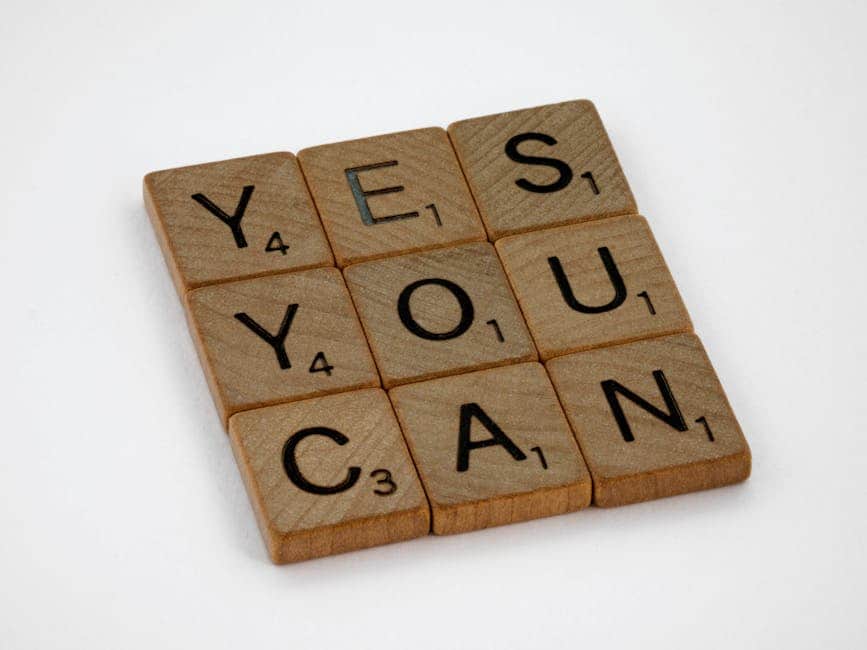
As Adobe prepares to discontinue its 20GB Photoshop and Lightroom plans, users are left seeking alternatives that can meet their creative needs without compromising on functionality or quality. The decision to phase out these plans has prompted many to explore other options that not only provide robust editing capabilities but also offer flexible storage solutions. Fortunately, the market is replete with alternatives that cater to a variety of user preferences, whether for casual photography enthusiasts or professional creatives.
One of the most notable alternatives is Affinity Photo, which has gained traction for its one-time purchase model, eliminating the need for a subscription. This software offers a comprehensive suite of tools that rival those found in Photoshop, including advanced retouching, layer management, and a user-friendly interface. Additionally, Affinity Photo supports a wide range of file formats, making it a versatile choice for users transitioning from Adobe products. The absence of a subscription fee can be particularly appealing for those who prefer to invest in software without ongoing costs.
Another compelling option is Capture One, which is particularly favored by professional photographers for its exceptional raw processing capabilities. Capture One provides a powerful editing environment that allows for precise adjustments and color grading, making it ideal for those who require high-quality output. While it operates on a subscription basis, it also offers a perpetual license, giving users the flexibility to choose a payment model that suits their financial preferences. Furthermore, Capture One’s tethering capabilities are unmatched, making it a go-to solution for studio photographers.
For those who prioritize cloud-based solutions, Luminar AI presents an innovative alternative. This software leverages artificial intelligence to streamline the editing process, allowing users to achieve stunning results with minimal effort. Luminar AI’s user-friendly interface and extensive library of presets make it accessible for beginners while still offering advanced features for seasoned professionals. Additionally, its cloud integration facilitates easy access to projects from multiple devices, ensuring that users can work seamlessly across platforms.
In the realm of mobile editing, Snapseed stands out as a powerful free application that offers a wide array of editing tools. Developed by Google, Snapseed provides users with professional-grade features such as selective adjustments, healing tools, and a variety of filters. Its intuitive design makes it an excellent choice for on-the-go editing, allowing users to enhance their photos directly from their smartphones or tablets. While it may not replace the full functionality of Photoshop or Lightroom, it serves as a valuable companion for quick edits and social media sharing.
Moreover, GIMP (GNU Image Manipulation Program) is a free, open-source alternative that has been a staple in the creative community for years. GIMP offers a comprehensive set of features comparable to Photoshop, including advanced image manipulation, customizable brushes, and extensive plugin support. While the learning curve may be steeper for some users, the flexibility and power of GIMP make it a worthy contender for those willing to invest time in mastering the software.
In conclusion, as Adobe phases out its 20GB Photoshop and Lightroom plans, users have a wealth of alternatives to consider. From one-time purchase options like Affinity Photo to cloud-based solutions like Luminar AI, the choices available cater to diverse needs and preferences. By exploring these alternatives, users can continue to pursue their creative endeavors without interruption, ensuring that their editing capabilities remain robust and effective. As the landscape of digital editing evolves, embracing these alternatives can lead to new opportunities for creativity and expression.
How to Transition to New Adobe Plans
As Adobe prepares to discontinue its 20GB plans for Photoshop and Lightroom, users are faced with the necessity of transitioning to new subscription options. This change, while potentially disruptive, also presents an opportunity for users to reassess their needs and explore the various plans that Adobe offers. To ensure a smooth transition, it is essential to understand the available alternatives and the steps required to migrate to a new plan effectively.
First and foremost, users should familiarize themselves with the different subscription options that Adobe currently provides. The Creative Cloud suite includes various plans tailored to different user needs, such as the Photography plan, which offers 20GB or 1TB of cloud storage, and the All Apps plan, which grants access to the entire suite of Adobe applications. By evaluating personal or professional requirements, users can select a plan that not only meets their storage needs but also provides access to the tools necessary for their creative projects.
Once users have identified a suitable plan, the next step is to back up existing projects and files. This precaution is crucial, as it ensures that no important work is lost during the transition. Users can utilize external hard drives or cloud storage services to create backups of their files. Additionally, it is advisable to export any presets, templates, or custom settings from Lightroom and Photoshop, as these may not automatically transfer to the new plan. By taking these steps, users can safeguard their creative assets and minimize the risk of data loss.
After securing backups, users should proceed to cancel their current 20GB plan. This process can typically be completed through the Adobe account management portal. It is important to note that users should not cancel their subscription until they have successfully signed up for a new plan, as this could lead to a lapse in access to the software. Adobe often provides a grace period during which users can continue to access their files, but it is best to avoid any potential interruptions by coordinating the cancellation and new subscription closely.
Following the cancellation, users can subscribe to their chosen plan through the Adobe website. The process is straightforward and involves selecting the desired plan, entering payment information, and confirming the subscription. Once the new plan is active, users can download the latest versions of Photoshop and Lightroom, ensuring they have access to the most up-to-date features and improvements. This is an excellent opportunity to explore new functionalities that may enhance the creative workflow.
Moreover, users should take advantage of Adobe’s extensive online resources, including tutorials and community forums, to familiarize themselves with any new features or changes in the software. Engaging with these resources can help users maximize their experience with the new plan and ensure they are utilizing the tools effectively.
In conclusion, while the discontinuation of the 20GB plans for Photoshop and Lightroom may initially seem daunting, it also offers users a chance to evaluate their needs and transition to a more suitable subscription. By understanding the available options, backing up important files, and following the necessary steps to switch plans, users can navigate this change with confidence. Embracing the new possibilities that come with updated plans can ultimately enhance the creative process and lead to more productive outcomes.
Benefits of Upgrading Your Adobe Subscription
As Adobe prepares to discontinue its 20GB plans for Photoshop and Lightroom, users are presented with a pivotal opportunity to consider the benefits of upgrading their subscriptions. Transitioning to a higher-tier plan not only ensures continued access to essential tools but also unlocks a plethora of features that can significantly enhance the creative process. By upgrading, users can take full advantage of Adobe’s robust ecosystem, which is designed to cater to both amateur and professional creatives alike.
One of the most compelling reasons to upgrade is the increased cloud storage capacity. While the 20GB plan may have sufficed for basic needs, higher-tier subscriptions offer significantly more storage, allowing users to save and access larger files without the constant worry of running out of space. This is particularly beneficial for photographers and designers who work with high-resolution images and complex projects. With ample storage, users can seamlessly manage their assets, ensuring that their creative workflow remains uninterrupted.
Moreover, upgrading your subscription provides access to advanced features and tools that are not available in the lower-tier plans. For instance, users can benefit from enhanced editing capabilities, such as advanced selection tools, improved filters, and AI-driven enhancements that streamline the editing process. These features not only save time but also elevate the quality of the final product, allowing creatives to push their artistic boundaries further than ever before. Additionally, the latest updates and innovations are typically rolled out to higher-tier subscribers first, ensuring that users are always equipped with the most cutting-edge technology.
Another significant advantage of upgrading is the access to Adobe’s extensive library of resources and tutorials. Higher-tier plans often come with additional learning materials, including webinars, workshops, and community forums where users can connect with other creatives. This collaborative environment fosters skill development and encourages users to explore new techniques and styles. By engaging with these resources, users can enhance their proficiency in Photoshop and Lightroom, ultimately leading to more polished and professional results.
Furthermore, upgrading your subscription can lead to improved collaboration capabilities. Many higher-tier plans include features that facilitate teamwork, such as shared libraries and collaborative editing tools. This is particularly advantageous for teams working on joint projects, as it allows for real-time feedback and adjustments. The ability to collaborate efficiently can significantly enhance productivity and creativity, making it easier to meet deadlines and achieve project goals.
In addition to these practical benefits, upgrading your Adobe subscription can also provide peace of mind. With the discontinuation of the 20GB plans, users may find themselves facing limitations that could hinder their creative endeavors. By opting for a higher-tier plan, users can avoid potential disruptions and ensure that they have the necessary tools and resources at their disposal. This proactive approach not only safeguards their current projects but also positions them for future success in an ever-evolving digital landscape.
In conclusion, the decision to upgrade your Adobe subscription in light of the discontinuation of the 20GB plans is a strategic move that offers numerous advantages. From increased storage and advanced features to enhanced collaboration and access to valuable resources, the benefits are clear. By acting now, users can secure their creative potential and continue to thrive in their artistic pursuits, ensuring that they remain at the forefront of their craft.
User Reactions to Adobe’s Discontinuation Announcement
The recent announcement from Adobe regarding the discontinuation of its 20GB Photoshop and Lightroom plans has elicited a wide range of reactions from users across the globe. As the news spread, many users took to social media platforms and forums to express their thoughts, concerns, and frustrations. This response highlights the significant role that these applications play in the daily workflows of photographers, graphic designers, and creative professionals alike.
Initially, a wave of disappointment washed over the community, as many users had come to rely on the 20GB plan for their storage needs. For some, this plan represented an affordable entry point into Adobe’s ecosystem, allowing them to access powerful tools without committing to larger, more expensive packages. Consequently, the discontinuation of this plan has left many feeling as though they are being pushed into higher-priced options that may not align with their current needs or budgets. This sentiment was particularly prevalent among hobbyists and emerging creatives who may not have the financial flexibility to upgrade to more comprehensive plans.
Moreover, users expressed concerns about the implications of this decision on their existing workflows. Many photographers and designers have built their processes around the 20GB plan, utilizing it for both storage and editing purposes. The abrupt removal of this option raises questions about how they will adapt their workflows and whether they will need to seek alternative solutions. Some users have voiced their frustration over the lack of communication from Adobe regarding the rationale behind this decision, suggesting that a more transparent approach could have mitigated some of the backlash.
In addition to disappointment, there has been a notable surge in discussions about potential alternatives to Adobe’s offerings. As users grapple with the reality of losing their current plan, many are exploring other software options that may provide similar functionalities without the associated costs. This exploration has led to a broader conversation about the competitive landscape of creative software, with users sharing their experiences with various alternatives. While some have expressed a desire to remain loyal to Adobe, others are considering making a switch, highlighting the potential for increased competition in the market.
Furthermore, the announcement has sparked a dialogue about the future of subscription-based models in the software industry. Many users are questioning the sustainability of such models, particularly when they feel that their needs are not being adequately met. This has led to a growing demand for more flexible pricing structures that cater to a wider range of users, from casual hobbyists to professional creatives. As the conversation evolves, it is clear that user feedback will play a crucial role in shaping the future direction of Adobe and its competitors.
In conclusion, the user reactions to Adobe’s discontinuation of the 20GB Photoshop and Lightroom plans reflect a complex interplay of disappointment, concern, and exploration of alternatives. As the creative community navigates this transition, it is evident that the impact of this decision extends beyond mere pricing; it touches on the very essence of how users engage with creative tools. Moving forward, it will be essential for Adobe to listen to its user base and consider their feedback in order to foster loyalty and trust within its community. The unfolding situation serves as a reminder of the importance of adaptability in an ever-evolving digital landscape, where user needs and expectations are continually shifting.
Q&A
1. **What is Adobe discontinuing?**
Adobe is discontinuing its 20GB Photoshop and Lightroom plans.
2. **When will the discontinuation take effect?**
The exact date for the discontinuation has not been specified, but users are advised to act quickly.
3. **What should current subscribers do?**
Current subscribers should consider upgrading to a different plan or backup their data before the discontinuation.
4. **What alternatives are available?**
Users can upgrade to larger storage plans or explore other Adobe Creative Cloud subscription options.
5. **Will users lose their data?**
Users may risk losing access to their data if they do not take action before the discontinuation.
6. **How can users get more information?**
Users can visit Adobe’s official website or contact customer support for more details regarding the changes.Adobe’s decision to discontinue the 20GB Photoshop and Lightroom plans signals a shift in its subscription model, urging users to adapt quickly to new offerings. This change may impact users who rely on these specific plans for their creative needs, emphasizing the importance of acting promptly to secure alternative options or upgrade to more comprehensive plans before the discontinuation takes effect.