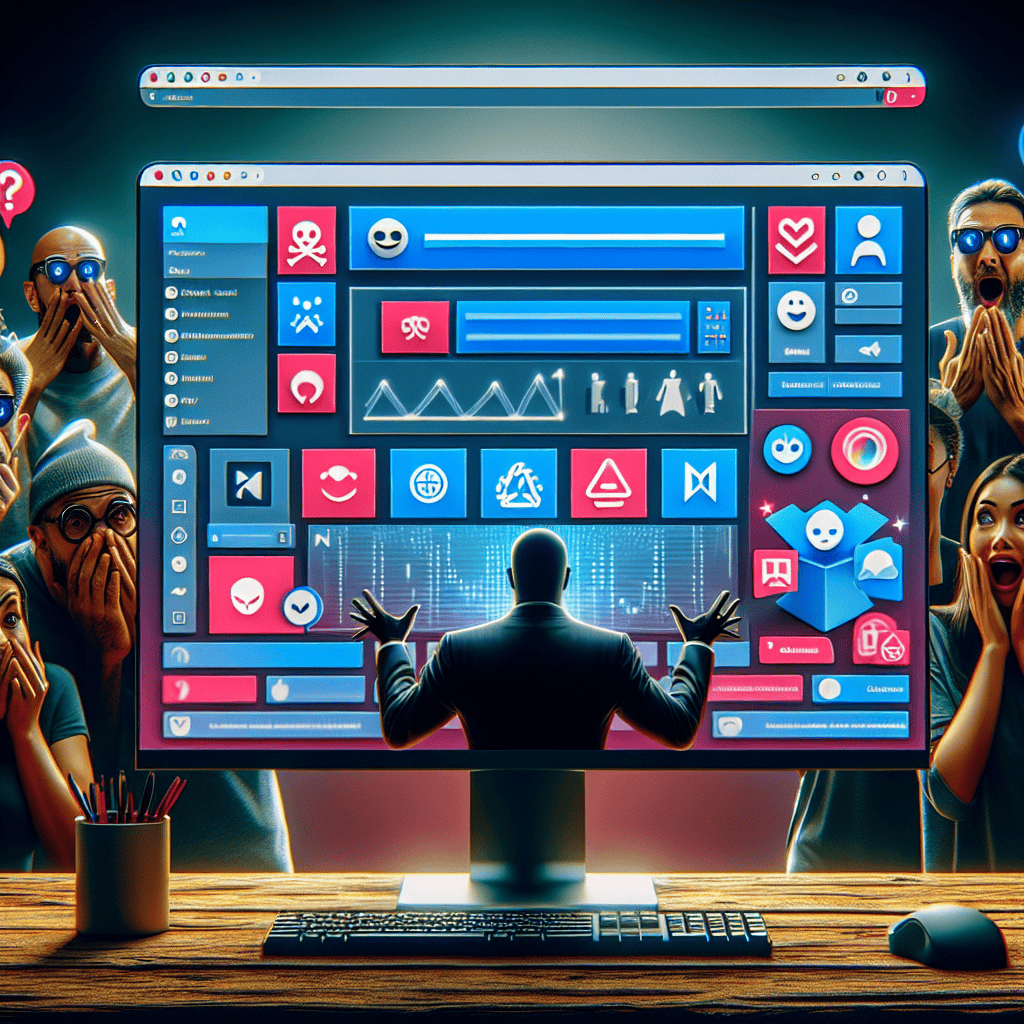Microsoft has rolled out a new taskbar update for Windows 11, introducing features that diverge from user expectations. While many anticipated enhancements focused on functionality and customization, this update brings subtle changes aimed at improving user experience and interface consistency. The update reflects Microsoft’s ongoing commitment to refining Windows 11, even as it navigates user feedback and preferences.
Taskbar Update Overview
Microsoft has recently rolled out another update for the taskbar in Windows 11, a move that has generated considerable discussion among users and tech enthusiasts alike. While updates are typically anticipated with excitement, this particular change has not aligned with the expectations of many users. The taskbar, a central feature of the Windows operating system, serves as a hub for launching applications, accessing system notifications, and managing open windows. Therefore, any modifications to its design or functionality can significantly impact user experience.
In this latest update, Microsoft has introduced several enhancements aimed at improving usability and performance. However, the changes have sparked mixed reactions, as they do not address some of the more pressing requests from the user community. For instance, many users have longed for a more customizable taskbar, one that allows for greater flexibility in terms of icon placement and size. Unfortunately, this update does not provide those options, leaving some users feeling disappointed.
Moreover, the update includes adjustments to the taskbar’s visual elements, such as icon spacing and alignment. While these changes may enhance the aesthetic appeal of the interface, they do not fundamentally alter how users interact with the taskbar. This has led to a sense of frustration among those who were hoping for more substantial improvements. Instead of the anticipated customization features, users are left with a taskbar that looks slightly different but functions in much the same way as before.
In addition to visual tweaks, the update has also introduced performance optimizations aimed at improving the responsiveness of the taskbar. These enhancements are designed to ensure that the taskbar operates smoothly, particularly when multiple applications are open. While this is a positive development, it does not fully address the broader concerns regarding user customization and personalization. As a result, many users find themselves grappling with a taskbar that remains largely unchanged in terms of functionality.
Furthermore, the update has sparked discussions about Microsoft’s approach to user feedback. Many users have expressed their desire for a more collaborative relationship with the company, emphasizing the importance of listening to the community’s needs. The lack of significant changes in this update raises questions about how effectively Microsoft is incorporating user input into its development process. As technology continues to evolve, the expectation for companies to engage with their user base becomes increasingly important.
In conclusion, while Microsoft’s latest taskbar update for Windows 11 introduces some enhancements, it has not met the expectations of many users who were hoping for more significant changes. The focus on visual adjustments and performance improvements, while beneficial, does not address the core desire for customization and personalization. As users continue to navigate the evolving landscape of Windows 11, the hope remains that future updates will better align with their needs and preferences. Ultimately, the success of any operating system hinges on its ability to adapt to the demands of its users, and it is clear that there is still work to be done in this regard. As Microsoft moves forward, the challenge will be to strike a balance between innovation and user satisfaction, ensuring that updates resonate with the community they serve.
User Reactions to the Update
The recent taskbar update introduced by Microsoft for Windows 11 has elicited a wide range of reactions from users, many of whom were anticipating changes that would enhance their overall experience. While the update aimed to refine the user interface and improve functionality, it did not align with the expectations of a significant portion of the Windows community. As users began to explore the new features, their feedback highlighted a mixture of disappointment and cautious optimism.
Initially, many users expressed frustration over the lack of substantial changes to the taskbar’s core functionality. For instance, the update included minor aesthetic adjustments and some new customization options, yet it failed to address longstanding requests for features such as the ability to move the taskbar to different screen edges or to resize it. This oversight led to a chorus of voices on social media platforms and forums, where users shared their sentiments about the perceived stagnation in taskbar innovation. The desire for a more flexible and user-centric design remains a prominent theme in these discussions, as many users feel that their needs have not been adequately considered.
Moreover, some users pointed out that the update seemed to prioritize visual enhancements over practical improvements. While the new icons and animations were visually appealing, they did not significantly alter the functionality of the taskbar. This has led to a sense of disillusionment among those who had hoped for a more transformative update. As users navigated through the changes, they found themselves grappling with the realization that the update did not deliver the enhancements they had envisioned. Consequently, this has sparked a broader conversation about the direction of Windows 11 and the priorities of Microsoft in its development.
In contrast, there were also users who welcomed the update, appreciating the fresh look and feel of the taskbar. For these individuals, the visual changes provided a sense of novelty and modernity that enhanced their overall user experience. They noted that the update, while not groundbreaking, did contribute to a more cohesive aesthetic across the operating system. This divergence in user reactions underscores the complexity of software updates, where individual preferences can vary widely. While some users seek functional improvements, others may prioritize visual appeal, leading to a challenging balancing act for developers.
Furthermore, the update has prompted discussions about the importance of user feedback in shaping future iterations of Windows 11. Many users have taken to official Microsoft channels to voice their opinions, advocating for a more responsive approach to feature requests. This engagement reflects a growing desire for a collaborative relationship between users and developers, where feedback is not only welcomed but actively sought out. As Microsoft continues to refine Windows 11, the insights gathered from this update may play a crucial role in guiding future enhancements.
In conclusion, the user reactions to the latest taskbar update for Windows 11 reveal a complex landscape of expectations and experiences. While some users express disappointment over the lack of significant changes, others appreciate the aesthetic improvements. This dichotomy highlights the challenges faced by Microsoft in addressing a diverse user base with varying needs and preferences. As the conversation around the update continues, it is clear that user feedback will be instrumental in shaping the future of Windows 11, ensuring that it evolves in a manner that resonates with its community.
Key Features of the New Taskbar
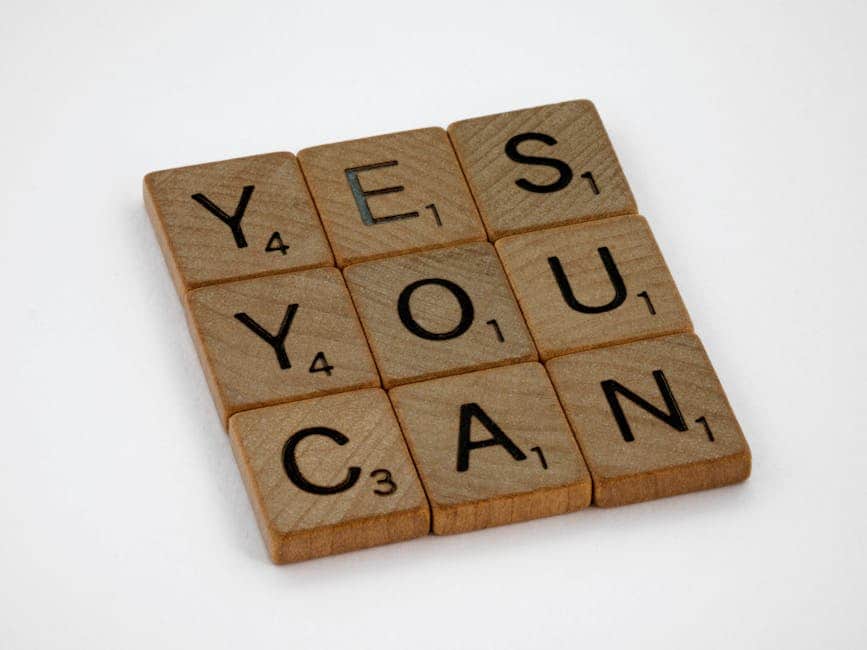
Microsoft has recently rolled out another update for the taskbar in Windows 11, a move that has generated considerable discussion among users. While many anticipated a significant overhaul or the introduction of long-requested features, the changes implemented in this update are more subtle yet noteworthy. This latest iteration of the taskbar aims to enhance user experience by refining existing functionalities rather than introducing groundbreaking innovations.
One of the key features of this update is the improved integration of the taskbar with various applications. Users will notice that pinned applications now display more dynamic previews, allowing for quicker access to recent documents or tasks associated with those applications. This enhancement is particularly beneficial for professionals who frequently switch between multiple programs, as it streamlines workflow and reduces the time spent navigating through different windows. Furthermore, the taskbar now supports a more intuitive grouping of similar applications, which can help users maintain organization and efficiency in their daily tasks.
In addition to application previews, the update has also introduced a more customizable notification area. Users can now tailor which icons appear in this section, providing a cleaner and more personalized interface. This feature not only declutters the taskbar but also allows users to prioritize notifications from applications that matter most to them. As a result, individuals can focus on their work without being distracted by less relevant alerts, thereby enhancing productivity.
Moreover, the update has improved the accessibility features of the taskbar. Microsoft has made strides in ensuring that all users, including those with disabilities, can navigate the taskbar with ease. Enhanced keyboard shortcuts and voice command functionalities have been integrated, making it simpler for users to access various features without relying solely on a mouse. This commitment to inclusivity reflects Microsoft’s ongoing efforts to create a more user-friendly environment for everyone.
Another noteworthy aspect of this taskbar update is the refined search functionality. The search bar has been optimized to deliver faster and more accurate results, which is particularly advantageous for users who rely heavily on search capabilities to locate files or applications. The integration of AI-driven suggestions further enhances this feature, as it learns from user behavior to provide tailored recommendations. This not only saves time but also encourages users to explore features and applications they may not have considered otherwise.
Transitioning to the aesthetic elements of the taskbar, Microsoft has also made subtle visual adjustments that contribute to a more cohesive design. The updated taskbar features smoother animations and transitions, which enhance the overall user experience. These visual improvements, while not groundbreaking, contribute to a more polished and modern interface that aligns with the overall design philosophy of Windows 11.
In conclusion, while the latest taskbar update for Windows 11 may not have introduced the sweeping changes that some users were hoping for, it nonetheless brings a series of thoughtful enhancements that improve functionality and user experience. By focusing on integration, customization, accessibility, search optimization, and visual appeal, Microsoft demonstrates its commitment to refining the Windows 11 experience. As users adapt to these changes, it will be interesting to see how they influence productivity and overall satisfaction with the operating system.
Comparison with Previous Taskbar Versions
Microsoft’s recent update to the Windows 11 taskbar has sparked considerable discussion among users, particularly when compared to previous iterations of the taskbar in earlier Windows versions. Historically, the taskbar has served as a central hub for navigation and application management, evolving significantly from its inception in Windows 95 to the more streamlined design seen in Windows 10. Each version has introduced unique features and functionalities, reflecting the changing needs and preferences of users.
In Windows 10, the taskbar was characterized by its flexibility and customization options. Users could pin applications, utilize live tiles for real-time updates, and even integrate Cortana for voice-activated assistance. This version allowed for a degree of personalization that many users appreciated, as it catered to both casual users and power users alike. The taskbar was not only a functional tool but also a canvas for individual expression, enabling users to arrange their most-used applications in a manner that suited their workflow.
Transitioning to Windows 11, Microsoft aimed to create a more modern and cohesive user experience. The taskbar was redesigned with a centered alignment, which was a significant departure from the left-aligned layout that had been a staple since the early days of Windows. This change was intended to provide a more balanced aesthetic, aligning with the overall visual refresh of the operating system. However, this shift also came with a reduction in customization options, which left some users feeling constrained. The removal of live tiles, for instance, was a notable change that disappointed those who relied on this feature for quick access to information.
As Microsoft continues to refine the taskbar in Windows 11, the latest update has introduced additional features, albeit not the ones many users anticipated. While some expected enhancements that would restore previous functionalities or expand customization options, the focus appears to be on improving usability and integrating new tools. For example, the introduction of a more streamlined notification system and enhanced integration with Microsoft Teams reflects a shift towards collaboration and connectivity, which are increasingly important in today’s hybrid work environment.
Moreover, the recent updates have also emphasized performance improvements, aiming to make the taskbar more responsive and efficient. This focus on performance is crucial, as users often juggle multiple applications and tasks simultaneously. However, the lack of significant changes to the layout or customization options has led to mixed reactions. Many users find themselves longing for the flexibility that characterized earlier versions, while others appreciate the simplicity and focus that the current design promotes.
In conclusion, the evolution of the Windows taskbar from previous versions to the current iteration in Windows 11 illustrates a broader trend in software design—balancing aesthetics with functionality. While the latest updates may not align with the expectations of all users, they reflect Microsoft’s ongoing commitment to enhancing the user experience. As the company continues to gather feedback and iterate on its designs, it remains to be seen how future updates will address the desires for customization and flexibility that many users still cherish. Ultimately, the taskbar’s journey is a testament to the dynamic nature of technology and the ever-evolving relationship between users and their operating systems.
Impact on User Experience
Microsoft’s recent update to the taskbar in Windows 11 has sparked a mix of reactions among users, particularly as it diverges from the anticipated changes many had hoped for. While the update introduces several enhancements aimed at improving functionality, it also raises questions about the overall user experience and the alignment of these changes with user expectations. As Microsoft continues to refine its flagship operating system, understanding the implications of this taskbar update is essential for users navigating the evolving landscape of Windows 11.
One of the most notable aspects of the update is the introduction of new features designed to streamline access to applications and settings. For instance, the taskbar now includes improved integration with Microsoft Teams, allowing users to initiate calls and chats more seamlessly. This enhancement reflects a broader trend towards fostering connectivity and collaboration, which is particularly relevant in today’s hybrid work environment. However, while some users may appreciate this added functionality, others may find it intrusive, especially if they do not utilize Microsoft Teams regularly. This divergence in user needs highlights the challenge Microsoft faces in catering to a diverse user base with varying preferences and workflows.
Moreover, the update has also altered the visual aesthetics of the taskbar, introducing a more modern look that aligns with the overall design philosophy of Windows 11. While this change may appeal to users who favor a sleek and contemporary interface, it can also lead to confusion for those accustomed to the previous layout. The balance between innovation and familiarity is delicate, and any significant alteration can disrupt established habits, potentially leading to frustration among users who rely on the taskbar for daily tasks. As such, the impact on user experience is not solely about the functionality of new features but also about how these changes resonate with users’ established routines.
In addition to these functional and aesthetic changes, the update has also sparked discussions about customization options. Many users have expressed a desire for greater control over the taskbar’s appearance and behavior, seeking the ability to tailor it to their specific needs. While Microsoft has made strides in this area, the current update may not fully address these desires, leaving some users feeling that their voices are not being heard. This sentiment can contribute to a sense of alienation, particularly among long-time Windows users who have grown accustomed to a certain level of personalization in their computing experience.
Furthermore, the timing of this update is significant, as it arrives amidst a backdrop of heightened competition in the operating system market. With alternative platforms continually evolving and offering unique features, Microsoft must remain vigilant in addressing user feedback and expectations. The taskbar update, while well-intentioned, serves as a reminder that even incremental changes can have far-reaching implications for user satisfaction and loyalty.
In conclusion, the latest taskbar update for Windows 11 represents a complex interplay of innovation, user expectations, and the need for customization. While it introduces features that may enhance productivity for some, it also risks alienating users who feel that their preferences have been overlooked. As Microsoft navigates this landscape, it is crucial for the company to engage with its user community, ensuring that future updates not only meet functional needs but also resonate with the diverse experiences of its user base. Ultimately, the success of Windows 11 will depend on its ability to balance innovation with user-centric design, fostering an environment where all users feel valued and heard.
Future Expectations for Windows 11 Taskbar
As Microsoft continues to refine the user experience of Windows 11, the latest taskbar update has sparked a mix of anticipation and disappointment among users. While many had hoped for significant changes that would enhance functionality and customization, the recent update has instead focused on subtle adjustments that may not meet the expectations of a vocal segment of the user base. This situation raises questions about the future direction of the Windows 11 taskbar and what users can realistically expect moving forward.
In the wake of this update, it is essential to consider the broader context of user feedback and the evolving landscape of operating systems. Microsoft has historically been responsive to user input, often incorporating suggestions into their updates. However, the challenge lies in balancing innovation with stability, as the company must ensure that any changes do not disrupt the established workflows of millions of users. Consequently, while some may yearn for a more radical overhaul of the taskbar, Microsoft appears to be taking a more measured approach, focusing on incremental improvements that enhance usability without alienating its core audience.
Looking ahead, it is likely that Microsoft will continue to prioritize user experience in its updates. This could manifest in various ways, such as improved integration with other Microsoft services, enhanced multitasking capabilities, or even the introduction of new features that streamline access to frequently used applications. For instance, the company may explore options for further customization, allowing users to tailor the taskbar to better suit their individual preferences. Such enhancements could include the ability to rearrange icons more freely or to create dedicated spaces for specific applications, thereby fostering a more personalized computing environment.
Moreover, as remote work and hybrid models become increasingly prevalent, the demand for efficient task management tools is likely to grow. In response, Microsoft may consider integrating features that facilitate collaboration and communication directly into the taskbar. This could involve the incorporation of tools that allow users to quickly access virtual meeting platforms or share files seamlessly, thereby enhancing productivity in a rapidly changing work landscape. By aligning the taskbar’s functionality with the needs of modern users, Microsoft can ensure that Windows 11 remains relevant and competitive.
Additionally, it is important to acknowledge the role of third-party developers in shaping the future of the Windows 11 taskbar. As the ecosystem of applications continues to expand, Microsoft may open up opportunities for developers to create plugins or extensions that enhance the taskbar’s capabilities. This collaborative approach could lead to innovative solutions that address specific user needs, further enriching the overall experience of Windows 11.
In conclusion, while the latest taskbar update may not have delivered the sweeping changes that some users anticipated, it is essential to recognize that Microsoft is likely taking a strategic approach to future developments. By focusing on incremental improvements, enhancing integration with other services, and potentially collaborating with third-party developers, the company can create a taskbar that not only meets current user expectations but also adapts to the evolving demands of the digital landscape. As users continue to provide feedback, it will be interesting to see how Microsoft navigates this complex terrain, ultimately shaping the future of the Windows 11 taskbar in ways that resonate with its diverse user base.
Q&A
1. **What is the recent update Microsoft introduced for the Windows 11 taskbar?**
Microsoft introduced a taskbar update that includes new features and adjustments, but it was not the major change users anticipated.
2. **What specific features were included in the taskbar update?**
The update includes enhancements to taskbar functionality, such as improved app grouping and adjustments to the notification area.
3. **Why were users surprised by this update?**
Users expected a more significant overhaul of the taskbar, possibly including features like a customizable taskbar or more extensive integration options.
4. **How does this update affect user experience?**
While the update aims to improve usability, some users feel it does not address their requests for more customization and flexibility.
5. **When was this taskbar update released?**
The update was released as part of a regular Windows 11 update cycle, but the exact date may vary based on user installation.
6. **What feedback has Microsoft received regarding this update?**
Feedback has been mixed, with some users appreciating the improvements while others express disappointment over the lack of expected changes.Microsoft’s latest taskbar update for Windows 11 introduces features that enhance user experience but may not align with the anticipated changes from the community. While the update aims to improve functionality and accessibility, it highlights a disconnect between user expectations and Microsoft’s vision for the operating system’s interface. This reinforces the ongoing dialogue between users and developers regarding desired features and usability enhancements.