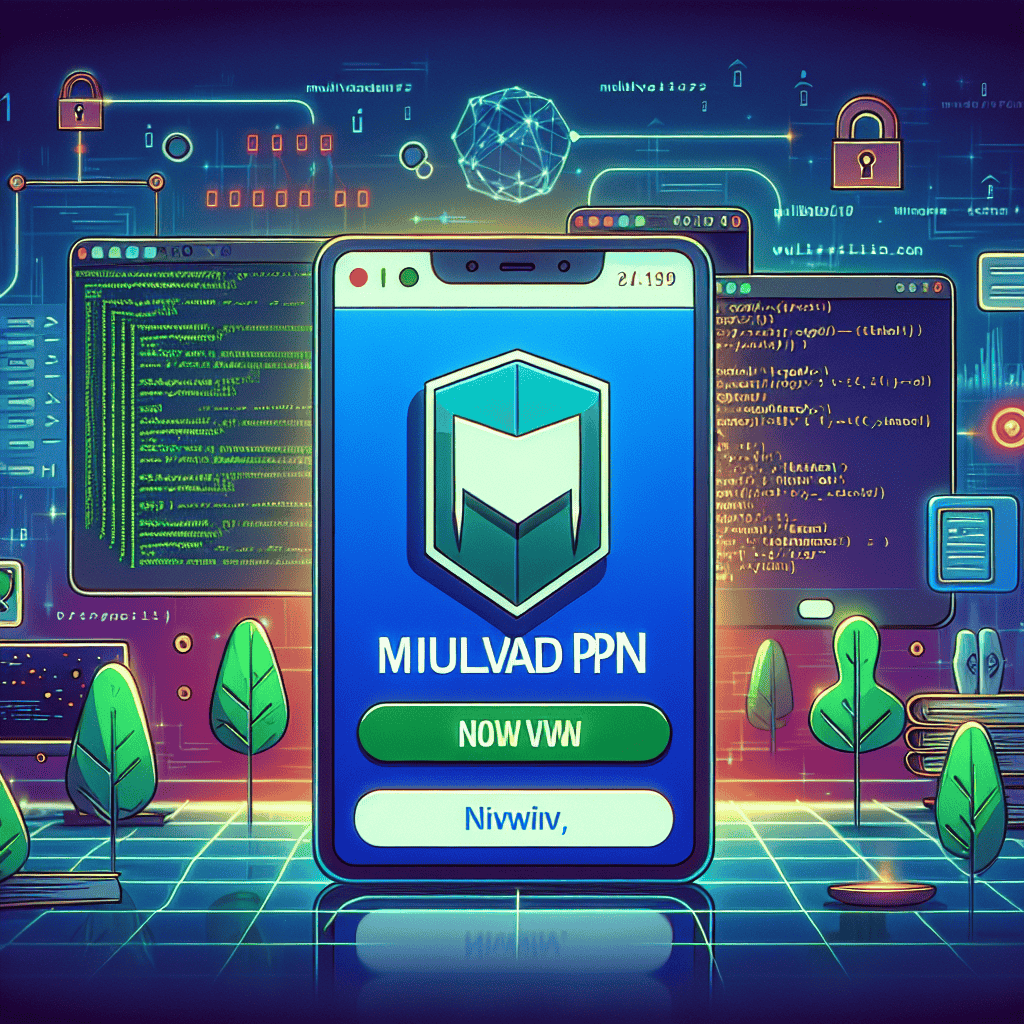Mullvad VPN has officially launched support for Windows ARM devices, expanding its accessibility to a broader range of users. This development allows those using ARM-based Windows systems to benefit from Mullvad’s robust privacy features, secure browsing capabilities, and commitment to user anonymity. With this update, users can enjoy seamless performance and enhanced security on their devices, ensuring that their online activities remain private and protected.
Mullvad VPN: A Game Changer for Windows ARM Users
Mullvad VPN has recently expanded its offerings to include support for Windows ARM devices, marking a significant advancement for users who rely on this architecture. As the demand for privacy and security in the digital realm continues to grow, the introduction of Mullvad VPN for Windows ARM users represents a pivotal moment in the landscape of virtual private networks. This development not only enhances the accessibility of robust privacy tools but also underscores Mullvad’s commitment to providing secure internet access across diverse platforms.
Windows ARM devices, which are increasingly popular due to their energy efficiency and performance capabilities, have often been overlooked in the VPN market. Historically, many VPN providers have focused primarily on traditional x86 architectures, leaving ARM users with limited options. However, Mullvad’s decision to support Windows ARM signifies a shift towards inclusivity, ensuring that all users, regardless of their device architecture, can benefit from enhanced online security. This is particularly important as more individuals and businesses adopt ARM-based systems for their computing needs.
The functionality of Mullvad VPN on Windows ARM devices is designed to mirror that of its x86 counterparts, providing users with a seamless experience. With features such as strong encryption, a strict no-logs policy, and a user-friendly interface, Mullvad ensures that users can navigate the internet safely and privately. Furthermore, the VPN’s ability to bypass geo-restrictions allows users to access content that may otherwise be unavailable in their region, thereby enhancing the overall internet experience. This capability is especially valuable in an era where digital content is often fragmented by geographical barriers.
Moreover, the performance of Mullvad VPN on Windows ARM devices is noteworthy. Users can expect fast connection speeds and reliable service, which are critical factors for those who engage in activities such as streaming, gaming, or remote work. The optimization for ARM architecture means that users do not have to compromise on speed or efficiency while enjoying the benefits of a VPN. This is particularly relevant as more people rely on their devices for both personal and professional tasks, necessitating a dependable and swift internet connection.
In addition to its technical advantages, Mullvad VPN’s commitment to user privacy is a cornerstone of its service. The company operates under a transparent business model, emphasizing user control and data protection. By not requiring personal information for account creation, Mullvad empowers users to maintain their anonymity online. This approach resonates with a growing audience that values privacy in an age where data breaches and surveillance are prevalent concerns.
Furthermore, the introduction of Mullvad VPN for Windows ARM devices aligns with the broader trend of increasing awareness about digital privacy. As users become more informed about the risks associated with online activities, the demand for reliable VPN services continues to rise. Mullvad’s proactive stance in catering to this demographic not only positions it as a leader in the VPN market but also reinforces the importance of privacy as a fundamental right in the digital age.
In conclusion, the availability of Mullvad VPN for Windows ARM devices is a significant development that enhances the security and privacy options for users of this architecture. By providing a robust, user-friendly, and efficient VPN solution, Mullvad is not only meeting the needs of a growing user base but also setting a standard for privacy and security in the digital landscape. As more individuals and organizations recognize the importance of safeguarding their online activities, Mullvad’s commitment to inclusivity and user empowerment will undoubtedly play a crucial role in shaping the future of internet privacy.
How to Set Up Mullvad VPN on Windows ARM Devices
Mullvad VPN has recently expanded its compatibility to include Windows ARM devices, a significant development for users seeking enhanced privacy and security on their computing platforms. Setting up Mullvad VPN on these devices is a straightforward process that can be completed in just a few steps, ensuring that users can quickly benefit from the protection it offers. To begin, users must first download the Mullvad VPN application specifically designed for Windows ARM. This can be done by visiting the official Mullvad website, where the latest version of the software is readily available. It is essential to ensure that the correct version is selected, as using an incompatible version may lead to functionality issues.
Once the download is complete, users should navigate to their downloads folder and locate the installation file. By double-clicking the file, the installation process will commence. During this phase, users may be prompted to grant administrative permissions, which is a standard requirement for software installations on Windows operating systems. After granting the necessary permissions, the installation wizard will guide users through the setup process. It is advisable to follow the on-screen instructions carefully to ensure that all components of the application are installed correctly.
After the installation is complete, users can launch the Mullvad VPN application. Upon opening the application for the first time, users will be greeted with a user-friendly interface that emphasizes simplicity and ease of use. To begin utilizing the VPN service, users must create an account or log in if they already have one. Mullvad VPN operates on a unique account system that does not require personal information, thereby enhancing user privacy from the outset. Users can generate an account number directly from the application or the website, which serves as their identifier without the need for an email address or password.
Once logged in, users can select their preferred server location from a list of available options. Mullvad VPN offers a wide range of servers across various countries, allowing users to choose a location that best suits their needs, whether for accessing geo-restricted content or enhancing their online anonymity. After selecting a server, users can simply click the “Connect” button to establish a secure connection. The application will indicate when the connection is successful, typically through a change in the interface color or a notification.
Furthermore, Mullvad VPN provides users with additional features that can be customized according to individual preferences. For instance, users can enable the kill switch feature, which automatically disconnects the internet if the VPN connection drops, thereby preventing any potential data leaks. Additionally, users can explore options such as split tunneling, which allows them to choose which applications use the VPN connection and which do not. This flexibility can be particularly useful for users who wish to maintain a local connection for certain tasks while securing their online activities through the VPN.
In conclusion, setting up Mullvad VPN on Windows ARM devices is a seamless process that enhances user privacy and security. By following the straightforward steps of downloading, installing, and configuring the application, users can quickly take advantage of the robust features offered by Mullvad. As online privacy becomes increasingly important in today’s digital landscape, having access to a reliable VPN service on Windows ARM devices is a valuable asset for users seeking to protect their personal information and maintain their online freedom.
Performance Comparison: Mullvad VPN on Windows ARM vs. x86
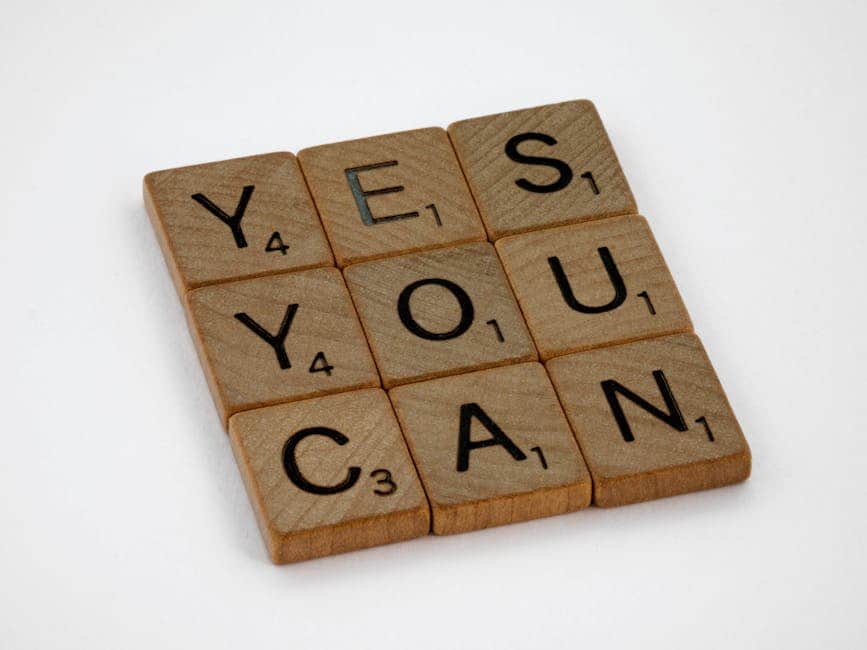
Mullvad VPN has recently expanded its compatibility to include Windows ARM devices, a significant development that invites a closer examination of its performance in comparison to traditional x86 systems. As the demand for ARM-based devices continues to rise, particularly with the increasing popularity of laptops and tablets powered by ARM architecture, understanding how Mullvad VPN operates on these platforms becomes essential for users seeking optimal online privacy and security.
When evaluating the performance of Mullvad VPN on Windows ARM devices versus x86 systems, several factors come into play, including connection speed, stability, and resource utilization. One of the most notable advantages of ARM architecture is its energy efficiency, which can lead to longer battery life for portable devices. This efficiency is particularly beneficial for users who rely on their devices for extended periods without access to a power source. Consequently, when using Mullvad VPN on an ARM device, users may experience less battery drain compared to x86 counterparts, allowing for prolonged usage while maintaining a secure connection.
In terms of connection speed, initial tests indicate that Mullvad VPN performs admirably on Windows ARM devices, often achieving speeds comparable to those on x86 systems. This parity in performance can be attributed to the optimization efforts made by Mullvad’s development team, who have tailored the VPN client to leverage the unique capabilities of ARM architecture. Users can expect a seamless experience when streaming content or engaging in bandwidth-intensive activities, as the VPN maintains robust speeds even under heavy load. However, it is essential to note that actual performance may vary based on factors such as server location, network conditions, and the specific ARM device in use.
Stability is another critical aspect to consider when comparing Mullvad VPN on Windows ARM and x86 systems. Users have reported that the VPN client operates smoothly on both architectures, with minimal disconnections or interruptions. This reliability is crucial for maintaining a secure connection, particularly for those who engage in sensitive online activities. Furthermore, Mullvad’s commitment to user privacy and security remains consistent across both platforms, ensuring that users can trust the service regardless of their device’s architecture.
Resource utilization is also an important consideration, especially for users with devices that may have limited processing power. ARM devices are often designed with efficiency in mind, and Mullvad VPN has been optimized to run effectively within these constraints. Users may find that the VPN client consumes fewer system resources on ARM devices, allowing for better overall performance and responsiveness. This optimization can be particularly advantageous for users who multitask or run multiple applications simultaneously, as it minimizes the impact of the VPN on the device’s performance.
In conclusion, the introduction of Mullvad VPN for Windows ARM devices marks a significant step forward in providing users with secure and efficient online privacy solutions. The performance comparison between Mullvad VPN on Windows ARM and x86 systems reveals that users can expect similar connection speeds and stability, while also benefiting from the energy efficiency and resource optimization inherent in ARM architecture. As the landscape of computing continues to evolve, the availability of reliable VPN services on diverse platforms is essential for users seeking to protect their online activities. With Mullvad VPN now accessible on Windows ARM devices, users can confidently navigate the digital world, knowing their privacy and security are well-protected.
Security Features of Mullvad VPN for Windows ARM
Mullvad VPN has recently expanded its offerings to include support for Windows ARM devices, marking a significant step forward in providing robust online security for users of this architecture. As the demand for privacy and security continues to grow, particularly in an era where digital threats are increasingly sophisticated, Mullvad VPN stands out with its comprehensive suite of security features tailored specifically for Windows ARM users.
One of the most notable aspects of Mullvad VPN is its commitment to user privacy. The service operates under a strict no-logs policy, meaning that it does not track or store any user activity or connection data. This is particularly important for users who prioritize anonymity while browsing the internet. By ensuring that no identifiable information is retained, Mullvad allows users to navigate the web with confidence, knowing that their online actions remain private. Furthermore, the company is based in Sweden, a country known for its strong privacy laws, which adds an additional layer of assurance for users concerned about governmental surveillance.
In addition to its no-logs policy, Mullvad VPN employs advanced encryption protocols to safeguard user data. The service utilizes AES-256 encryption, which is considered the gold standard in the industry. This level of encryption ensures that any data transmitted over the VPN is virtually impenetrable, making it exceedingly difficult for malicious actors to intercept or decipher user information. Moreover, Mullvad supports the WireGuard protocol, which is known for its speed and efficiency, providing users with a seamless experience without compromising security. The combination of robust encryption and modern protocols positions Mullvad as a formidable player in the VPN market, particularly for those using Windows ARM devices.
Another critical feature of Mullvad VPN is its ability to bypass geo-restrictions. Many users rely on VPN services to access content that may be blocked or restricted in their region. Mullvad’s extensive network of servers across various countries allows users to connect to different locations, effectively masking their IP addresses and enabling access to a broader range of online content. This feature is particularly beneficial for users who wish to stream media or access websites that may be unavailable in their geographical area. By providing this capability, Mullvad enhances the overall user experience while maintaining a strong focus on security.
Furthermore, Mullvad VPN includes a built-in kill switch, which is an essential feature for maintaining security in the event of an unexpected disconnection from the VPN server. The kill switch automatically halts all internet traffic if the VPN connection drops, preventing any data from being exposed to the public network. This feature is particularly crucial for users who may be handling sensitive information or engaging in activities that require a high level of confidentiality. By incorporating a kill switch, Mullvad ensures that users remain protected even in unforeseen circumstances.
In conclusion, the introduction of Mullvad VPN for Windows ARM devices brings a wealth of security features designed to protect user privacy and enhance online safety. With its no-logs policy, advanced encryption, ability to bypass geo-restrictions, and the inclusion of a kill switch, Mullvad VPN offers a comprehensive solution for users seeking to secure their online activities. As digital threats continue to evolve, the importance of utilizing a reliable VPN service cannot be overstated, and Mullvad stands ready to meet the needs of its users with a commitment to privacy and security.
User Experience: Navigating Mullvad VPN on Windows ARM
Mullvad VPN has recently expanded its accessibility by introducing support for Windows ARM devices, a move that significantly enhances the user experience for those utilizing this architecture. As the demand for privacy and security in online activities continues to grow, the availability of a reliable VPN service on Windows ARM platforms is a welcome development. Users can now enjoy the same robust features and functionalities that Mullvad is known for, tailored specifically for the unique requirements of ARM-based systems.
Navigating Mullvad VPN on Windows ARM is designed to be intuitive, ensuring that both novice and experienced users can easily connect to the service. Upon installation, users are greeted with a clean and straightforward interface that emphasizes usability. The layout is organized, allowing users to quickly access essential features such as server selection, connection status, and account management. This streamlined design is particularly beneficial for those who may be new to VPN technology, as it minimizes the learning curve associated with more complex applications.
One of the standout features of Mullvad VPN is its commitment to user privacy. This principle is seamlessly integrated into the Windows ARM experience. Users can connect to a wide range of servers across various locations, ensuring that they can maintain their anonymity while browsing the internet. The process of selecting a server is straightforward; users can either choose a specific location or allow the application to automatically select the optimal server based on their current network conditions. This flexibility not only enhances user experience but also reinforces Mullvad’s dedication to providing a secure and private online environment.
Moreover, the performance of Mullvad VPN on Windows ARM devices is commendable. Users can expect fast connection speeds and reliable performance, which are crucial for activities such as streaming, gaming, or downloading large files. The application is optimized to take full advantage of the ARM architecture, ensuring that users do not experience significant slowdowns or interruptions while connected to the VPN. This level of performance is essential, as it allows users to engage in their online activities without the frustration of lag or buffering.
In addition to its core functionalities, Mullvad VPN offers advanced features that further enhance the user experience. For instance, the application includes a kill switch, which automatically disconnects the internet if the VPN connection drops unexpectedly. This feature is vital for maintaining privacy, as it prevents any data from being transmitted unencrypted. Furthermore, users can customize their settings to suit their specific needs, such as enabling or disabling features like split tunneling, which allows certain applications to bypass the VPN connection. This level of customization empowers users to tailor their VPN experience according to their preferences.
As users navigate Mullvad VPN on Windows ARM devices, they will also appreciate the comprehensive support resources available. The company provides detailed documentation and responsive customer support, ensuring that users can find assistance when needed. This commitment to customer service further enhances the overall experience, as users can feel confident that they are not alone in their journey toward enhanced online privacy.
In conclusion, the introduction of Mullvad VPN for Windows ARM devices marks a significant advancement in the realm of online security and privacy. With its user-friendly interface, robust performance, and commitment to privacy, Mullvad VPN offers an exceptional experience for users on this platform. As more individuals seek to protect their online activities, the availability of such a reliable VPN service is undoubtedly a step in the right direction.
Troubleshooting Common Issues with Mullvad VPN on Windows ARM
Mullvad VPN has recently expanded its compatibility to include Windows ARM devices, providing users with enhanced privacy and security options. However, as with any software, users may encounter some common issues while using Mullvad VPN on these devices. Understanding how to troubleshoot these problems can significantly improve the user experience and ensure a seamless connection.
One of the most frequently reported issues is difficulty in establishing a connection. Users may find that the VPN fails to connect or drops unexpectedly. In such cases, it is advisable to first check the internet connection. A stable and reliable internet connection is essential for the VPN to function correctly. If the internet is working properly, the next step is to ensure that the Mullvad VPN application is updated to the latest version. Software updates often include bug fixes and improvements that can resolve connectivity issues. If the problem persists, users should consider switching to a different server location within the Mullvad app, as certain servers may experience higher traffic or temporary outages.
Another common issue involves slow connection speeds. While using a VPN can sometimes reduce internet speed due to encryption and routing, significant slowdowns may indicate a problem. To troubleshoot this, users can first test their internet speed without the VPN enabled. If the speed is satisfactory without the VPN, it may be beneficial to try connecting to a server that is geographically closer to the user’s location. Additionally, users should check if any bandwidth-heavy applications are running in the background, as these can consume resources and affect VPN performance. If slow speeds continue, users might want to experiment with different VPN protocols available in the Mullvad settings, as some protocols may offer better performance depending on the network environment.
Users may also encounter issues related to DNS leaks, which can compromise privacy by exposing the user’s real IP address. To address this, Mullvad VPN includes built-in DNS leak protection, but it is essential to verify that this feature is enabled in the application settings. Furthermore, users can perform a DNS leak test online to confirm that their IP address remains hidden while connected to the VPN. If a leak is detected, restarting the VPN application or reinstalling it may help resolve the issue.
In some instances, users may experience conflicts with other security software or firewalls installed on their devices. These programs can interfere with the VPN’s ability to connect or function properly. To troubleshoot this, users should temporarily disable any third-party firewalls or antivirus software to determine if they are causing the issue. If the VPN works correctly after disabling these programs, users can add Mullvad VPN to the exceptions list of their security software to allow it to operate without interference.
Lastly, if users encounter persistent issues that cannot be resolved through these troubleshooting steps, reaching out to Mullvad’s customer support can provide additional assistance. The support team is equipped to handle a variety of technical problems and can offer tailored solutions based on the specific circumstances of the user’s device and network environment. By following these troubleshooting tips, users can enhance their experience with Mullvad VPN on Windows ARM devices, ensuring a secure and efficient online presence.
Q&A
1. **What is Mullvad VPN?**
Mullvad VPN is a privacy-focused virtual private network service that allows users to browse the internet securely and anonymously.
2. **Is Mullvad VPN available for Windows ARM devices?**
Yes, Mullvad VPN is now available for Windows ARM devices, providing support for users on this platform.
3. **What are the benefits of using Mullvad VPN on Windows ARM?**
Benefits include enhanced privacy, secure internet access, and the ability to bypass geo-restrictions while using a lightweight and optimized application for ARM architecture.
4. **How can I install Mullvad VPN on a Windows ARM device?**
Users can download the Mullvad VPN installer specifically for Windows ARM from the official Mullvad website and follow the installation instructions.
5. **Does Mullvad VPN support split tunneling on Windows ARM?**
Yes, Mullvad VPN supports split tunneling, allowing users to choose which applications use the VPN connection and which do not.
6. **Is there a free trial available for Mullvad VPN on Windows ARM?**
Mullvad VPN does not offer a free trial, but it allows users to create an account without providing personal information and offers a money-back guarantee.Mullvad VPN’s availability for Windows ARM devices enhances its accessibility and performance for users on this platform, ensuring robust privacy and security features are now compatible with a wider range of devices. This move reflects Mullvad’s commitment to providing versatile solutions for users seeking reliable VPN services, regardless of their hardware architecture.