Google Family Link is a powerful and free parental control app designed to help parents manage their children’s digital experiences. With its user-friendly interface, Family Link allows parents to set screen time limits, monitor app usage, and track device location. Recently, Google has introduced exciting new features tailored for the school environment, enabling parents to support their children’s educational journeys more effectively. These enhancements include tools for managing homework time, monitoring educational app usage, and ensuring a balanced approach to technology in both learning and leisure. With Google Family Link, parents can foster a safe and productive digital space for their children while encouraging responsible online behavior.
Google Family Link: Overview of Features
Google Family Link is a comprehensive parental control application designed to help parents manage their children’s digital experiences. This innovative tool offers a range of features that empower parents to monitor and guide their children’s online activities while fostering a safe and responsible approach to technology use. One of the standout features of Google Family Link is its ability to create a secure environment for children by allowing parents to set screen time limits. This functionality enables parents to establish daily limits on device usage, ensuring that children engage in a balanced mix of online and offline activities. By setting these boundaries, parents can encourage healthier habits and promote a more active lifestyle.
In addition to screen time management, Google Family Link provides parents with the ability to approve or block apps that their children wish to download. This feature is particularly beneficial in today’s digital landscape, where children are often exposed to a myriad of applications that may not be age-appropriate. By having the authority to review and approve apps, parents can ensure that their children are only accessing content that aligns with their values and is suitable for their developmental stage. Furthermore, the app allows parents to monitor app activity, giving them insights into how much time their children spend on specific applications. This transparency fosters open communication between parents and children regarding technology use.
Another significant aspect of Google Family Link is its location tracking feature. Parents can easily keep tabs on their children’s whereabouts, providing peace of mind in an increasingly complex world. This feature is particularly useful for parents of teenagers who may be out with friends or engaging in activities away from home. By utilizing location tracking, parents can ensure their children are safe while also encouraging independence. Moreover, the app facilitates the management of Google accounts for children under the age of 13, allowing parents to create and oversee accounts that are tailored to their children’s needs. This capability not only helps in managing online interactions but also introduces children to the digital world in a controlled manner.
As technology continues to evolve, Google Family Link has adapted to include exciting new features aimed at enhancing the educational experience for children. For instance, the app now offers tools that help parents support their children’s learning by providing insights into their educational app usage. This feature allows parents to identify which educational resources their children are engaging with and how effectively they are utilizing them. By understanding their children’s learning patterns, parents can better assist them in their academic pursuits and encourage a love for learning.
In addition to these features, Google Family Link promotes responsible online behavior by allowing parents to set content filters for web browsing. This ensures that children are protected from inappropriate content while exploring the internet. The app also encourages discussions about online safety and digital citizenship, equipping children with the knowledge they need to navigate the online world responsibly. Overall, Google Family Link stands out as an essential tool for modern parenting, combining robust monitoring capabilities with features that promote healthy technology use and educational engagement. By leveraging these tools, parents can foster a nurturing digital environment that supports their children’s growth and development in an increasingly digital age.
Setting Up Google Family Link for Your Family
Setting up Google Family Link for your family is a straightforward process that can significantly enhance your ability to manage your children’s online activities. To begin, you will need to download the Google Family Link app on your own device, which is available for both Android and iOS platforms. Once installed, you can create a family group by inviting your children to join. This initial step is crucial, as it establishes a connection between your device and your child’s device, allowing you to monitor and manage their digital interactions effectively.
After creating the family group, the next step involves setting up your child’s device. If your child is using an Android device, you will need to ensure that it is running Android 5.0 (Lollipop) or higher. For iOS devices, Family Link can be used to manage Google accounts, but some features may be limited. Once you have confirmed the compatibility of the device, you can guide your child through the process of downloading the Family Link app on their device. During this setup, your child will need to sign in with their Google account, which you can create for them if they do not already have one. This account will serve as the foundation for all the monitoring and management features that Family Link offers.
As you proceed with the setup, you will encounter various options that allow you to customize the level of supervision you wish to implement. For instance, you can set screen time limits, which can help your child develop a healthy relationship with technology. By establishing daily limits or setting a bedtime for device usage, you can encourage your child to engage in other activities, such as reading or outdoor play. Additionally, Family Link allows you to approve or block apps that your child wishes to download from the Google Play Store. This feature is particularly beneficial in ensuring that your child is only accessing age-appropriate content.
Moreover, the app provides insights into your child’s app usage, allowing you to have informed discussions about their online habits. By reviewing the time spent on various applications, you can identify patterns and address any concerns that may arise. This transparency fosters open communication between you and your child, which is essential in navigating the complexities of digital life. Furthermore, the app includes a location tracking feature, enabling you to keep tabs on your child’s whereabouts, which can be particularly reassuring for parents of younger children.
As you finalize the setup, it is important to discuss the purpose of Family Link with your child. Emphasizing that the app is designed to protect them rather than invade their privacy can help alleviate any concerns they may have. By framing the conversation around safety and responsibility, you can encourage your child to embrace the app as a tool for their benefit.
In conclusion, setting up Google Family Link is a valuable step towards fostering a safe and responsible digital environment for your family. By taking the time to configure the app according to your family’s needs, you can ensure that your children are not only protected but also guided in their online experiences. This proactive approach to digital parenting can lead to healthier habits and a more balanced lifestyle for your children as they navigate the vast world of technology.
Managing Screen Time with Google Family Link
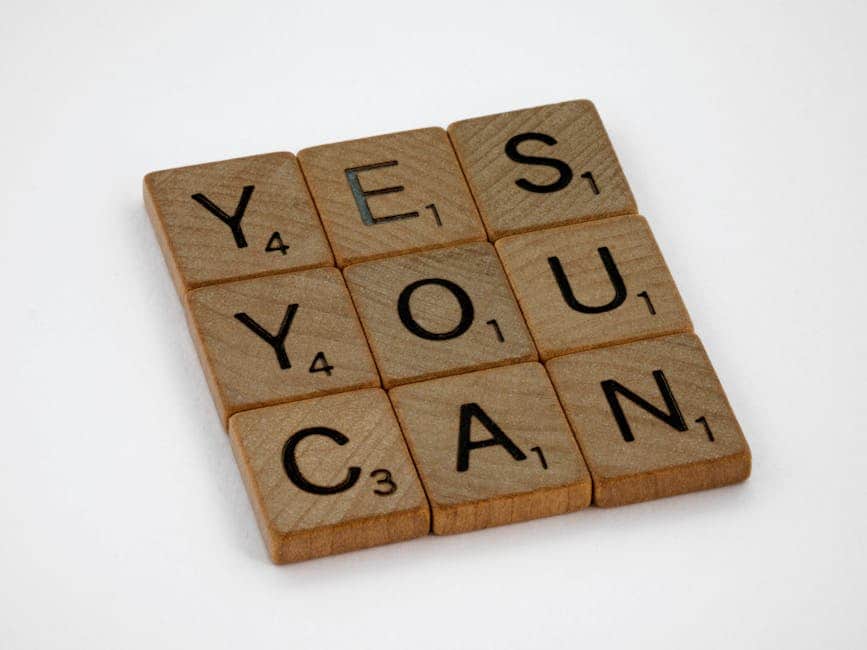
In today’s digital age, managing screen time for children has become a significant concern for many parents. With the increasing prevalence of smartphones, tablets, and computers in everyday life, it is essential to strike a balance between allowing children to enjoy technology and ensuring they engage in other important activities. Google Family Link emerges as a powerful tool in this regard, offering parents the ability to monitor and manage their children’s screen time effectively. This free parental app not only provides insights into device usage but also empowers parents to set limits that align with their family’s values and routines.
One of the standout features of Google Family Link is its user-friendly interface, which allows parents to easily navigate through various options for managing screen time. Upon setting up the app, parents can view detailed reports on how much time their children spend on different applications. This transparency is crucial, as it enables parents to identify which apps are most engaging for their children and to discuss the implications of excessive use. By understanding their children’s digital habits, parents can initiate meaningful conversations about responsible technology use, fostering a sense of awareness and self-regulation in their kids.
Moreover, Google Family Link allows parents to set daily screen time limits for individual apps or for the device as a whole. This feature is particularly beneficial for families with multiple children, as it enables tailored restrictions based on each child’s needs and maturity level. For instance, a parent might decide to allow their younger child only one hour of screen time per day, while granting an older sibling a bit more flexibility. This customization not only helps in managing screen time but also encourages children to prioritize their activities, whether it be homework, outdoor play, or family time.
In addition to setting limits, Google Family Link offers a unique “bedtime” feature that automatically locks devices at a designated time. This function is invaluable for establishing healthy nighttime routines, as it helps to eliminate distractions that can interfere with sleep. By enforcing a consistent bedtime for device usage, parents can promote better sleep hygiene, which is essential for their children’s overall well-being and academic performance. Furthermore, this feature encourages children to engage in offline activities before bed, such as reading or spending quality time with family.
Transitioning from managing screen time to fostering a sense of responsibility, Google Family Link also includes a feature that allows parents to approve or block app downloads. This capability ensures that children are only accessing age-appropriate content, which is crucial in an era where inappropriate material is just a click away. By actively participating in their children’s digital experiences, parents can guide them toward safe and enriching online environments.
In conclusion, Google Family Link stands out as an essential tool for parents seeking to manage their children’s screen time effectively. With its comprehensive features, including usage reports, customizable limits, bedtime settings, and app approval options, the app empowers parents to take an active role in their children’s digital lives. By utilizing these tools, families can cultivate a balanced approach to technology, ensuring that screen time is both enjoyable and responsible. As technology continues to evolve, Google Family Link remains a steadfast ally for parents navigating the complexities of raising children in a digital world.
New School Features in Google Family Link
Google Family Link has emerged as a pivotal tool for parents seeking to navigate the complexities of their children’s digital lives, particularly in the context of education. With the increasing reliance on technology in schools, Google has introduced a range of new features within Family Link that cater specifically to the needs of students and their guardians. These enhancements not only facilitate better monitoring of academic activities but also promote a balanced approach to screen time, ensuring that educational pursuits remain a priority.
One of the most significant new features is the ability to manage school-related apps more effectively. Parents can now view and approve the applications their children use for educational purposes, ensuring that they are engaging with age-appropriate and beneficial content. This feature is particularly valuable in an era where students often have access to a plethora of apps that may not align with their educational goals. By allowing parents to curate the digital tools their children utilize, Google Family Link fosters a more focused learning environment.
In addition to app management, Google Family Link has introduced enhanced reporting capabilities that provide insights into how much time children spend on various applications. This feature is crucial for parents who wish to strike a balance between educational screen time and recreational use. By reviewing these reports, parents can engage in meaningful conversations with their children about their digital habits, encouraging them to prioritize their studies while also enjoying their leisure time responsibly. This dialogue not only promotes accountability but also helps children develop self-regulation skills that are essential for their academic success.
Moreover, the new school features include the ability to set specific screen time limits for educational apps. This functionality allows parents to designate periods during which their children can focus on schoolwork without the distractions of non-educational content. By establishing these boundaries, parents can help their children cultivate a disciplined approach to their studies, which is particularly important in a remote or hybrid learning environment. This feature also empowers children to take ownership of their learning by encouraging them to manage their time effectively.
Another noteworthy addition is the integration of Google Classroom within Family Link. This integration allows parents to monitor their children’s assignments and deadlines directly from the Family Link app. By having access to this information, parents can provide timely support and encouragement, ensuring that their children stay on track with their academic responsibilities. This feature not only enhances parental involvement in the educational process but also reinforces the importance of accountability in a child’s learning journey.
Furthermore, Google Family Link now offers a dedicated section for educational resources, providing parents with access to a wealth of information and tools that can aid in their children’s learning. This resource hub includes links to online courses, study materials, and other educational content that can supplement what children are learning in school. By equipping parents with these resources, Google Family Link empowers them to take an active role in their children’s education, fostering a collaborative approach to learning.
In conclusion, the new school features in Google Family Link represent a significant advancement in the realm of parental control applications. By focusing on educational engagement, time management, and resource accessibility, Google has created a comprehensive tool that not only supports parents in their oversight of their children’s digital activities but also enhances the overall learning experience. As technology continues to play an integral role in education, tools like Google Family Link will be essential in helping families navigate this evolving landscape effectively.
Benefits of Using Google Family Link for Parents
In an increasingly digital world, parents face the challenge of managing their children’s online activities while ensuring their safety and well-being. Google Family Link emerges as a powerful tool designed to assist parents in navigating this complex landscape. This free parental app offers a range of features that not only promote responsible device usage but also foster healthy digital habits among children. One of the primary benefits of using Google Family Link is the ability to monitor and manage screen time effectively. Parents can set daily limits on device usage, ensuring that children engage in a balanced mix of online and offline activities. This feature is particularly beneficial in an era where excessive screen time can lead to various health issues, including sleep disturbances and reduced physical activity.
Moreover, Google Family Link allows parents to approve or block apps that their children wish to download. This capability empowers parents to curate their children’s digital experiences, ensuring that they are exposed only to age-appropriate content. By having control over app installations, parents can mitigate the risks associated with inappropriate or harmful applications, thereby fostering a safer online environment. Additionally, the app provides insights into how much time children spend on different applications, enabling parents to have informed discussions about their children’s digital habits. This transparency not only helps in identifying potential issues but also encourages children to take responsibility for their online behavior.
Another significant advantage of Google Family Link is its location tracking feature. Parents can easily locate their children’s devices, providing peace of mind in an age where safety is a paramount concern. This feature is particularly useful for parents of younger children, as it allows them to ensure their child’s whereabouts during school hours or while out with friends. Furthermore, the app sends notifications when a child arrives at or leaves a designated location, enhancing parental awareness and enabling timely communication.
In addition to these practical features, Google Family Link fosters open communication between parents and children regarding technology use. By involving children in discussions about screen time limits and app choices, parents can help them understand the importance of responsible digital citizenship. This collaborative approach not only strengthens the parent-child relationship but also equips children with the skills necessary to navigate the online world independently. As children grow older, the app allows for gradual adjustments to parental controls, promoting a sense of autonomy while still providing oversight.
Furthermore, Google Family Link integrates seamlessly with Google services, making it a convenient choice for families already using Google products. The app’s user-friendly interface ensures that parents can easily access and manage settings without feeling overwhelmed by technology. This accessibility is crucial, as it encourages parents to engage actively in their children’s digital lives rather than feeling detached or uninformed.
In conclusion, Google Family Link stands out as an invaluable resource for parents seeking to balance their children’s online activities with safety and responsibility. By offering features that promote healthy screen time habits, facilitate app management, and enhance communication, the app empowers parents to take an active role in their children’s digital experiences. As technology continues to evolve, tools like Google Family Link will play a vital role in helping families navigate the complexities of the digital age, ensuring that children can enjoy the benefits of technology while remaining safe and responsible.
Tips for Maximizing Google Family Link’s Potential
Google Family Link is a powerful tool designed to help parents manage their children’s digital experiences, and maximizing its potential can significantly enhance the way families interact with technology. To begin with, understanding the app’s core features is essential. Family Link allows parents to set screen time limits, monitor app usage, and even track their child’s location. By familiarizing oneself with these functionalities, parents can create a tailored approach that suits their family’s unique needs.
One effective strategy for maximizing Google Family Link is to establish open communication with children about the app’s purpose. Rather than presenting it as a means of surveillance, parents can frame it as a collaborative tool that promotes responsible digital behavior. This dialogue not only fosters trust but also encourages children to take ownership of their online activities. By involving children in discussions about screen time and app usage, parents can help them develop a sense of accountability, which is crucial in today’s digital landscape.
Moreover, utilizing the app’s reporting features can provide valuable insights into a child’s digital habits. Parents can review weekly or monthly activity reports, which detail app usage and screen time. By analyzing this data, parents can identify patterns and make informed decisions about setting appropriate limits. For instance, if a child spends excessive time on social media, parents might consider discussing the potential impacts of such usage and collaboratively setting boundaries. This proactive approach not only helps in managing screen time but also opens avenues for meaningful conversations about online safety and well-being.
In addition to monitoring and setting limits, Google Family Link offers the ability to approve or block apps before they are downloaded. This feature is particularly beneficial in ensuring that children engage with age-appropriate content. Parents can take the time to explore new apps together, discussing their features and potential risks. By doing so, they can empower their children to make informed choices about the apps they use, fostering critical thinking skills that are essential in navigating the digital world.
Furthermore, the app’s location tracking feature can be a source of reassurance for parents. However, it is important to use this feature judiciously. Instead of relying solely on location tracking as a means of oversight, parents can use it as a tool for encouraging independence. For example, when children are out with friends, parents can check their location to ensure safety while also allowing them the freedom to explore their surroundings. This balance between oversight and independence is crucial in helping children develop confidence and responsibility.
Lastly, as Google Family Link continues to evolve, staying updated on new features and enhancements is vital. Regularly checking for updates and exploring newly introduced functionalities can provide parents with additional tools to support their children’s digital journeys. Engaging with online communities or forums dedicated to Family Link can also offer valuable tips and shared experiences from other parents, enriching one’s understanding of the app’s capabilities.
In conclusion, maximizing the potential of Google Family Link involves a combination of understanding its features, fostering open communication, and actively engaging with children about their digital lives. By adopting a proactive and collaborative approach, parents can not only manage their children’s screen time effectively but also equip them with the skills necessary to navigate the complexities of the digital world responsibly.
Q&A
1. **What is Google Family Link?**
Google Family Link is a free parental control app that allows parents to manage their children’s device usage, set screen time limits, and monitor app activity.
2. **What new school features does Google Family Link offer?**
The app includes features such as homework scheduling, app management for educational tools, and the ability to restrict access to distracting apps during study hours.
3. **How can parents set screen time limits using Google Family Link?**
Parents can set daily screen time limits for their children’s devices, allowing them to control how long their kids can use their devices each day.
4. **Can parents monitor app activity with Google Family Link?**
Yes, parents can view the apps their children are using, how much time they spend on each app, and can approve or block app downloads.
5. **Is Google Family Link compatible with all devices?**
Google Family Link is primarily designed for Android devices, but it also works with Chromebooks and has limited functionality on iOS devices.
6. **How does Google Family Link help with online safety?**
The app allows parents to manage their children’s online presence by controlling app permissions, monitoring web activity, and setting content filters for age-appropriate browsing.Google Family Link is an essential free parental app that empowers parents to manage their children’s online activities effectively. With its exciting new school features, it enhances the educational experience by allowing parents to monitor app usage, set screen time limits, and manage app permissions. This ensures a balanced approach to technology use, promoting healthy habits while supporting children’s learning and development. Overall, Google Family Link stands out as a comprehensive tool for fostering a safe and productive digital environment for families.



