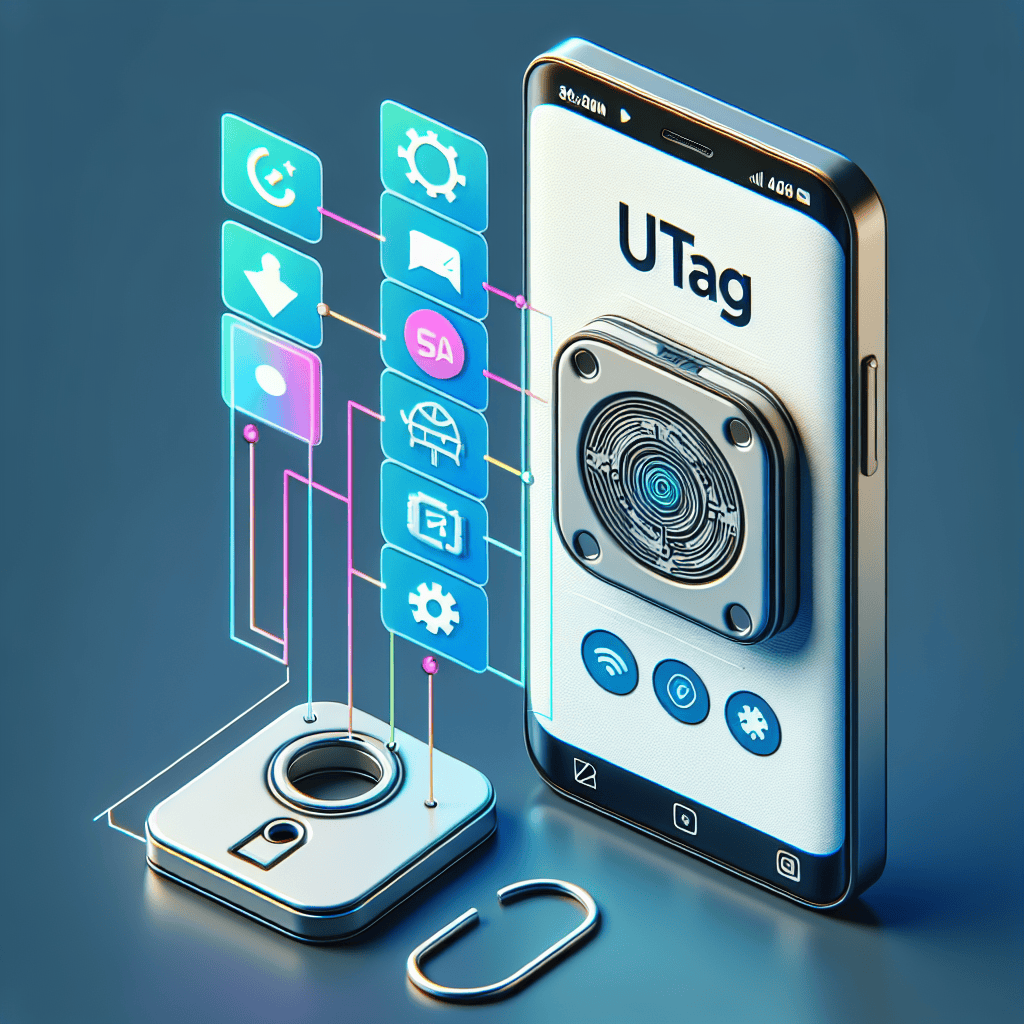uTag is an innovative application that empowers users to utilize Samsung SmartTags across a variety of devices, transcending the limitations of traditional compatibility. By seamlessly integrating with both Android and iOS platforms, uTag enhances the functionality of SmartTags, allowing users to track and manage their belongings effortlessly. With its user-friendly interface and robust features, uTag transforms any device into a powerful tracking tool, ensuring that users can locate their items with ease and efficiency, regardless of the device they own.
uTag App: Unlocking Samsung SmartTags for All Devices
The uTag app has emerged as a groundbreaking solution for users seeking to maximize the functionality of Samsung SmartTags across a variety of devices. Traditionally, Samsung SmartTags have been designed to work seamlessly with Samsung smartphones and tablets, creating a somewhat exclusive ecosystem. However, the introduction of the uTag app has effectively bridged this gap, allowing users of non-Samsung devices to harness the power of SmartTags, thereby enhancing their tracking capabilities and overall user experience.
At its core, the uTag app serves as a versatile platform that enables users to connect and manage their SmartTags without the need for a Samsung device. This is particularly significant for individuals who own devices from other manufacturers, as it democratizes access to the advanced features offered by SmartTags. By simply downloading the uTag app, users can easily pair their SmartTags with their devices, regardless of brand, thus expanding the potential user base and increasing the utility of these innovative tracking tools.
Moreover, the uTag app is designed with user-friendliness in mind. Upon installation, users are greeted with an intuitive interface that simplifies the process of connecting SmartTags. The app guides users through the pairing process step-by-step, ensuring that even those who may not be technologically savvy can successfully navigate the setup. This ease of use is complemented by a range of features that allow users to customize their SmartTags according to their specific needs. For instance, users can set up alerts for when they move out of range of their tagged items, thereby preventing loss or misplacement.
In addition to its straightforward setup, the uTag app also offers robust tracking capabilities. Users can view the last known location of their SmartTags on a map, which is particularly useful for locating misplaced items. This feature is enhanced by the app’s ability to utilize Bluetooth technology, allowing for real-time tracking within a certain range. Furthermore, the app supports community-based tracking, enabling users to leverage the collective network of uTag app users to locate lost items. This innovative approach not only increases the chances of recovering lost belongings but also fosters a sense of community among users.
Transitioning from basic functionality, the uTag app also incorporates advanced features that cater to a variety of user preferences. For example, users can create custom tags for different items, making it easier to manage multiple SmartTags simultaneously. This organizational capability is particularly beneficial for individuals who frequently misplace items or for families with multiple members who may have their own SmartTags. Additionally, the app allows for the sharing of SmartTag access with family and friends, promoting collaborative tracking efforts.
As the demand for smart tracking solutions continues to grow, the uTag app stands out as a pivotal tool that enhances the versatility of Samsung SmartTags. By enabling compatibility with non-Samsung devices, the app not only broadens the market reach of SmartTags but also enriches the user experience for a diverse audience. In conclusion, the uTag app represents a significant advancement in the realm of smart tracking technology, empowering users to take full advantage of Samsung SmartTags regardless of their device brand. This innovation not only simplifies the tracking process but also fosters a more connected and efficient way to manage personal belongings in an increasingly mobile world.
How uTag App Enhances SmartTag Functionality
The uTag app represents a significant advancement in the functionality of Samsung SmartTags, allowing users to unlock a range of features that enhance their experience with these innovative tracking devices. Initially designed to work seamlessly with Samsung smartphones, the SmartTags have now found a new lease on life through the uTag app, which broadens their usability across various devices. This development is particularly beneficial for individuals who may not own a Samsung device but still wish to leverage the capabilities of SmartTags for tracking personal belongings.
One of the primary enhancements offered by the uTag app is its ability to facilitate the tracking of items through a user-friendly interface. By connecting SmartTags to the app, users can easily monitor the location of their belongings in real-time. This feature is especially useful for those who frequently misplace items such as keys, wallets, or bags. The app provides a visual map that displays the last known location of the tagged item, thereby reducing the time and effort spent searching for misplaced possessions. Furthermore, the app’s notifications alert users when they move out of range of their SmartTags, ensuring that they remain aware of their belongings’ proximity.
In addition to real-time tracking, the uTag app enhances the SmartTag experience by enabling customizable alerts and settings. Users can personalize their notifications based on their preferences, allowing for a tailored experience that meets individual needs. For instance, the app can be configured to send alerts when an item is left behind or when it enters a designated safe zone. This level of customization not only improves user engagement but also adds an extra layer of security, as individuals can set parameters that align with their daily routines.
Moreover, the uTag app introduces a community feature that fosters collaboration among users. By allowing individuals to share their SmartTag locations with trusted friends or family members, the app enhances the collective ability to locate lost items. This community-driven approach not only increases the chances of recovering misplaced belongings but also builds a sense of camaraderie among users who can assist one another in times of need. The integration of social features within the app exemplifies how technology can facilitate connections and support networks in everyday life.
Another noteworthy aspect of the uTag app is its compatibility with various operating systems, which significantly expands its user base. Unlike traditional SmartTag functionalities that are limited to Samsung devices, the uTag app is designed to work on both Android and iOS platforms. This cross-platform capability ensures that a wider audience can benefit from the SmartTag technology, making it accessible to individuals who may prefer different smartphone brands. As a result, the uTag app not only enhances the functionality of SmartTags but also democratizes access to this innovative tracking solution.
In conclusion, the uTag app significantly enhances the functionality of Samsung SmartTags by providing a comprehensive suite of features that cater to a diverse range of users. Through real-time tracking, customizable alerts, community sharing, and cross-platform compatibility, the app transforms the way individuals interact with their belongings. As technology continues to evolve, the uTag app stands out as a prime example of how innovation can enhance everyday life, making it easier for users to keep track of their possessions and connect with others in meaningful ways.
Step-by-Step Guide to Using uTag with Non-Samsung Devices
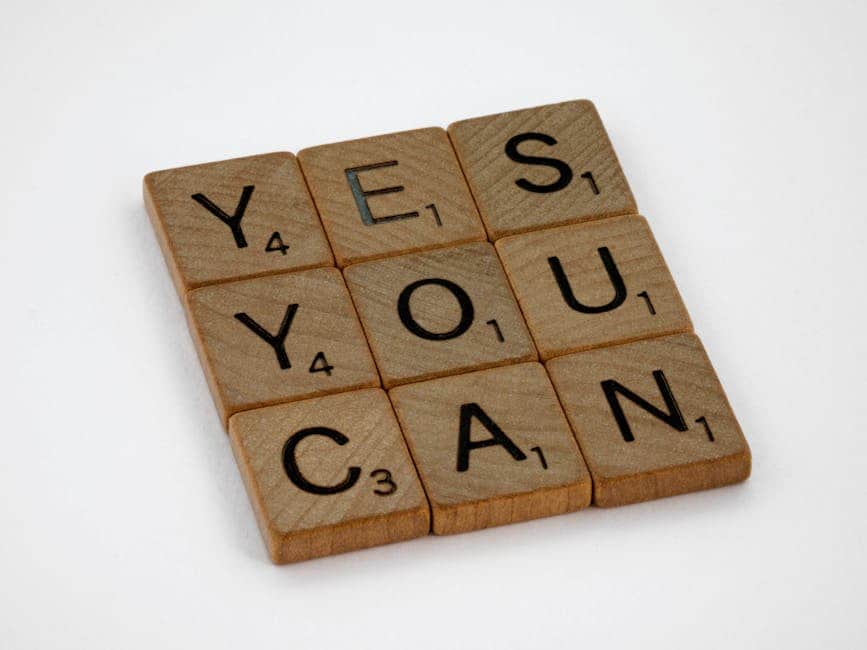
The uTag app has emerged as a versatile solution for users who wish to utilize Samsung SmartTags with non-Samsung devices. This innovative application bridges the gap between Samsung’s proprietary technology and a broader range of smartphones and tablets, allowing users to take full advantage of the SmartTag’s tracking capabilities. To begin using uTag with your non-Samsung device, the first step is to download the uTag app from your device’s app store. The app is compatible with both Android and iOS platforms, ensuring that a wide array of users can benefit from its features.
Once the app is installed, the next step involves creating an account or logging in if you already have one. This process is straightforward and typically requires only an email address and a password. After successfully logging in, users will be prompted to enable Bluetooth and location services on their devices. These features are essential for the app to communicate effectively with the SmartTags, as they rely on Bluetooth connectivity to function properly. Therefore, ensuring that these settings are activated is crucial for a seamless experience.
Following the initial setup, users can begin the process of pairing their SmartTags with the uTag app. To do this, simply press the button on the SmartTag to activate it. The app will then search for nearby SmartTags, and once detected, users will see a prompt to connect. It is important to note that the SmartTag must be within a certain range for successful pairing, typically around 30 feet. Once the connection is established, users can assign a name to their SmartTag, making it easier to identify among multiple tags.
After pairing, the uTag app offers a variety of features that enhance the user experience. For instance, users can view the last known location of their SmartTag on a map, which is particularly useful for locating misplaced items. Additionally, the app allows users to set up alerts for when they move out of range of their SmartTag, providing an extra layer of security for valuable belongings. This feature is especially beneficial for individuals who frequently misplace items such as keys or bags.
Moreover, the uTag app supports a community-based tracking system. This means that if a user loses an item equipped with a SmartTag, other uTag users can help locate it. When another user comes within range of the lost SmartTag, their device can anonymously report its location back to the original owner. This collaborative approach significantly increases the chances of recovering lost items, making the uTag app a valuable tool for anyone who relies on SmartTags.
In addition to these functionalities, the app also provides options for customizing the SmartTag’s settings. Users can adjust the tag’s sound alerts, change its color settings, and even set up specific notifications based on their preferences. This level of customization ensures that each user can tailor the SmartTag experience to their individual needs.
In conclusion, the uTag app offers a comprehensive solution for utilizing Samsung SmartTags on non-Samsung devices. By following the straightforward steps of downloading the app, creating an account, enabling necessary settings, and pairing the SmartTags, users can unlock a range of features designed to enhance their tracking experience. With its community-based tracking system and customizable options, uTag not only simplifies the process of keeping track of belongings but also fosters a sense of community among users, making it an indispensable tool for anyone looking to enhance their organizational capabilities.
The Benefits of Using uTag for SmartTag Management
The uTag app has emerged as a significant tool for managing Samsung SmartTags, offering a range of benefits that enhance user experience and functionality. One of the primary advantages of using uTag is its ability to extend the capabilities of SmartTags beyond the confines of Samsung devices. Traditionally, SmartTags were designed to work seamlessly with Samsung smartphones and tablets, limiting their accessibility for users of other brands. However, with the introduction of uTag, individuals can now manage their SmartTags from any device, thereby broadening the user base and making the technology more inclusive.
Moreover, uTag simplifies the process of tracking and locating items. Users can easily connect their SmartTags to the app, allowing them to monitor the location of their belongings in real-time. This feature is particularly beneficial for individuals who frequently misplace items such as keys, wallets, or bags. By utilizing the uTag app, users can receive notifications when they are separated from their tagged items, thus reducing the likelihood of loss. This proactive approach to item management not only saves time but also alleviates the stress associated with searching for misplaced belongings.
In addition to its tracking capabilities, uTag offers a user-friendly interface that enhances the overall experience. The app is designed with simplicity in mind, allowing users to navigate through its features effortlessly. This ease of use is particularly advantageous for those who may not be technologically savvy, as it ensures that everyone can take full advantage of the SmartTag technology. Furthermore, the app provides clear instructions and support, making it accessible to a wider audience.
Another notable benefit of uTag is its customization options. Users can personalize their SmartTags by assigning unique names and colors, making it easier to identify different items at a glance. This level of customization not only adds a personal touch but also enhances the organizational aspect of item management. By categorizing belongings in a way that resonates with the user, uTag fosters a more efficient and enjoyable experience.
Additionally, uTag integrates seamlessly with various smart home devices, creating a cohesive ecosystem for users. This integration allows for enhanced automation and control, as users can set up routines that involve their SmartTags. For instance, a user could program their SmartTag to trigger a smart light when they arrive home, thereby streamlining daily tasks and improving overall convenience. This interconnectedness exemplifies the potential of uTag to transform everyday routines into more efficient processes.
Furthermore, the app’s security features provide peace of mind for users. With the ability to set alerts for unauthorized movements or to track items in real-time, individuals can feel more secure about their belongings. This added layer of protection is particularly valuable in today’s fast-paced world, where the risk of losing personal items is ever-present.
In conclusion, the uTag app significantly enhances the management of Samsung SmartTags by making them accessible on any device, simplifying tracking, and offering customization options. Its user-friendly interface, integration with smart home devices, and robust security features collectively contribute to a more efficient and enjoyable experience for users. As technology continues to evolve, tools like uTag will play a crucial role in ensuring that individuals can effectively manage their belongings, ultimately leading to a more organized and stress-free lifestyle.
Comparing uTag with Native Samsung SmartTag Features
The uTag app has emerged as a significant player in the realm of Bluetooth tracking technology, particularly in its ability to extend the functionality of Samsung SmartTags beyond the confines of Samsung devices. While Samsung SmartTags are designed to work seamlessly with Samsung smartphones and tablets, the uTag app offers a broader compatibility that allows users to leverage SmartTag features on a variety of devices, including those from other manufacturers. This capability is particularly beneficial for individuals who may not own a Samsung device but still wish to utilize the advantages of SmartTag technology.
One of the primary features of Samsung SmartTags is their ability to help users locate lost items through a simple tap on the SmartThings app. This functionality is inherently tied to the Samsung ecosystem, which can limit accessibility for users of other brands. In contrast, the uTag app provides a more inclusive approach, enabling users to track their belongings regardless of the device they own. By bridging the gap between different operating systems, uTag enhances the user experience and ensures that the benefits of SmartTag technology are not restricted to a single brand.
Moreover, the uTag app incorporates additional features that complement the native capabilities of Samsung SmartTags. For instance, while Samsung’s SmartThings app allows users to find their SmartTags within a certain range, uTag enhances this feature by providing a more detailed tracking interface. Users can view the last known location of their SmartTags on a map, which can be particularly useful in situations where an item has been misplaced in a larger area. This added layer of functionality not only improves the overall tracking experience but also empowers users with more information about their belongings.
In addition to location tracking, the uTag app offers customizable alerts that can notify users when they are moving away from their tagged items. This feature is particularly advantageous for individuals who frequently misplace their belongings, as it serves as a proactive measure to prevent loss. While Samsung SmartTags provide basic notifications, uTag’s customizable options allow users to tailor their alerts based on personal preferences, thereby enhancing the overall utility of the tracking system.
Furthermore, the user interface of the uTag app is designed with accessibility in mind. It provides a straightforward and intuitive experience that can be easily navigated by users of all technical backgrounds. This contrasts with the native Samsung SmartThings app, which, while functional, may present a steeper learning curve for those unfamiliar with the Samsung ecosystem. By prioritizing user experience, uTag ensures that individuals can quickly and efficiently utilize the app’s features without unnecessary complications.
Another noteworthy aspect of uTag is its commitment to privacy and security. The app employs robust encryption methods to protect user data, ensuring that personal information remains confidential. This focus on security is essential in today’s digital landscape, where concerns about data privacy are increasingly prevalent. While Samsung also prioritizes user security, uTag’s independent approach to data protection may appeal to users who are particularly cautious about their information.
In conclusion, the uTag app significantly enhances the functionality of Samsung SmartTags by making them accessible on a wider range of devices and introducing additional features that improve the user experience. By offering detailed tracking, customizable alerts, an intuitive interface, and a strong emphasis on privacy, uTag positions itself as a valuable tool for anyone looking to maximize the potential of their SmartTags, regardless of the device they use. This innovative approach not only broadens the appeal of SmartTag technology but also underscores the importance of inclusivity in the ever-evolving landscape of digital solutions.
Troubleshooting Common Issues with uTag and SmartTags
The uTag app has emerged as a valuable tool for users seeking to maximize the functionality of Samsung SmartTags across various devices. However, like any technology, users may encounter certain challenges while using the app or the SmartTags themselves. Understanding these common issues and their solutions can significantly enhance the user experience and ensure that the full potential of the uTag app is realized.
One of the most frequently reported issues involves connectivity problems between the SmartTags and the uTag app. Users may find that their SmartTags are not appearing in the app or that the connection is intermittent. This can often be attributed to Bluetooth settings. To resolve this, users should first ensure that Bluetooth is enabled on their device and that it is set to discoverable mode. Additionally, restarting both the SmartTag and the device running the uTag app can help re-establish a stable connection. If problems persist, it may be beneficial to check for any software updates for both the app and the device, as updates often include bug fixes and improvements that can enhance connectivity.
Another common issue is related to the location tracking feature of the SmartTags. Users may notice that the location data provided by the uTag app is inaccurate or not updating in real-time. This can be frustrating, especially for those relying on the SmartTags for tracking valuable items. To address this, users should ensure that location services are enabled on their device and that the uTag app has the necessary permissions to access location data. Furthermore, it is advisable to check the battery level of the SmartTag, as a low battery can affect its performance and the accuracy of location tracking. Regularly replacing the battery can help maintain optimal functionality.
In some cases, users may experience issues with notifications from the uTag app. Notifications are crucial for alerting users when a SmartTag is out of range or when it has been located. If notifications are not being received, users should verify that notification settings for the uTag app are enabled in their device’s settings. Additionally, ensuring that the app is not restricted in the background can prevent missed alerts. If notifications still do not appear, reinstalling the app may resolve any underlying issues that could be affecting its performance.
Moreover, users may encounter difficulties when attempting to customize settings within the uTag app. Customization options, such as renaming SmartTags or setting up alerts, are essential for personalizing the user experience. If these features are not functioning as expected, it is advisable to check for any app updates, as developers frequently release patches to improve functionality. Additionally, clearing the app’s cache can sometimes resolve glitches that hinder customization.
Lastly, users should be aware of the importance of proper placement and usage of SmartTags. For instance, placing a SmartTag in a location that obstructs its signal, such as inside a metal container, can lead to connectivity issues. Therefore, it is recommended to keep SmartTags in open areas where they can maintain a clear line of sight to the connected device.
In conclusion, while the uTag app and Samsung SmartTags offer innovative solutions for tracking and managing personal items, users may encounter various challenges. By understanding these common issues and implementing the suggested troubleshooting steps, users can enhance their experience and ensure that they are making the most of this powerful technology.
Q&A
1. **What is the uTag app?**
The uTag app is a mobile application that allows users to manage and utilize Samsung SmartTags on devices that do not natively support them.
2. **How does uTag enable Samsung SmartTags on any device?**
uTag connects to Samsung SmartTags via Bluetooth, allowing users to track and manage their tags through the app, regardless of the device’s brand or operating system.
3. **Is the uTag app available for both Android and iOS?**
Yes, the uTag app is available for download on both Android and iOS platforms.
4. **What features does the uTag app offer?**
The uTag app offers features such as location tracking, tag management, and customizable alerts for when items are out of range.
5. **Do users need a Samsung device to use the uTag app?**
No, users do not need a Samsung device; the uTag app is designed to work with any smartphone that supports Bluetooth.
6. **Are there any subscription fees associated with the uTag app?**
The uTag app is free to download and use, but it may offer in-app purchases or premium features for a fee.The uTag app effectively extends the functionality of Samsung SmartTags to a wider range of devices, allowing users to track and manage their belongings seamlessly, regardless of the device they own. This versatility enhances user experience by providing a comprehensive tracking solution that is not limited to Samsung products, ultimately increasing the utility and accessibility of SmartTag technology for a broader audience.