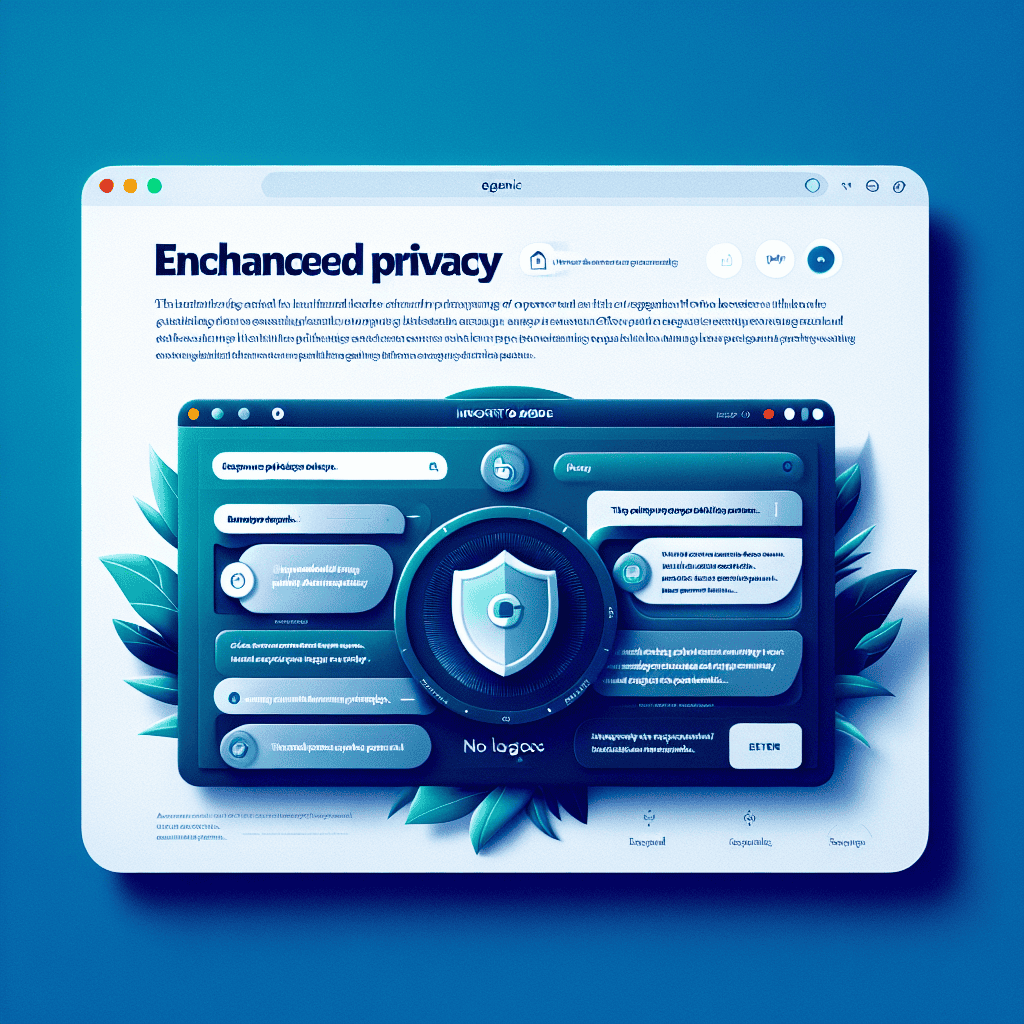Enhanced Privacy in Google Chrome’s Incognito Mode on Windows 11 offers users a more secure browsing experience by minimizing data tracking and enhancing user anonymity. With the integration of advanced privacy features, users can enjoy a more private online environment, reducing the risk of personal information being collected by websites and advertisers. This collaboration between Google Chrome and Windows 11 aims to empower users with greater control over their digital footprint, ensuring that their browsing activities remain confidential and protected from prying eyes.
Enhanced Privacy Features in Chrome’s Incognito Mode
In recent developments, Google Chrome’s Incognito Mode has undergone significant enhancements, particularly for users operating on Windows 11. This evolution is largely attributed to collaborative efforts with Microsoft, which have focused on bolstering user privacy and security. As digital privacy concerns continue to escalate, the integration of advanced features in Incognito Mode represents a proactive approach to safeguarding user data while browsing the internet.
One of the most notable enhancements is the improved tracking prevention mechanisms. Traditionally, Incognito Mode has allowed users to browse the web without leaving traces of their activity on their local devices. However, with the new updates, Chrome now incorporates more robust measures to block third-party trackers. This means that users can enjoy a more private browsing experience, as the browser actively works to prevent advertisers and other entities from collecting data on their online behavior. By limiting the ability of these trackers to follow users across different websites, Chrome’s Incognito Mode provides a more secure environment for those who prioritize their privacy.
Moreover, the integration of Microsoft’s security features has further strengthened the overall privacy framework of Chrome on Windows 11. For instance, the collaboration has led to the implementation of enhanced phishing and malware protection. Users can now benefit from real-time alerts and warnings when they attempt to access potentially harmful websites. This added layer of security not only protects users from malicious attacks but also reinforces the privacy ethos that Incognito Mode aims to uphold. By ensuring that users are shielded from threats while browsing privately, the partnership between Google and Microsoft exemplifies a commitment to user safety in an increasingly complex digital landscape.
In addition to these security enhancements, the user interface of Incognito Mode has also seen improvements. The streamlined design allows for easier navigation and a more intuitive experience. Users can now access privacy settings and features with greater ease, making it simpler to customize their browsing experience according to their preferences. This focus on user experience is crucial, as it encourages more individuals to utilize Incognito Mode, thereby promoting a culture of privacy-conscious browsing.
Furthermore, the updates have also addressed the issue of data synchronization across devices. With many users accessing Chrome on multiple platforms, the ability to maintain privacy while switching between devices is essential. The new features ensure that browsing history and data from Incognito sessions do not sync with the user’s primary account, thereby preserving the integrity of private sessions. This functionality is particularly beneficial for users who may share devices or use public computers, as it minimizes the risk of inadvertently exposing sensitive information.
As the digital landscape continues to evolve, the enhancements to Google Chrome’s Incognito Mode on Windows 11 signify a crucial step towards prioritizing user privacy. By integrating advanced tracking prevention, bolstering security measures, and improving user experience, Google and Microsoft have demonstrated their commitment to creating a safer online environment. These developments not only empower users to take control of their digital footprints but also reflect a broader trend towards greater accountability and transparency in the tech industry. Ultimately, the enhanced privacy features in Chrome’s Incognito Mode serve as a testament to the ongoing efforts to protect user data in an era where privacy is paramount.
How Microsoft Influenced Chrome’s Privacy Enhancements
In recent years, the conversation surrounding online privacy has gained significant momentum, prompting tech giants to reevaluate their approaches to user data protection. One notable development in this arena is the enhancement of Google Chrome’s Incognito Mode on Windows 11, a change that has been influenced, in part, by Microsoft’s commitment to privacy. As users increasingly seek ways to navigate the internet without leaving a trace, the collaboration between these two tech behemoths has led to a more robust privacy framework that benefits users.
To understand the influence of Microsoft on Chrome’s privacy enhancements, it is essential to consider the broader context of privacy concerns in the digital age. With the rise of data breaches and the misuse of personal information, users have become more vigilant about their online activities. In response to this growing awareness, both Google and Microsoft have recognized the necessity of providing users with tools that allow for greater control over their data. This shift has prompted Google to refine its Incognito Mode, making it a more effective option for users who wish to browse the web discreetly.
One of the key areas where Microsoft has made an impact is through its advocacy for transparency and user empowerment. By promoting features that allow users to understand and manage their privacy settings, Microsoft has set a precedent that has resonated within the industry. This emphasis on user-centric design has encouraged Google to adopt similar principles in its development of Chrome’s Incognito Mode. As a result, users can now expect clearer notifications regarding their privacy status while browsing in Incognito, ensuring they are more informed about the limitations of this mode.
Moreover, Microsoft’s integration of advanced security features in its own browser, Microsoft Edge, has also played a role in shaping Chrome’s enhancements. By introducing features such as tracking prevention and enhanced security protocols, Microsoft has raised the bar for what users expect from a web browser. This competitive landscape has prompted Google to respond by bolstering the privacy measures within Chrome, particularly in Incognito Mode. Consequently, users can now enjoy a more secure browsing experience, with improved safeguards against tracking and data collection.
In addition to these technical advancements, the collaboration between Microsoft and Google has fostered a culture of shared responsibility regarding user privacy. Both companies have engaged in discussions about best practices and standards for online privacy, leading to a more cohesive approach to data protection across platforms. This dialogue has not only influenced the development of Chrome’s Incognito Mode but has also encouraged other browsers to prioritize user privacy, creating a ripple effect throughout the industry.
Furthermore, the enhancements to Incognito Mode are not merely cosmetic; they represent a fundamental shift in how browsers handle user data. With features such as improved cookie management and the ability to block third-party trackers, users can now navigate the web with greater confidence, knowing that their online activities are less likely to be monitored. This evolution reflects a growing recognition that privacy is not just a feature but a fundamental right that users should expect from their digital experiences.
In conclusion, the influence of Microsoft on the privacy enhancements in Google Chrome’s Incognito Mode on Windows 11 underscores the importance of collaboration in addressing the pressing issue of online privacy. As both companies continue to innovate and prioritize user protection, the landscape of web browsing is evolving, offering users a more secure and private online experience. This partnership not only benefits individual users but also sets a standard for the industry, encouraging a collective commitment to safeguarding personal information in an increasingly interconnected world.
Comparing Incognito Mode Privacy on Windows 11 vs. Other OS
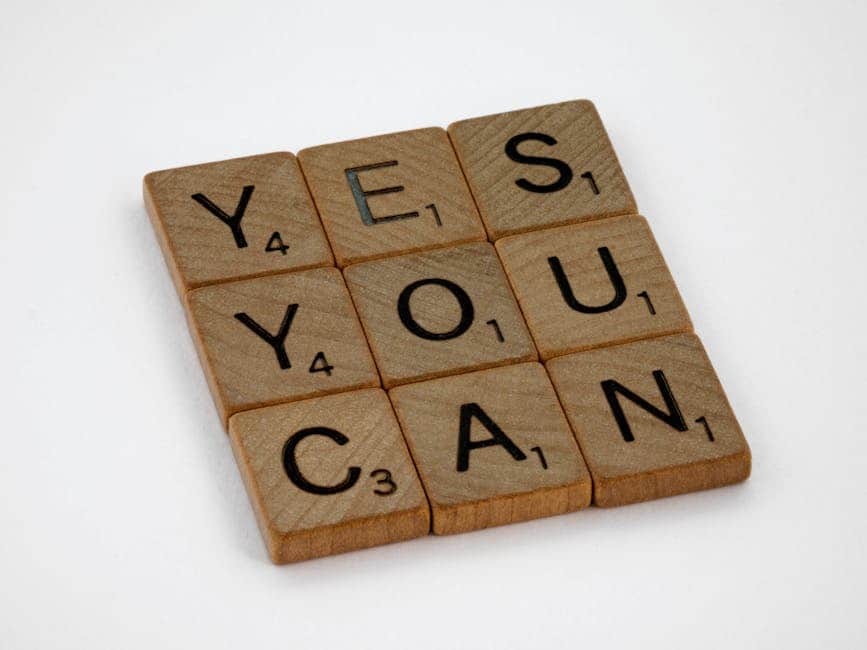
In the realm of web browsing, privacy has become a paramount concern for users across various operating systems. Google Chrome’s Incognito Mode is widely recognized for its ability to provide a degree of anonymity while surfing the internet. However, with the advent of Windows 11, Microsoft has introduced enhancements that elevate the privacy experience in Chrome’s Incognito Mode, setting it apart from similar functionalities on other operating systems. This comparison sheds light on how Windows 11 optimizes user privacy, particularly in the context of Incognito Mode, and how it contrasts with the offerings of competing platforms.
To begin with, it is essential to understand the fundamental purpose of Incognito Mode. This feature allows users to browse the web without leaving traces of their activity on the local device. While this is a common feature across various operating systems, the implementation and effectiveness can vary significantly. On Windows 11, the integration of advanced security features, such as Windows Defender and enhanced firewall settings, works in tandem with Chrome’s Incognito Mode to provide a more robust privacy shield. This synergy ensures that not only is browsing history not saved, but also that potential threats are mitigated more effectively than on other operating systems.
In contrast, operating systems like macOS and Linux offer their own privacy features, but they often lack the seamless integration found in Windows 11. For instance, while macOS provides a private browsing mode in Safari, it does not incorporate the same level of system-wide security enhancements that Windows 11 does. Users may find that while their browsing activity is not recorded, they are still vulnerable to various online threats that could compromise their privacy. Similarly, Linux distributions may offer privacy-focused browsers, but the user experience can be fragmented, requiring additional configurations to achieve a level of privacy comparable to that of Chrome on Windows 11.
Moreover, the user interface and experience in Windows 11 contribute significantly to the overall effectiveness of Incognito Mode. The operating system’s design emphasizes user-friendly navigation and accessibility, making it easier for users to engage with privacy settings. This contrasts with other operating systems, where users may need to delve deeper into settings or rely on third-party applications to achieve similar levels of privacy. The streamlined experience in Windows 11 encourages users to utilize Incognito Mode more frequently, thereby enhancing their overall online privacy.
Furthermore, the collaboration between Google and Microsoft has led to optimizations that enhance the performance of Chrome on Windows 11. This includes improved resource management and faster loading times, which not only enhance the browsing experience but also contribute to a more secure environment. When users can browse efficiently without lag, they are less likely to engage in risky behaviors that could compromise their privacy. This is particularly relevant when comparing the performance of Chrome’s Incognito Mode on Windows 11 with that on other operating systems, where performance issues may detract from the user experience.
In conclusion, the enhancements to Google Chrome’s Incognito Mode on Windows 11 represent a significant advancement in user privacy. By leveraging the operating system’s built-in security features and providing a user-friendly experience, Microsoft has created an environment where users can browse with greater confidence. While other operating systems offer their own privacy solutions, the comprehensive approach taken by Windows 11 positions it as a leader in safeguarding user privacy during online activities. As privacy concerns continue to grow, the importance of such advancements cannot be overstated, making Windows 11 a compelling choice for users prioritizing their online anonymity.
Tips for Maximizing Privacy in Chrome’s Incognito Mode
In an era where digital privacy is increasingly paramount, users are continually seeking ways to safeguard their online activities. Google Chrome’s Incognito Mode offers a semblance of privacy by preventing the browser from saving browsing history, cookies, and site data. However, to truly maximize privacy while using this feature, users can adopt several strategies that enhance their overall experience.
First and foremost, it is essential to understand the limitations of Incognito Mode. While it does not store your browsing history on your local device, it does not render you invisible on the internet. Your internet service provider, employer, or any websites you visit can still track your online activities. Therefore, employing a virtual private network (VPN) can significantly bolster your privacy. A VPN encrypts your internet connection, masking your IP address and making it more challenging for third parties to monitor your online behavior. By combining Incognito Mode with a reliable VPN, users can create a more secure browsing environment.
Moreover, users should consider the extensions they install in Chrome. While Incognito Mode allows for the use of extensions, not all of them are designed with privacy in mind. It is advisable to review the permissions of each extension and disable any that may compromise your privacy. Additionally, opting for privacy-focused extensions, such as ad blockers or script blockers, can further enhance your experience. These tools not only reduce tracking but also improve page load times and overall browsing efficiency.
Another critical aspect of maximizing privacy in Incognito Mode is being mindful of the information shared online. Users should avoid logging into accounts that can link their browsing activity back to their identity. For instance, accessing social media or email accounts while in Incognito Mode can negate the privacy benefits, as these platforms can still track user behavior. Instead, consider using temporary or disposable email services for sign-ups and communications that do not require personal identification.
Furthermore, it is prudent to clear any cached data or cookies after using Incognito Mode. Although Chrome is designed to delete this information automatically once the session ends, there may be instances where residual data remains. Regularly checking and clearing browser data can help ensure that no traces of your online activities linger on your device. This practice is particularly important for users who share their devices with others, as it minimizes the risk of exposing sensitive information.
In addition to these strategies, users should stay informed about the latest privacy features and updates from both Google and Microsoft. As technology evolves, so do the tools and techniques for enhancing online privacy. Keeping abreast of new developments can empower users to make informed decisions about their browsing habits. For instance, Windows 11 has introduced various security enhancements that can complement Chrome’s Incognito Mode, providing an additional layer of protection.
Lastly, fostering a general awareness of online privacy is crucial. Users should educate themselves about the potential risks associated with their online activities and adopt a proactive approach to safeguarding their information. By understanding the nuances of digital privacy and implementing these strategies, users can significantly enhance their experience in Google Chrome’s Incognito Mode, ensuring that their online activities remain as private as possible. In conclusion, while Incognito Mode offers a degree of privacy, it is the combination of informed choices and additional tools that truly empowers users to navigate the internet securely.
The Role of Windows 11 Security in Chrome’s Incognito Experience
In the ever-evolving landscape of digital privacy, the collaboration between operating systems and web browsers plays a crucial role in enhancing user security. With the introduction of Windows 11, Microsoft has made significant strides in bolstering the security framework of its operating system, which, in turn, positively impacts the privacy features of web browsers like Google Chrome. One of the most notable enhancements is observed in Chrome’s Incognito Mode, which is designed to provide users with a more private browsing experience. This synergy between Windows 11’s security measures and Chrome’s Incognito functionality creates a robust environment for users seeking to navigate the internet with greater anonymity.
To begin with, Windows 11 incorporates advanced security features that are integral to safeguarding user data. The operating system employs a range of protective measures, including hardware-based isolation, secure boot processes, and enhanced encryption protocols. These features work in tandem to create a secure foundation upon which applications, including web browsers, can operate. As users engage in Incognito Mode, they benefit from these underlying security enhancements, which help to mitigate potential threats such as malware and unauthorized access to sensitive information.
Moreover, Windows 11’s focus on user privacy aligns seamlessly with the objectives of Chrome’s Incognito Mode. When users activate this feature, the browser refrains from storing browsing history, cookies, and site data, thereby ensuring that their online activities remain confidential. However, the effectiveness of this mode is significantly amplified by the security protocols established by Windows 11. For instance, the operating system’s built-in antivirus and anti-malware tools work diligently in the background to detect and neutralize potential threats, allowing users to browse privately without the constant worry of external vulnerabilities.
In addition to these protective measures, Windows 11 also emphasizes user control over privacy settings. This empowerment is crucial, as it allows users to customize their security preferences according to their individual needs. By providing straightforward access to privacy controls, Windows 11 enables users to manage permissions for applications, including Chrome. Consequently, when users choose to browse in Incognito Mode, they can do so with the assurance that their operating system is actively working to protect their privacy and security.
Furthermore, the integration of Microsoft Defender SmartScreen within Windows 11 enhances the overall browsing experience in Chrome’s Incognito Mode. This feature helps to identify and block potentially harmful websites, thereby reducing the risk of phishing attacks and other online threats. As users navigate the web privately, they can rely on these protective measures to ensure that their browsing sessions remain secure and free from malicious interference.
In conclusion, the interplay between Windows 11’s security features and Google Chrome’s Incognito Mode creates a fortified environment for users seeking enhanced privacy while browsing the internet. By leveraging advanced security protocols, user-centric privacy controls, and proactive threat detection, Windows 11 significantly enriches the Incognito experience. As digital privacy continues to be a paramount concern for users worldwide, the collaboration between operating systems and web browsers will undoubtedly play a pivotal role in shaping a safer online landscape. Ultimately, this partnership not only empowers users to take control of their online presence but also fosters a more secure digital ecosystem for all.
Future of Privacy in Browsing: Chrome’s Incognito Mode and Microsoft Collaboration
As the digital landscape continues to evolve, the importance of privacy in online browsing has become increasingly paramount. In this context, Google Chrome’s Incognito Mode has long been a popular feature for users seeking to navigate the web without leaving a trace. However, recent collaborations between Google and Microsoft have introduced enhancements that promise to elevate the privacy experience for users on Windows 11. This partnership signifies a pivotal moment in the ongoing quest for improved online privacy, as both tech giants recognize the necessity of safeguarding user data in an era marked by heightened scrutiny over digital footprints.
The collaboration aims to leverage the strengths of both companies, combining Google’s expertise in browser technology with Microsoft’s robust security features inherent in Windows 11. This synergy is expected to result in a more secure and private browsing experience, particularly when users engage with Incognito Mode. By integrating advanced security protocols and privacy measures, users can expect a more fortified environment that minimizes the risk of data exposure. This is especially relevant in a world where cyber threats are increasingly sophisticated, and users are more aware of the potential vulnerabilities associated with their online activities.
Moreover, the enhancements to Incognito Mode are designed to provide users with greater control over their privacy settings. With the introduction of customizable options, users can tailor their browsing experience according to their specific privacy needs. This flexibility not only empowers users but also fosters a sense of trust in the technology they utilize. As individuals become more discerning about their online presence, the ability to adjust privacy settings in real-time is a significant step forward in addressing their concerns.
In addition to these customizable features, the collaboration between Google and Microsoft is set to improve the overall user experience within Incognito Mode. By streamlining the interface and ensuring that privacy tools are easily accessible, users can navigate their browsing sessions with confidence. This user-centric approach is crucial, as it encourages individuals to take advantage of privacy features rather than overlook them due to complexity or inconvenience. As a result, the enhancements are likely to lead to increased adoption of Incognito Mode, further reinforcing the importance of privacy in everyday browsing.
Furthermore, the partnership underscores a broader trend within the tech industry, where companies are beginning to prioritize user privacy as a core component of their offerings. This shift is not merely a response to regulatory pressures but reflects a genuine commitment to fostering a safer online environment. As consumers become more educated about their digital rights, they are increasingly demanding transparency and accountability from the platforms they use. In this light, the collaboration between Google and Microsoft serves as a model for how technology companies can work together to address these evolving expectations.
Looking ahead, the future of privacy in browsing appears promising, particularly with the advancements being made in Chrome’s Incognito Mode. The integration of enhanced security features, customizable privacy settings, and a user-friendly interface signifies a proactive approach to safeguarding user data. As this collaboration unfolds, it is likely to set a precedent for future innovations in online privacy, encouraging other companies to follow suit. Ultimately, the ongoing efforts to enhance privacy in browsing not only benefit individual users but also contribute to a more secure and trustworthy digital ecosystem for all.
Q&A
1. **What is Enhanced Privacy in Google Chrome’s Incognito Mode?**
Enhanced Privacy in Incognito Mode provides additional privacy features that limit tracking and data collection while browsing.
2. **How does Enhanced Privacy affect tracking by websites?**
It reduces the ability of websites to track user activity by blocking third-party cookies and limiting fingerprinting techniques.
3. **Is Enhanced Privacy enabled by default in Chrome’s Incognito Mode on Windows 11?**
Yes, Enhanced Privacy features are typically enabled by default when using Incognito Mode.
4. **Can users customize Enhanced Privacy settings in Incognito Mode?**
Users can adjust certain privacy settings in Chrome’s main settings, but Incognito Mode has limited customization options.
5. **Does Enhanced Privacy in Incognito Mode protect against all forms of tracking?**
While it significantly reduces tracking, it does not provide complete anonymity and cannot prevent all forms of tracking.
6. **What should users keep in mind when using Enhanced Privacy in Incognito Mode?**
Users should remember that while their browsing history is not saved, their internet service provider and network administrators may still monitor their activity.Enhanced Privacy in Google Chrome’s Incognito Mode on Windows 11, bolstered by Microsoft’s integration of advanced privacy features, provides users with a more secure browsing experience. This collaboration allows for improved data protection, minimizing tracking and enhancing user control over personal information. As a result, users can navigate the web with greater confidence, knowing that their online activities are less susceptible to external scrutiny. Overall, this development marks a significant step towards prioritizing user privacy in the digital landscape.