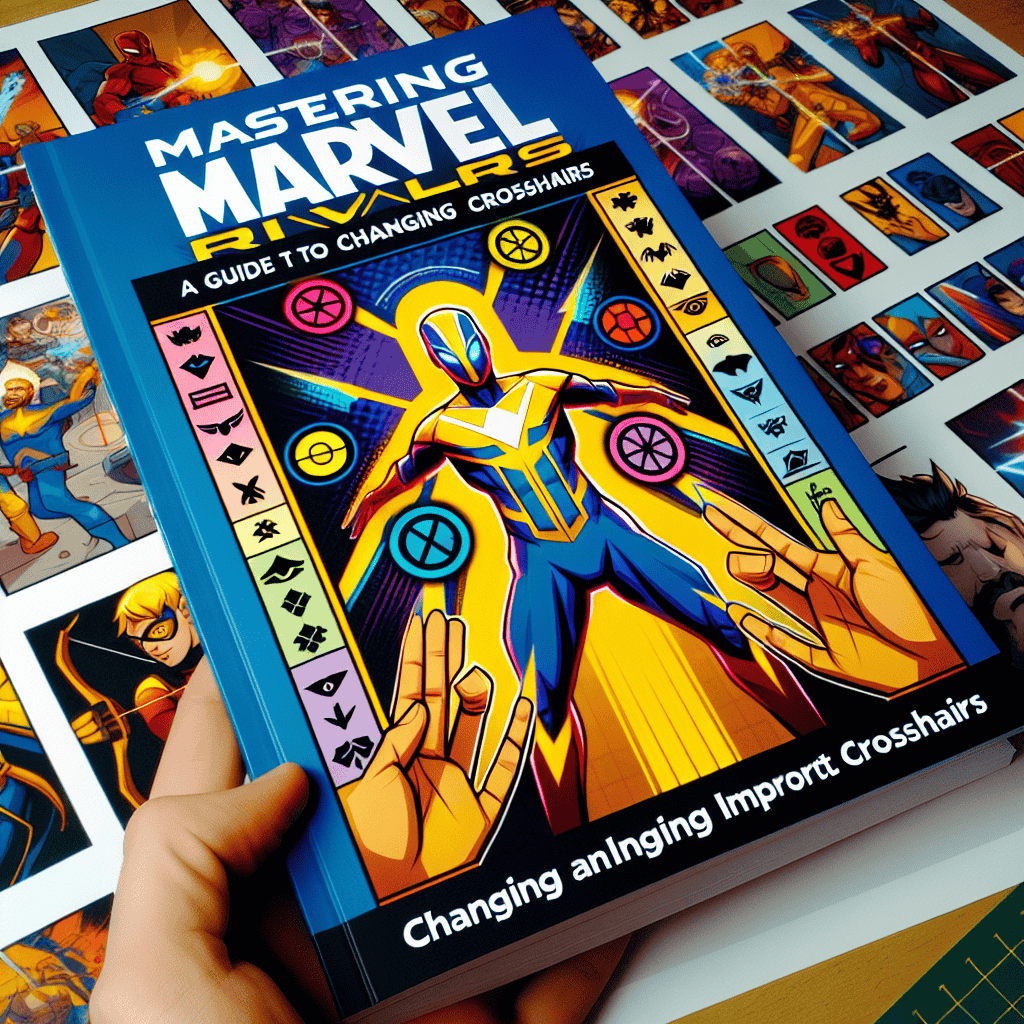“Mastering Marvel Rivals: A Guide to Changing and Importing Crosshairs” is an essential resource for gamers looking to enhance their gameplay experience in the Marvel Rivals universe. This guide delves into the intricacies of customizing crosshairs, providing step-by-step instructions on how to modify existing designs and import new ones. With a focus on improving accuracy and personalizing the visual elements of the game, this guide empowers players to tailor their interface to suit their unique playstyle. Whether you’re a seasoned veteran or a newcomer, mastering crosshair customization can significantly elevate your performance and enjoyment in Marvel Rivals.
Understanding Crosshair Customization in Marvel Rivals
In the realm of competitive gaming, particularly in titles like Marvel Rivals, the ability to customize one’s crosshair can significantly enhance gameplay. Understanding crosshair customization is essential for players seeking to improve their accuracy and overall performance. Crosshairs serve as a crucial visual aid, guiding players in aiming and targeting their opponents effectively. Therefore, mastering the intricacies of crosshair customization can provide a competitive edge.
To begin with, it is important to recognize that crosshairs are not merely aesthetic elements; they play a vital role in gameplay mechanics. A well-designed crosshair can help players gauge distance, predict movement, and execute precise shots. In Marvel Rivals, players are afforded the opportunity to tailor their crosshairs to suit their individual preferences and play styles. This customization can include adjustments to size, color, opacity, and shape, allowing players to create a crosshair that is both functional and visually appealing.
Moreover, the process of customizing a crosshair in Marvel Rivals is user-friendly, enabling players to experiment with various settings until they find the perfect configuration. For instance, players can modify the thickness of the crosshair lines, which can impact visibility against different backgrounds. A thicker crosshair may be easier to see in chaotic environments, while a thinner one might offer a more precise aiming point. Additionally, color selection is paramount; choosing a hue that contrasts well with the game’s environment can enhance visibility and reduce the likelihood of misfires.
Transitioning from basic adjustments, players can also explore advanced customization options. These may include dynamic crosshairs that change size or shape based on movement or actions within the game. Such features can provide real-time feedback, allowing players to adapt their aiming strategies on the fly. Furthermore, some players may prefer a static crosshair that remains consistent regardless of their actions, as this can foster a sense of stability and predictability during intense gameplay.
Importantly, players should also consider the psychological aspects of crosshair customization. A personalized crosshair can instill confidence and comfort, which are crucial for maintaining focus during high-stakes matches. When players feel at ease with their crosshair, they are more likely to perform at their best. Therefore, investing time in finding the right crosshair configuration can yield significant dividends in terms of gameplay performance.
In addition to in-game customization, Marvel Rivals allows players to import crosshairs from external sources. This feature opens up a world of possibilities, as players can access a vast array of crosshair designs created by the community. By importing these crosshairs, players can experiment with styles that they may not have considered otherwise. This collaborative aspect of crosshair customization fosters a sense of community among players, as they share their unique designs and strategies.
Ultimately, mastering crosshair customization in Marvel Rivals is a multifaceted endeavor that combines technical adjustments with personal preferences. By understanding the various elements that contribute to effective crosshair design, players can enhance their aiming capabilities and overall gameplay experience. Whether through in-game adjustments or importing community-created designs, the journey toward finding the ideal crosshair is both rewarding and essential for any serious player. As players continue to refine their crosshair settings, they will likely discover that this seemingly simple aspect of the game can have profound implications for their success on the battlefield.
Step-by-Step Guide to Importing Custom Crosshairs
In the realm of competitive gaming, the ability to customize one’s experience can significantly enhance performance and enjoyment. One of the most impactful customizations available in Marvel Rivals is the option to import custom crosshairs. This feature allows players to tailor their aiming reticles to suit their preferences, thereby improving accuracy and comfort during gameplay. To successfully import a custom crosshair, players must follow a systematic approach that ensures compatibility and functionality within the game.
To begin with, players should first identify the type of crosshair they wish to import. This can involve browsing various online resources, including forums and community websites, where players share their designs and preferences. Once a suitable crosshair has been selected, the next step is to download the corresponding file. It is crucial to ensure that the file format is compatible with Marvel Rivals, as this will prevent any issues during the import process. Typically, crosshair files are available in formats such as PNG or JPEG, which are widely supported.
After downloading the desired crosshair file, players must locate the game’s installation directory on their device. This step is essential, as it is within this directory that the custom crosshair will be placed. Navigating to the correct folder can vary depending on the platform being used, whether it be PC, console, or mobile. Therefore, players should consult the game’s documentation or community guides to find the precise location for custom assets.
Once the installation directory has been accessed, players should create a new folder specifically for custom crosshairs. This organizational step not only helps in managing multiple crosshairs but also ensures that the game can easily locate the files when needed. After creating the folder, players can move the downloaded crosshair file into this newly created directory. It is advisable to rename the file to something simple and recognizable, as this will facilitate easier access in the future.
With the crosshair file now in place, players must proceed to the game’s settings menu. Within this menu, there is typically an option for customizing visual elements, including crosshairs. By selecting this option, players can navigate to the section dedicated to importing custom crosshairs. Here, they will be prompted to browse their device for the folder containing the newly added crosshair file. Upon locating the file, players can select it, and the game will process the import.
After successfully importing the custom crosshair, players should take a moment to test its appearance and functionality within the game. This testing phase is crucial, as it allows players to assess whether the new crosshair meets their expectations in terms of visibility and usability. If adjustments are necessary, players can return to the settings menu to make further modifications or even try out different crosshairs until they find the one that best suits their playstyle.
In conclusion, importing custom crosshairs in Marvel Rivals is a straightforward process that can greatly enhance a player’s gaming experience. By following these step-by-step instructions, players can easily customize their aiming reticles, leading to improved accuracy and a more personalized gameplay experience. As players continue to explore the vast possibilities of customization within the game, they will find that such enhancements not only contribute to their performance but also deepen their engagement with the Marvel Rivals universe.
Tips for Designing Effective Crosshairs for Gameplay
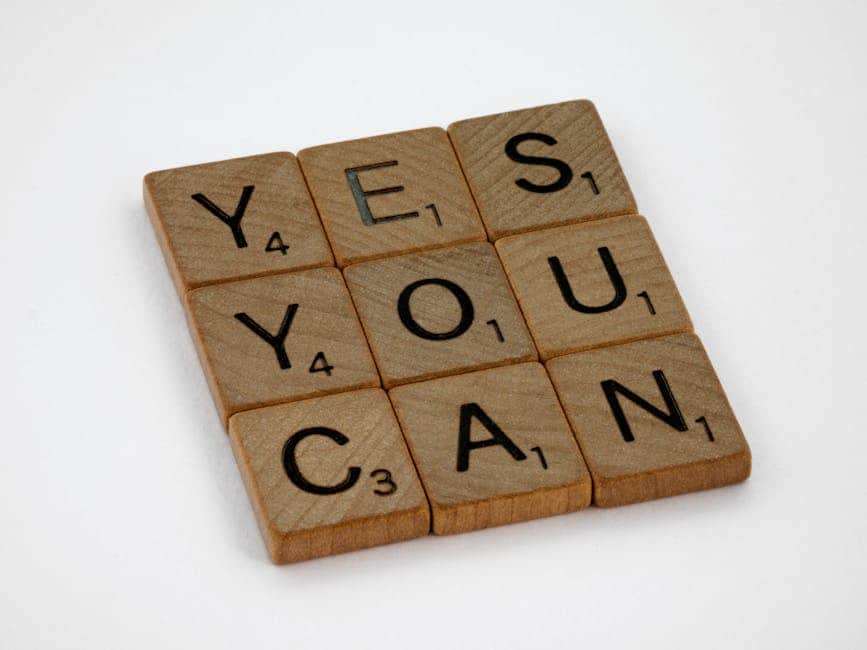
In the realm of competitive gaming, particularly in titles like Marvel Rivals, the importance of a well-designed crosshair cannot be overstated. A crosshair serves as a critical tool for precision aiming, and its design can significantly influence a player’s performance. Therefore, understanding the principles of effective crosshair design is essential for gamers seeking to enhance their gameplay experience.
To begin with, clarity is paramount when designing a crosshair. A clear and easily distinguishable crosshair allows players to focus on their targets without unnecessary distractions. This means opting for colors that stand out against various backgrounds within the game. For instance, bright colors such as neon green or vibrant red can be effective, especially when contrasted against darker environments. Additionally, players should consider the thickness of the crosshair lines; too thin may render it difficult to see, while too thick can obstruct the view of the target. Striking a balance between visibility and obstruction is crucial.
Moreover, the shape of the crosshair plays a significant role in its effectiveness. Traditional crosshairs are often designed in a simple plus sign or dot format, but players may benefit from experimenting with different shapes. For example, a dynamic crosshair that expands or contracts based on movement can provide visual feedback on accuracy, helping players adjust their aim accordingly. Furthermore, incorporating a center dot can enhance precision, allowing players to pinpoint their shots more effectively. Thus, exploring various shapes and configurations can lead to a more personalized and effective crosshair.
In addition to shape and color, players should also consider the size of their crosshair. A crosshair that is too large may obscure the target, while one that is too small may be difficult to track. Finding the right size often requires experimentation, as personal preference plays a significant role. Some players may prefer a larger crosshair for better visibility, while others may opt for a smaller one for precision. Therefore, it is advisable to test different sizes in practice modes to determine what feels most comfortable and effective.
Transitioning from aesthetics to functionality, it is essential to consider the crosshair’s responsiveness. A crosshair that remains static may not provide the necessary feedback during fast-paced gameplay. Incorporating features such as dynamic scaling, which adjusts the crosshair size based on movement speed, can enhance the overall experience. This feature not only aids in aiming but also provides players with a visual cue regarding their current accuracy, allowing for real-time adjustments.
Furthermore, players should take advantage of the customization options available in Marvel Rivals. Many games offer settings that allow players to import or modify crosshairs, enabling them to create a design that suits their individual playstyle. By utilizing these tools, players can experiment with various designs and find the one that best complements their gameplay. This level of customization fosters a deeper connection to the game, as players can tailor their experience to their preferences.
In conclusion, mastering the art of crosshair design in Marvel Rivals is a multifaceted endeavor that requires careful consideration of clarity, shape, size, responsiveness, and customization. By focusing on these elements, players can create a crosshair that not only enhances their aiming precision but also contributes to an overall improved gaming experience. As players continue to refine their crosshair designs, they will likely find themselves better equipped to face the challenges of competitive gameplay, ultimately leading to greater success in their gaming endeavors.
Common Mistakes to Avoid When Changing Crosshairs
When engaging with the intricacies of customizing crosshairs in Marvel Rivals, players often encounter a variety of pitfalls that can hinder their gaming experience. Understanding these common mistakes is essential for anyone looking to enhance their gameplay through effective crosshair adjustments. One prevalent error is neglecting to consider the context in which the crosshair will be used. Different game modes and character abilities may require distinct crosshair styles. For instance, a player might favor a more precise crosshair for long-range engagements, while a broader design could be beneficial for close-quarters combat. Failing to adapt the crosshair to the specific demands of the game can lead to decreased accuracy and overall performance.
Another mistake frequently observed is the tendency to overlook the importance of visibility. Players often choose crosshair designs based on aesthetic preferences rather than functionality. While a visually appealing crosshair may seem attractive, it is crucial to ensure that it remains visible against various backgrounds and environments within the game. A crosshair that blends into the scenery can lead to missed shots and frustration. Therefore, players should prioritize high-contrast colors and clear shapes that stand out, regardless of the in-game setting.
Moreover, many players underestimate the significance of size and thickness when selecting a crosshair. A common misconception is that a larger crosshair equates to better accuracy; however, this is not always the case. An oversized crosshair can obstruct the player’s view and make it challenging to focus on targets. Conversely, a crosshair that is too thin may be difficult to see, especially in fast-paced scenarios. Striking a balance between size and visibility is essential for maintaining precision while ensuring that the crosshair does not interfere with the player’s line of sight.
In addition to these visual considerations, players often fail to take advantage of the customization options available within the game. Marvel Rivals offers a range of settings that allow players to fine-tune their crosshairs, including opacity, outline thickness, and dynamic adjustments based on movement. Ignoring these features can result in a static crosshair that does not adapt to the player’s needs. By experimenting with different settings, players can discover a configuration that enhances their gameplay and aligns with their personal preferences.
Furthermore, it is crucial to avoid making drastic changes to the crosshair without proper testing. Players may be tempted to switch to a completely different style after a single match, believing it will improve their performance. However, such impulsive decisions can lead to inconsistency and confusion. Instead, it is advisable to make incremental adjustments and test each change in various scenarios. This method allows players to assess the effectiveness of their modifications and make informed decisions based on their experiences.
Lastly, one of the most significant mistakes players make is failing to seek feedback from the community. Engaging with fellow players can provide valuable insights into effective crosshair designs and configurations. Online forums and social media platforms often feature discussions about optimal settings, allowing players to learn from others’ experiences. By actively participating in these conversations, players can refine their crosshair choices and avoid common pitfalls.
In conclusion, mastering the art of changing and importing crosshairs in Marvel Rivals requires a thoughtful approach. By avoiding these common mistakes, players can enhance their accuracy and overall gaming experience, ultimately leading to improved performance in the competitive landscape of the game.
Exploring the Impact of Crosshair Changes on Performance
In the realm of competitive gaming, the subtleties of visual elements can significantly influence player performance. One such element is the crosshair, a crucial tool that aids in aiming and targeting. In games like Marvel Rivals, where precision and accuracy are paramount, the ability to customize and import crosshairs can have a profound impact on gameplay. Understanding how changes to crosshairs affect performance is essential for players seeking to enhance their skills and gain a competitive edge.
To begin with, the design and configuration of a crosshair can directly influence a player’s ability to aim accurately. A well-designed crosshair provides clear visibility against various backgrounds, allowing players to focus on their targets without distraction. Conversely, a poorly chosen crosshair may blend into the game environment, making it difficult to track movements and execute precise shots. Therefore, players must consider factors such as color, size, and shape when selecting or modifying their crosshairs. For instance, a bright, contrasting color can improve visibility, while a smaller crosshair may enhance precision for long-range engagements.
Moreover, the customization of crosshairs allows players to tailor their aiming experience to their personal preferences and play styles. Some players may prefer a static crosshair that remains fixed in the center of the screen, while others might opt for a dynamic crosshair that expands and contracts based on movement and shooting. This choice can significantly affect how players perceive their aiming accuracy and can lead to varying levels of comfort and confidence during gameplay. By experimenting with different crosshair styles, players can discover what works best for them, ultimately leading to improved performance.
In addition to personal preference, the psychological aspect of crosshair changes cannot be overlooked. A customized crosshair can instill a sense of ownership and familiarity, which can enhance a player’s confidence. When players feel comfortable with their crosshair, they are more likely to focus on their gameplay rather than being distracted by an unfamiliar aiming tool. This psychological boost can translate into better decision-making and quicker reflexes during high-pressure situations, further improving overall performance.
Furthermore, the ability to import crosshairs from other players or communities can provide valuable insights into effective designs. Many experienced players share their crosshair settings, allowing newcomers to benefit from tried-and-tested configurations. By analyzing the crosshairs used by top performers, players can gain a deeper understanding of how different designs impact gameplay. This exchange of ideas fosters a collaborative environment where players can learn from one another, ultimately elevating the overall skill level within the community.
However, it is essential to recognize that while crosshair changes can enhance performance, they are not a panacea for all gameplay challenges. Mastery of game mechanics, map knowledge, and strategic thinking remain critical components of success in Marvel Rivals. Therefore, players should view crosshair customization as one aspect of a broader skill set that requires continuous practice and refinement.
In conclusion, the impact of crosshair changes on performance in Marvel Rivals is multifaceted, encompassing elements of design, personal preference, psychological factors, and community engagement. By thoughtfully selecting and customizing their crosshairs, players can enhance their aiming accuracy and overall gameplay experience. Ultimately, while crosshair adjustments can provide a competitive advantage, they should be complemented by a commitment to improving other essential skills within the game.
Community Resources for Sharing and Discovering Crosshairs
In the vibrant community surrounding Marvel Rivals, players often seek ways to enhance their gaming experience, particularly through the customization of crosshairs. As players engage in intense battles, the ability to modify and import crosshairs can significantly impact gameplay, providing both aesthetic appeal and functional advantages. To facilitate this process, a variety of community resources have emerged, allowing players to share and discover unique crosshair designs. These resources not only foster creativity but also promote collaboration among players, enriching the overall gaming experience.
One of the most prominent platforms for sharing crosshairs is dedicated forums and discussion boards. These online spaces serve as hubs for players to exchange ideas, post their custom designs, and provide feedback on others’ creations. By participating in these forums, players can gain insights into the preferences of their peers, as well as tips on how to create effective crosshairs that suit different play styles. Additionally, many forums feature sections specifically for crosshair sharing, where users can upload images and provide detailed descriptions of their designs, including color schemes, shapes, and sizes. This collaborative environment encourages experimentation and innovation, allowing players to refine their skills in crosshair customization.
In addition to forums, social media platforms have become invaluable resources for discovering and sharing crosshairs. Players often utilize hashtags related to Marvel Rivals to showcase their designs on platforms such as Twitter, Instagram, and TikTok. These posts not only highlight individual creativity but also inspire others to try new styles and techniques. Furthermore, social media allows for real-time interaction, enabling players to ask questions, seek advice, and share their experiences with crosshair customization. This immediacy fosters a sense of community, as players can connect with one another and celebrate their shared passion for the game.
Moreover, video-sharing platforms like YouTube and Twitch have emerged as essential tools for players looking to master crosshair customization. Content creators often produce tutorials that guide viewers through the process of changing and importing crosshairs, offering step-by-step instructions and practical tips. These videos can be particularly helpful for newcomers who may feel overwhelmed by the customization options available. By watching experienced players demonstrate their techniques, viewers can gain a deeper understanding of how to create crosshairs that enhance their gameplay. Additionally, live streams provide an interactive experience, allowing viewers to ask questions in real time and receive immediate feedback.
As players continue to explore the world of crosshair customization, dedicated websites and databases have also sprung up, offering extensive collections of user-generated designs. These platforms often categorize crosshairs based on various criteria, such as popularity, functionality, and aesthetic appeal. By browsing these databases, players can easily find crosshairs that resonate with their personal preferences and gameplay strategies. Furthermore, many of these websites allow users to rate and comment on designs, creating a dynamic feedback loop that encourages continuous improvement and innovation.
In conclusion, the community resources available for sharing and discovering crosshairs in Marvel Rivals are diverse and plentiful. From forums and social media to video tutorials and dedicated websites, players have access to a wealth of information and inspiration. By engaging with these resources, players can not only enhance their own gaming experience but also contribute to the collective creativity of the Marvel Rivals community. As players continue to share their unique designs and insights, the possibilities for crosshair customization will only expand, ensuring that the game remains fresh and exciting for all.
Q&A
1. **What is the primary purpose of changing crosshairs in Mastering Marvel Rivals?**
To enhance player visibility and improve aiming accuracy during gameplay.
2. **How can players import custom crosshairs into the game?**
By accessing the game’s settings menu, selecting the crosshair customization option, and uploading the desired crosshair file.
3. **What file formats are supported for custom crosshairs?**
Typically, PNG and JPEG formats are supported for importing custom crosshairs.
4. **Are there any recommended dimensions for custom crosshairs?**
Yes, it is generally recommended to use dimensions around 32×32 pixels for optimal visibility and performance.
5. **Can players revert to the default crosshair after importing a custom one?**
Yes, players can easily revert to the default crosshair by selecting the reset option in the crosshair settings menu.
6. **Is there a community or resource for sharing custom crosshairs?**
Yes, many players share their custom crosshairs on forums and social media platforms dedicated to Mastering Marvel Rivals.Mastering Marvel Rivals: A Guide to Changing and Importing Crosshairs provides players with essential techniques and insights for customizing their gaming experience. By understanding the intricacies of crosshair modification, players can enhance their precision and overall performance in the game. The guide emphasizes the importance of personal preference in crosshair design, offering practical steps for importing custom crosshairs and adjusting settings to suit individual playstyles. Ultimately, mastering these skills not only improves gameplay but also fosters a deeper connection to the Marvel Rivals universe.