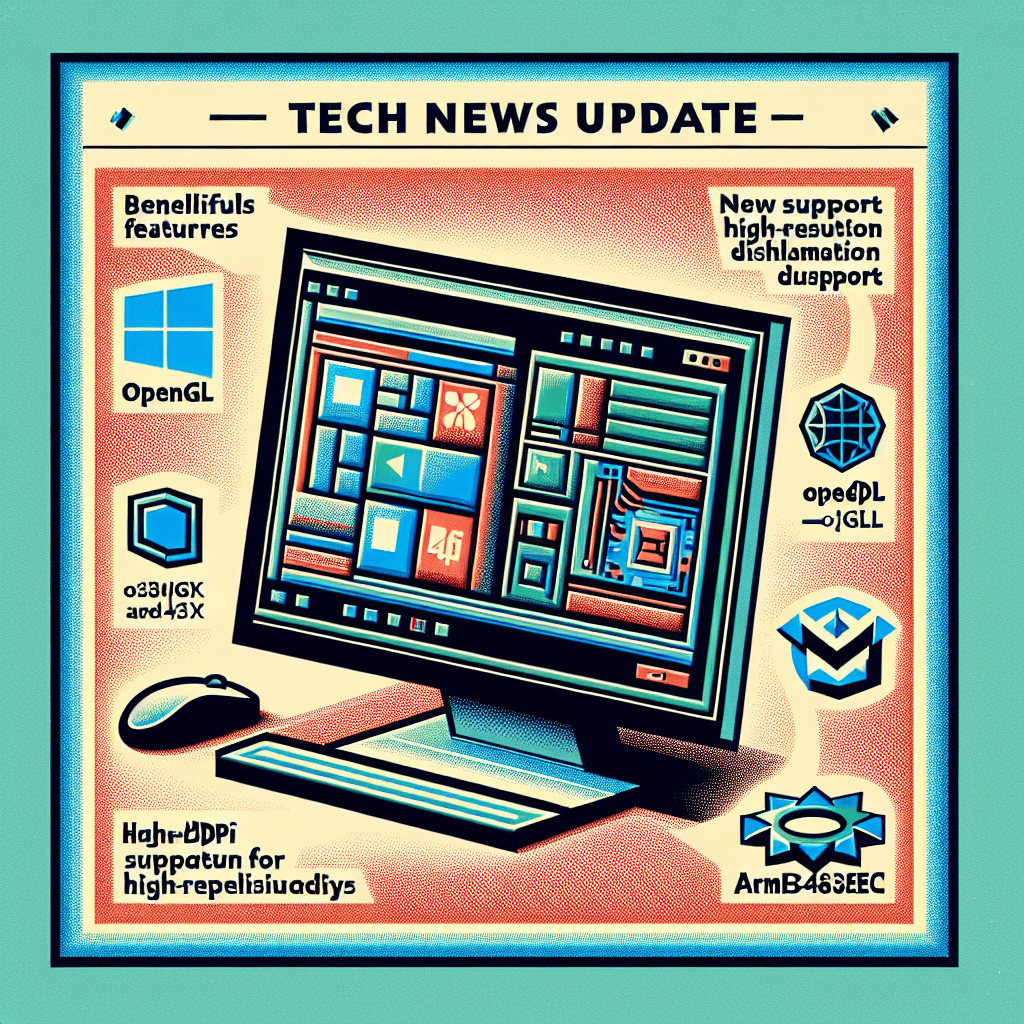The latest major update to the leading Windows emulator brings significant enhancements, including support for OpenGL, ARM64EC architecture, and improved compatibility with high-DPI displays. This update empowers developers and users to run applications more efficiently and with greater visual fidelity, catering to a wider range of software and hardware configurations. With these advancements, the emulator not only enhances performance but also ensures a more seamless experience for users working with graphics-intensive applications and modern devices.
Major Update Overview: New Features in Windows Emulator
In a significant advancement for developers and users alike, the latest update to the leading Windows emulator introduces a suite of new features that enhance its functionality and usability. This update marks a pivotal moment in the evolution of the emulator, as it now supports OpenGL, ARM64EC, and high-DPI displays, thereby broadening its appeal and capabilities. The integration of OpenGL support is particularly noteworthy, as it allows developers to run applications that rely on this graphics API seamlessly within the emulator. This enhancement not only improves the performance of graphics-intensive applications but also ensures that developers can test their software in an environment that closely mirrors real-world usage scenarios.
Moreover, the addition of ARM64EC support is a game-changer for those developing applications for ARM-based devices. This feature enables developers to run both ARM and x64 code side by side, facilitating a smoother transition for applications that need to operate across different architectures. As the industry increasingly shifts towards ARM-based systems, this capability ensures that developers can optimize their applications for a wider range of devices without compromising performance or functionality. Consequently, this update positions the emulator as an essential tool for developers aiming to create versatile applications that cater to diverse hardware configurations.
In addition to these technical enhancements, the update also addresses the growing demand for high-DPI display support. As more users adopt high-resolution screens, the need for applications to render correctly on such displays has become paramount. The emulator’s new high-DPI support ensures that applications maintain clarity and usability, regardless of the display resolution. This feature not only enhances the visual experience for end-users but also allows developers to create applications that look polished and professional across various devices. By prioritizing high-DPI support, the emulator aligns itself with current trends in display technology, ensuring that developers can deliver high-quality user experiences.
Transitioning from these technical improvements, it is essential to consider the broader implications of this update for the development community. With the introduction of OpenGL, ARM64EC, and high-DPI support, developers are now equipped with a more robust toolkit that enables them to innovate and refine their applications. This update fosters an environment where experimentation and creativity can thrive, as developers can now test their applications under conditions that closely resemble the end-user experience. Furthermore, the emulator’s enhanced capabilities can lead to a reduction in development time, as developers can identify and resolve issues more efficiently within the emulator before deploying their applications to actual devices.
In conclusion, the latest update to the leading Windows emulator represents a significant leap forward in its capabilities, offering essential features that cater to the evolving needs of developers. By supporting OpenGL, ARM64EC, and high-DPI displays, the emulator not only enhances its functionality but also positions itself as a vital resource in the development landscape. As developers embrace these new features, they can look forward to creating applications that are not only more versatile and efficient but also better suited to meet the demands of modern users. This update is a testament to the ongoing commitment to improving development tools, ultimately fostering innovation and excellence in software creation.
OpenGL Support: Enhancing Graphics Performance
The recent update to the leading Windows emulator marks a significant advancement in its capabilities, particularly with the introduction of OpenGL support. This enhancement is poised to revolutionize the way users experience graphics-intensive applications and games on their systems. OpenGL, a widely adopted graphics API, is renowned for its ability to deliver high-performance rendering and complex visual effects. By integrating OpenGL support, the emulator allows developers to leverage this powerful technology, resulting in improved graphics performance and a more immersive user experience.
As users increasingly demand high-quality graphics in their applications, the emulator’s support for OpenGL becomes a critical feature. This integration not only enhances the visual fidelity of applications but also optimizes rendering efficiency. Consequently, users can expect smoother frame rates and reduced latency, which are essential for gaming and graphic design applications. The emulator’s ability to handle OpenGL calls effectively means that developers can create more sophisticated graphics without compromising performance. This is particularly beneficial for applications that rely on real-time rendering, such as 3D modeling software and video games, where every millisecond counts.
Moreover, the introduction of OpenGL support aligns with the growing trend of cross-platform development. As developers seek to create applications that can run seamlessly across various operating systems, the emulator’s compatibility with OpenGL facilitates this process. By providing a familiar environment for developers who are accustomed to working with OpenGL, the emulator encourages innovation and creativity. This is especially important in a landscape where users expect applications to deliver high-quality graphics regardless of the platform they are using.
In addition to enhancing graphics performance, the emulator’s support for OpenGL also opens the door to a wider range of applications. Many popular software tools and games are built on OpenGL, and with this update, users can now run these applications on their Windows emulator without any significant performance degradation. This not only broadens the scope of available software but also enriches the user experience by providing access to a diverse array of tools and games that were previously unavailable or underperforming in the emulator environment.
Furthermore, the integration of OpenGL support is complemented by the emulator’s advancements in handling ARM64EC architecture and high-DPI displays. These features work in tandem to create a more cohesive and efficient user experience. The ARM64EC support allows for better performance on ARM-based devices, while high-DPI display support ensures that applications render beautifully on modern screens with high pixel density. Together, these enhancements create an environment where users can enjoy visually stunning applications without the drawbacks often associated with emulation.
In conclusion, the addition of OpenGL support to the leading Windows emulator represents a major leap forward in graphics performance and application compatibility. By enabling developers to harness the power of OpenGL, the emulator not only enhances the visual quality of applications but also fosters a more dynamic and innovative development environment. As users continue to seek out high-performance graphics in their applications, this update positions the emulator as a formidable tool in the realm of software development and gaming. With the promise of improved performance and a broader range of compatible applications, users can look forward to a more engaging and visually rich experience in their computing endeavors.
ARM64EC Compatibility: Expanding Application Reach
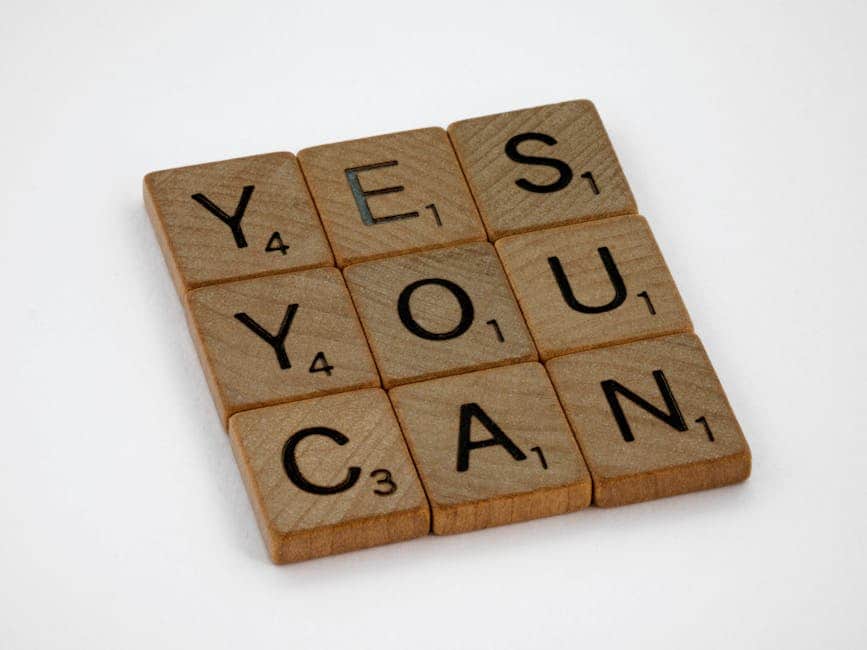
The recent update to a leading Windows emulator marks a significant advancement in its compatibility with ARM64EC architecture, thereby expanding its application reach and enhancing its utility for developers and users alike. ARM64EC, or ARM64 Emulation Compatible, is a hybrid architecture that allows developers to run both ARM and x64 code seamlessly. This compatibility is particularly crucial as the industry increasingly shifts towards ARM-based systems, driven by their efficiency and performance benefits. By supporting ARM64EC, the emulator not only broadens the scope of applications that can be run but also facilitates a smoother transition for developers who are adapting their software to meet the demands of modern computing environments.
As the demand for ARM-based applications continues to grow, the emulator’s support for ARM64EC opens new avenues for developers. They can now leverage the emulator to test and optimize their applications across different architectures without the need for extensive reconfiguration or additional resources. This capability is especially beneficial for developers who are creating applications intended for devices that utilize ARM processors, such as smartphones, tablets, and increasingly, laptops. By providing a platform where both ARM and x64 applications can coexist, the emulator significantly reduces the barriers to entry for developers looking to reach a wider audience.
Moreover, the integration of ARM64EC compatibility enhances the emulator’s performance, allowing for more efficient resource utilization. This efficiency is particularly important in a landscape where performance optimization is paramount. Developers can expect improved execution speeds and reduced latency when running their applications in the emulator, which ultimately leads to a better user experience. As a result, applications can be tested and refined more effectively, ensuring that they meet the high standards expected by users today.
In addition to performance improvements, the emulator’s support for ARM64EC also aligns with the growing trend of cross-platform development. As businesses increasingly seek to deploy their applications across multiple operating systems and device types, having a reliable emulator that supports various architectures becomes essential. This versatility not only streamlines the development process but also allows for more innovative solutions to emerge, as developers can experiment with different configurations and optimizations without the constraints of hardware limitations.
Furthermore, the update signifies a commitment to keeping pace with technological advancements. As ARM architecture continues to evolve, the emulator’s support for ARM64EC ensures that it remains relevant and capable of meeting the needs of modern developers. This adaptability is crucial in an industry characterized by rapid change, where the ability to pivot and embrace new technologies can determine a product’s success.
In conclusion, the introduction of ARM64EC compatibility in this leading Windows emulator represents a pivotal moment for both developers and users. By expanding application reach and enhancing performance, this update not only facilitates a smoother transition to ARM-based systems but also fosters innovation in software development. As the landscape of computing continues to evolve, the emulator’s ability to support diverse architectures will undoubtedly play a crucial role in shaping the future of application development, ensuring that developers are well-equipped to meet the challenges and opportunities that lie ahead.
High-DPI Displays: Improving Visual Clarity
The recent update to the leading Windows emulator marks a significant advancement in its capabilities, particularly in the realm of high-DPI displays. As technology continues to evolve, the demand for enhanced visual clarity has become increasingly paramount, especially for users who rely on high-resolution screens for their work or leisure activities. High-DPI, or high dots per inch, displays offer a level of detail and sharpness that can dramatically improve the user experience, making it essential for emulators to adapt to these advancements.
With the introduction of support for high-DPI displays, the emulator now ensures that applications run with optimal clarity and precision. This enhancement is particularly beneficial for users who engage in graphic design, gaming, or any task that requires meticulous attention to detail. By leveraging the capabilities of high-DPI displays, the emulator can render images and text with greater fidelity, reducing the blurriness that often accompanies lower-resolution settings. Consequently, users can enjoy a more immersive experience, as the visual elements appear crisp and vibrant, allowing for a more engaging interaction with the software.
Moreover, the update addresses a common issue faced by many users: the scaling of applications on high-DPI screens. Previously, applications that were not designed with high-DPI support could appear disproportionately large or small, leading to a frustrating experience. However, with the new support, the emulator intelligently scales applications to fit the display, ensuring that they maintain their intended proportions and usability. This improvement not only enhances the aesthetic appeal of the applications but also contributes to a more intuitive user interface, allowing users to navigate seamlessly without the need for constant adjustments.
In addition to improving visual clarity, the emulator’s support for high-DPI displays also aligns with the growing trend of remote work and digital collaboration. As more professionals rely on high-resolution monitors to conduct their business, the ability to run applications in a visually appealing manner becomes crucial. The emulator’s enhancements ensure that users can present their work with confidence, knowing that their visuals will be displayed in the best possible quality. This is particularly important in fields such as architecture, engineering, and digital media, where precision and clarity are non-negotiable.
Furthermore, the update signifies a broader commitment to inclusivity in technology. By accommodating high-DPI displays, the emulator caters to a diverse range of users, including those with visual impairments who may benefit from enhanced clarity. This focus on accessibility not only broadens the user base but also fosters a more equitable digital environment, where everyone can engage with technology on their terms.
In conclusion, the support for high-DPI displays in the latest update of the leading Windows emulator represents a pivotal step forward in enhancing visual clarity and user experience. By addressing the challenges associated with scaling and resolution, the emulator not only improves the aesthetic quality of applications but also ensures that users can work and play with greater ease and satisfaction. As technology continues to advance, such updates are essential in keeping pace with user expectations and needs, ultimately leading to a more refined and enjoyable digital experience. The integration of high-DPI support is a testament to the emulator’s commitment to innovation and user-centric design, paving the way for a future where clarity and precision are paramount.
User Experience: Benefits of the Latest Emulator Update
The recent update to the leading Windows emulator marks a significant advancement in user experience, particularly with the introduction of support for OpenGL, ARM64EC, and High-DPI displays. These enhancements not only broaden the emulator’s compatibility with a wider range of applications but also elevate the overall performance and visual fidelity, thereby enriching the user experience.
To begin with, the inclusion of OpenGL support is a game-changer for developers and gamers alike. OpenGL, a widely used graphics API, allows for more sophisticated rendering techniques and improved graphics performance. This means that applications and games that rely on OpenGL can now run seamlessly within the emulator, providing users with a more immersive experience. As a result, users can expect enhanced graphics quality, smoother frame rates, and a more responsive interface, which are crucial for both gaming and professional applications that demand high graphical fidelity.
Moreover, the support for ARM64EC architecture is particularly noteworthy. ARM64EC allows developers to create applications that can run natively on both ARM and x64 architectures, thereby optimizing performance across different devices. This flexibility is essential in today’s diverse computing landscape, where users may switch between various hardware configurations. By supporting ARM64EC, the emulator ensures that applications can leverage the full capabilities of the underlying hardware, resulting in faster execution times and reduced latency. Consequently, users can enjoy a more efficient workflow, whether they are running resource-intensive applications or multitasking between several programs.
In addition to these technical enhancements, the update also addresses the growing demand for High-DPI display support. As more users adopt high-resolution displays, the need for applications to render correctly at various DPI settings has become increasingly important. The emulator’s ability to scale applications appropriately ensures that users can enjoy crisp, clear visuals without the blurriness that often accompanies lower DPI settings. This improvement is particularly beneficial for graphic designers, video editors, and other professionals who rely on precise visual representation in their work. By providing a more accurate and visually appealing interface, the emulator enhances productivity and user satisfaction.
Furthermore, the update has also focused on optimizing the overall user interface, making it more intuitive and user-friendly. With streamlined navigation and improved accessibility features, users can now find and launch applications with greater ease. This attention to user experience is crucial, as it minimizes the learning curve for new users while also catering to the needs of seasoned professionals who require efficiency in their workflows. The combination of a refined interface with powerful backend enhancements creates a cohesive experience that is both enjoyable and functional.
In conclusion, the latest update to the leading Windows emulator significantly enhances user experience through its support for OpenGL, ARM64EC, and High-DPI displays. These advancements not only improve compatibility and performance but also ensure that users can work and play in an environment that is visually appealing and efficient. As technology continues to evolve, such updates are essential in meeting the demands of users who seek both functionality and quality in their software tools. Ultimately, this update positions the emulator as a robust solution for a diverse range of applications, catering to the needs of developers, gamers, and professionals alike.
Future Implications: What This Update Means for Developers
The recent update to a leading Windows emulator, which now supports OpenGL, ARM64EC, and High-DPI displays, carries significant implications for developers across various sectors. As the landscape of software development continues to evolve, this enhancement not only broadens the emulator’s capabilities but also opens new avenues for innovation and efficiency in application design and testing.
Firstly, the inclusion of OpenGL support is particularly noteworthy. OpenGL is a widely used graphics API that enables developers to create rich, interactive graphics and visual effects. By integrating OpenGL, the emulator allows developers to test and optimize their applications in an environment that closely mirrors the performance characteristics of actual hardware. This is especially beneficial for game developers and those working on graphics-intensive applications, as they can now ensure that their products perform optimally across different devices without the need for extensive hardware setups. Consequently, this can lead to a reduction in development time and costs, as developers can identify and resolve issues earlier in the development cycle.
Moreover, the support for ARM64EC architecture is a game-changer for developers targeting the latest Windows devices, particularly those powered by ARM processors. ARM64EC allows developers to create applications that can run natively on both x64 and ARM architectures, thereby enhancing compatibility and performance. This flexibility is crucial as the industry shifts towards more energy-efficient computing solutions, with ARM-based devices gaining traction in both consumer and enterprise markets. By leveraging this update, developers can ensure that their applications are not only compatible with a wider range of devices but also optimized for performance, which is increasingly important in a competitive marketplace.
In addition to these technical advancements, the emulator’s support for High-DPI displays addresses a growing need in the development community. As screens with higher pixel densities become more prevalent, ensuring that applications render correctly and maintain usability across various display settings is essential. This update allows developers to test their applications in high-DPI environments, ensuring that user interfaces are crisp and visually appealing, regardless of the device used. This focus on visual fidelity can significantly enhance user experience, which is a critical factor in user retention and satisfaction.
Furthermore, the implications of this update extend beyond immediate technical benefits. As developers embrace these new capabilities, they are likely to foster a culture of innovation, experimenting with new features and functionalities that were previously constrained by the limitations of the emulator. This could lead to the development of more sophisticated applications that leverage advanced graphics and performance optimizations, ultimately pushing the boundaries of what is possible in software development.
In conclusion, the recent update to the leading Windows emulator represents a pivotal moment for developers. By supporting OpenGL, ARM64EC, and High-DPI displays, the emulator not only enhances the development and testing process but also encourages a more innovative approach to application design. As developers adapt to these new capabilities, they will be better equipped to meet the demands of an increasingly diverse and competitive market. This update is not merely a technical enhancement; it is a catalyst for change that will shape the future of software development, enabling developers to create more powerful, efficient, and visually stunning applications.
Q&A
1. **What is the major update about?**
The major update enhances a leading Windows emulator to support OpenGL, ARM64EC, and High-DPI displays.
2. **What new graphics support has been added?**
The update introduces support for OpenGL, allowing better graphics performance and compatibility for applications that rely on this API.
3. **What is ARM64EC support?**
ARM64EC support allows the emulator to run both ARM and x64 code, improving compatibility with a wider range of applications on ARM-based devices.
4. **How does the update improve High-DPI display support?**
The update enhances the emulator’s ability to scale applications correctly on High-DPI displays, ensuring better visual clarity and usability.
5. **What are the benefits of these updates for users?**
Users can expect improved performance, better graphics rendering, and enhanced compatibility with applications on ARM devices and High-DPI screens.
6. **Is there any impact on existing applications with this update?**
Existing applications should benefit from improved performance and compatibility, but users may need to test specific applications to ensure optimal functionality.The major update to the leading Windows emulator significantly enhances its functionality by adding support for OpenGL, ARM64EC, and High-DPI displays. This advancement not only broadens compatibility with a wider range of applications and games but also improves performance and visual fidelity on modern hardware. As a result, users can expect a more seamless and immersive experience, making the emulator a more versatile tool for developers and gamers alike.