One UI 7 is now accessible for the Samsung Galaxy S24 FE in the Remote Test Lab, offering developers and users an opportunity to explore the latest features and enhancements of Samsung’s user interface. This version introduces a refined design, improved performance, and new customization options, allowing for a more intuitive and personalized user experience. The Remote Test Lab provides a platform for testing applications and features in a controlled environment, ensuring compatibility and functionality with the new One UI 7 on the Galaxy S24 FE.
One UI 7 Features Overview for Galaxy S24 FE
The introduction of One UI 7 for the Samsung Galaxy S24 FE marks a significant advancement in the user experience, offering a plethora of features designed to enhance functionality and usability. As users explore this latest iteration, they will find a refined interface that prioritizes both aesthetics and practicality. One of the most notable enhancements is the improved customization options, which allow users to tailor their devices to better reflect their personal style. With a broader range of themes, icons, and color palettes, individuals can create a unique visual experience that resonates with their preferences.
In addition to aesthetic improvements, One UI 7 introduces a more intuitive navigation system. The updated layout simplifies access to essential features, making it easier for users to find what they need quickly. This streamlined approach not only enhances efficiency but also reduces the learning curve for new users. Furthermore, the integration of gesture-based navigation provides a modern touch, allowing for seamless transitions between applications and functions. As users become accustomed to these new gestures, they will likely appreciate the fluidity and responsiveness that One UI 7 brings to their daily interactions.
Moreover, One UI 7 places a strong emphasis on multitasking capabilities. The introduction of enhanced split-screen functionality allows users to run two applications simultaneously, facilitating a more productive workflow. This feature is particularly beneficial for those who frequently switch between tasks, as it minimizes the need to toggle back and forth between apps. Additionally, the improved picture-in-picture mode enables users to watch videos or conduct video calls while engaging with other applications, further enhancing the multitasking experience.
Security and privacy are also at the forefront of One UI 7’s design. The update includes advanced privacy controls that empower users to manage their data more effectively. With features such as enhanced app permissions and a dedicated privacy dashboard, individuals can monitor and control which applications have access to their personal information. This focus on security not only fosters user confidence but also aligns with the growing demand for transparency in data management.
Transitioning to performance enhancements, One UI 7 optimizes system resources to ensure a smoother experience. The update includes improvements in app loading times and overall responsiveness, which are crucial for maintaining user satisfaction. Additionally, the integration of AI-driven features allows the device to learn from user behavior, adapting to preferences and usage patterns over time. This intelligent approach not only enhances performance but also contributes to a more personalized experience.
Furthermore, One UI 7 introduces a range of new accessibility features designed to make the device more inclusive. These enhancements cater to users with varying needs, ensuring that everyone can enjoy the full capabilities of the Galaxy S24 FE. From improved voice recognition to customizable display settings, these features reflect Samsung’s commitment to creating technology that is accessible to all.
In conclusion, One UI 7 for the Samsung Galaxy S24 FE represents a comprehensive update that enhances both functionality and user experience. With its focus on customization, intuitive navigation, multitasking capabilities, security, performance, and accessibility, this update is poised to elevate the way users interact with their devices. As users delve into the features of One UI 7, they will undoubtedly discover a more engaging and efficient mobile experience that meets their diverse needs.
How to Access One UI 7 in Remote Test Lab
Samsung has consistently been at the forefront of mobile technology, and the introduction of One UI 7 for the Galaxy S24 FE is a testament to the company’s commitment to enhancing user experience. For developers and enthusiasts eager to explore the latest features and improvements, accessing One UI 7 through the Remote Test Lab offers a unique opportunity. This platform allows users to test and interact with the new interface without needing a physical device, making it an invaluable resource for those looking to familiarize themselves with the latest updates.
To begin accessing One UI 7 in the Remote Test Lab, users must first navigate to the official Samsung Developer website. Here, they will find a dedicated section for the Remote Test Lab, which provides a comprehensive overview of the service. Once on the site, users are required to create a Samsung account if they do not already possess one. This account serves as a gateway to various Samsung services, including the Remote Test Lab. After successfully registering or logging in, users can proceed to the next step.
Upon entering the Remote Test Lab, users will be greeted with a selection of available devices. It is essential to locate the Galaxy S24 FE within this list, as it is the specific model that supports One UI 7. Once identified, users can select the device, which will then prompt them to choose the desired configuration. This step is crucial, as it allows users to tailor their testing environment according to their preferences, ensuring a more personalized experience.
After selecting the Galaxy S24 FE and configuring the settings, users can initiate a remote session. This process typically involves a brief waiting period while the system allocates resources to establish a connection. Once the session is active, users will have full access to the One UI 7 interface, enabling them to explore its features and functionalities in real-time. The Remote Test Lab provides a virtual environment that closely mimics the actual device, allowing for an authentic testing experience.
As users navigate through One UI 7, they will encounter various enhancements designed to improve usability and aesthetics. The updated interface boasts a more refined design, with smoother animations and an overall more cohesive look. Additionally, users can experiment with new features such as improved multitasking capabilities, enhanced privacy settings, and a more intuitive notification system. These advancements not only elevate the user experience but also provide developers with insights into how their applications will perform on the latest software.
Moreover, the Remote Test Lab serves as an excellent platform for developers to test their applications against One UI 7. By utilizing this service, developers can identify potential compatibility issues and optimize their apps for the new interface. This proactive approach ensures that applications remain functional and user-friendly, ultimately benefiting end-users.
In conclusion, accessing One UI 7 for the Samsung Galaxy S24 FE through the Remote Test Lab is a straightforward process that opens up a world of possibilities for both users and developers. By following the necessary steps to create an account, select the appropriate device, and initiate a remote session, individuals can immerse themselves in the latest features and improvements. This opportunity not only enhances personal understanding of the new interface but also fosters a collaborative environment for developers to refine their applications. As Samsung continues to innovate, the Remote Test Lab remains an essential tool for anyone looking to stay ahead in the ever-evolving landscape of mobile technology.
Benefits of Testing One UI 7 on Galaxy S24 FE
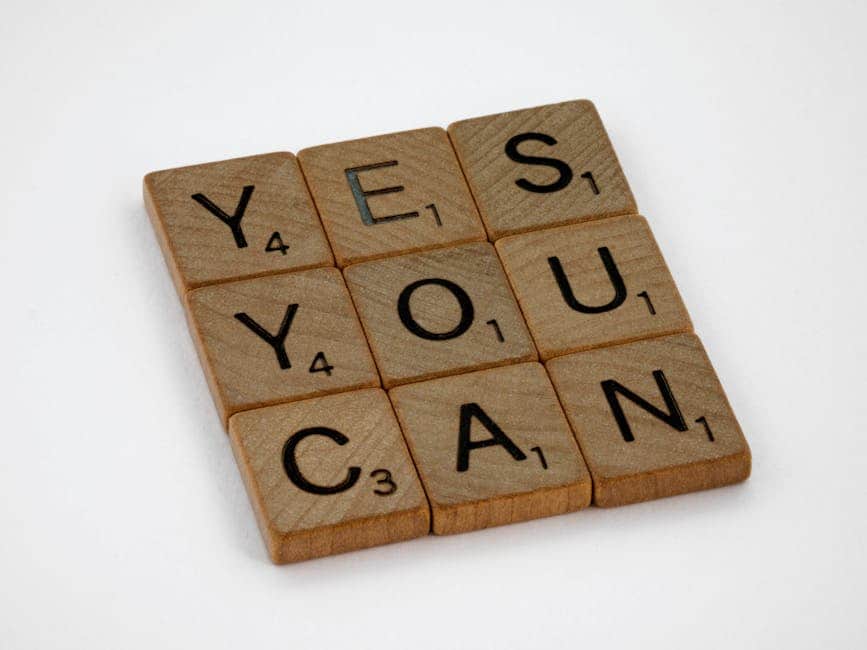
The introduction of One UI 7 for the Samsung Galaxy S24 FE in the Remote Test Lab presents a significant opportunity for both developers and users to explore the latest features and enhancements of this software iteration. One UI 7 is designed to improve user experience through a more intuitive interface, refined performance, and enhanced customization options. By testing this new version on the Galaxy S24 FE, users can gain firsthand insight into the benefits that come with the update, while developers can gather valuable feedback to further refine the software.
One of the primary advantages of testing One UI 7 on the Galaxy S24 FE is the opportunity to experience improved performance. Samsung has focused on optimizing the software to ensure that it runs smoothly on the device, which is particularly important for users who rely on their smartphones for multitasking and demanding applications. The enhanced performance not only leads to faster app launches and smoother transitions but also contributes to better battery management. As a result, users can expect longer usage times without the need for frequent recharging, which is a crucial factor in today’s fast-paced lifestyle.
Moreover, One UI 7 introduces a range of new features that enhance usability and accessibility. For instance, the updated interface includes more customizable options, allowing users to tailor their home screens and app layouts to better suit their preferences. This level of personalization fosters a more engaging user experience, as individuals can create an environment that reflects their unique style and needs. Additionally, the improved accessibility features ensure that the software is usable for a broader audience, including those with disabilities. This commitment to inclusivity is a testament to Samsung’s dedication to providing a user-friendly experience for all.
Transitioning to the aesthetic aspects, One UI 7 also brings a refreshed design language that emphasizes clarity and simplicity. The visual elements have been refined to create a more cohesive look, which not only enhances the overall appeal of the device but also makes navigation more intuitive. Users will appreciate the streamlined icons, improved typography, and enhanced color palettes that contribute to a more enjoyable interaction with their devices. This focus on design is essential, as it aligns with the growing trend of prioritizing user experience in technology.
Furthermore, testing One UI 7 on the Galaxy S24 FE allows users to explore new functionalities that can significantly enhance productivity. Features such as improved multitasking capabilities and enhanced integration with Samsung’s ecosystem of devices enable users to work more efficiently. For example, the ability to seamlessly switch between devices or utilize split-screen functionality can greatly improve workflow, making it easier to manage tasks and stay organized. This is particularly beneficial for professionals who rely on their smartphones for work-related activities.
In addition to these practical benefits, participating in the Remote Test Lab also allows users to contribute to the development process. By providing feedback on their experiences with One UI 7, users play a crucial role in shaping the final product. This collaborative approach not only empowers users but also ensures that the software meets the diverse needs of the community. Ultimately, testing One UI 7 on the Galaxy S24 FE is not just about experiencing new features; it is about being part of a larger conversation that drives innovation and improvement in mobile technology. As users engage with this latest iteration, they can look forward to a more refined, efficient, and enjoyable smartphone experience.
User Experience Enhancements in One UI 7
The introduction of One UI 7 marks a significant advancement in the user experience for Samsung Galaxy S24 FE users, particularly as it becomes accessible in the Remote Test Lab. This latest iteration of Samsung’s user interface is designed to enhance usability and provide a more intuitive interaction with the device. One of the most notable improvements is the refined visual aesthetics, which aim to create a more cohesive and engaging environment. The updated design elements, including new icons and a more streamlined layout, contribute to a modern look that aligns with contemporary design trends.
In addition to visual enhancements, One UI 7 introduces a variety of functional upgrades that prioritize user convenience. For instance, the notification panel has been optimized to allow for quicker access to essential features. Users can now customize their quick settings more efficiently, enabling them to toggle frequently used functions with ease. This level of personalization not only enhances the overall user experience but also empowers users to tailor their devices to better suit their individual needs.
Moreover, One UI 7 places a strong emphasis on multitasking capabilities. The introduction of improved split-screen functionality allows users to run multiple applications simultaneously, thereby increasing productivity. This feature is particularly beneficial for those who rely on their devices for both work and leisure, as it enables seamless transitions between tasks. Additionally, the enhanced picture-in-picture mode provides users with the ability to watch videos while engaging with other applications, further enriching the multitasking experience.
Transitioning to the realm of accessibility, One UI 7 incorporates several features aimed at making the device more user-friendly for individuals with varying needs. The updated accessibility settings offer a range of options, including improved voice recognition and enhanced screen reader capabilities. These enhancements ensure that all users, regardless of their abilities, can navigate their devices with greater ease and confidence. Furthermore, the inclusion of customizable display settings allows users to adjust text size and contrast, catering to those who may require additional visual support.
Another significant aspect of One UI 7 is its focus on privacy and security. The latest update introduces more robust privacy controls, allowing users to manage their data with greater transparency. Enhanced permission settings enable users to have more control over which applications can access sensitive information, thereby fostering a sense of security. This commitment to user privacy is increasingly important in today’s digital landscape, where data protection is a paramount concern for many individuals.
As One UI 7 continues to evolve, it also integrates advanced features that leverage artificial intelligence to enhance user interactions. The AI-driven suggestions provide users with personalized recommendations based on their usage patterns, making it easier to discover new applications and features. This intelligent approach not only simplifies the user experience but also encourages users to explore the full potential of their devices.
In conclusion, the accessibility of One UI 7 for Samsung Galaxy S24 FE users in the Remote Test Lab signifies a pivotal moment in the evolution of Samsung’s user interface. With its array of user experience enhancements, including refined aesthetics, improved multitasking capabilities, and a strong focus on accessibility and privacy, One UI 7 is poised to redefine how users interact with their devices. As users begin to explore these new features, it is clear that One UI 7 is not just an update; it is a comprehensive reimagining of the user experience that prioritizes both functionality and personalization.
Common Issues and Solutions in One UI 7 for Galaxy S24 FE
The introduction of One UI 7 for the Samsung Galaxy S24 FE in the Remote Test Lab has generated considerable excitement among users and developers alike. However, as with any new software update, it is not uncommon for users to encounter a range of issues. Understanding these common problems and their solutions can significantly enhance the user experience and ensure that the transition to One UI 7 is as smooth as possible.
One of the most frequently reported issues involves battery performance. Users have noted that after upgrading to One UI 7, their devices may experience faster battery drain than expected. This can be attributed to several factors, including background applications that may not have optimized settings for the new interface. To address this, users are encouraged to check their battery usage statistics in the settings menu. By identifying apps that consume excessive power, users can either limit their background activity or uninstall them if they are not essential. Additionally, enabling battery saver mode can help extend battery life during critical times.
Another common concern is related to connectivity, particularly with Wi-Fi and Bluetooth. Some users have reported intermittent disconnections or difficulty in pairing devices after the update. To resolve these issues, it is advisable to reset network settings. This can be done by navigating to the settings menu, selecting the appropriate options, and confirming the reset. Following this, users should reconnect to their Wi-Fi networks and re-pair Bluetooth devices. This process often resolves connectivity issues and restores stable connections.
Moreover, users have experienced glitches with the user interface itself, such as lagging or unresponsive touch inputs. These performance issues can be frustrating, especially when navigating through apps or settings. A simple yet effective solution is to clear the cache partition of the device. This can be accomplished by powering off the device, then booting into recovery mode and selecting the option to wipe the cache partition. This action does not delete personal data but can significantly improve system performance by removing temporary files that may be causing slowdowns.
In addition to these issues, some users have reported problems with app compatibility. Certain applications may not function as intended after the update, leading to crashes or unexpected behavior. In such cases, it is recommended to check for app updates in the Google Play Store, as developers often release patches to ensure compatibility with the latest operating system. If the problem persists, users can consider reinstalling the affected applications, which can often resolve lingering issues.
Lastly, users have expressed concerns regarding the overall stability of One UI 7. While Samsung typically addresses bugs and performance issues through subsequent updates, users can contribute to the improvement process by providing feedback through the Samsung Members app. This feedback is invaluable for developers as they work to enhance the user experience in future iterations of One UI.
In conclusion, while One UI 7 for the Samsung Galaxy S24 FE presents a host of new features and improvements, it is not without its challenges. By being aware of common issues such as battery performance, connectivity problems, interface glitches, app compatibility, and overall stability, users can take proactive steps to mitigate these concerns. Through simple troubleshooting techniques and by staying informed about updates, users can fully enjoy the benefits of One UI 7, ensuring a seamless and efficient experience with their devices.
Future Updates and Expectations for One UI 7
The recent rollout of One UI 7 for the Samsung Galaxy S24 FE in the Remote Test Lab marks a significant milestone in Samsung’s ongoing commitment to enhancing user experience through software updates. As users begin to explore the features and improvements that One UI 7 brings, it is essential to consider the future updates and expectations surrounding this latest iteration of Samsung’s user interface. With each new version, Samsung aims to refine its software, addressing user feedback and incorporating innovative functionalities that align with the evolving landscape of mobile technology.
One of the most anticipated aspects of One UI 7 is its focus on personalization. Users can expect a more tailored experience, with enhanced customization options that allow them to modify their device’s appearance and functionality to suit their preferences. This includes a broader range of themes, icon packs, and widgets, which not only enhance aesthetic appeal but also improve usability. As Samsung continues to gather insights from its user base, future updates are likely to expand these personalization features, enabling users to create a truly unique interface that reflects their individual style.
In addition to personalization, One UI 7 is expected to introduce improvements in performance and efficiency. Samsung has consistently prioritized optimizing its software to ensure that devices run smoothly, even as new features are added. Users can look forward to updates that enhance battery management, app performance, and overall system stability. These enhancements are crucial, especially as mobile applications become increasingly resource-intensive. By focusing on performance, Samsung aims to provide a seamless experience that allows users to multitask and engage with demanding applications without experiencing lag or slowdowns.
Moreover, security remains a top priority for Samsung, and One UI 7 is no exception. With the rise of cyber threats, users are increasingly concerned about the safety of their personal information. Future updates are expected to bolster security features, providing users with advanced options for data protection. This may include improved biometric authentication methods, enhanced privacy controls, and regular security patches to safeguard against vulnerabilities. By prioritizing security, Samsung not only protects its users but also reinforces its reputation as a trusted brand in the mobile industry.
As Samsung continues to innovate, the integration of artificial intelligence (AI) into One UI 7 is another area of interest. AI-driven features can significantly enhance user experience by providing smart suggestions, automating routine tasks, and improving device responsiveness. Future updates may expand these capabilities, allowing users to interact with their devices in more intuitive ways. For instance, AI could help optimize battery usage based on user habits or suggest app usage patterns that align with daily routines, ultimately making the device more user-friendly.
In conclusion, the introduction of One UI 7 for the Samsung Galaxy S24 FE in the Remote Test Lab sets the stage for a series of exciting updates and enhancements. As Samsung continues to listen to user feedback and adapt to technological advancements, the future of One UI 7 looks promising. With a focus on personalization, performance, security, and the integration of AI, users can expect a continually evolving experience that not only meets their needs but also anticipates them. As the software matures, it will undoubtedly play a pivotal role in shaping the way users interact with their devices, ensuring that Samsung remains at the forefront of mobile innovation.
Q&A
1. **What is One UI 7?**
One UI 7 is Samsung’s user interface designed for its devices, offering enhanced features, improved performance, and a more intuitive user experience.
2. **Which device is One UI 7 now accessible for in the Remote Test Lab?**
One UI 7 is now accessible for the Samsung Galaxy S24 FE in the Remote Test Lab.
3. **What is the purpose of the Remote Test Lab?**
The Remote Test Lab allows developers and users to test and experience Samsung devices and software remotely.
4. **What are some new features of One UI 7?**
One UI 7 includes improved customization options, enhanced multitasking capabilities, and updated privacy features.
5. **How can users access One UI 7 on the Galaxy S24 FE?**
Users can access One UI 7 on the Galaxy S24 FE through the Remote Test Lab by signing up and selecting the device.
6. **Is One UI 7 available for other Samsung devices?**
Yes, One UI 7 is available for various other Samsung devices, but specific availability may vary by model and region.One UI 7 is now accessible for the Samsung Galaxy S24 FE in the Remote Test Lab, allowing developers and users to explore its features and enhancements. This availability facilitates testing and feedback, ensuring a smoother user experience upon the official release.



