The recent update to the Apple Watch operating system has raised concerns among users, particularly those with older models. Reports have surfaced regarding glitches that may affect functionality, performance, and overall user experience. As Apple continues to roll out software updates to enhance features and security, it is crucial to examine whether these issues disproportionately impact older Apple Watch models. This situation prompts a closer look at the compatibility of legacy devices with new software, the nature of the glitches reported, and potential solutions for affected users.
Apple Watch Update Glitches: Overview of Recent Issues
In recent weeks, Apple Watch users have reported a series of update-related glitches that have raised concerns, particularly among owners of older models. As Apple continues to roll out software updates designed to enhance functionality and improve user experience, it appears that some of these updates may inadvertently introduce issues for certain devices. This situation has prompted a closer examination of the compatibility and performance of older Apple Watch models in light of the latest software iterations.
The recent update, which was intended to refine features and address security vulnerabilities, has been met with mixed reviews. Users have noted a variety of problems, including unexpected battery drain, sluggish performance, and even instances of the watch becoming unresponsive. These issues have been particularly pronounced among older models, such as the Apple Watch Series 3 and Series 4, which, while still functional, may not possess the same processing power or memory capacity as their newer counterparts. As a result, the performance of these devices can be adversely affected when subjected to the demands of the latest software.
Moreover, the nature of the glitches has varied widely, with some users experiencing minor inconveniences while others have faced significant disruptions to their daily routines. For instance, some have reported that their watches fail to sync properly with their iPhones, leading to missed notifications and a disjointed user experience. Others have encountered problems with health tracking features, which are a cornerstone of the Apple Watch’s appeal. Such discrepancies can be particularly frustrating for users who rely on their devices for fitness monitoring and health management.
Transitioning from these individual experiences, it is essential to consider the broader implications of these update issues. Apple has a long-standing reputation for prioritizing user satisfaction and product reliability. However, the emergence of these glitches raises questions about the company’s approach to software updates, especially concerning older devices. As technology evolves, it is not uncommon for manufacturers to phase out support for older models, which can lead to compatibility issues with new software. This situation underscores the importance of clear communication from Apple regarding the expected performance of older models following updates.
In response to the growing concerns, Apple has acknowledged the reports and is actively investigating the issues. The company has a history of addressing software-related problems through subsequent updates, and many users are hopeful that a fix will be implemented soon. Nevertheless, the situation serves as a reminder of the challenges that can arise in the fast-paced world of technology, where rapid advancements can sometimes leave older devices struggling to keep up.
As users await a resolution, it is advisable for those with older Apple Watch models to exercise caution when installing updates. Monitoring forums and community discussions can provide valuable insights into the experiences of other users, helping individuals make informed decisions about whether to proceed with an update. Ultimately, while the recent glitches have caused frustration, they also highlight the importance of ongoing dialogue between manufacturers and consumers. As Apple navigates these challenges, the hope remains that all users, regardless of their device’s age, will continue to enjoy a seamless and reliable experience with their Apple Watches.
Impact of Software Updates on Older Apple Watch Models
The impact of software updates on older Apple Watch models has become a topic of considerable discussion, particularly in light of recent reports regarding glitches affecting these devices. As Apple continues to innovate and enhance its product offerings, the software updates that accompany new features and improvements can sometimes lead to unintended consequences for users of older models. This situation raises important questions about the compatibility and performance of legacy devices in an ever-evolving technological landscape.
When Apple releases a new version of watchOS, the operating system that powers the Apple Watch, it typically includes a range of enhancements designed to improve user experience, security, and functionality. However, these updates are often optimized for the latest hardware, which can result in older models experiencing performance issues or glitches. For instance, users of older Apple Watch models may find that their devices become sluggish, experience battery drain, or encounter connectivity problems after installing a new update. Such issues can be particularly frustrating for users who rely on their watches for daily tasks, fitness tracking, and communication.
Moreover, the introduction of new features may not be fully compatible with older hardware, leading to a disparity in user experience. While newer models may benefit from advanced capabilities such as improved health monitoring or enhanced app functionality, older models may lack the necessary hardware to support these features effectively. Consequently, users may feel as though they are missing out on the full potential of their devices, which can diminish overall satisfaction with the product.
In addition to performance concerns, there is also the issue of security. Software updates are crucial for maintaining the security of devices, as they often include patches for vulnerabilities that could be exploited by malicious actors. However, if older models are unable to run the latest updates due to hardware limitations, users may find themselves at greater risk. This situation underscores the importance of considering the long-term viability of older devices in the face of rapid technological advancement.
Furthermore, the community of Apple Watch users has expressed varying degrees of frustration regarding the update process. Some users have reported that they are hesitant to install new updates due to fears of encountering glitches or performance issues. This reluctance can lead to a fragmented user experience, where some individuals benefit from the latest features and security enhancements while others are left behind. As a result, the dialogue surrounding software updates and their impact on older models has become increasingly relevant.
In light of these challenges, it is essential for Apple to provide clear communication regarding the compatibility of software updates with older models. Transparency about potential issues and the expected lifespan of devices can help users make informed decisions about when to update their software. Additionally, offering support and resources for troubleshooting can empower users to address any problems that may arise post-update.
Ultimately, the impact of software updates on older Apple Watch models is a complex issue that reflects the broader challenges of maintaining legacy technology in a fast-paced digital environment. As users navigate the balance between embracing new features and ensuring the reliability of their devices, it is crucial for manufacturers to prioritize user experience and security across all models. By doing so, they can foster a more inclusive ecosystem that accommodates both new and existing users, ensuring that everyone can enjoy the benefits of technological advancements without compromising performance or safety.
User Experiences: Glitches Reported on Older Apple Watch Models
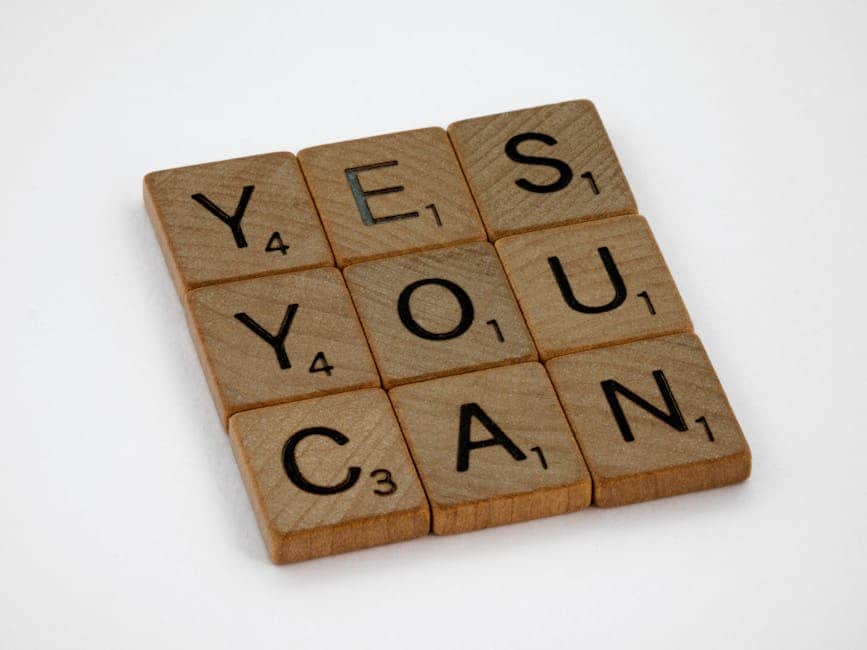
In recent weeks, numerous users have reported experiencing glitches on older models of the Apple Watch following the latest software update. As technology continues to evolve, it is not uncommon for newer software versions to introduce unforeseen issues, particularly for devices that may not have the latest hardware capabilities. This situation has raised concerns among users of older Apple Watch models, prompting discussions about the implications of software updates on device performance.
Many users have taken to online forums and social media platforms to share their experiences, highlighting a range of issues that have emerged post-update. Commonly reported problems include unexpected battery drain, sluggish performance, and difficulties in syncing with paired iPhones. These issues have led to frustration among users who rely on their devices for daily tasks, such as fitness tracking and notifications. The battery drain, in particular, has been a significant concern, as it undermines the core functionality of the Apple Watch, which is designed to provide users with a reliable and convenient experience throughout the day.
Moreover, some users have noted that certain features, which were previously functioning seamlessly, have become erratic or entirely non-functional. For instance, complications that display real-time data, such as weather updates or fitness metrics, have been reported to lag or fail to refresh. This not only diminishes the user experience but also raises questions about the compatibility of older hardware with newer software advancements. As Apple continues to innovate and introduce new features, older models may struggle to keep pace, leading to a disconnect between user expectations and actual performance.
In addition to performance issues, some users have reported connectivity problems, particularly with Bluetooth and Wi-Fi. These connectivity glitches can hinder the ability to receive notifications or access apps, which are essential functions for many Apple Watch users. The frustration is compounded by the fact that these issues often arise unexpectedly, disrupting the seamless integration that Apple products are known for. As a result, users are left grappling with the question of whether to continue using their older devices or consider upgrading to a newer model.
While Apple has acknowledged some of these concerns, the company has yet to provide a comprehensive solution for users experiencing glitches on older models. This lack of clarity has led to speculation about the long-term support for older devices, as users wonder if they will be left behind in the wake of new software developments. The situation has sparked a broader conversation about planned obsolescence in technology, where older devices may be rendered less functional as new updates roll out.
In conclusion, the recent software update has indeed affected many users of older Apple Watch models, leading to a variety of glitches that compromise the overall user experience. As users navigate these challenges, it is essential for Apple to address these issues transparently and provide solutions that restore functionality to affected devices. The ongoing dialogue among users serves as a reminder of the delicate balance between innovation and usability, particularly in a rapidly evolving technological landscape. As the situation unfolds, it remains to be seen how Apple will respond to the concerns of its loyal user base and whether older models will continue to receive the support they need to function effectively.
Troubleshooting Tips for Apple Watch Update Problems
As technology continues to evolve, users of the Apple Watch may occasionally encounter issues during software updates, particularly with older models. These problems can manifest in various ways, such as prolonged update times, error messages, or even the device becoming unresponsive. Understanding how to troubleshoot these issues is essential for maintaining the functionality of your Apple Watch and ensuring a seamless user experience.
First and foremost, it is crucial to ensure that your Apple Watch is compatible with the latest software update. Apple typically provides updates for several generations of its devices, but older models may not support the newest features or enhancements. Therefore, checking the compatibility of your specific model with the latest update is a prudent first step. If your watch is compatible, the next step involves ensuring that both your Apple Watch and the paired iPhone are adequately charged. A low battery can hinder the update process, so it is advisable to have both devices charged to at least 50 percent or connected to a power source during the update.
In addition to battery levels, a stable internet connection is vital for a successful update. Users should verify that their iPhone is connected to a reliable Wi-Fi network, as updates are typically downloaded through Wi-Fi rather than cellular data. If the connection is unstable, it may lead to interruptions during the download process, resulting in incomplete updates. If you experience connectivity issues, consider resetting your Wi-Fi router or moving closer to the router to improve signal strength.
Once you have confirmed compatibility, battery levels, and internet connectivity, the next step is to restart both your Apple Watch and the paired iPhone. This simple action can often resolve minor glitches that may be causing the update to fail. To restart your Apple Watch, press and hold the side button until the power off slider appears, then drag the slider to turn off the watch. After a few moments, press and hold the side button again until the Apple logo appears. Similarly, restart your iPhone by pressing and holding the side button and either volume button until the power off slider appears.
If the update still fails after these preliminary steps, it may be beneficial to unpair and then re-pair your Apple Watch with your iPhone. Unpairing the watch will create a backup of its data on your iPhone, allowing you to restore it after re-pairing. To unpair, open the Apple Watch app on your iPhone, select your watch, and tap on the “i” icon next to it. From there, choose “Unpair Apple Watch.” Once unpaired, you can re-pair the watch by following the on-screen instructions in the Apple Watch app.
In some cases, users may find that performing a factory reset on their Apple Watch resolves persistent update issues. However, this should be considered a last resort, as it will erase all data on the device. Before proceeding with a factory reset, ensure that you have backed up any important information. To perform a factory reset, go to the Settings app on your Apple Watch, select General, then Reset, and choose “Erase All Content and Settings.”
By following these troubleshooting tips, users can effectively address update issues with their Apple Watch, particularly older models that may be more susceptible to glitches. With patience and careful attention to detail, most users can successfully navigate the challenges of software updates and continue to enjoy the features and functionalities of their devices.
Apple’s Response to Update Issues in Older Models
In recent months, Apple has faced scrutiny regarding update issues affecting older models of the Apple Watch. As users reported glitches following the latest software updates, concerns arose about the compatibility and performance of these devices. In response to the growing discontent among users, Apple has taken steps to address the situation, demonstrating its commitment to customer satisfaction and product reliability.
Initially, the company acknowledged the reports of issues, which included problems such as unexpected reboots, sluggish performance, and difficulties in syncing with other devices. Recognizing the potential impact on user experience, Apple quickly initiated an investigation to determine the root causes of these glitches. This proactive approach is indicative of Apple’s dedication to maintaining the integrity of its products, even as they age. By prioritizing user feedback, the company aims to ensure that all customers, regardless of the model they own, feel valued and supported.
In light of the findings from their investigation, Apple has begun rolling out targeted updates designed to rectify the specific issues plaguing older models. These updates not only aim to resolve the glitches but also enhance overall performance and stability. By focusing on older devices, Apple demonstrates its understanding of the diverse user base that relies on its technology. Many customers continue to use older models due to their functionality and reliability, and Apple’s efforts to support these devices reflect a commitment to longevity in its product lifecycle.
Moreover, Apple has provided detailed guidance for users experiencing issues with their older Apple Watch models. The company has encouraged users to ensure that their devices are running the latest available software, as updates often include critical fixes and improvements. Additionally, Apple has offered troubleshooting tips for users who may encounter problems, empowering them to take control of their device’s performance. This level of transparency and support is crucial in fostering trust between the company and its customers.
Furthermore, Apple has emphasized the importance of community feedback in shaping future updates. By actively engaging with users through forums and support channels, the company is able to gather valuable insights that inform its development process. This collaborative approach not only helps Apple identify and address issues more effectively but also reinforces the notion that user experience is at the forefront of its priorities.
As the situation continues to evolve, Apple remains committed to monitoring the performance of older models and addressing any emerging issues. The company’s willingness to invest resources into supporting legacy devices is a testament to its understanding of the market and the diverse needs of its customers. By ensuring that older models receive the necessary updates and support, Apple not only enhances user satisfaction but also reinforces its reputation as a leader in the technology industry.
In conclusion, while the recent update issues have raised concerns among users of older Apple Watch models, Apple’s response has been both swift and comprehensive. Through targeted updates, user support, and a commitment to ongoing improvement, the company is working diligently to resolve these glitches and maintain the trust of its customer base. As Apple continues to navigate these challenges, it remains focused on delivering a seamless experience for all users, regardless of the age of their devices.
Future of Software Support for Older Apple Watch Devices
As technology continues to evolve at a rapid pace, the longevity of older devices often comes into question, particularly in the realm of software support. The recent update issues experienced by Apple Watch users have sparked discussions about the future of software support for older models. With each new iteration of the Apple Watch, users are left wondering how long their devices will remain relevant and functional in the face of ongoing updates and enhancements.
Apple has a reputation for providing robust software support for its devices, typically offering updates for several years after a product’s release. However, as newer models are introduced, the focus on maintaining compatibility with older devices can wane. This is particularly evident in the case of the Apple Watch, where the introduction of advanced features in newer models may not be feasible for older hardware. Consequently, users of older Apple Watch models may find themselves grappling with performance issues or missing out on new functionalities that are exclusive to the latest versions.
The recent glitch affecting some Apple Watch users has highlighted the potential vulnerabilities that older models face when it comes to software updates. While Apple aims to ensure a seamless experience across its devices, the reality is that older models may not always be equipped to handle the demands of new software. This raises important questions about the balance between innovation and support for legacy devices. As Apple continues to push the boundaries of what its devices can do, the risk of alienating users with older models becomes increasingly pronounced.
Moreover, the community of Apple Watch users is diverse, with many individuals relying on older models for their daily activities. These users often express frustration when they encounter issues that stem from software updates, particularly when they feel that their devices are being left behind. The emotional investment in a device that has become an integral part of their lives can lead to disappointment when faced with the prospect of obsolescence. As such, it is crucial for Apple to communicate clearly about the future of software support for older models, ensuring that users are aware of what they can expect in terms of updates and compatibility.
Looking ahead, it is essential for Apple to strike a balance between innovation and inclusivity. While it is understandable that newer features may not be compatible with older hardware, providing continued support for existing users can foster loyalty and trust. This could involve offering essential security updates or maintaining compatibility with core functionalities, even if advanced features are reserved for newer models. By doing so, Apple can ensure that users feel valued and supported, regardless of the age of their device.
In conclusion, the future of software support for older Apple Watch devices remains a critical topic as technology continues to advance. The recent update issues have underscored the challenges faced by users of older models, prompting a reevaluation of how Apple approaches software compatibility. As the company navigates the delicate balance between innovation and support, it is imperative that it remains attuned to the needs of its diverse user base. By fostering an environment of transparency and continued support, Apple can help ensure that all users, regardless of their device’s age, feel included in the ever-evolving landscape of technology.
Q&A
1. **Question:** Are older Apple Watch models affected by the recent update glitch?
**Answer:** Yes, older models may experience issues due to compatibility problems with the latest software update.
2. **Question:** What specific issues are older Apple Watch models facing after the update?
**Answer:** Users have reported problems such as slow performance, app crashes, and battery drain.
3. **Question:** Is there a way to fix the update glitch on older Apple Watch models?
**Answer:** Restarting the watch, reinstalling the update, or resetting the device to factory settings may help resolve the issues.
4. **Question:** Has Apple acknowledged the update issues affecting older models?
**Answer:** Yes, Apple has acknowledged the problems and is working on a fix for affected devices.
5. **Question:** Will older Apple Watch models receive future updates to address these issues?
**Answer:** Yes, Apple typically releases subsequent updates to address bugs and improve performance for older models.
6. **Question:** Should users with older Apple Watch models avoid updating until the issues are resolved?
**Answer:** It may be advisable for users to wait for a confirmed fix before updating if they rely heavily on their device.The recent update issues with the Apple Watch have primarily affected older models, leading to reports of performance glitches and functionality problems. Users of these devices have experienced slower response times, battery drain, and difficulties with app compatibility. While Apple has acknowledged these concerns, the extent of the impact varies among users. Overall, it appears that older models are more susceptible to these glitches, prompting discussions about the longevity and support of older technology in the face of new software updates.



