As organizations increasingly rely on cloud storage solutions like Microsoft OneDrive for Business, concerns about data security have become paramount. While OneDrive offers robust features for collaboration and accessibility, the potential risks associated with data breaches, unauthorized access, and compliance with regulatory standards cannot be overlooked. Businesses must navigate the complexities of data protection, including encryption, user permissions, and the implications of sharing sensitive information. Understanding these security concerns is essential for organizations to safeguard their data and maintain trust with clients and stakeholders.
Data Encryption Practices in OneDrive for Business
In today’s digital landscape, the security of sensitive information is a paramount concern for businesses, particularly as they increasingly rely on cloud storage solutions like Microsoft OneDrive for Business. One of the key aspects of data security is encryption, which serves as a critical line of defense against unauthorized access and data breaches. Understanding the encryption practices employed by OneDrive for Business is essential for organizations that prioritize the protection of their data.
Microsoft OneDrive for Business utilizes a robust encryption framework to safeguard data both at rest and in transit. When data is uploaded to OneDrive, it is encrypted using Advanced Encryption Standard (AES) with a 256-bit key, which is widely recognized as one of the most secure encryption standards available. This means that even if an unauthorized party were to gain access to the physical storage devices, the data would remain unreadable without the appropriate decryption keys. Furthermore, Microsoft employs a multi-layered approach to encryption, ensuring that data is not only protected by strong algorithms but also by a series of security protocols that govern access and usage.
In addition to encryption at rest, OneDrive for Business also implements encryption in transit. This is achieved through the use of Transport Layer Security (TLS), which encrypts data as it travels between the user’s device and Microsoft’s servers. By employing TLS, Microsoft ensures that any data being transferred is protected from interception by malicious actors. This dual-layered encryption strategy is crucial, as it addresses potential vulnerabilities that may arise during data transmission, thereby enhancing the overall security posture of the service.
Moreover, Microsoft is committed to maintaining transparency regarding its encryption practices. The company regularly publishes compliance documentation and security whitepapers that detail its encryption methodologies and the measures taken to protect user data. This transparency is vital for organizations that must adhere to various regulatory requirements, such as the General Data Protection Regulation (GDPR) or the Health Insurance Portability and Accountability Act (HIPAA). By providing clear information about its encryption practices, Microsoft enables businesses to make informed decisions about their data storage solutions.
While the encryption practices in OneDrive for Business are robust, it is important to recognize that no system is entirely immune to threats. Organizations must remain vigilant and adopt a comprehensive approach to data security that extends beyond encryption. This includes implementing strong access controls, regularly updating security policies, and educating employees about best practices for data handling. By fostering a culture of security awareness, businesses can further mitigate risks associated with data breaches and unauthorized access.
In conclusion, the encryption practices employed by Microsoft OneDrive for Business play a crucial role in safeguarding sensitive data. With strong encryption standards in place for both data at rest and in transit, organizations can have greater confidence in the security of their information stored in the cloud. However, it is essential for businesses to complement these encryption measures with a holistic approach to data security that encompasses various strategies and practices. By doing so, organizations can better protect their valuable data assets and navigate the complexities of the digital landscape with greater assurance.
Understanding Compliance Standards for Data Security
In today’s digital landscape, the security of data stored in cloud services has become a paramount concern for businesses and organizations. As companies increasingly rely on platforms like Microsoft OneDrive for Business for data storage and collaboration, understanding the compliance standards that govern data security is essential. Compliance standards serve as a framework that outlines the necessary measures organizations must implement to protect sensitive information, ensuring that they meet legal, regulatory, and industry-specific requirements.
One of the most recognized compliance standards is the General Data Protection Regulation (GDPR), which applies to organizations that handle the personal data of European Union citizens. GDPR emphasizes the importance of data protection and privacy, mandating that organizations implement appropriate technical and organizational measures to safeguard personal data. For businesses utilizing OneDrive for Business, adherence to GDPR means ensuring that data is stored securely, access is restricted to authorized personnel, and that users are informed about how their data is being used. This compliance not only protects individuals’ rights but also helps organizations avoid significant fines and reputational damage.
In addition to GDPR, many organizations must also comply with the Health Insurance Portability and Accountability Act (HIPAA) if they handle protected health information (PHI). HIPAA sets stringent requirements for the storage, transmission, and handling of health data, necessitating that organizations implement robust security measures. For those using OneDrive for Business, this means ensuring that data is encrypted both in transit and at rest, as well as conducting regular risk assessments to identify potential vulnerabilities. By adhering to HIPAA standards, organizations can ensure that they are protecting sensitive health information while also maintaining trust with their clients and patients.
Furthermore, the Federal Risk and Authorization Management Program (FedRAMP) is another critical compliance standard for organizations that work with U.S. federal agencies. FedRAMP provides a standardized approach to security assessment, authorization, and continuous monitoring for cloud services. For businesses utilizing OneDrive for Business in a federal context, compliance with FedRAMP means that they must demonstrate a commitment to maintaining high security standards, including implementing stringent access controls and conducting regular audits. This compliance not only enhances the security of data but also facilitates collaboration with government entities.
Moreover, organizations in various industries may also need to comply with standards such as the Payment Card Industry Data Security Standard (PCI DSS) if they handle credit card transactions. PCI DSS outlines specific security measures that must be implemented to protect cardholder data, including encryption, access control, and regular security testing. For businesses using OneDrive for Business, understanding and implementing these standards is crucial to safeguarding financial information and maintaining customer trust.
In conclusion, as organizations increasingly adopt Microsoft OneDrive for Business for their data storage needs, understanding compliance standards for data security becomes essential. By adhering to regulations such as GDPR, HIPAA, FedRAMP, and PCI DSS, businesses can ensure that they are taking the necessary steps to protect sensitive information. This not only mitigates the risk of data breaches but also fosters a culture of security and trust within the organization. Ultimately, a comprehensive understanding of compliance standards empowers businesses to leverage cloud technology while safeguarding their data and maintaining regulatory compliance.
Risks of Data Breaches and Unauthorized Access
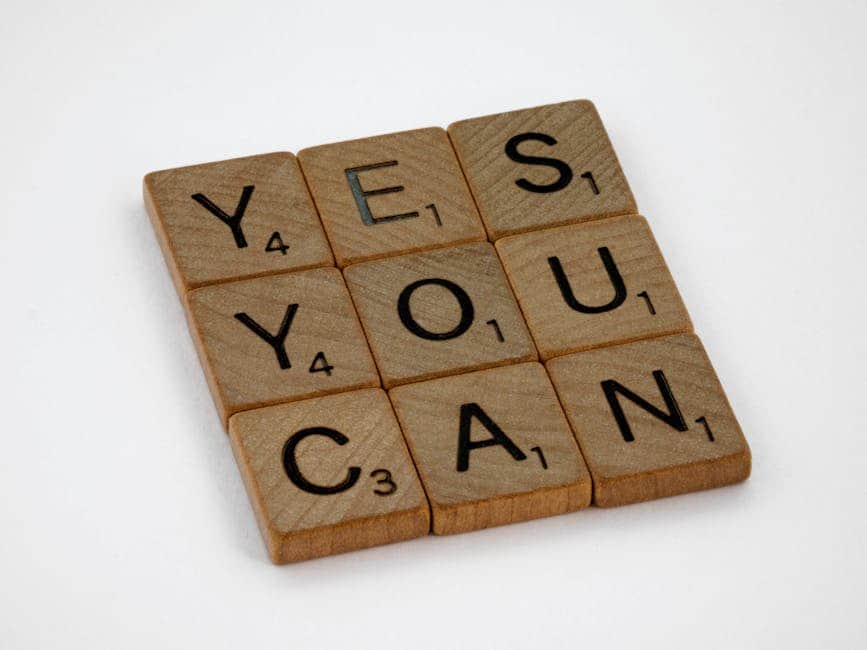
In today’s digital landscape, the security of data stored in cloud services has become a paramount concern for businesses and individuals alike. Microsoft OneDrive for Business, a widely used cloud storage solution, offers numerous advantages, including accessibility and collaboration features. However, it is essential to recognize the inherent risks associated with data breaches and unauthorized access that can compromise sensitive information. As organizations increasingly rely on cloud storage, understanding these risks is crucial for safeguarding data integrity and confidentiality.
One of the primary concerns regarding OneDrive for Business is the potential for data breaches. A data breach occurs when unauthorized individuals gain access to sensitive information, often resulting in the exposure of confidential data. Such incidents can arise from various sources, including cyberattacks, phishing schemes, or even internal threats. Cybercriminals are continually developing sophisticated methods to infiltrate cloud storage systems, making it imperative for organizations to remain vigilant. The consequences of a data breach can be severe, ranging from financial losses to reputational damage, which can take years to recover from.
Moreover, unauthorized access to OneDrive for Business can occur due to weak password practices or inadequate user authentication measures. Many users still rely on easily guessable passwords or reuse passwords across multiple platforms, which significantly increases the risk of unauthorized access. Additionally, if organizations do not implement multi-factor authentication (MFA), they may inadvertently leave their data vulnerable to intrusions. MFA adds an extra layer of security by requiring users to provide two or more verification factors, making it more challenging for unauthorized individuals to gain access.
Another critical aspect to consider is the potential for insider threats. Employees or contractors with legitimate access to OneDrive for Business may intentionally or unintentionally compromise data security. For instance, a disgruntled employee could leak sensitive information, or an employee may inadvertently share files with unauthorized individuals. Organizations must establish clear policies and training programs to mitigate these risks, ensuring that employees understand the importance of data security and the potential consequences of their actions.
Furthermore, the reliance on third-party applications that integrate with OneDrive for Business can introduce additional vulnerabilities. While these applications can enhance productivity and collaboration, they may also expose data to security risks if not properly vetted. Organizations should conduct thorough assessments of any third-party applications they intend to use, ensuring that they adhere to stringent security standards and do not compromise the integrity of their data.
In light of these concerns, it is essential for organizations to adopt a proactive approach to data security within OneDrive for Business. Regular security audits, employee training, and the implementation of robust security measures can significantly reduce the risk of data breaches and unauthorized access. Additionally, organizations should stay informed about the latest security threats and trends, allowing them to adapt their strategies accordingly.
In conclusion, while Microsoft OneDrive for Business offers valuable features for data storage and collaboration, it is crucial to remain aware of the risks associated with data breaches and unauthorized access. By understanding these risks and implementing comprehensive security measures, organizations can better protect their sensitive information and maintain the trust of their clients and stakeholders. As the digital landscape continues to evolve, prioritizing data security will remain a critical component of any successful business strategy.
Best Practices for Securing Your OneDrive for Business Account
In an era where data security is paramount, organizations increasingly rely on cloud storage solutions like Microsoft OneDrive for Business to manage and store sensitive information. However, with the convenience of cloud storage comes the responsibility of ensuring that data remains secure. To mitigate potential risks, it is essential to adopt best practices for securing your OneDrive for Business account. By implementing these strategies, users can significantly enhance the protection of their data.
First and foremost, it is crucial to establish a strong password policy. A robust password serves as the first line of defense against unauthorized access. Users should create complex passwords that include a mix of uppercase and lowercase letters, numbers, and special characters. Furthermore, it is advisable to change passwords regularly and avoid reusing them across different accounts. To facilitate this process, organizations can implement password management tools that help users generate and store secure passwords.
In addition to strong passwords, enabling multi-factor authentication (MFA) is a vital step in securing OneDrive for Business accounts. MFA adds an extra layer of security by requiring users to provide two or more verification factors before gaining access. This could include a combination of something they know (like a password) and something they have (such as a mobile device). By requiring multiple forms of verification, organizations can significantly reduce the risk of unauthorized access, even if a password is compromised.
Moreover, it is essential to regularly review and manage sharing permissions within OneDrive for Business. Users should be mindful of who has access to their files and folders, as well as the level of access granted. By limiting sharing to only those who need it, organizations can minimize the risk of data leaks. Additionally, it is advisable to periodically audit shared files and revoke access to individuals who no longer require it. This proactive approach helps maintain control over sensitive information and ensures that only authorized personnel can access critical data.
Another important aspect of securing OneDrive for Business is the implementation of data loss prevention (DLP) policies. DLP tools can help organizations identify and protect sensitive information by monitoring data usage and preventing unauthorized sharing. By setting up DLP policies, organizations can automatically detect and restrict the sharing of sensitive data, such as personally identifiable information (PII) or financial records. This not only helps in compliance with regulations but also safeguards the organization’s reputation.
Furthermore, educating employees about data security best practices is essential. Regular training sessions can help raise awareness about potential threats, such as phishing attacks and social engineering tactics. By fostering a culture of security awareness, organizations empower their employees to recognize and respond to potential risks effectively. This collective vigilance can significantly enhance the overall security posture of the organization.
Lastly, organizations should take advantage of the built-in security features offered by Microsoft OneDrive for Business. Features such as version history, file recovery, and activity logs provide users with tools to monitor and manage their data effectively. By utilizing these features, organizations can ensure that they have a comprehensive understanding of their data landscape and can respond swiftly to any security incidents.
In conclusion, securing your OneDrive for Business account requires a multifaceted approach that encompasses strong password practices, multi-factor authentication, careful management of sharing permissions, data loss prevention policies, employee education, and the use of built-in security features. By adopting these best practices, organizations can significantly enhance the security of their data, ensuring that sensitive information remains protected in an increasingly digital world.
The Role of Multi-Factor Authentication in Data Protection
In an era where data breaches and cyber threats are increasingly prevalent, organizations must prioritize the security of their sensitive information. One of the key strategies employed to enhance data protection is the implementation of multi-factor authentication (MFA). This security measure adds an additional layer of protection beyond the traditional username and password combination, significantly reducing the risk of unauthorized access to data stored in platforms like Microsoft OneDrive for Business. By requiring users to provide multiple forms of verification, MFA ensures that even if a password is compromised, the data remains secure.
To understand the importance of MFA, it is essential to recognize the vulnerabilities associated with relying solely on passwords. Passwords can be weak, reused across multiple accounts, or easily guessed through social engineering tactics. Consequently, cybercriminals often exploit these weaknesses to gain access to sensitive information. In contrast, MFA mitigates these risks by requiring users to authenticate their identity through at least two different factors. These factors typically fall into three categories: something the user knows (like a password), something the user has (such as a smartphone or hardware token), and something the user is (biometric verification like fingerprints or facial recognition). By combining these elements, organizations can significantly enhance their security posture.
Moreover, the integration of MFA within Microsoft OneDrive for Business is particularly beneficial for organizations that handle sensitive data. As businesses increasingly adopt cloud storage solutions, the need for robust security measures becomes paramount. OneDrive for Business, as part of the Microsoft 365 suite, offers built-in MFA capabilities that can be easily configured to meet an organization’s specific security requirements. This seamless integration allows businesses to enforce MFA policies without disrupting user workflows, thereby maintaining productivity while enhancing security.
In addition to protecting against unauthorized access, MFA also plays a crucial role in compliance with various regulatory frameworks. Many industries are subject to stringent data protection regulations that mandate the implementation of adequate security measures. By adopting MFA, organizations not only safeguard their data but also demonstrate their commitment to compliance. This proactive approach can help mitigate potential legal and financial repercussions associated with data breaches, thereby fostering trust among clients and stakeholders.
Furthermore, the user experience associated with MFA has evolved significantly in recent years. While early implementations of MFA often involved cumbersome processes that could frustrate users, modern solutions have streamlined authentication methods. For instance, many organizations now utilize mobile applications that generate time-sensitive codes or push notifications, allowing users to authenticate with a simple tap on their devices. This convenience encourages user adoption and compliance, ultimately strengthening the overall security framework.
In conclusion, the role of multi-factor authentication in data protection cannot be overstated, particularly in the context of Microsoft OneDrive for Business. By implementing MFA, organizations can effectively safeguard their sensitive information against unauthorized access, comply with regulatory requirements, and enhance user trust. As cyber threats continue to evolve, adopting robust security measures like MFA is not just a best practice; it is a necessity for any organization that values the integrity and confidentiality of its data. Embracing this approach will not only protect valuable assets but also contribute to a culture of security awareness within the organization, ensuring that all employees understand the importance of safeguarding sensitive information in an increasingly digital world.
Evaluating Third-Party Integrations and Their Security Implications
As organizations increasingly rely on cloud storage solutions like Microsoft OneDrive for Business, the integration of third-party applications has become a common practice to enhance functionality and streamline workflows. However, this reliance on external applications raises significant concerns regarding the security of sensitive data stored within OneDrive. Evaluating the security implications of these third-party integrations is essential for organizations aiming to protect their information assets.
To begin with, it is crucial to understand that third-party applications often require access to data stored in OneDrive to function effectively. This access can range from reading files to modifying or sharing them, depending on the application’s purpose. Consequently, organizations must carefully assess the permissions granted to these applications. A common pitfall is the tendency to overlook the extent of access requested by third-party tools, which can lead to unintended data exposure. Therefore, organizations should adopt a principle of least privilege, granting only the necessary permissions required for the application to operate.
Moreover, the security practices of third-party vendors play a pivotal role in determining the overall security posture of integrated applications. Organizations should conduct thorough due diligence on potential third-party providers, examining their security certifications, compliance with industry standards, and track record regarding data breaches. This evaluation process should include a review of the vendor’s data encryption practices, both in transit and at rest, as well as their incident response protocols. By scrutinizing these factors, organizations can make informed decisions about which integrations align with their security requirements.
In addition to evaluating the vendors themselves, organizations must also consider the potential vulnerabilities that third-party applications may introduce into their OneDrive environment. For instance, poorly designed applications can serve as entry points for cyberattacks, allowing malicious actors to exploit weaknesses and gain unauthorized access to sensitive data. Therefore, it is imperative for organizations to implement robust security measures, such as regular security assessments and penetration testing, to identify and mitigate potential risks associated with third-party integrations.
Furthermore, organizations should establish clear policies and guidelines governing the use of third-party applications within their OneDrive environment. These policies should outline the criteria for selecting integrations, the process for granting access, and the protocols for monitoring and auditing application activity. By fostering a culture of security awareness and accountability, organizations can better manage the risks associated with third-party integrations.
Another important aspect to consider is the potential for data loss or corruption resulting from third-party applications. In some cases, integrations may inadvertently alter or delete files, leading to significant disruptions in business operations. To mitigate this risk, organizations should implement comprehensive backup and recovery solutions that ensure data integrity and availability, regardless of the actions taken by third-party applications.
In conclusion, while third-party integrations can enhance the functionality of Microsoft OneDrive for Business, they also introduce a range of security implications that organizations must carefully evaluate. By conducting thorough assessments of vendor security practices, implementing robust access controls, and establishing clear policies, organizations can better protect their sensitive data from potential threats. Ultimately, a proactive approach to managing third-party integrations will not only safeguard data but also foster a more secure and resilient cloud environment.
Q&A
1. **Question:** What encryption methods does Microsoft OneDrive for Business use to protect data?
**Answer:** Microsoft OneDrive for Business uses AES 256-bit encryption for data at rest and TLS/SSL for data in transit.
2. **Question:** How does Microsoft ensure compliance with data protection regulations in OneDrive for Business?
**Answer:** Microsoft OneDrive for Business complies with various regulations, including GDPR, HIPAA, and ISO 27001, and provides tools for data governance and compliance management.
3. **Question:** Can administrators control access to files in OneDrive for Business?
**Answer:** Yes, administrators can set permissions, manage sharing settings, and use conditional access policies to control who can access files in OneDrive for Business.
4. **Question:** What measures are in place to prevent unauthorized access to OneDrive for Business accounts?
**Answer:** Microsoft implements multi-factor authentication (MFA), advanced threat protection, and account activity monitoring to prevent unauthorized access.
5. **Question:** How does Microsoft handle data loss or corruption in OneDrive for Business?
**Answer:** Microsoft provides version history, file recovery options, and a recycle bin feature to help users recover lost or corrupted files.
6. **Question:** What options are available for data backup in OneDrive for Business?
**Answer:** Users can manually back up files by downloading them, and organizations can use third-party backup solutions or Microsoft’s built-in tools for additional data protection.Concerns about the security of data in Microsoft OneDrive for Business primarily revolve around potential data breaches, unauthorized access, and compliance with data protection regulations. While Microsoft implements robust security measures, including encryption and multi-factor authentication, users must remain vigilant about their own practices, such as managing permissions and understanding sharing settings. Ultimately, while OneDrive for Business offers a secure environment, users should actively engage in safeguarding their data to mitigate risks effectively.



