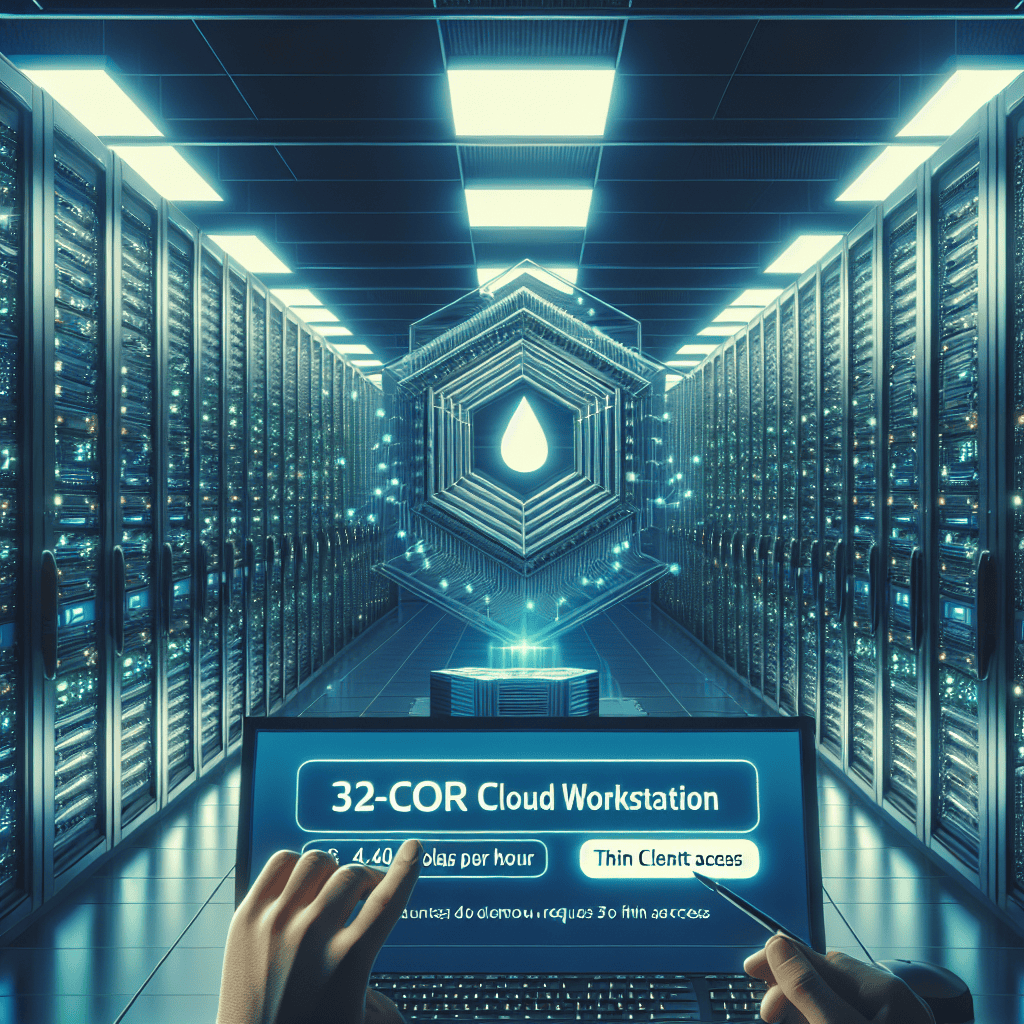Amazon has introduced a new offering for businesses and developers seeking high-performance computing solutions: a 32-core cloud workstation rental priced at $4.40 per hour. This powerful workstation is designed to handle demanding workloads, making it ideal for tasks such as software development, data analysis, and graphic rendering. However, users will need to access the workstation through a thin client, ensuring a streamlined and efficient connection. This service provides an affordable and scalable option for organizations looking to leverage advanced computing capabilities without the need for significant upfront investment in hardware.
Amazon’s 32-Core Cloud Workstation: A Game Changer for Remote Work
Amazon’s introduction of a 32-core cloud workstation rental for $4.40 per hour marks a significant advancement in the realm of remote work solutions. This offering is particularly noteworthy as it provides users with access to high-performance computing resources without the need for substantial upfront investment in hardware. As remote work continues to gain traction across various industries, the demand for powerful computing capabilities has surged, making this service a timely and relevant solution.
The 32-core cloud workstation is designed to cater to a wide range of professional needs, from software development and data analysis to graphic design and video editing. By leveraging Amazon’s robust cloud infrastructure, users can tap into the processing power typically reserved for high-end physical workstations. This capability not only enhances productivity but also allows teams to collaborate more effectively, regardless of their geographical locations. The ability to access a powerful workstation from virtually anywhere is a game changer, particularly for businesses that operate in a hybrid or fully remote model.
Moreover, the rental model offers flexibility that traditional hardware purchases cannot match. Organizations can scale their computing resources up or down based on project requirements, ensuring that they only pay for what they use. This pay-as-you-go approach is particularly advantageous for startups and small businesses that may not have the capital to invest in expensive equipment. By utilizing Amazon’s cloud workstation, these companies can remain competitive and agile in a rapidly evolving market.
However, it is important to note that accessing this cloud workstation requires a thin client setup. Thin clients are lightweight computing devices that rely on a server to perform most of their processing tasks. This requirement may initially seem like a limitation, but it actually enhances security and simplifies management. By centralizing processing in the cloud, sensitive data remains protected on Amazon’s secure servers, reducing the risk of data breaches that can occur with traditional local storage solutions. Additionally, thin clients are often more cost-effective and energy-efficient than traditional desktop computers, further aligning with the financial and environmental goals of many organizations.
Transitioning to a cloud-based workstation also necessitates a shift in how teams approach their workflows. Collaboration tools and cloud-based applications become essential components of daily operations, fostering a culture of innovation and adaptability. As teams become accustomed to this new way of working, they may discover new efficiencies and creative solutions that were previously unattainable with conventional setups. This evolution in work practices not only enhances productivity but also encourages a more dynamic and engaged workforce.
In conclusion, Amazon’s 32-core cloud workstation rental represents a pivotal development in the landscape of remote work. By providing access to powerful computing resources at an affordable rate, Amazon is empowering businesses to optimize their operations and adapt to the demands of a modern workforce. While the requirement for thin client access may pose some initial challenges, the benefits of enhanced security, cost savings, and increased collaboration far outweigh these considerations. As organizations continue to navigate the complexities of remote work, solutions like Amazon’s cloud workstation will undoubtedly play a crucial role in shaping the future of how we work.
Cost-Effective Solutions: Renting Amazon’s Cloud Workstation for $4.40/Hour
In the ever-evolving landscape of technology, businesses and individuals alike are constantly seeking cost-effective solutions to meet their computing needs. One such solution has emerged from Amazon, which now offers a 32-core cloud workstation rental for an incredibly competitive rate of $4.40 per hour. This offering not only highlights the growing trend of cloud computing but also underscores the potential for significant savings and efficiency improvements for users who require high-performance computing capabilities.
The appeal of Amazon’s cloud workstation lies in its robust specifications, which are designed to handle demanding tasks such as data analysis, software development, and graphic design. With 32 processing cores at its disposal, this workstation is capable of executing complex computations and multitasking with ease. Consequently, professionals in fields that require substantial processing power can leverage this service to enhance productivity without the need for substantial upfront investments in hardware. By renting the workstation on an hourly basis, users can scale their computing resources according to their specific project requirements, thereby optimizing costs and minimizing waste.
Moreover, the rental model allows for flexibility that traditional hardware ownership cannot provide. For instance, businesses can adjust their usage based on project timelines or seasonal demands, ensuring that they only pay for the resources they actually use. This adaptability is particularly beneficial for startups and small enterprises that may not have the capital to invest in high-end equipment. By utilizing Amazon’s cloud workstation, these organizations can access cutting-edge technology without the financial burden of purchasing and maintaining physical servers.
However, it is important to note that accessing this powerful cloud workstation requires a thin client setup. This means that users will need to connect to the workstation via a lightweight device that can handle remote desktop protocols. While this may seem like an additional requirement, it actually serves to enhance the overall user experience. Thin clients are typically more energy-efficient and cost-effective than traditional desktop computers, allowing users to maintain a streamlined and efficient workflow. Furthermore, this setup promotes a more secure computing environment, as sensitive data remains on the cloud rather than being stored locally.
Transitioning to a cloud-based workstation also opens the door to collaboration and remote work opportunities. As teams become increasingly distributed, the ability to access a powerful workstation from anywhere with an internet connection is invaluable. This capability not only fosters greater collaboration among team members but also allows for seamless integration of various tools and applications that can enhance project outcomes. In this way, Amazon’s cloud workstation rental aligns perfectly with the modern workforce’s needs, providing a solution that is both practical and forward-thinking.
In conclusion, Amazon’s offering of a 32-core cloud workstation rental for $4.40 per hour represents a significant advancement in the realm of cloud computing. By providing a high-performance solution that is both flexible and cost-effective, Amazon is catering to the diverse needs of businesses and professionals seeking to optimize their computing resources. As the demand for powerful computing continues to grow, this innovative approach not only addresses immediate needs but also sets the stage for future developments in cloud technology. Ultimately, the ability to rent such a powerful workstation on an hourly basis could very well redefine how organizations approach their computing strategies, making high-performance resources accessible to a broader audience than ever before.
The Benefits of Thin Client Access for Amazon’s Cloud Workstation
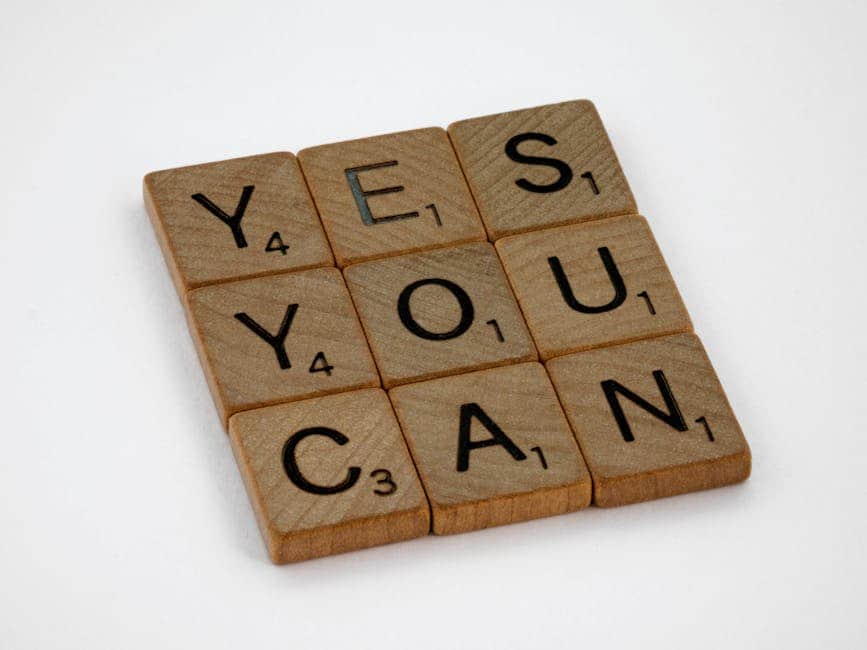
Amazon’s recent introduction of a 32-core cloud workstation rental for an affordable rate of $4.40 per hour marks a significant advancement in cloud computing technology, particularly for businesses and professionals seeking high-performance computing solutions. One of the key requirements for utilizing this powerful workstation is thin client access, which offers a range of benefits that enhance the overall user experience and operational efficiency.
To begin with, thin client access allows users to connect to the cloud workstation without the need for high-end hardware. This is particularly advantageous for organizations that may not have the budget to invest in expensive computing equipment. Instead of relying on powerful local machines, users can leverage the capabilities of the cloud workstation through lightweight devices, which can be as simple as a basic laptop or even a tablet. This not only reduces capital expenditure but also simplifies the management of IT resources, as the heavy lifting is performed in the cloud.
Moreover, thin clients are inherently more secure than traditional desktop setups. Since the processing occurs on the cloud server rather than on the local device, sensitive data is less vulnerable to theft or loss. In the event of a device being compromised, the data remains secure in the cloud, protected by robust security measures implemented by Amazon. This aspect is particularly crucial for industries that handle sensitive information, such as finance, healthcare, and legal services, where data breaches can have severe consequences.
In addition to security, thin client access promotes greater flexibility and mobility. Users can connect to the cloud workstation from virtually anywhere with an internet connection, enabling remote work and collaboration across geographical boundaries. This flexibility is increasingly important in today’s work environment, where hybrid and remote work models are becoming the norm. Employees can access powerful computing resources without being tethered to a specific location, thus enhancing productivity and work-life balance.
Furthermore, the scalability of cloud workstations is another significant advantage. As project demands fluctuate, users can easily scale their computing resources up or down without the need for physical upgrades or installations. This on-demand model allows businesses to optimize their costs, paying only for the resources they need at any given time. Consequently, organizations can respond swiftly to changing workloads, ensuring that they remain competitive in a fast-paced market.
Transitioning to a thin client model also simplifies maintenance and support. Since the majority of the computing is handled in the cloud, IT departments can focus on managing fewer physical devices, reducing the complexity of troubleshooting and maintenance tasks. Updates and patches can be deployed centrally, ensuring that all users have access to the latest software and security features without the need for individual installations.
In conclusion, the combination of Amazon’s 32-core cloud workstation rental and thin client access presents a compelling solution for businesses and professionals seeking high-performance computing capabilities. The benefits of reduced hardware costs, enhanced security, increased flexibility, scalability, and simplified maintenance make this model an attractive option for a wide range of users. As organizations continue to embrace cloud technology, the integration of thin client access will undoubtedly play a pivotal role in shaping the future of work and computing.
Comparing Performance: Amazon’s 32-Core Workstation vs. Traditional Desktops
In the rapidly evolving landscape of cloud computing, Amazon’s introduction of a 32-core cloud workstation rental for $4.40 per hour marks a significant shift in how businesses and individuals approach high-performance computing. This offering not only provides an affordable solution for those needing substantial processing power but also invites a comparison with traditional desktop setups. As organizations increasingly seek flexibility and scalability, understanding the performance dynamics between Amazon’s cloud workstation and conventional desktops becomes essential.
To begin with, the sheer processing power of Amazon’s 32-core workstation is a game changer. Traditional desktops, even those equipped with high-end processors, typically feature a maximum of 8 to 16 cores. While these configurations can handle everyday tasks and moderate workloads efficiently, they often struggle with resource-intensive applications such as 3D rendering, data analysis, and complex simulations. In contrast, the 32-core architecture of Amazon’s offering allows for parallel processing capabilities that can significantly reduce the time required to complete demanding tasks. This advantage is particularly beneficial for industries such as video production, scientific research, and software development, where time is often of the essence.
Moreover, the cloud workstation’s ability to scale resources on demand further enhances its performance profile. Traditional desktops are limited by their hardware specifications, which can lead to bottlenecks when multiple applications are running simultaneously. In contrast, Amazon’s cloud infrastructure allows users to adjust their resource allocation dynamically, ensuring that they can access additional processing power as needed. This flexibility not only optimizes performance but also minimizes costs, as users only pay for the resources they utilize. Consequently, businesses can avoid the significant upfront investment associated with purchasing high-performance desktop systems.
Transitioning to the aspect of accessibility, Amazon’s cloud workstation requires thin client access, which can be both an advantage and a limitation. On one hand, thin clients enable users to connect to the powerful cloud workstation from virtually any device with internet access, promoting remote work and collaboration. This accessibility is particularly relevant in today’s hybrid work environment, where employees may need to access high-performance computing resources from various locations. On the other hand, reliance on a stable internet connection can pose challenges, especially in areas with limited bandwidth or connectivity issues. In contrast, traditional desktops offer a more straightforward setup, allowing users to work offline without the need for constant internet access.
Furthermore, the maintenance and upgrade cycles associated with traditional desktops can be cumbersome. Users often face the dilemma of whether to invest in new hardware or upgrade existing systems to keep pace with evolving software requirements. In contrast, Amazon’s cloud workstation alleviates this concern by providing automatic updates and maintenance as part of the service. This not only ensures that users always have access to the latest technology but also reduces the burden on IT departments, allowing them to focus on more strategic initiatives.
In conclusion, while traditional desktops have long been the cornerstone of personal and professional computing, Amazon’s 32-core cloud workstation rental presents a compelling alternative. With its superior processing power, scalability, and ease of maintenance, it offers a modern solution for those requiring high-performance computing. However, the necessity for thin client access and a reliable internet connection introduces considerations that users must weigh against the benefits. As organizations continue to navigate the complexities of technology adoption, the choice between cloud workstations and traditional desktops will ultimately depend on their specific needs and operational contexts.
How to Set Up and Access Amazon’s 32-Core Cloud Workstation
Setting up and accessing Amazon’s 32-core cloud workstation is a straightforward process that can significantly enhance your computing capabilities, particularly for resource-intensive tasks. To begin, you will need an Amazon Web Services (AWS) account. If you do not already have one, you can easily create an account by visiting the AWS website and following the registration prompts. Once your account is established, you can navigate to the AWS Management Console, which serves as the central hub for managing your cloud resources.
After logging into the console, the next step is to locate the Amazon Elastic Compute Cloud (EC2) service. EC2 is the service that allows you to rent virtual servers, including the powerful 32-core workstations that Amazon offers. Within the EC2 dashboard, you will find an option to launch a new instance. It is essential to select the appropriate instance type that corresponds to the 32-core configuration. Amazon provides various instance types, and for this specific workstation, you should look for options that include high-performance computing capabilities, such as the C5 or C6g instance families.
Once you have selected the desired instance type, you will need to configure the instance settings. This includes choosing the operating system, which can range from various distributions of Linux to Windows Server, depending on your specific requirements. Additionally, you will need to set up storage options, ensuring that you allocate sufficient disk space for your applications and data. It is advisable to consider using Amazon Elastic Block Store (EBS) for persistent storage, as it provides reliable and scalable storage solutions.
After configuring the instance, you will proceed to set up security groups, which act as virtual firewalls to control inbound and outbound traffic. It is crucial to define the rules that will allow you to access the workstation securely. For instance, you may want to allow SSH access for Linux instances or RDP access for Windows instances. Once the security group is configured, you can review your settings and launch the instance.
Upon launching the instance, you will receive a public IP address or DNS name, which you will use to connect to your cloud workstation. However, it is important to note that Amazon’s 32-core cloud workstation requires thin client access. This means that you will need a compatible thin client device or software that can connect to the cloud environment. Thin clients are lightweight computing devices that rely on a server to perform most of their processing tasks, making them ideal for accessing powerful cloud workstations.
To connect to your instance, you will need to use a remote desktop client or SSH client, depending on the operating system you selected. For Windows instances, you can use the Remote Desktop Protocol (RDP) client, while for Linux instances, an SSH client such as PuTTY or the built-in terminal on macOS or Linux can be utilized. Enter the public IP address or DNS name of your instance, along with the appropriate credentials, to establish a connection.
Once connected, you will have access to the full capabilities of the 32-core cloud workstation, allowing you to run demanding applications, perform complex computations, or engage in high-performance tasks seamlessly. By following these steps, you can effectively set up and access Amazon’s powerful cloud workstation, leveraging its capabilities to meet your computing needs efficiently.
Use Cases for Amazon’s 32-Core Cloud Workstation in Various Industries
Amazon’s introduction of a 32-core cloud workstation rental at an accessible rate of $4.40 per hour presents a transformative opportunity for various industries seeking enhanced computational power without the burden of significant capital investment. This innovative service is particularly beneficial for sectors that require high-performance computing capabilities, such as media and entertainment, scientific research, engineering, and software development. By leveraging this cloud-based solution, organizations can optimize their workflows, improve productivity, and reduce operational costs.
In the media and entertainment industry, for instance, the demand for high-quality content creation has surged, necessitating powerful computing resources for tasks such as video editing, 3D rendering, and animation. The 32-core cloud workstation allows creative professionals to access the processing power needed to handle complex projects efficiently. With the ability to render high-definition graphics and process large video files in real-time, teams can collaborate seamlessly, regardless of their physical location. This flexibility not only accelerates project timelines but also enhances the overall quality of the final product.
Similarly, in the realm of scientific research, the need for robust computational resources is paramount. Researchers often engage in data-intensive tasks, such as simulations, modeling, and data analysis, which require significant processing capabilities. The 32-core cloud workstation can facilitate these activities by providing the necessary power to run complex algorithms and analyze vast datasets. This capability is particularly advantageous in fields such as bioinformatics, climate modeling, and computational chemistry, where researchers can derive insights more quickly and efficiently. By utilizing Amazon’s cloud workstation, institutions can allocate resources more effectively, allowing them to focus on groundbreaking discoveries rather than managing physical infrastructure.
Engineering firms also stand to benefit from this cloud-based solution. In disciplines such as civil, mechanical, and aerospace engineering, simulations and design iterations are critical components of the development process. The 32-core workstation enables engineers to run sophisticated simulations that require substantial computational resources, such as finite element analysis or computational fluid dynamics. This access allows for rapid prototyping and testing, ultimately leading to more innovative designs and faster project completion. Furthermore, the ability to scale resources on-demand means that firms can adjust their computing power based on project requirements, ensuring cost-effectiveness and efficiency.
Software development is another area where the 32-core cloud workstation can make a significant impact. Developers often need to test applications across various environments and configurations, which can be resource-intensive. By utilizing Amazon’s cloud service, development teams can create isolated environments for testing without the need for extensive local hardware. This not only streamlines the development process but also enhances collaboration among team members who may be working remotely. Additionally, the workstation’s capabilities can support the development of complex applications, including those that require machine learning and artificial intelligence, further pushing the boundaries of innovation.
In conclusion, Amazon’s 32-core cloud workstation rental offers a versatile solution for a wide range of industries. By providing access to high-performance computing resources at a competitive price, organizations can enhance their operational efficiency, foster innovation, and ultimately achieve their goals more effectively. As industries continue to evolve and embrace digital transformation, the ability to leverage such powerful cloud-based solutions will undoubtedly play a crucial role in shaping the future of work across various sectors.
Q&A
1. **What is the cost of the Amazon 32-Core Cloud Workstation rental?**
$4.40 per hour.
2. **What type of access is required for the Amazon 32-Core Cloud Workstation?**
Thin client access.
3. **How many cores does the Amazon Cloud Workstation offer?**
32 cores.
4. **Is the Amazon 32-Core Cloud Workstation suitable for high-performance tasks?**
Yes, it is designed for high-performance computing tasks.
5. **What is the billing method for the Amazon Cloud Workstation rental?**
It is billed on an hourly basis.
6. **Can the Amazon 32-Core Cloud Workstation be used for remote work?**
Yes, it can be accessed remotely using a thin client.Amazon’s introduction of a 32-core cloud workstation rental at $4.40 per hour, requiring thin client access, provides a cost-effective and powerful solution for users needing high-performance computing. This offering caters to professionals in fields such as software development, data analysis, and graphic design, enabling them to leverage significant processing power without the need for substantial upfront investment in hardware. However, the requirement for thin client access may limit usability for some users, necessitating a reliable internet connection and compatible devices. Overall, this service enhances flexibility and scalability for businesses and individuals seeking robust computing resources on demand.