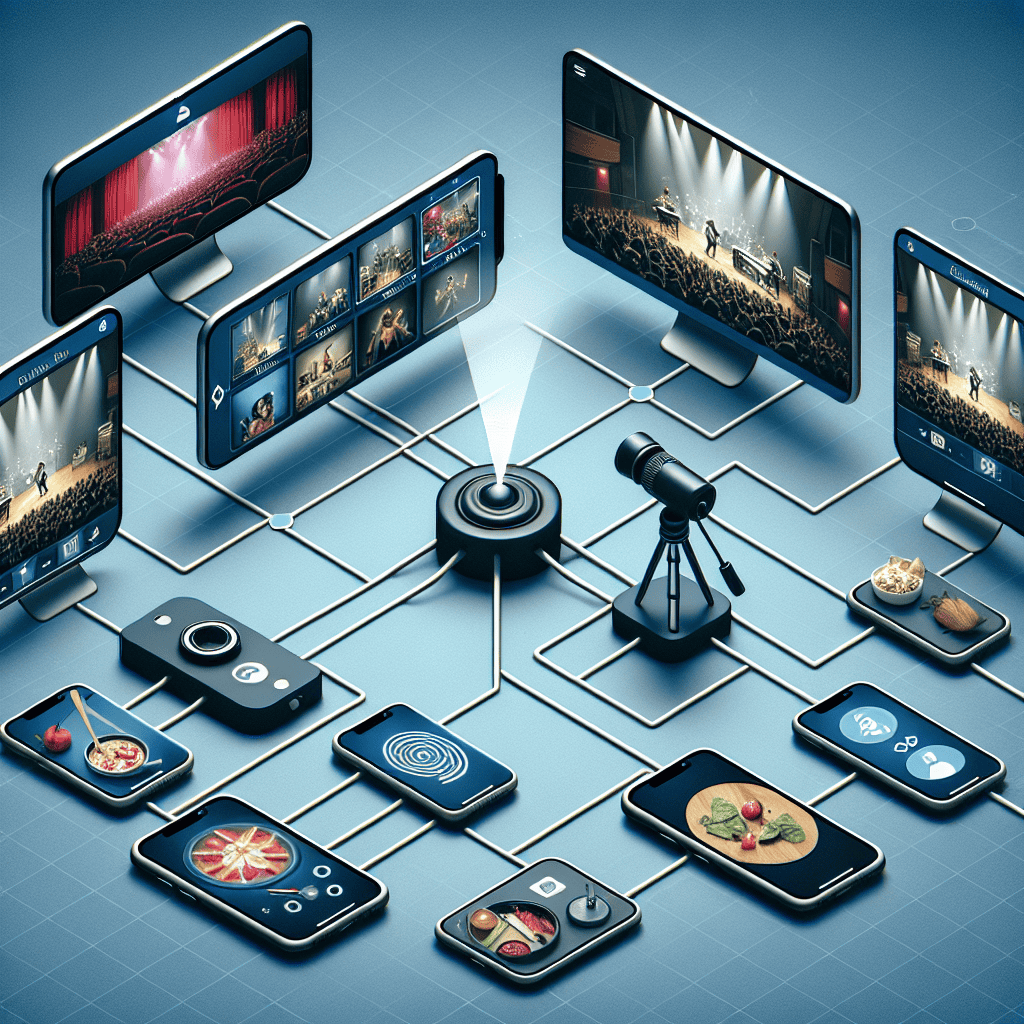Canon has introduced a groundbreaking free app designed to simplify the livestreaming experience using multiple iPhones and iPads. This innovative application allows users to seamlessly connect and control multiple devices, enabling high-quality broadcasts with ease. By leveraging Canon’s expertise in imaging technology, the app empowers content creators, educators, and businesses to enhance their livestreaming capabilities, making it accessible for everyone from beginners to professionals. With intuitive features and user-friendly interfaces, Canon’s new app is set to revolutionize the way users engage with their audiences in real-time.
Canon’s New App: Revolutionizing Livestreaming
In an era where digital communication and content creation have become integral to personal and professional interactions, Canon has taken a significant step forward by launching a free app designed to streamline the livestreaming process using multiple iPhones and iPads. This innovative application not only enhances the quality of livestreams but also simplifies the technical complexities often associated with multi-device setups. By leveraging the capabilities of Canon’s new app, users can effortlessly create engaging and high-quality livestreams, making it an invaluable tool for content creators, educators, and businesses alike.
The app is engineered to facilitate seamless connectivity between multiple iOS devices, allowing users to utilize their existing smartphones and tablets as cameras for livestreaming. This feature is particularly advantageous for those who may not have access to professional-grade equipment but still wish to produce high-quality content. By transforming everyday devices into powerful streaming tools, Canon democratizes the livestreaming experience, enabling a broader range of users to participate in this dynamic form of communication.
Moreover, the app is designed with user-friendliness in mind. Its intuitive interface allows even those with minimal technical expertise to navigate the various features with ease. Users can quickly connect their devices, select camera angles, and switch between different feeds, all while maintaining a professional presentation. This ease of use is crucial, especially in fast-paced environments where time is of the essence, such as live events, webinars, or online classes. As a result, users can focus on delivering their content rather than grappling with complicated setups.
In addition to its user-friendly design, the app offers a range of customizable features that enhance the overall livestreaming experience. For instance, users can adjust settings such as resolution and frame rate to suit their specific needs, ensuring that the final output meets their quality standards. Furthermore, the app supports various streaming platforms, allowing users to broadcast their content to a wider audience without being confined to a single service. This flexibility is particularly beneficial for businesses and influencers looking to maximize their reach and engagement across multiple channels.
As livestreaming continues to gain traction as a preferred method of communication, Canon’s app positions itself as a game-changer in the industry. By enabling users to harness the power of multiple devices, it not only elevates the quality of livestreams but also encourages creativity and innovation in content creation. The ability to switch between different camera angles and perspectives in real-time adds a dynamic element to broadcasts, making them more engaging for viewers. This feature is especially useful for events that require a more immersive experience, such as concerts, conferences, or product launches.
In conclusion, Canon’s new app represents a significant advancement in the realm of livestreaming, offering users an accessible and efficient way to produce high-quality content using the devices they already own. By simplifying the technical aspects of livestreaming and providing a range of customizable features, Canon empowers users to focus on what truly matters: delivering compelling and engaging content to their audiences. As the demand for livestreaming continues to grow, this innovative app is poised to become an essential tool for anyone looking to enhance their digital presence and connect with viewers in a meaningful way.
How to Use Canon’s Free App for Seamless Streaming
Canon has recently introduced a free app designed to facilitate seamless livestreaming using multiple iPhones and iPads, marking a significant advancement in the realm of mobile broadcasting. This innovative application not only enhances the user experience but also simplifies the process of creating high-quality livestreams. To effectively utilize Canon’s app, users should follow a series of straightforward steps that ensure a smooth and efficient streaming experience.
First and foremost, users must download the app from the App Store, ensuring that their devices are compatible with the latest version. Once installed, the app prompts users to create an account or log in, which is essential for accessing its full range of features. After logging in, users are greeted with an intuitive interface that guides them through the setup process. It is advisable to familiarize oneself with the app’s layout, as this will facilitate a more efficient streaming experience.
Next, users should connect their iPhones or iPads to the same Wi-Fi network. This step is crucial, as it allows the devices to communicate seamlessly during the livestream. Once connected, users can select their primary device, which will serve as the main camera for the broadcast. The app supports multiple devices, enabling users to switch between different angles and perspectives effortlessly. To add additional devices, users simply need to tap the “Add Camera” option within the app, which will prompt them to connect other iPhones or iPads to the livestream.
After establishing the connection between devices, users can customize their livestream settings. The app offers various options for resolution and frame rate, allowing users to tailor the quality of their broadcast according to their specific needs. For instance, those streaming in a well-lit environment may opt for higher resolutions, while users in low-light conditions might choose lower settings to maintain a smooth streaming experience. Additionally, the app provides options for adding overlays, such as logos or text, which can enhance the professional appearance of the livestream.
Once the settings are configured, users can initiate a test stream to ensure that everything is functioning correctly. This preliminary step is vital, as it allows users to check audio and video quality, as well as the overall connectivity between devices. During this test, users can also experiment with switching between different camera angles, ensuring that they are comfortable with the app’s functionality before going live.
When users are satisfied with their setup, they can proceed to start the livestream. The app features a user-friendly interface that allows for easy management of the broadcast, including the ability to switch between cameras with a simple tap. Furthermore, users can engage with their audience in real-time through integrated chat features, fostering interaction and enhancing viewer experience.
In conclusion, Canon’s free app for livestreaming with multiple iPhones and iPads offers a powerful yet accessible solution for content creators seeking to elevate their broadcasting capabilities. By following the outlined steps—downloading the app, connecting devices, customizing settings, conducting test streams, and managing the live broadcast—users can achieve a professional-quality livestream with minimal effort. This innovative tool not only democratizes the art of livestreaming but also empowers users to share their stories and connect with audiences in a dynamic and engaging manner.
Benefits of Livestreaming with Multiple iPhones and iPads
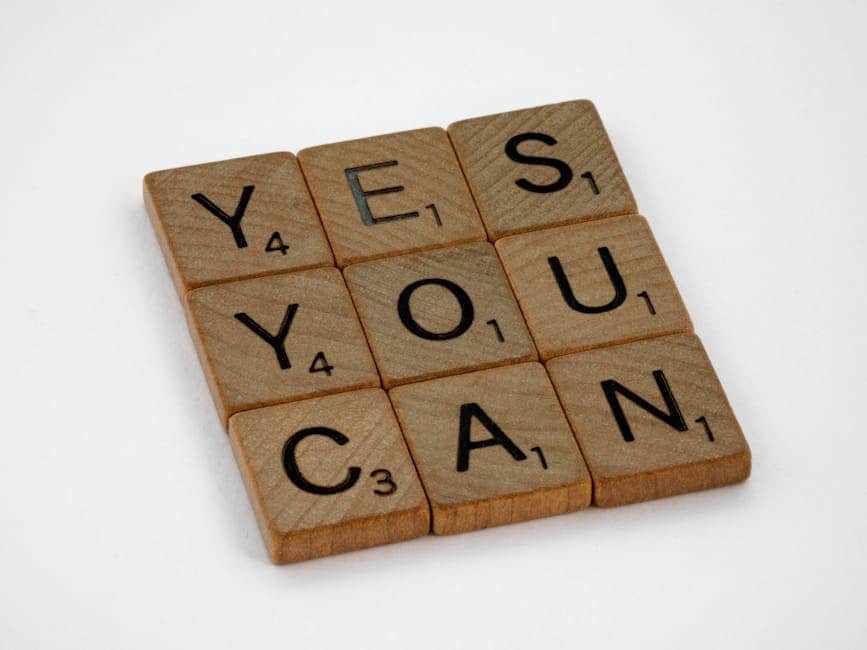
In recent years, livestreaming has emerged as a powerful tool for content creators, businesses, and individuals seeking to engage with their audiences in real-time. The advent of mobile technology has further revolutionized this medium, allowing users to leverage devices such as iPhones and iPads for high-quality broadcasts. Canon’s recent launch of a free app designed specifically for effortless livestreaming with multiple iPhones and iPads marks a significant advancement in this domain, offering numerous benefits that enhance the overall livestreaming experience.
One of the primary advantages of utilizing multiple iPhones and iPads for livestreaming is the ability to capture diverse angles and perspectives. By strategically positioning several devices, content creators can provide their audience with a more dynamic viewing experience. This multi-camera setup allows for seamless transitions between different shots, which can be particularly beneficial during events such as concerts, conferences, or sports matches. The result is a more engaging and immersive experience for viewers, who can appreciate the event from various vantage points.
Moreover, the use of multiple devices can significantly improve the production quality of livestreams. Each iPhone or iPad is equipped with advanced camera technology, enabling high-definition video capture. When combined, these devices can produce a polished and professional-looking broadcast that rivals traditional production methods. This is especially advantageous for small businesses or independent creators who may not have access to expensive broadcasting equipment. By utilizing the devices they already own, they can elevate their content without incurring substantial costs.
In addition to enhancing visual quality, livestreaming with multiple devices also allows for greater flexibility in content creation. For instance, creators can switch between different formats, such as interviews, demonstrations, or panel discussions, all within a single livestream. This versatility not only keeps the audience engaged but also allows for a more comprehensive exploration of the subject matter. Furthermore, the ability to incorporate various devices means that creators can easily adapt to unforeseen circumstances, such as technical difficulties or changes in the event schedule.
Another significant benefit of Canon’s app is its user-friendly interface, which simplifies the process of managing multiple devices during a livestream. The app facilitates seamless connectivity between iPhones and iPads, allowing users to control all devices from a single point. This streamlined approach reduces the complexity often associated with multi-camera setups, enabling creators to focus on delivering high-quality content rather than grappling with technical challenges. As a result, even those with limited technical expertise can produce professional-grade livestreams.
Additionally, the app supports real-time interaction with viewers, which is a crucial aspect of successful livestreaming. By enabling creators to monitor comments and questions from their audience across multiple devices, the app fosters a sense of community and engagement. This interactive element not only enhances viewer satisfaction but also encourages audience participation, making the livestream more enjoyable and impactful.
In conclusion, Canon’s free app for livestreaming with multiple iPhones and iPads offers a wealth of benefits that cater to the evolving needs of content creators. From improved production quality and flexibility to enhanced audience engagement, the advantages of this innovative approach are manifold. As livestreaming continues to grow in popularity, tools that simplify and enhance the process will undoubtedly play a pivotal role in shaping the future of digital content creation. By embracing these advancements, creators can elevate their broadcasts and connect with their audiences in more meaningful ways.
Tips for Maximizing Your Livestreaming Experience with Canon
Canon has recently introduced a free app designed to enhance the livestreaming experience by allowing users to effortlessly connect multiple iPhones and iPads. This innovative tool not only simplifies the process of broadcasting live events but also opens up a world of creative possibilities for content creators, educators, and businesses alike. To maximize the benefits of this new app, users can implement several strategies that will elevate their livestreaming endeavors.
First and foremost, it is essential to familiarize oneself with the app’s features and functionalities. By taking the time to explore the interface, users can gain a better understanding of how to navigate the various options available. This knowledge will enable them to utilize the app more effectively, ensuring a smoother livestreaming experience. Additionally, users should consider conducting a few test runs before going live. These practice sessions can help identify any potential technical issues and allow for adjustments to be made, ultimately leading to a more polished final product.
Moreover, planning the content of the livestream is crucial for engaging the audience. A well-structured presentation can significantly enhance viewer retention and interaction. Users should outline key points they wish to cover and consider incorporating visual aids or supplementary materials to enrich the experience. Furthermore, engaging with the audience in real-time can foster a sense of community and encourage participation. This can be achieved by addressing viewer comments and questions during the livestream, creating an interactive atmosphere that keeps viewers invested in the content.
In addition to content planning, attention to the technical aspects of the livestream is vital. Ensuring that all devices are fully charged and connected to a stable internet source can prevent disruptions during the broadcast. Users should also consider the lighting and sound quality of their environment. Proper lighting can enhance the visual appeal of the livestream, while clear audio is essential for effective communication. Investing in external microphones or additional lighting equipment can significantly improve the overall production quality.
Furthermore, leveraging the app’s capability to connect multiple devices can provide a dynamic viewing experience. By utilizing several iPhones or iPads, users can switch between different camera angles or perspectives, adding depth to the presentation. This technique not only keeps the content visually interesting but also allows for a more comprehensive storytelling approach. Users should experiment with various setups to determine which configurations work best for their specific content and audience.
Another important consideration is promoting the livestream in advance. Utilizing social media platforms and email newsletters can help generate interest and attract a larger audience. By providing viewers with information about the content and timing of the livestream, users can create anticipation and encourage attendance. Additionally, collaborating with other content creators or influencers can expand reach and introduce new viewers to the livestream.
Finally, after the livestream has concluded, users should take the time to analyze the performance of their broadcast. Reviewing viewer engagement metrics and feedback can provide valuable insights into what worked well and what could be improved for future streams. This reflective practice not only aids in personal growth as a content creator but also enhances the overall quality of future livestreams.
In conclusion, Canon’s new app for livestreaming with multiple iPhones and iPads presents an exciting opportunity for users to elevate their broadcasting capabilities. By focusing on preparation, technical quality, audience engagement, and post-event analysis, users can maximize their livestreaming experience and create compelling content that resonates with viewers.
Canon’s App vs. Competitors: A Comparative Analysis
In the rapidly evolving landscape of digital content creation, Canon has made a significant stride with the launch of its new app designed for seamless livestreaming using multiple iPhones and iPads. This innovative application not only enhances the user experience but also positions Canon favorably against its competitors in the burgeoning market of mobile livestreaming solutions. To understand the implications of this launch, it is essential to conduct a comparative analysis of Canon’s app in relation to other prominent offerings available today.
One of the most notable features of Canon’s app is its user-friendly interface, which simplifies the process of connecting multiple devices for a cohesive livestreaming experience. Unlike some competitors that require extensive technical knowledge or complicated setups, Canon’s app is designed with accessibility in mind. This focus on ease of use is particularly advantageous for content creators who may not possess advanced technical skills, allowing them to focus on their creative output rather than grappling with complex configurations.
Moreover, Canon’s app integrates seamlessly with its existing ecosystem of cameras and devices, providing users with a level of versatility that is often lacking in competitor offerings. For instance, while some apps may only support specific brands or models, Canon’s solution allows for a broader range of compatibility, enabling users to leverage their existing equipment. This interoperability not only enhances the overall user experience but also encourages brand loyalty, as users are more likely to invest in Canon products when they see the added value of integration.
In addition to its compatibility and user-friendly design, Canon’s app boasts advanced features that set it apart from competitors. For example, the ability to switch between multiple camera angles in real-time is a game-changer for livestreaming, allowing creators to produce dynamic and engaging content. While some rival applications may offer similar functionalities, they often come with limitations, such as reduced video quality or lag during transitions. Canon’s commitment to maintaining high production standards ensures that users can deliver professional-grade livestreams without compromising on quality.
Furthermore, Canon’s app emphasizes collaboration, enabling multiple users to contribute to a single livestream. This feature is particularly beneficial for team-based projects or events where various perspectives are essential. In contrast, many competing apps tend to focus on individual users, which can hinder collaborative efforts and limit the creative potential of livestreaming. By fostering a collaborative environment, Canon not only enhances the user experience but also encourages community engagement, a crucial aspect of successful content creation.
Another critical factor to consider is the support and resources available to users of Canon’s app. Canon has a long-standing reputation for providing excellent customer service and comprehensive educational resources. This commitment to user support is vital in a market where many competitors fall short, leaving users to navigate challenges on their own. By offering tutorials, troubleshooting assistance, and community forums, Canon empowers its users to maximize the potential of their livestreaming endeavors.
In conclusion, Canon’s new app for effortless livestreaming with multiple iPhones and iPads stands out in a competitive landscape due to its user-friendly design, compatibility with existing devices, advanced features, collaborative capabilities, and robust support system. As content creators increasingly seek efficient and effective tools for their projects, Canon’s offering not only meets but exceeds expectations, positioning the brand as a leader in the mobile livestreaming arena. As the demand for high-quality digital content continues to grow, Canon’s innovative approach may well set a new standard for the industry.
User Reviews: Canon’s Free Livestreaming App Experience
Canon’s recent launch of a free app designed for effortless livestreaming using multiple iPhones and iPads has garnered significant attention from users across various platforms. As the demand for high-quality, accessible livestreaming solutions continues to rise, this innovative application aims to simplify the process for both amateur and professional content creators. User reviews have begun to surface, providing valuable insights into the app’s functionality, ease of use, and overall performance.
Many users have praised the app for its intuitive interface, which allows even those with minimal technical expertise to navigate its features seamlessly. The straightforward setup process has been highlighted as a major advantage, enabling users to connect multiple devices quickly and efficiently. This ease of use is particularly beneficial for individuals or teams looking to produce live content without the need for extensive training or prior experience in livestreaming technology. As a result, many users have reported a significant reduction in the time required to prepare for a livestream, allowing them to focus more on content creation rather than technical hurdles.
In addition to its user-friendly design, the app’s ability to integrate multiple iPhones and iPads into a single livestream has been met with enthusiasm. Users have noted that this feature enhances the overall production quality, as it allows for dynamic camera angles and varied perspectives during broadcasts. This capability is especially appealing for events such as interviews, performances, and presentations, where visual variety can significantly enhance viewer engagement. Consequently, many users have expressed satisfaction with the app’s performance in real-world scenarios, noting that it has elevated their livestreaming efforts to a more professional level.
Moreover, the app’s compatibility with various Canon cameras has been a point of interest for users who already own Canon equipment. This integration allows for a seamless transition between mobile devices and professional cameras, further enhancing the quality of livestreams. Users have reported that the ability to switch between devices without interruption has made their broadcasts more polished and visually appealing. This feature has particularly resonated with content creators who prioritize high production values in their work.
However, while the app has received largely positive feedback, some users have pointed out areas for improvement. A few have mentioned occasional connectivity issues when linking multiple devices, which can disrupt the flow of a livestream. Additionally, some users have expressed a desire for more advanced editing features within the app itself, suggesting that the inclusion of basic editing tools could further enhance the livestreaming experience. Canon’s commitment to user feedback may lead to future updates that address these concerns, ensuring that the app continues to evolve in response to user needs.
In conclusion, Canon’s free livestreaming app has made a notable impact on the content creation landscape, particularly for those utilizing multiple iPhones and iPads. The combination of an intuitive interface, the ability to integrate various devices, and compatibility with Canon cameras has resonated well with users, leading to a generally positive reception. While there are areas for potential enhancement, the app’s current offerings have already proven beneficial for many content creators. As Canon continues to refine and develop this tool, it is likely that user experiences will only improve, further solidifying the app’s place in the ever-evolving world of livestreaming.
Q&A
1. **What is the name of the app launched by Canon for livestreaming?**
The app is called “Canon Camera Connect.”
2. **What devices are compatible with the Canon livestreaming app?**
The app is compatible with multiple iPhones and iPads.
3. **What is the primary purpose of the Canon livestreaming app?**
The app allows users to effortlessly livestream using multiple Canon cameras connected to their iPhones or iPads.
4. **Is the Canon livestreaming app free to use?**
Yes, the app is available for free.
5. **What features does the app offer for livestreaming?**
The app offers features such as camera control, video streaming, and the ability to switch between multiple camera feeds.
6. **How does the app enhance the livestreaming experience?**
It simplifies the process of managing multiple camera angles and provides a user-friendly interface for seamless broadcasting.Canon’s launch of a free app for seamless livestreaming with multiple iPhones and iPads represents a significant advancement in mobile content creation. This innovative tool simplifies the process for users, enabling them to easily connect and manage multiple devices for enhanced streaming quality and versatility. By catering to the growing demand for accessible and professional-grade livestreaming solutions, Canon reinforces its commitment to empowering creators and expanding the possibilities of mobile technology in the digital landscape.