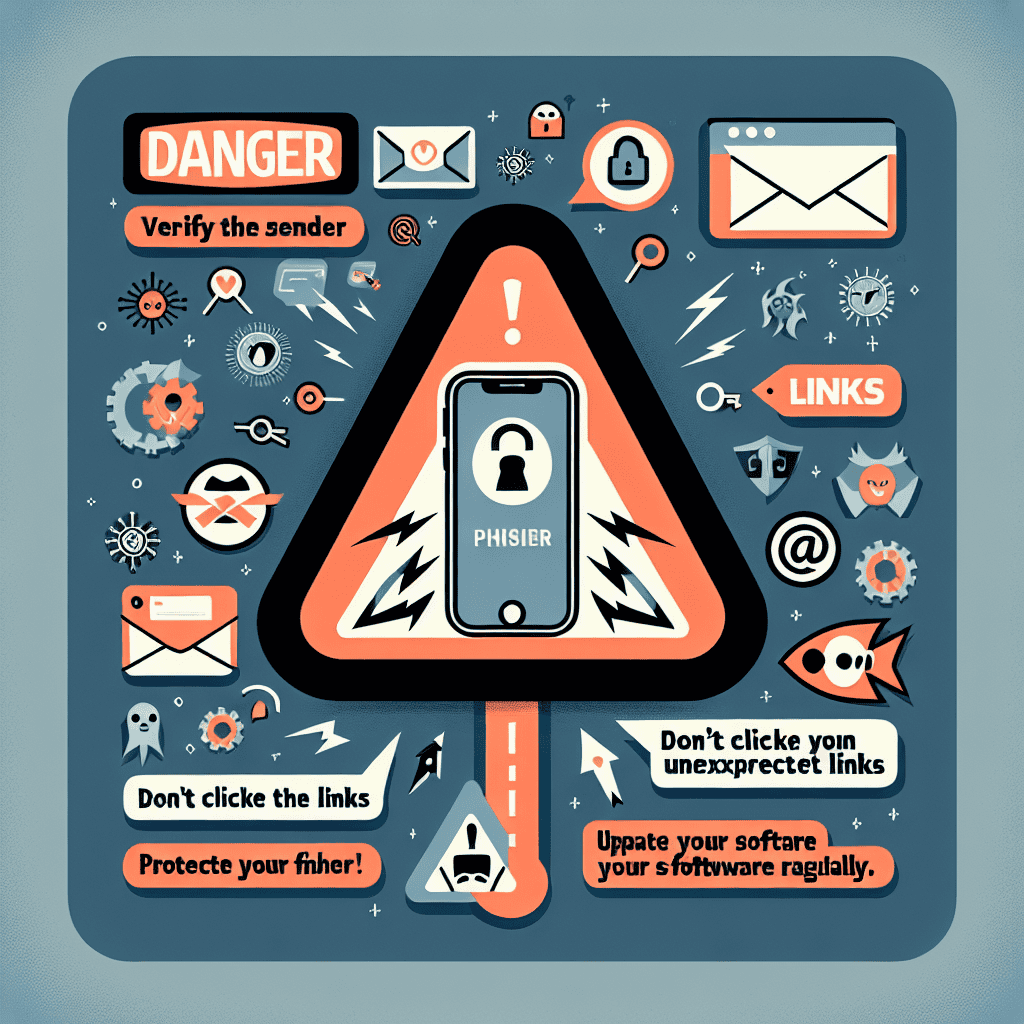In recent months, a new phishing scam targeting iPhone users has emerged, exploiting the popularity and trust associated with Apple’s devices. Cybercriminals are using sophisticated tactics to deceive individuals into revealing personal information, such as passwords and credit card details, by masquerading as legitimate Apple communications. As these scams become increasingly prevalent, it is crucial for users to remain vigilant and informed. This guide provides essential tips to help you recognize potential phishing attempts and protect your sensitive information from falling into the wrong hands.
Recognizing Phishing Scams Targeting iPhone Users
In recent years, the proliferation of smartphones has led to an increase in phishing scams, particularly those targeting iPhone users. As these devices become more integral to our daily lives, cybercriminals are devising increasingly sophisticated methods to exploit vulnerabilities. Recognizing these phishing scams is crucial for safeguarding personal information and maintaining digital security.
Phishing scams often masquerade as legitimate communications from trusted sources, such as Apple or popular apps. These scams typically arrive via email, text messages, or even social media platforms, prompting users to click on links or provide sensitive information. One common tactic involves messages that claim there is an issue with the user’s Apple ID or iCloud account, urging them to verify their information immediately. Such messages may appear convincing, often featuring official logos and language that mimics genuine communications. Therefore, it is essential to scrutinize any unexpected messages, especially those requesting personal data or urging immediate action.
Moreover, the use of urgency is a hallmark of phishing attempts. Scammers often create a sense of panic by suggesting that failure to act quickly could result in account suspension or loss of access to important services. This psychological manipulation can cloud judgment, leading users to overlook red flags. For instance, legitimate companies typically do not request sensitive information through insecure channels like email or text messages. Consequently, if a message prompts you to provide personal details or click on a link, it is prudent to pause and verify its authenticity through official channels.
In addition to scrutinizing the content of messages, users should also pay attention to the sender’s information. Phishing emails often originate from addresses that closely resemble legitimate ones but contain slight variations, such as misspellings or unusual domain names. For example, an email that appears to be from Apple might come from an address like “apple-support@xyz.com” instead of the official “apple.com” domain. By carefully examining the sender’s address, users can often identify potential scams before falling victim to them.
Furthermore, it is essential to be cautious about links embedded in messages. Hovering over a link can reveal its true destination, allowing users to discern whether it leads to a legitimate website or a fraudulent one. If the URL appears suspicious or does not match the expected domain, it is advisable to avoid clicking on it. Instead, users should navigate directly to the official website by typing the URL into their browser. This practice not only helps avoid phishing attempts but also ensures that users are accessing secure and verified sites.
In addition to these proactive measures, enabling two-factor authentication (2FA) on your Apple ID can provide an extra layer of security. This feature requires users to verify their identity through a secondary method, such as a text message or authentication app, making it significantly more challenging for scammers to gain unauthorized access to accounts. By adopting such security practices, iPhone users can better protect themselves against the ever-evolving landscape of phishing scams.
In conclusion, recognizing phishing scams targeting iPhone users is vital in today’s digital age. By remaining vigilant and employing best practices, such as scrutinizing messages, verifying sender information, and utilizing two-factor authentication, individuals can significantly reduce their risk of falling victim to these malicious schemes. As technology continues to advance, so too must our awareness and defenses against cyber threats.
Common Signs of iPhone Phishing Attempts
As technology continues to evolve, so do the tactics employed by cybercriminals, particularly in the realm of phishing scams targeting iPhone users. Recognizing the common signs of these phishing attempts is crucial for safeguarding personal information and maintaining digital security. One of the most prevalent indicators of a phishing attempt is the presence of unsolicited messages, whether they arrive via email, text, or social media. These messages often claim to be from legitimate sources, such as Apple or your bank, and typically urge you to take immediate action, such as verifying your account or updating your payment information. The urgency conveyed in these communications is a deliberate tactic designed to provoke hasty decisions, which can lead to compromised security.
Another common sign of phishing is the use of generic greetings in these messages. Legitimate organizations usually address their customers by name, whereas phishing attempts often employ vague salutations like “Dear Customer” or “Dear User.” This lack of personalization can serve as a red flag, indicating that the message may not be from a trusted source. Furthermore, phishing messages frequently contain links that appear legitimate at first glance but redirect users to fraudulent websites designed to mimic official pages. It is essential to scrutinize these links carefully; hovering over them can reveal the actual URL, which may differ significantly from the expected domain. If the link does not match the official website of the organization it claims to represent, it is likely a phishing attempt.
In addition to suspicious links, another hallmark of phishing scams is poor grammar and spelling. Many phishing messages originate from non-native English speakers, resulting in awkward phrasing and typographical errors. While legitimate companies typically maintain a high standard of communication, phishing attempts often lack this professionalism. Therefore, if you encounter a message riddled with mistakes, it is wise to approach it with skepticism. Moreover, phishing attempts may request sensitive information, such as passwords, Social Security numbers, or credit card details. Legitimate organizations will never ask for such information via email or text. If you receive a request for personal data, it is prudent to verify the legitimacy of the request by contacting the organization directly through official channels.
Additionally, be wary of messages that contain attachments, as these can harbor malware designed to compromise your device. Cybercriminals often use enticing language to encourage users to download these files, but doing so can lead to severe security breaches. It is advisable to avoid opening any attachments from unknown sources or unexpected messages. As you navigate your digital landscape, it is also important to be aware of the context in which these messages are received. For instance, if you have not recently interacted with a company or service, any unexpected communication from them should raise suspicion.
In conclusion, being vigilant and informed about the common signs of iPhone phishing attempts can significantly enhance your ability to protect yourself from these malicious schemes. By recognizing unsolicited messages, generic greetings, suspicious links, poor grammar, requests for sensitive information, and unexpected attachments, you can take proactive steps to safeguard your personal information. Ultimately, maintaining a cautious approach to digital communications will empower you to navigate the online world with greater confidence and security.
Essential Tips to Secure Your iPhone Against Scams
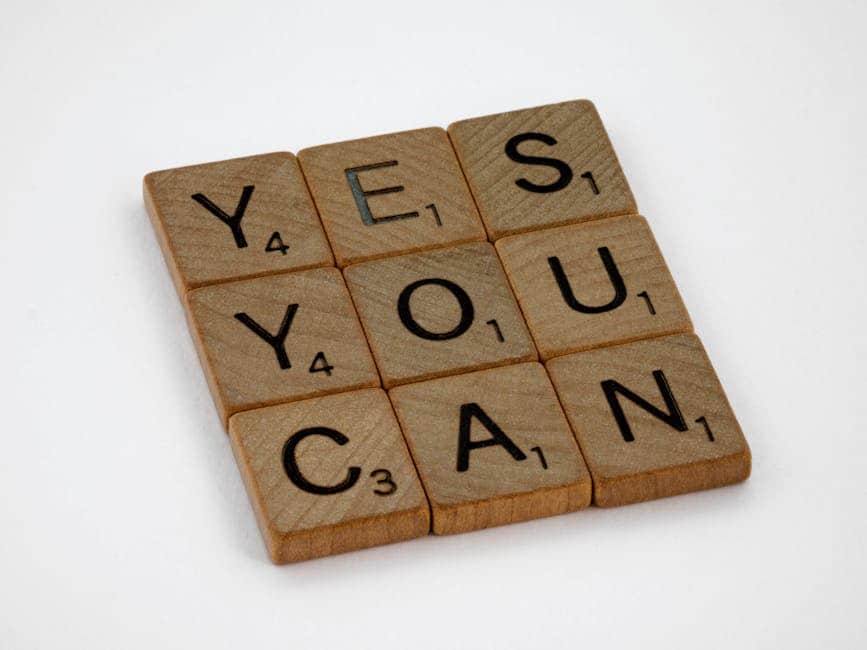
In an age where smartphones have become integral to our daily lives, the security of these devices is paramount. With the rise of sophisticated phishing scams targeting iPhone users, it is essential to adopt proactive measures to safeguard personal information. One of the most effective ways to protect yourself is by being vigilant about the types of messages and emails you receive. Phishing attempts often masquerade as legitimate communications from trusted sources, such as Apple or your bank. Therefore, it is crucial to scrutinize any unexpected messages, especially those that request sensitive information or prompt you to click on links. Always verify the sender’s email address or phone number, as scammers often use slight variations to deceive users.
In addition to being cautious about incoming communications, regularly updating your iPhone’s software is another vital step in enhancing security. Apple frequently releases updates that not only introduce new features but also patch vulnerabilities that could be exploited by malicious actors. By enabling automatic updates, you ensure that your device is always equipped with the latest security enhancements, thereby reducing the risk of falling victim to scams. Furthermore, consider enabling two-factor authentication for your Apple ID. This additional layer of security requires a verification code, sent to your trusted device, whenever you attempt to log in from a new device or location. This means that even if a scammer manages to obtain your password, they would still be unable to access your account without the verification code.
Moreover, it is advisable to utilize a strong, unique password for your Apple ID and other accounts linked to your iPhone. A robust password should include a mix of letters, numbers, and special characters, making it more difficult for hackers to guess. Additionally, refrain from using the same password across multiple accounts, as this can create a domino effect if one account is compromised. Password managers can be a useful tool in this regard, as they help generate and store complex passwords securely.
Another essential tip is to be cautious when downloading apps. While the App Store is generally a safe environment, some malicious apps can slip through the cracks. Always check the reviews and ratings of an app before downloading it, and be wary of apps that request excessive permissions that seem unnecessary for their functionality. Furthermore, consider disabling location services for apps that do not require it, as this can help protect your privacy.
Lastly, educating yourself about the latest scams is crucial in staying one step ahead of cybercriminals. Scammers are constantly evolving their tactics, and being aware of current trends can help you recognize potential threats. Follow reputable sources for cybersecurity news and updates, and share this information with friends and family to create a more informed community. By fostering a culture of awareness and vigilance, you can significantly reduce the likelihood of falling victim to phishing scams.
In conclusion, securing your iPhone against scams requires a multifaceted approach that includes vigilance, regular updates, strong passwords, cautious app downloads, and ongoing education about potential threats. By implementing these essential tips, you can enhance your device’s security and protect your personal information from the ever-evolving landscape of cyber threats.
How to Report iPhone Phishing Scams
As the prevalence of phishing scams continues to rise, it is crucial for iPhone users to be vigilant and informed about how to report these malicious attempts to compromise personal information. When encountering a phishing scam, the first step is to recognize the signs. Phishing attempts often come in the form of unsolicited emails, text messages, or phone calls that appear to be from legitimate sources, such as Apple or your bank. These communications typically urge you to click on a link or provide sensitive information, such as your Apple ID or password. If you suspect that you have received a phishing message, it is essential to act promptly to mitigate any potential risks.
To report a phishing scam on your iPhone, you can start by forwarding the suspicious email or message to Apple directly. Apple has established a dedicated email address, reportphishing@apple.com, where users can send any phishing attempts they encounter. When forwarding the message, it is advisable to include any relevant details, such as the sender’s email address and the content of the message. This information can assist Apple in investigating the issue and taking appropriate action against the perpetrators.
In addition to reporting phishing emails, it is also important to report any fraudulent websites that may be attempting to impersonate Apple. If you come across a website that you believe is a phishing site, you can report it to Apple by visiting their support page and following the instructions provided. This proactive approach not only helps protect your own information but also contributes to the broader effort of safeguarding other users from falling victim to similar scams.
Furthermore, if you have received a phishing phone call, it is advisable to report it to the Federal Trade Commission (FTC) at reportfraud.ftc.gov. The FTC collects information about scams and uses this data to investigate and take action against fraudulent activities. By reporting these calls, you play a vital role in helping authorities track down scammers and prevent them from targeting others.
Moreover, if you have inadvertently provided personal information in response to a phishing attempt, it is crucial to take immediate action to secure your accounts. Start by changing your passwords for any affected accounts, particularly your Apple ID and any financial accounts. Enabling two-factor authentication can also add an extra layer of security, making it more difficult for unauthorized users to access your information.
In addition to these steps, educating yourself about the latest phishing tactics can significantly enhance your ability to recognize and avoid scams in the future. Regularly reviewing resources provided by Apple and other reputable organizations can keep you informed about emerging threats and best practices for online safety.
Ultimately, the key to combating phishing scams lies in awareness and prompt action. By reporting suspicious communications and taking steps to secure your accounts, you not only protect yourself but also contribute to a safer online environment for everyone. As technology continues to evolve, so too do the tactics employed by scammers, making it imperative for users to remain vigilant and proactive in their efforts to safeguard their personal information.
The Importance of Two-Factor Authentication for iPhone Security
In an era where digital communication is integral to our daily lives, the security of our personal devices has never been more critical. With the rise of sophisticated phishing scams targeting iPhone users, it is essential to understand the importance of two-factor authentication (2FA) as a robust defense mechanism. This additional layer of security significantly enhances the protection of sensitive information stored on your device, making it more challenging for cybercriminals to gain unauthorized access.
Two-factor authentication works by requiring not only a password but also a second form of verification before granting access to an account. This second factor can take various forms, such as a text message containing a verification code, a phone call, or even a biometric scan like a fingerprint or facial recognition. By implementing 2FA, users can effectively mitigate the risks associated with phishing attacks, which often rely on tricking individuals into revealing their passwords. Even if a malicious actor successfully obtains your password through deceptive means, they would still face the barrier of the second authentication step, thereby safeguarding your account from unauthorized access.
Moreover, the integration of two-factor authentication into your iPhone security strategy is straightforward. Apple has made it easy for users to enable 2FA for their Apple ID, which is the gateway to accessing various services, including iCloud, the App Store, and iMessage. By navigating to the settings on your iPhone, you can activate this feature with just a few taps. Once enabled, you will receive a verification code sent to your trusted devices or phone number whenever you attempt to log in from an unrecognized device. This process not only reinforces your account’s security but also instills a sense of confidence in your digital interactions.
In addition to protecting your Apple ID, two-factor authentication can be applied to other critical accounts linked to your iPhone, such as email and banking services. Many service providers now offer 2FA as a standard security measure, recognizing its effectiveness in thwarting unauthorized access. By taking the time to enable this feature across all your accounts, you create a comprehensive security framework that significantly reduces the likelihood of falling victim to phishing scams.
It is also important to remain vigilant and informed about the latest phishing tactics. Cybercriminals are continually evolving their methods, often employing social engineering techniques to manipulate users into divulging personal information. By being aware of these tactics and understanding the role of two-factor authentication, you can better protect yourself against potential threats. For instance, if you receive an unexpected message prompting you to enter your credentials, you can pause and consider whether the request is legitimate, especially if it bypasses the 2FA process.
In conclusion, the importance of two-factor authentication in enhancing iPhone security cannot be overstated. As phishing scams become increasingly sophisticated, adopting 2FA serves as a critical line of defense against unauthorized access to your personal information. By enabling this feature on your Apple ID and other essential accounts, you not only bolster your security but also contribute to a safer digital environment. Ultimately, staying informed and proactive in your approach to online security will empower you to navigate the digital landscape with greater confidence and peace of mind.
Keeping Your Personal Information Safe from Phishers
In an increasingly digital world, the importance of safeguarding personal information cannot be overstated, especially in light of the latest iPhone phishing scam that has emerged. Phishing scams, which often masquerade as legitimate communications, aim to deceive individuals into revealing sensitive information such as passwords, credit card numbers, and other personal data. As these scams become more sophisticated, it is crucial for users to remain vigilant and informed about the tactics employed by cybercriminals.
To begin with, one of the most effective ways to protect yourself from phishing attempts is to be cautious about unsolicited communications. Whether it is an email, text message, or phone call, if you receive a message that appears to be from a reputable source but requests personal information or urges immediate action, it is essential to approach it with skepticism. Phishers often create a sense of urgency to provoke hasty decisions, which can lead to compromised security. Therefore, taking a moment to verify the source of the communication can be a simple yet powerful step in safeguarding your information.
Moreover, it is advisable to scrutinize the URLs of any links included in messages. Phishing attempts frequently utilize deceptive links that may appear legitimate at first glance but lead to fraudulent websites designed to harvest personal data. By hovering over the link without clicking, you can often reveal the true destination. If the URL seems suspicious or does not match the official website of the organization it claims to represent, it is best to avoid clicking on it altogether. Instead, consider navigating directly to the official website by typing the URL into your browser.
In addition to being cautious with links, enabling two-factor authentication (2FA) on your accounts can significantly enhance your security. This additional layer of protection requires not only a password but also a second form of verification, such as a code sent to your mobile device. Even if a phisher manages to obtain your password, they would still need access to your second form of authentication, making it much more difficult for them to gain unauthorized access to your accounts.
Furthermore, keeping your devices updated is another critical aspect of maintaining security. Software updates often include patches for vulnerabilities that could be exploited by cybercriminals. By regularly updating your operating system and applications, you can ensure that you are protected against the latest threats. Additionally, consider installing reputable security software that can help detect and block phishing attempts before they reach you.
It is also important to educate yourself about the common signs of phishing scams. These can include poor grammar, generic greetings, and requests for sensitive information. By familiarizing yourself with these red flags, you can better identify potential threats and avoid falling victim to them. Sharing this knowledge with friends and family can further enhance collective security, as many individuals may not be aware of the tactics used by phishers.
In conclusion, protecting your personal information from phishing scams requires a proactive approach. By remaining vigilant, verifying sources, enabling two-factor authentication, keeping devices updated, and educating yourself about common phishing tactics, you can significantly reduce your risk of falling victim to these malicious schemes. As cyber threats continue to evolve, staying informed and cautious is your best defense against the latest iPhone phishing scam and similar threats.
Q&A
1. **What is the latest iPhone phishing scam?**
The latest iPhone phishing scam involves fraudulent messages or emails that appear to be from Apple, prompting users to verify their Apple ID or account information.
2. **How can I identify a phishing attempt?**
Look for signs such as poor grammar, generic greetings, suspicious links, and requests for personal information that seem out of the ordinary.
3. **What should I do if I receive a suspicious message?**
Do not click on any links or provide any information. Instead, report the message to Apple and delete it.
4. **How can I protect my Apple ID from phishing scams?**
Enable two-factor authentication, use a strong password, and regularly monitor your account for any unauthorized activity.
5. **What are some common tactics used in these scams?**
Scammers often use urgency, threats of account suspension, or offers of rewards to trick users into providing their information.
6. **Where can I find more information on protecting myself from phishing scams?**
Visit Apple’s official website or their support page for tips and resources on recognizing and avoiding phishing scams.In conclusion, staying vigilant against the latest iPhone phishing scams is crucial for protecting your personal information and financial security. By being aware of common tactics used by scammers, verifying the authenticity of communications, and utilizing security features such as two-factor authentication, you can significantly reduce the risk of falling victim to these fraudulent schemes. Always prioritize caution and skepticism when encountering unsolicited messages or requests for sensitive information.