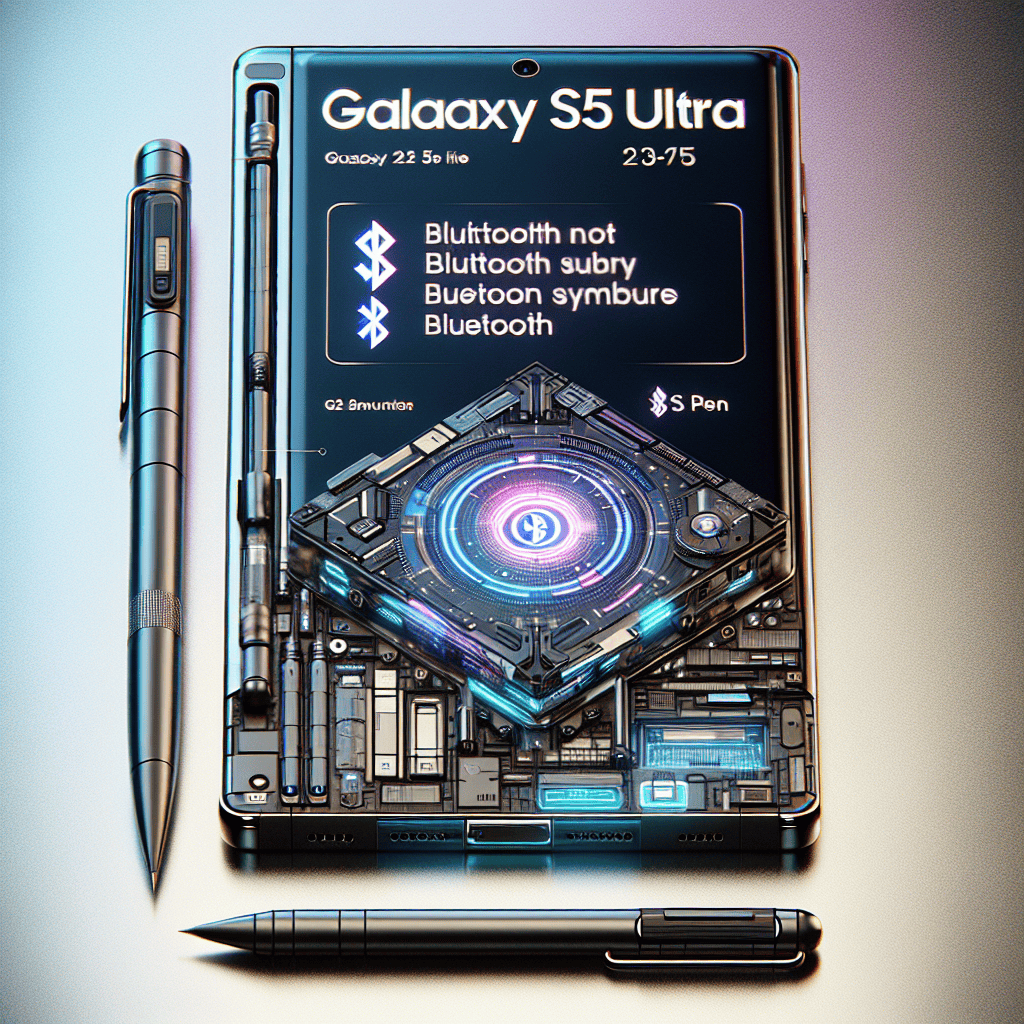The S Pen in the Samsung Galaxy S25 Ultra introduces enhanced Bluetooth features that elevate the user experience to new heights. With advanced connectivity options, users can seamlessly control various functions of their device, such as taking photos, navigating presentations, and managing media playback, all from a distance. This integration of Bluetooth technology not only enhances productivity but also adds a layer of convenience, making the S Pen an indispensable tool for both creative and professional tasks. The S25 Ultra’s S Pen is designed to provide a more intuitive and versatile interaction, solidifying its place as a standout feature in Samsung’s flagship lineup.
S Pen Bluetooth Features: An Overview
The S Pen has long been a hallmark of Samsung’s Galaxy Note series and has since found its way into the Galaxy S line, particularly with the introduction of the Galaxy S21 Ultra and subsequent models. This stylus has evolved significantly over the years, incorporating advanced features that enhance user experience and productivity. One of the most notable advancements has been the integration of Bluetooth capabilities, which allowed users to control various functions of their devices remotely. However, recent reports suggest that the upcoming Samsung Galaxy S25 Ultra may see a departure from these Bluetooth features, prompting a reevaluation of the S Pen’s role in this flagship device.
To understand the implications of this potential change, it is essential to first appreciate the functionality that Bluetooth brought to the S Pen. With Bluetooth connectivity, users could utilize the S Pen as a remote control for their smartphones, enabling them to take photos, navigate presentations, and even control media playback from a distance. This feature not only added convenience but also expanded the creative possibilities for users, particularly those who engaged in photography or content creation. The ability to trigger the camera shutter or switch slides in a presentation without needing to touch the device was a significant enhancement that many users came to rely on.
However, as technology evolves, so do user preferences and needs. The decision to potentially remove Bluetooth features from the S Pen in the Galaxy S25 Ultra may reflect a shift in focus towards other functionalities that align more closely with current consumer demands. For instance, Samsung may be prioritizing improvements in the S Pen’s precision, responsiveness, and overall usability, which could lead to a more refined writing and drawing experience. By concentrating on these aspects, Samsung could cater to artists, note-takers, and professionals who value the tactile experience of using a stylus over remote control capabilities.
Moreover, the removal of Bluetooth features could also streamline the S Pen’s design and reduce its complexity. A simpler S Pen may appeal to users who prefer a more straightforward tool for writing and sketching without the added intricacies of wireless connectivity. This could also lead to a reduction in the overall cost of the device, making it more accessible to a broader audience. As Samsung continues to innovate, it is crucial to balance advanced features with user-friendly design, ensuring that the S Pen remains an integral part of the Galaxy S25 Ultra experience.
Additionally, the potential elimination of Bluetooth functionality may encourage users to explore alternative methods for interacting with their devices. For instance, Samsung could enhance other features, such as gesture controls or improved touch sensitivity, to compensate for the absence of Bluetooth capabilities. This shift could lead to new ways of engaging with the device, fostering creativity and productivity in different manners.
In conclusion, while the S Pen has historically been associated with Bluetooth features that enhance its functionality, the anticipated changes in the Galaxy S25 Ultra may signal a new direction for this iconic accessory. By focusing on improving the core aspects of the S Pen, Samsung could redefine its utility and appeal to a diverse range of users. As the tech landscape continues to evolve, it will be interesting to see how these changes resonate with consumers and shape the future of mobile interaction.
How to Use S Pen Bluetooth for Remote Control
The S Pen has long been a hallmark of Samsung’s Galaxy Note series, and its integration into the Galaxy S25 Ultra continues to showcase the versatility and innovation that Samsung is known for. One of the standout features of the S Pen is its Bluetooth functionality, which allows users to utilize the stylus as a remote control for various applications and tasks. Understanding how to effectively use the S Pen’s Bluetooth capabilities can significantly enhance the user experience, making it not only a tool for note-taking and drawing but also a powerful remote control device.
To begin with, it is essential to ensure that the S Pen is properly paired with the Galaxy S25 Ultra. This process is typically seamless, as the device automatically recognizes the S Pen when it is removed from its slot. However, if you encounter any issues, navigating to the Bluetooth settings on your device can help you confirm that the S Pen is connected. Once paired, users can take advantage of the various remote control features that the S Pen offers.
One of the most popular uses of the S Pen’s Bluetooth functionality is for controlling the camera. By pressing the button on the S Pen, users can take photos or start video recordings from a distance, which is particularly useful for group shots or when capturing moments without needing to touch the device. To utilize this feature, simply open the camera app, frame your shot, and press the S Pen button to capture the image. This hands-free operation not only enhances convenience but also allows for greater creativity in photography.
In addition to photography, the S Pen can also be used to control presentations. For professionals who frequently deliver slideshows, the ability to navigate through slides remotely can be invaluable. By using the S Pen to advance slides, presenters can maintain eye contact with their audience and engage more effectively. To set this up, users should open their presentation app and ensure that the S Pen is recognized as a remote control device. With a simple press of the button, users can move forward or backward through their slides, making presentations smoother and more dynamic.
Moreover, the S Pen’s Bluetooth capabilities extend to media playback as well. Users can control music and video playback directly from the S Pen, allowing for a more immersive experience without needing to reach for the device. This feature is particularly beneficial during activities such as exercising or cooking, where hands may be occupied. By pressing the S Pen button, users can play, pause, or skip tracks, providing a seamless way to manage media without interruption.
As users explore the various functionalities of the S Pen, it is important to remember that customization options are available. Through the settings menu, users can assign specific actions to the S Pen button, tailoring the experience to their individual needs. This level of personalization ensures that the S Pen remains a versatile tool that adapts to different scenarios, whether for work, leisure, or creative pursuits.
In conclusion, the S Pen’s Bluetooth features in the Galaxy S25 Ultra offer a range of functionalities that enhance user interaction with the device. From capturing photos and controlling presentations to managing media playback, the S Pen serves as a powerful remote control that elevates the overall experience. By understanding and utilizing these features, users can unlock the full potential of their Galaxy S25 Ultra, making everyday tasks more efficient and enjoyable.
Enhancements in S Pen Bluetooth Functionality
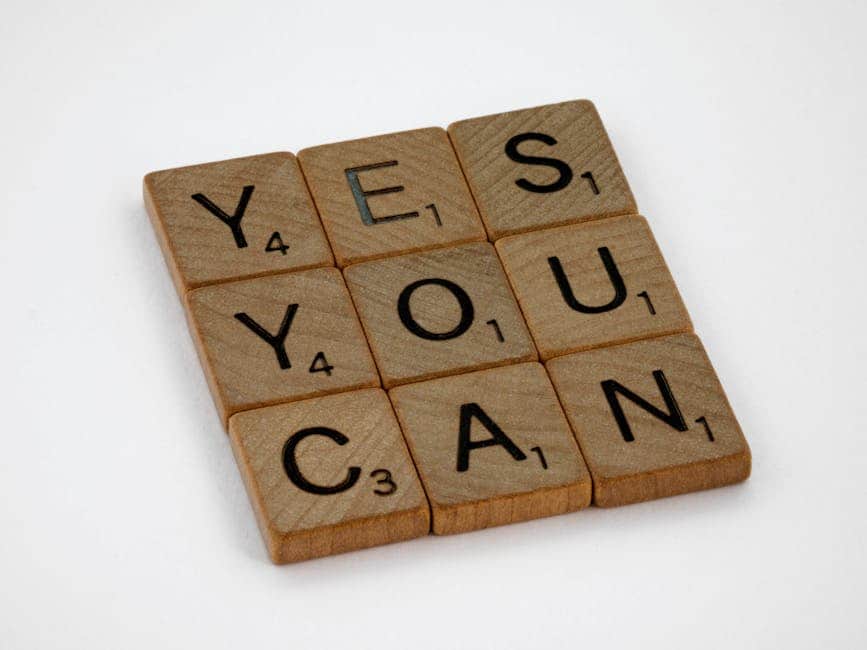
The S Pen has long been a hallmark of Samsung’s Galaxy Note series and has since found its way into the Galaxy S lineup, particularly with the introduction of the Galaxy S Ultra models. As technology evolves, so too does the functionality of the S Pen, which has consistently been enhanced to meet the demands of users. However, with the anticipated release of the Samsung Galaxy S25 Ultra, there are indications that the S Pen may undergo significant changes, particularly concerning its Bluetooth features.
Historically, the S Pen has been equipped with Bluetooth capabilities that allow users to perform a variety of functions remotely. These features have included the ability to take photos, control presentations, and navigate through applications with simple button presses. This integration of Bluetooth technology has undoubtedly added a layer of convenience and versatility to the S Pen, making it an indispensable tool for many users. However, as Samsung prepares to unveil the Galaxy S25 Ultra, reports suggest that the company may be considering a shift away from these Bluetooth functionalities.
One of the primary reasons for this potential change could be the evolving nature of user preferences and the increasing reliance on more streamlined, efficient tools. As smartphones become more integrated into daily life, users are seeking devices that offer simplicity without compromising on performance. By removing Bluetooth features from the S Pen, Samsung may be aiming to create a more straightforward user experience, allowing individuals to focus on the core functionalities of the device without the added complexity of wireless connectivity.
Moreover, the decision to drop Bluetooth features could also be influenced by advancements in other areas of technology. For instance, improvements in touch sensitivity and gesture recognition may render some Bluetooth functionalities redundant. Users may find that they can achieve similar results through enhanced touch interactions or voice commands, thereby reducing the need for a separate Bluetooth connection. This shift could signify a broader trend in the industry, where manufacturers prioritize direct interaction over wireless capabilities.
Additionally, the removal of Bluetooth features may lead to a more robust and reliable S Pen. By eliminating the need for Bluetooth connectivity, Samsung could potentially enhance the overall performance and battery life of the S Pen itself. This change could result in a more seamless experience for users, as they would no longer have to worry about pairing issues or battery drain associated with Bluetooth technology. Instead, the focus could shift to improving the S Pen’s precision, responsiveness, and overall functionality.
While the prospect of losing Bluetooth features may raise concerns among some users, it is essential to consider the broader context of technological evolution. Samsung has consistently demonstrated its commitment to innovation, and any changes to the S Pen are likely to be accompanied by new features that enhance its usability. As the Galaxy S25 Ultra approaches its release, users can anticipate a device that not only retains the core strengths of the S Pen but also embraces a new direction that aligns with contemporary user needs.
In conclusion, the potential removal of Bluetooth features from the S Pen in the Samsung Galaxy S25 Ultra reflects a significant shift in design philosophy. By focusing on simplicity and direct interaction, Samsung may be setting the stage for a more intuitive user experience. As technology continues to advance, it will be fascinating to see how these changes impact the way users engage with their devices and the tools they rely on for productivity and creativity.
Troubleshooting Common S Pen Bluetooth Issues
As the Samsung Galaxy S25 Ultra continues to captivate users with its advanced features, the S Pen remains a focal point of innovation and functionality. However, with the anticipated removal of Bluetooth capabilities from the S Pen, users may encounter various challenges that require troubleshooting. Understanding these common issues and their solutions can enhance the overall experience with the device.
One prevalent issue users may face is the inability to connect the S Pen to the device. This problem can stem from several factors, including software glitches or outdated firmware. To address this, users should first ensure that their Galaxy S25 Ultra is running the latest software version. Regular updates often include bug fixes and enhancements that can resolve connectivity issues. If the device is up to date, restarting both the phone and the S Pen can help re-establish the connection. A simple reboot can clear temporary files and refresh the system, potentially resolving the issue.
Another common concern is the unresponsiveness of the S Pen. Users may find that the stylus does not register touches or gestures as expected. This can be particularly frustrating, especially when trying to utilize the S Pen for note-taking or drawing. In such cases, it is advisable to check the S Pen’s tip for wear and tear. Over time, the tip can become worn down, affecting its performance. If the tip appears damaged, replacing it with a new one can restore functionality. Additionally, ensuring that the screen is clean and free from debris can improve responsiveness, as dirt or smudges may interfere with the S Pen’s ability to register input accurately.
Moreover, users may experience issues with the S Pen’s pressure sensitivity. This feature is crucial for artists and those who rely on precise control for their tasks. If the pressure sensitivity seems off, recalibrating the S Pen can often resolve the problem. Users can do this by accessing the settings menu on their Galaxy S25 Ultra and navigating to the S Pen options. Here, they can find calibration settings that allow them to adjust the sensitivity levels according to their preferences. This adjustment can significantly enhance the user experience, particularly for creative applications.
In addition to these technical issues, users may also encounter challenges related to the S Pen’s battery life. Although the S Pen in the Galaxy S25 Ultra is designed to be efficient, prolonged use can lead to diminished battery performance. To mitigate this, users should ensure that they are storing the S Pen in its designated slot within the device, as this not only charges the stylus but also helps maintain its battery health. If users notice that the battery drains unusually fast, it may be beneficial to limit the use of features that require Bluetooth connectivity, as these can consume more power.
Lastly, if users find that their S Pen is frequently disconnecting or losing its connection, it may be worthwhile to check for any interference from other devices. Wireless signals from nearby electronics can sometimes disrupt the connection between the S Pen and the Galaxy S25 Ultra. By moving away from potential sources of interference or turning off other Bluetooth devices, users can often restore a stable connection.
In conclusion, while the removal of Bluetooth features from the S Pen in the Samsung Galaxy S25 Ultra may present some challenges, understanding how to troubleshoot common issues can significantly enhance user satisfaction. By following these guidelines, users can ensure that they make the most of their S Pen experience, allowing them to fully leverage the capabilities of their device.
Creative Ways to Utilize S Pen Bluetooth Features
The S Pen has long been a hallmark of Samsung’s Galaxy Note series and has continued to evolve with each new iteration of the Galaxy S series. As users anticipate the release of the Samsung Galaxy S25 Ultra, there is growing interest in how the S Pen will adapt to the changing technological landscape. While recent reports suggest that the S Pen may drop its Bluetooth features in this upcoming model, it is essential to reflect on the creative ways in which these features have been utilized in previous versions. Understanding these applications not only highlights the versatility of the S Pen but also sets the stage for potential innovations in future iterations.
One of the most notable uses of the S Pen’s Bluetooth capabilities has been its function as a remote control for various applications. Users have leveraged this feature to take selfies or group photos from a distance, allowing for greater flexibility in capturing moments without the need for a timer or a second person. This capability has transformed the way users engage with photography, making it easier to include everyone in a shot or to experiment with different angles and compositions. Furthermore, the ability to control presentations remotely has made the S Pen an invaluable tool for professionals. By advancing slides or controlling media playback, users can maintain a seamless flow during presentations, enhancing their overall effectiveness.
In addition to photography and presentations, the S Pen’s Bluetooth features have also facilitated a more interactive experience with multimedia content. For instance, users have been able to pause, play, or skip tracks in their music libraries or streaming services with a simple click of the S Pen. This hands-free control has proven particularly useful during activities such as exercising or cooking, where reaching for a device may not be practical. The convenience of managing media playback without interrupting one’s flow has undoubtedly contributed to a more enjoyable user experience.
Moreover, the S Pen has served as a powerful tool for note-taking and organization. With Bluetooth functionality, users could quickly access their notes or reminders with a simple button press, allowing for efficient multitasking. This feature has been especially beneficial for students and professionals who often need to jot down ideas or reminders on the go. The integration of the S Pen with various applications has enabled users to annotate documents, highlight important information, and even create quick sketches, all while maintaining a level of organization that is often challenging to achieve with traditional methods.
As we look ahead to the potential changes in the S Pen for the Galaxy S25 Ultra, it is crucial to consider how the removal of Bluetooth features may impact these creative applications. While the S Pen will still retain its core functionality as a stylus, the absence of Bluetooth capabilities could limit its versatility in certain scenarios. However, this shift may also pave the way for new innovations that could redefine how users interact with their devices. For instance, Samsung may focus on enhancing the precision and responsiveness of the S Pen, allowing for more intricate designs and detailed note-taking.
In conclusion, the S Pen has proven to be an indispensable tool for many users, thanks to its innovative Bluetooth features. From remote photography to seamless media control and efficient note-taking, the S Pen has significantly enriched the user experience. As we await the Galaxy S25 Ultra, it remains to be seen how Samsung will adapt this iconic accessory to meet the evolving needs of its users, but the legacy of the S Pen’s creative applications will undoubtedly influence its future development.
Comparing S Pen Bluetooth Features Across Samsung Models
The S Pen has long been a hallmark of Samsung’s flagship devices, particularly within the Galaxy Note series and, more recently, the Galaxy S series. As technology evolves, so too do the features and functionalities of these styluses. The upcoming Samsung Galaxy S25 Ultra is set to make a notable shift by dropping Bluetooth features that have been a staple in previous models. To understand the implications of this change, it is essential to compare the S Pen Bluetooth features across various Samsung models.
In earlier iterations, such as the Galaxy Note 9, the S Pen introduced Bluetooth capabilities that allowed users to control their devices remotely. This innovation enabled functionalities such as taking photos, controlling presentations, and navigating through media with a simple click of the S Pen button. The integration of Bluetooth not only enhanced user experience but also positioned the S Pen as a versatile tool for productivity and creativity. As Samsung continued to refine the S Pen, subsequent models like the Galaxy Note 10 and Note 20 further expanded these features, allowing for more complex commands and improved connectivity.
Transitioning to the Galaxy S series, the S Pen was integrated into the Galaxy S21 Ultra and S22 Ultra, bringing with it the same Bluetooth functionalities that had become synonymous with the Note series. Users enjoyed the convenience of using the S Pen as a remote control for various applications, which significantly enriched the overall user experience. The ability to customize commands and utilize the S Pen for tasks beyond simple note-taking made it an indispensable accessory for many users.
However, as we look forward to the Galaxy S25 Ultra, the decision to eliminate Bluetooth features from the S Pen marks a significant departure from this trend. This change raises questions about the rationale behind it and how it will affect user interaction with the device. While some may argue that the removal of Bluetooth capabilities could limit the S Pen’s functionality, it is essential to consider the potential benefits of this decision. By focusing on core features such as precision writing and drawing, Samsung may be aiming to streamline the user experience, making the S Pen more accessible to a broader audience.
Moreover, the absence of Bluetooth may lead to a reduction in battery consumption, which is a critical factor for many users. The S Pen’s reliance on Bluetooth technology necessitates a power source, and eliminating this feature could enhance the longevity of the stylus. This shift may also simplify the design and manufacturing process, potentially leading to a more cost-effective product.
In conclusion, the evolution of the S Pen across Samsung’s flagship devices illustrates a journey marked by innovation and adaptation. The transition from Bluetooth-enabled features to a more simplified version in the Galaxy S25 Ultra signifies a strategic pivot that may redefine how users interact with their devices. While some may lament the loss of Bluetooth functionalities, it is crucial to recognize that this change could pave the way for a more focused and efficient user experience. As Samsung continues to innovate, the S Pen remains a vital component of its ecosystem, and its future iterations will undoubtedly reflect the company’s commitment to meeting the diverse needs of its users.
Q&A
1. **What Bluetooth features does the S Pen in the Samsung Galaxy S25 Ultra support?**
The S Pen supports Bluetooth Low Energy (BLE) features, allowing it to function as a remote control for various applications, including camera shutter and presentation controls.
2. **How can users customize the S Pen’s Bluetooth functions?**
Users can customize the S Pen’s Bluetooth functions through the S Pen settings in the device’s settings menu, allowing them to assign specific actions to the S Pen button.
3. **What is the range of the Bluetooth connection for the S Pen?**
The Bluetooth range for the S Pen is typically around 10 meters (33 feet), depending on the environment and any potential obstructions.
4. **Can the S Pen be used to control third-party apps via Bluetooth?**
Yes, the S Pen can be configured to control certain third-party apps, provided those apps support S Pen integration and Bluetooth functionality.
5. **What happens if the S Pen’s battery runs out?**
If the S Pen’s battery runs out, it will no longer function for Bluetooth features, but users can still use it for basic screen navigation and writing.
6. **How do you charge the S Pen in the Galaxy S25 Ultra?**
The S Pen charges automatically when it is placed back into its slot in the Galaxy S25 Ultra, utilizing the device’s battery for power.The decision to drop Bluetooth features from the S Pen in the Samsung Galaxy S25 Ultra may streamline the device’s design and reduce potential connectivity issues, but it could also limit the functionality and versatility that users have come to expect from the S Pen. This change may lead to a more focused user experience centered around traditional writing and drawing capabilities, while potentially disappointing those who valued the remote control features for presentations and media playback. Overall, the impact of this decision will depend on user preferences and how they utilize the S Pen in their daily tasks.