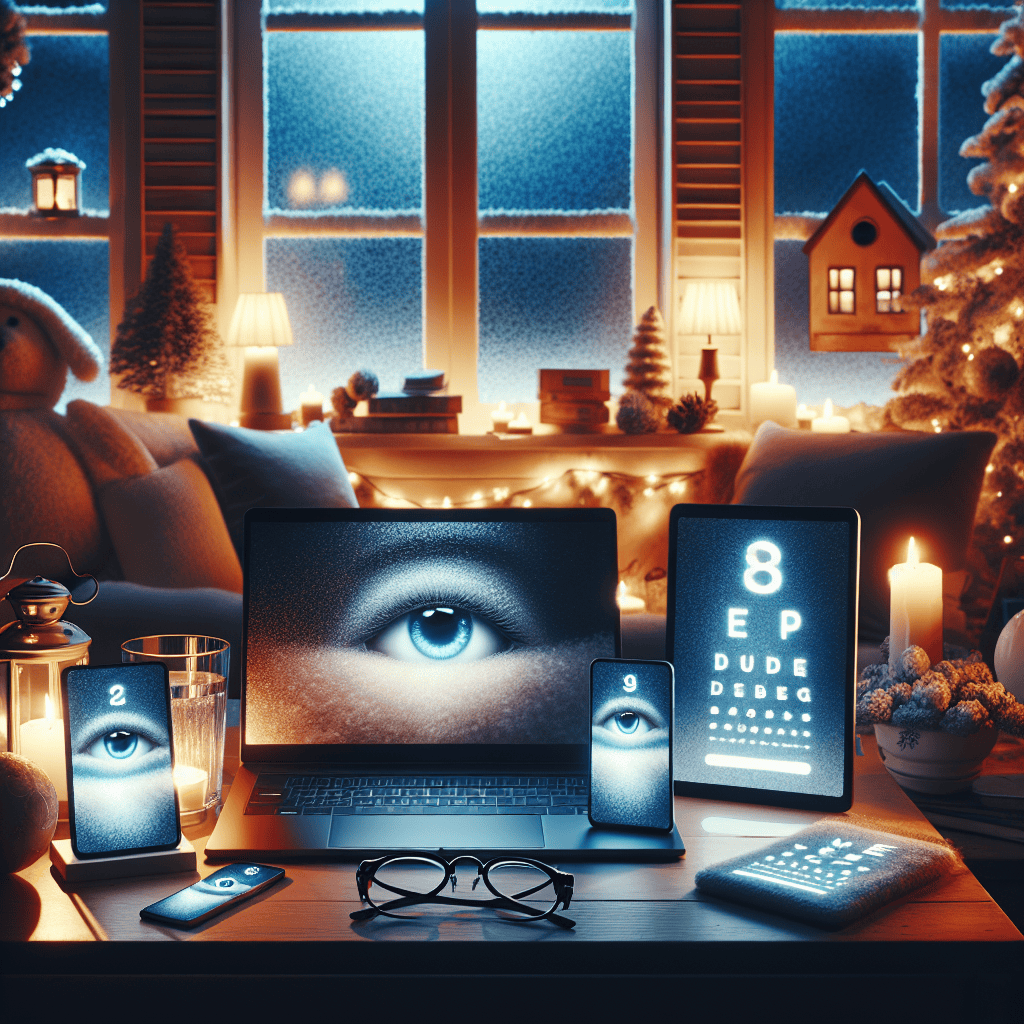As winter approaches, the increased use of digital devices can lead to eye strain and discomfort. Embracing eye-friendly technology is essential for maintaining visual health during this season. Upgrading your devices with features designed to reduce blue light exposure, enhance screen clarity, and improve ergonomics can significantly protect your vision. This winter, prioritize your eye health by investing in technology that not only enhances your digital experience but also safeguards your eyesight for the long term.
Eye-Friendly Screen Settings for Winter Use
As winter approaches, the days grow shorter, and the natural light diminishes, prompting many individuals to spend more time indoors, often in front of screens. This seasonal shift can lead to increased eye strain and discomfort, making it essential to adjust screen settings to promote eye health. By embracing eye-friendly screen settings, users can significantly reduce the risk of digital eye strain and enhance their overall visual comfort during the colder months.
To begin with, adjusting the brightness of your screen is a crucial step in creating a more comfortable viewing experience. During winter, the contrast between the bright screens and dimly lit environments can be harsh on the eyes. Therefore, it is advisable to lower the brightness of your device to match the ambient light in your surroundings. This adjustment not only minimizes glare but also helps to reduce the strain on your eyes, allowing for longer periods of comfortable use.
In addition to brightness, the color temperature of your screen plays a vital role in eye comfort. Many devices now offer settings that allow users to shift the color temperature from a cooler blue light to a warmer yellow light. Blue light, which is prevalent in many screens, can contribute to eye fatigue and disrupt sleep patterns, particularly when used in the evening. By switching to a warmer color temperature, especially during the winter months when natural light is scarce, users can create a more soothing visual environment that is easier on the eyes.
Furthermore, utilizing features such as night mode or blue light filters can provide additional protection against eye strain. Night mode adjusts the screen’s color settings to reduce blue light emission, making it more comfortable for evening use. Many devices come equipped with this feature, which can be scheduled to activate automatically as the sun sets. By incorporating these settings into your daily routine, you can help safeguard your vision while still enjoying your favorite digital content.
Another important consideration is the distance between your eyes and the screen. Maintaining an appropriate distance can significantly impact visual comfort. Ideally, screens should be positioned at least an arm’s length away from your eyes. This distance helps to reduce the need for your eyes to strain and refocus, which can lead to discomfort over time. Additionally, ensuring that the top of the screen is at or slightly below eye level can promote a more natural viewing angle, further enhancing comfort.
Moreover, taking regular breaks from screen time is essential for eye health, particularly during the winter months when people may be more inclined to binge-watch shows or engage in extended gaming sessions. The 20-20-20 rule is a simple yet effective guideline: every 20 minutes, take a 20-second break to look at something 20 feet away. This practice allows the eye muscles to relax and can help alleviate symptoms of digital eye strain.
In conclusion, as winter sets in and screen time increases, it is imperative to adopt eye-friendly screen settings to protect your vision. By adjusting brightness and color temperature, utilizing blue light filters, maintaining an appropriate distance from screens, and incorporating regular breaks, individuals can create a more comfortable and healthier digital environment. Embracing these practices not only enhances visual comfort but also contributes to overall well-being during the winter months, allowing for a more enjoyable and productive experience with technology.
Best Blue Light Blocking Glasses for Digital Devices
As the winter months approach, many individuals find themselves spending increased amounts of time in front of digital screens, whether for work, leisure, or social interaction. This extended exposure to screens can lead to digital eye strain, characterized by symptoms such as dryness, irritation, and blurred vision. One effective way to mitigate these effects is by investing in blue light blocking glasses, which are designed to filter out harmful blue light emitted by digital devices. These glasses not only enhance visual comfort but also contribute to overall eye health, making them an essential accessory for anyone who relies heavily on technology during the colder months.
When selecting the best blue light blocking glasses, it is crucial to consider several factors that can influence their effectiveness and comfort. First and foremost, the level of blue light filtration is paramount. High-quality blue light blocking glasses typically filter out a significant percentage of blue light, often ranging from 30% to 90%. This filtration helps reduce glare and minimizes the potential for eye strain, allowing users to engage with their devices for longer periods without discomfort. Therefore, it is advisable to look for glasses that specify their blue light blocking capabilities, ensuring that they meet your specific needs.
In addition to filtration, the lens quality and coating are also important aspects to consider. Many blue light blocking glasses come with anti-reflective coatings that further reduce glare and enhance clarity. This feature is particularly beneficial for individuals who work in bright environments or use multiple screens simultaneously. Furthermore, the material of the lenses can impact durability and scratch resistance, so opting for polycarbonate or high-index lenses can provide added protection and longevity.
Comfort is another critical factor when choosing blue light blocking glasses. The fit and style of the frames can significantly affect how often you wear them. It is advisable to try on various styles to find a pair that suits your face shape and personal aesthetic. Many brands offer a range of designs, from classic to modern, ensuring that you can find a pair that complements your wardrobe while providing the necessary protection. Additionally, lightweight frames can enhance comfort, especially during extended use, making it easier to incorporate these glasses into your daily routine.
Moreover, it is essential to consider the brand reputation and customer reviews when selecting blue light blocking glasses. Established brands often invest in research and development to create effective products, and customer feedback can provide valuable insights into the performance and comfort of the glasses. By choosing a reputable brand, you can feel more confident in your purchase and its potential benefits for your eye health.
In conclusion, as winter approaches and screen time increases, embracing eye-friendly technology becomes increasingly important. Investing in high-quality blue light blocking glasses can significantly enhance your visual comfort and protect your vision from the adverse effects of prolonged screen exposure. By considering factors such as blue light filtration, lens quality, comfort, and brand reputation, you can make an informed decision that will not only improve your digital experience but also safeguard your eye health throughout the winter months and beyond.
Top Eye-Care Apps to Monitor Screen Time
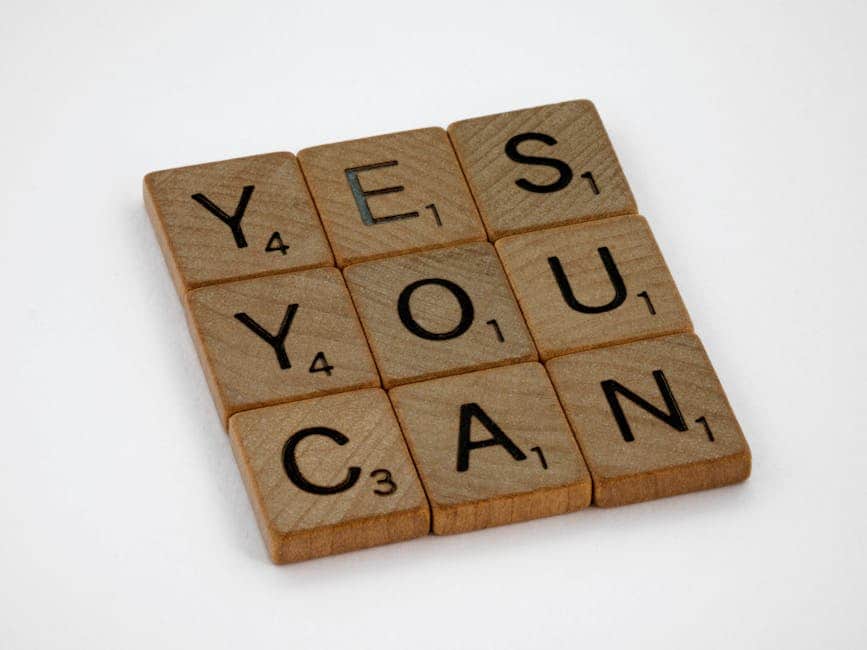
As winter approaches, the days grow shorter, and many individuals find themselves spending increased amounts of time indoors, often in front of screens. This shift in lifestyle can lead to a rise in eye strain and discomfort, commonly referred to as digital eye strain or computer vision syndrome. To combat these issues, it is essential to embrace eye-friendly technology, particularly through the use of eye-care applications designed to monitor and manage screen time effectively. These applications not only help users track their usage but also encourage healthier habits that can protect vision in the long run.
One of the most popular eye-care apps available is Eye Care Plus, which offers a comprehensive suite of features aimed at promoting eye health. This application allows users to monitor their screen time and provides reminders to take breaks, which is crucial for reducing eye fatigue. Additionally, Eye Care Plus includes a variety of eye exercises that can be performed during these breaks, helping to alleviate strain and improve focus. By integrating these exercises into daily routines, users can foster a proactive approach to eye care, making it easier to maintain optimal vision even during extended periods of screen use.
Another noteworthy application is f.lux, which adjusts the color temperature of your screen based on the time of day. By reducing blue light exposure in the evening, f.lux helps to minimize disruption to the body’s natural circadian rhythms, promoting better sleep quality. This is particularly important during winter months when daylight is limited, and individuals may find themselves using screens more frequently in the evening. By utilizing f.lux, users can create a more eye-friendly environment that not only protects their vision but also enhances overall well-being.
In addition to these applications, there are also tools like Screen Time and Moment that provide users with insights into their daily screen usage. These apps track the amount of time spent on various devices and can generate reports that highlight usage patterns. By becoming more aware of their screen habits, users can make informed decisions about when to unplug and engage in other activities. This awareness is a critical step in fostering healthier screen time habits, ultimately leading to reduced eye strain and improved vision health.
Moreover, the use of the 20-20-20 rule is widely recommended by eye care professionals, and several apps incorporate this principle into their functionality. The rule suggests that for every 20 minutes spent looking at a screen, individuals should take a 20-second break to look at something 20 feet away. Apps like Eye Care Plus and others often include reminders to help users adhere to this guideline, making it easier to integrate eye care into daily routines.
As winter settles in and screen time increases, it is vital to prioritize eye health through the use of technology. By leveraging eye-care applications that monitor screen time and promote healthy habits, individuals can take proactive steps to protect their vision. These tools not only provide valuable insights into usage patterns but also encourage regular breaks and eye exercises, ultimately fostering a more balanced relationship with technology. Embracing these eye-friendly solutions this winter will not only enhance comfort but also contribute to long-term eye health, ensuring that individuals can enjoy their digital experiences without compromising their vision.
Ergonomic Device Accessories for Comfort
As the winter months approach, many individuals find themselves spending increased amounts of time indoors, often in front of screens. This shift in routine can lead to discomfort and strain on the eyes, making it essential to consider ergonomic device accessories that enhance comfort and protect vision. By investing in these accessories, users can create a more conducive environment for productivity while safeguarding their eye health.
One of the most significant ergonomic accessories to consider is a monitor stand. A properly positioned monitor can alleviate neck and back strain, which often accompanies prolonged screen time. By elevating the monitor to eye level, users can maintain a neutral posture, reducing the likelihood of discomfort. This adjustment not only promotes physical well-being but also encourages a more natural line of sight, minimizing the risk of eye fatigue. Furthermore, many monitor stands come with adjustable features, allowing users to customize their setup according to their specific needs.
In addition to monitor stands, the use of blue light blocking filters is becoming increasingly popular. These filters can be applied directly to screens or worn as glasses, effectively reducing exposure to blue light emitted by digital devices. Prolonged exposure to blue light has been linked to digital eye strain, which can manifest as dryness, irritation, and difficulty focusing. By incorporating blue light filters into daily routines, individuals can mitigate these symptoms and enhance their overall visual comfort. This is particularly important during the winter months when natural light is limited, and screen time tends to increase.
Another essential accessory is an ergonomic keyboard and mouse. Traditional keyboards and mice can contribute to repetitive strain injuries, particularly when used for extended periods. Ergonomic designs promote a more natural hand position, reducing the risk of discomfort in the wrists and hands. Additionally, many ergonomic keyboards feature split designs that allow for a more relaxed typing posture, further enhancing comfort during long work sessions. Similarly, an ergonomic mouse can provide better support for the hand, allowing for smoother movements and reducing the likelihood of strain.
Moreover, investing in a comfortable chair cannot be overlooked. A chair that offers proper lumbar support is crucial for maintaining good posture while working at a desk. Many ergonomic chairs are designed with adjustable features, enabling users to customize their seating position for optimal comfort. This adjustment not only supports the back but also encourages a more relaxed position for the eyes, as users are less likely to lean forward or strain their necks while viewing screens.
Incorporating these ergonomic device accessories into daily routines can significantly enhance comfort and protect vision during the winter months. As individuals spend more time indoors, it becomes increasingly important to create an environment that prioritizes both physical well-being and eye health. By making thoughtful investments in ergonomic solutions, users can enjoy a more comfortable and productive experience while minimizing the risk of eye strain and discomfort. Ultimately, embracing eye-friendly technology this winter is not just about upgrading devices; it is about fostering a healthier relationship with technology that supports long-term vision and overall well-being.
Importance of Regular Eye Breaks During Winter
As winter approaches, the days grow shorter, and the cold weather often encourages people to spend more time indoors. This seasonal shift can lead to increased screen time as individuals turn to their devices for entertainment, work, and social interaction. However, prolonged exposure to screens can strain the eyes, making it essential to prioritize eye health during these months. One of the most effective strategies for maintaining good vision is to incorporate regular eye breaks into daily routines.
The importance of taking breaks cannot be overstated, particularly in the context of the 20-20-20 rule, which suggests that for every 20 minutes spent looking at a screen, one should take a 20-second break to look at something 20 feet away. This simple practice helps to alleviate digital eye strain, a condition characterized by symptoms such as dryness, irritation, and blurred vision. By allowing the eyes to refocus and relax, individuals can significantly reduce discomfort and maintain visual clarity.
Moreover, winter often brings about changes in lighting conditions, with shorter days and artificial lighting becoming more prevalent. These factors can exacerbate eye strain, making it even more crucial to take regular breaks. When indoors, the contrast between bright screens and dimly lit rooms can lead to increased fatigue. By stepping away from screens and engaging in activities that do not require intense visual focus, such as stretching or enjoying a warm beverage, individuals can give their eyes the respite they need.
In addition to the physical benefits of taking breaks, there are also psychological advantages. The winter months can sometimes lead to feelings of isolation or seasonal affective disorder (SAD), as the lack of natural light affects mood and energy levels. Taking breaks from screens not only helps to protect vision but also provides an opportunity to engage in mindfulness practices. This can include simply observing the surroundings, practicing deep breathing, or even stepping outside for a brief walk. Such activities can enhance overall well-being and combat the winter blues, creating a more balanced lifestyle.
Furthermore, it is essential to consider the ergonomics of one’s workspace during the winter months. As people adjust their environments to stay warm, they may inadvertently create conditions that contribute to eye strain. Ensuring that screens are positioned at eye level and that lighting is adequate can help minimize discomfort. Regular breaks become even more effective when combined with a well-designed workspace that promotes good posture and reduces glare.
In conclusion, as winter encourages increased screen time, it is vital to prioritize eye health by incorporating regular breaks into daily routines. The 20-20-20 rule serves as a practical guideline to alleviate digital eye strain, while also providing an opportunity for mental rejuvenation. By being mindful of lighting conditions and ergonomics, individuals can create a more comfortable environment that supports both vision and overall well-being. Embracing these practices not only protects one’s eyesight but also enhances the quality of life during the colder months. As we navigate the winter season, let us commit to caring for our eyes, ensuring that they remain healthy and vibrant for years to come.
Recommended Eye Exercises for Digital Users
As the winter months approach, many individuals find themselves spending increased amounts of time in front of screens, whether for work, leisure, or social interaction. This extended exposure to digital devices can lead to a range of visual discomforts, commonly referred to as digital eye strain. To mitigate these effects and protect your vision, incorporating eye exercises into your daily routine can be highly beneficial. These exercises not only help alleviate discomfort but also promote overall eye health, making them an essential practice for digital users.
One of the most effective techniques is the 20-20-20 rule, which is simple yet powerful. According to this guideline, every 20 minutes of screen time should be followed by a 20-second break, during which you focus on an object at least 20 feet away. This practice allows the eye muscles to relax and reduces the fatigue associated with prolonged screen use. By shifting your focus, you can help prevent the symptoms of digital eye strain, such as dryness, irritation, and blurred vision.
In addition to the 20-20-20 rule, performing eye rotations can further enhance eye comfort. To execute this exercise, sit comfortably and close your eyes. Slowly roll your eyes in a circular motion, first clockwise and then counterclockwise. This movement helps to stimulate the eye muscles and improve circulation, which can be particularly beneficial after long periods of staring at a screen. Engaging in this exercise for a few minutes can provide a refreshing break for your eyes and promote relaxation.
Another valuable exercise is the palming technique, which is designed to relieve stress and tension in the eyes. To perform this exercise, rub your hands together to generate warmth, then gently cup your palms over your closed eyes without applying pressure. Ensure that no light enters, allowing your eyes to rest in complete darkness. Breathe deeply and hold this position for about a minute. This technique not only soothes the eyes but also encourages mindfulness, providing a moment of respite from the demands of digital devices.
Furthermore, incorporating blinking exercises into your routine can significantly improve eye moisture and comfort. When we focus on screens, our blink rate tends to decrease, leading to dryness and discomfort. To counteract this, consciously practice blinking more frequently. You can also try the “blinking and squeezing” technique, where you blink rapidly for a few seconds and then squeeze your eyes shut tightly for a moment before reopening them. This exercise helps to refresh the tear film on the surface of the eyes, promoting hydration and comfort.
Lastly, stretching your neck and shoulders can also play a crucial role in alleviating the discomfort associated with prolonged screen time. Tension in these areas can contribute to visual strain, so taking a moment to stretch can be beneficial. Simple neck rolls and shoulder shrugs can help release tension and improve blood flow, ultimately enhancing your overall comfort while using digital devices.
In conclusion, as winter encourages increased screen time, it is essential to prioritize eye health through regular exercises. By incorporating techniques such as the 20-20-20 rule, eye rotations, palming, blinking exercises, and neck stretches into your daily routine, you can effectively combat digital eye strain. Embracing these practices not only protects your vision but also enhances your overall well-being, allowing you to enjoy the benefits of technology without compromising your eye health.
Q&A
1. **What is eye-friendly technology?**
Eye-friendly technology refers to devices and features designed to reduce eye strain and improve visual comfort, such as blue light filters, adjustable brightness, and anti-glare screens.
2. **How can blue light filters help protect vision?**
Blue light filters reduce exposure to high-energy visible light emitted by screens, which can help minimize digital eye strain and improve sleep quality.
3. **What are some recommended device upgrades for eye comfort?**
Upgrading to devices with higher resolution displays, anti-reflective coatings, and adjustable color temperatures can enhance visual comfort and reduce eye fatigue.
4. **What is the 20-20-20 rule?**
The 20-20-20 rule suggests that for every 20 minutes spent looking at a screen, you should take a 20-second break to look at something 20 feet away to reduce eye strain.
5. **How can ambient lighting affect eye comfort while using devices?**
Proper ambient lighting can reduce glare and contrast on screens, making it easier on the eyes. Soft, diffused lighting is recommended to create a comfortable viewing environment.
6. **What are some additional tips for protecting vision while using technology?**
Regular eye exams, maintaining a proper distance from screens, using larger text sizes, and ensuring proper screen positioning can all contribute to better eye health while using technology.Embracing eye-friendly technology this winter is essential for protecting your vision and enhancing your overall digital experience. Upgrading to devices with features such as blue light filters, adjustable brightness, and anti-glare screens can significantly reduce eye strain and discomfort. By prioritizing eye health through thoughtful technology choices, individuals can enjoy their screen time while safeguarding their vision for the long term.