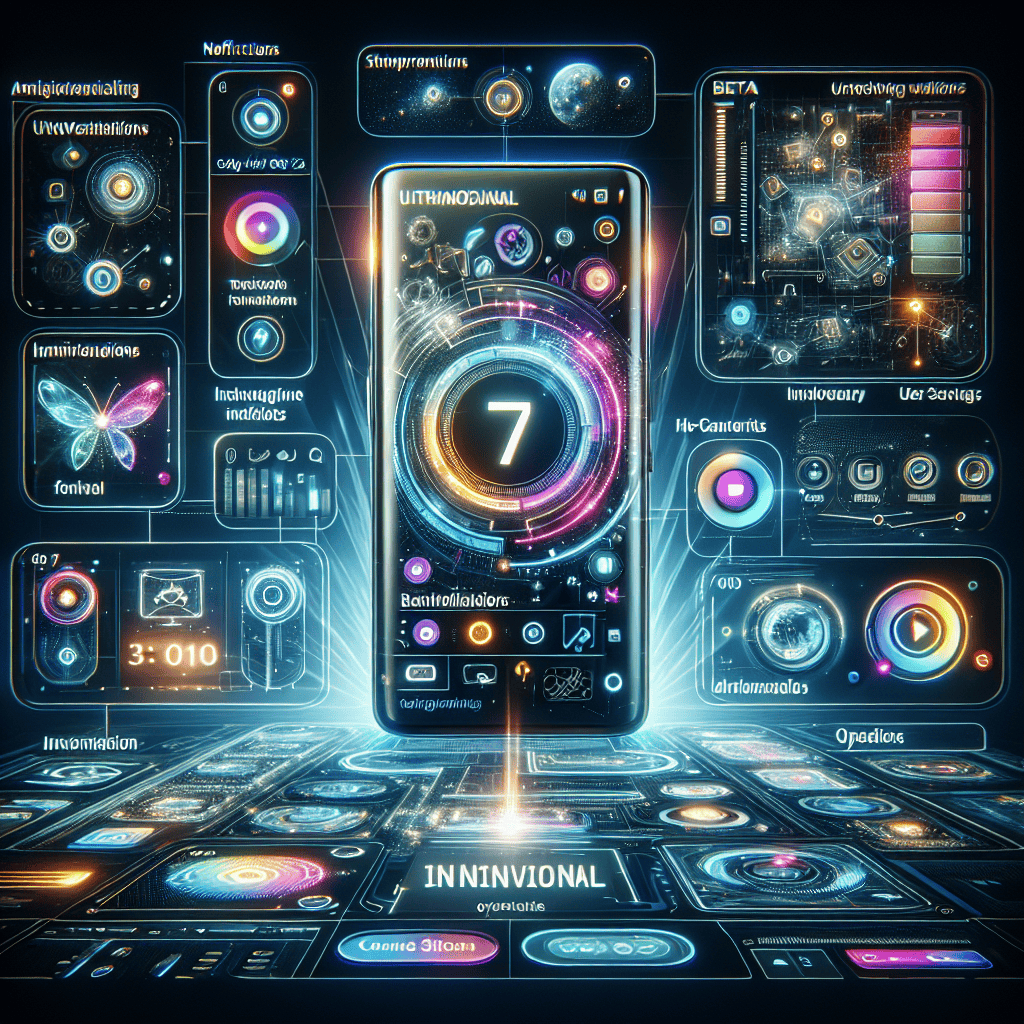Discover the latest advancements in mobile technology with Samsung’s One UI 7 Beta, designed specifically for the Galaxy S24. This new update introduces five exciting features that enhance user experience, streamline functionality, and elevate personalization. From improved multitasking capabilities to innovative design elements, One UI 7 Beta promises to transform the way you interact with your device. Dive into these features and unlock the full potential of your Galaxy S24 today!
Enhanced Customization Options in One UI 7 Beta
Samsung’s One UI 7 Beta introduces a range of enhanced customization options that empower users to tailor their devices to their personal preferences more than ever before. As smartphone users increasingly seek individuality in their devices, Samsung has responded by providing a suite of features that allow for deeper personalization. One of the most notable enhancements is the expanded theme store, which now offers a broader selection of themes, wallpapers, and icon packs. This improvement not only enriches the aesthetic appeal of the Galaxy S24 but also enables users to create a cohesive look that reflects their unique style.
In addition to the theme store, One UI 7 Beta introduces advanced widget customization. Users can now resize and rearrange widgets with greater flexibility, allowing for a more organized and visually pleasing home screen. This feature is particularly beneficial for those who prefer a minimalist approach, as it enables the removal of clutter while still providing quick access to essential information. Furthermore, the ability to stack widgets enhances functionality, allowing users to swipe through multiple widgets in a single space, thereby maximizing screen real estate.
Transitioning from visual elements to functionality, One UI 7 Beta also enhances the customization of quick settings. Users can now choose which toggles appear in their quick settings panel, streamlining access to frequently used features. This level of control not only improves efficiency but also contributes to a more personalized user experience. By allowing users to prioritize the settings that matter most to them, Samsung ensures that the Galaxy S24 adapts to individual workflows and preferences.
Moreover, the introduction of custom app icons adds another layer of personalization. Users can now select from a variety of icon styles or even create their own, enabling them to further distinguish their device from others. This feature is particularly appealing to those who enjoy expressing their creativity through their devices. By allowing for such customization, Samsung acknowledges the importance of personal expression in the digital age, making the Galaxy S24 not just a tool, but a reflection of its owner.
As we delve deeper into the enhanced customization options, it is essential to highlight the improved color palette feature. One UI 7 Beta allows users to select from a wider array of color schemes that can be applied throughout the interface. This means that not only can users change the look of their home screen, but they can also influence the color of notifications, menus, and other system elements. This cohesive color integration creates a more harmonious user experience, as the device feels more unified and tailored to the user’s taste.
In conclusion, the enhanced customization options in One UI 7 Beta represent a significant step forward in personalizing the Galaxy S24. With an expanded theme store, advanced widget customization, tailored quick settings, custom app icons, and improved color palettes, users are equipped with the tools necessary to create a device that truly reflects their individuality. As Samsung continues to innovate and respond to user feedback, it is clear that the company is committed to providing a user experience that is not only functional but also deeply personal. For those eager to explore these exciting new features, the One UI 7 Beta offers an unparalleled opportunity to transform their Galaxy S24 into a unique expression of their identity.
Improved Performance and Speed Enhancements
The Samsung One UI 7 Beta introduces a range of improvements that significantly enhance the performance and speed of the Galaxy S24, making it an exciting upgrade for users. One of the most notable features is the optimized resource management system, which intelligently allocates system resources based on user behavior. This means that frequently used applications are prioritized, resulting in faster load times and smoother transitions between apps. As a result, users can expect a more responsive experience, whether they are multitasking or engaging with resource-intensive applications.
In addition to resource management, the One UI 7 Beta incorporates advanced memory management techniques. This enhancement allows the system to free up memory more efficiently, ensuring that background processes do not hinder the performance of active applications. Users will notice a significant reduction in lag, particularly when switching between multiple apps or when returning to a previously used application. This improvement is particularly beneficial for power users who rely on their devices for productivity, as it allows for a seamless workflow without interruptions.
Moreover, the introduction of a new graphics rendering engine further elevates the performance of the Galaxy S24. This engine optimizes the way graphics are processed, resulting in smoother animations and improved visual fidelity across the user interface. Whether users are scrolling through their home screens or engaging in graphic-intensive gaming, the enhanced rendering capabilities provide a more immersive experience. This is particularly important in today’s digital landscape, where visual appeal and responsiveness are paramount to user satisfaction.
Transitioning to battery efficiency, One UI 7 Beta also brings significant improvements in power management. The system now includes smarter algorithms that analyze usage patterns and adjust background activity accordingly. This means that apps that are not frequently used will consume less power, extending battery life without sacrificing performance. Users can enjoy longer periods of usage between charges, which is especially advantageous for those who rely on their devices throughout the day. The combination of improved performance and enhanced battery efficiency ensures that the Galaxy S24 remains a reliable companion for both work and leisure.
Furthermore, the One UI 7 Beta introduces a feature that allows users to customize performance settings based on their preferences. This flexibility enables users to choose between a high-performance mode for demanding tasks or a battery-saving mode for everyday use. By providing this level of customization, Samsung empowers users to tailor their device experience to their specific needs, ensuring that they can maximize both performance and efficiency according to their individual usage patterns.
In conclusion, the Samsung One UI 7 Beta offers a comprehensive suite of performance and speed enhancements that significantly elevate the user experience on the Galaxy S24. With optimized resource management, advanced memory techniques, improved graphics rendering, smarter power management, and customizable performance settings, users can expect a device that not only meets but exceeds their expectations. As these features come together, they create a seamless and efficient environment that enhances productivity and enjoyment, making the Galaxy S24 a standout choice for those seeking a high-performance smartphone. Embracing these new capabilities will undoubtedly enrich the overall experience, allowing users to explore the full potential of their devices.
New Privacy Features for Enhanced Security
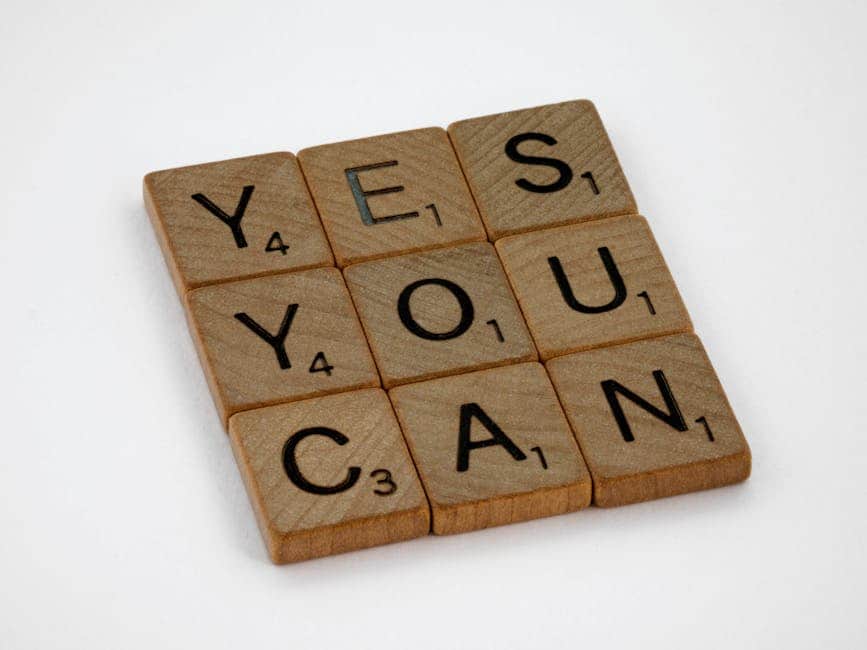
As technology continues to evolve, so does the need for enhanced security and privacy features in our devices. Samsung’s One UI 7 Beta, designed for the Galaxy S24, introduces a range of new privacy features that significantly bolster user security. These enhancements not only protect personal information but also empower users with greater control over their data. One of the most notable additions is the improved Privacy Dashboard, which provides a comprehensive overview of how apps access sensitive information such as location, camera, and microphone. This feature allows users to monitor app permissions more effectively, ensuring that they are aware of which applications are utilizing their data and when.
In addition to the Privacy Dashboard, One UI 7 Beta introduces a new feature called Privacy Indicators. This innovative tool provides real-time notifications whenever an app accesses the camera or microphone. By displaying a small indicator on the screen, users are immediately alerted to any potential privacy breaches, allowing them to take swift action if necessary. This proactive approach to privacy not only enhances user awareness but also fosters a sense of security, knowing that they are informed about their device’s activities.
Moreover, Samsung has implemented enhanced app permission controls, which allow users to grant temporary access to sensitive information. For instance, users can now choose to allow an app to access their location only while using the app, rather than granting permanent access. This feature is particularly beneficial for applications that require location data for specific tasks, such as navigation or food delivery, while minimizing the risk of continuous tracking. By providing users with the ability to manage permissions more granularly, Samsung ensures that individuals can maintain their privacy without sacrificing functionality.
Another significant enhancement in One UI 7 Beta is the introduction of a new Secure Folder feature. This feature allows users to create a separate, encrypted space on their device for storing sensitive files, photos, and applications. By isolating this content from the rest of the device, users can ensure that their most private information remains secure. The Secure Folder can be protected with a password, PIN, or biometric authentication, adding an extra layer of security. This is particularly useful for individuals who may share their devices with family members or colleagues, as it prevents unauthorized access to personal data.
Furthermore, Samsung has made strides in enhancing the overall security of the device through regular security updates and patches. With One UI 7 Beta, users can expect more frequent updates that address vulnerabilities and improve the overall security framework of the operating system. This commitment to ongoing security ensures that users can enjoy peace of mind, knowing that their devices are equipped with the latest protections against potential threats.
In conclusion, the new privacy features in Samsung’s One UI 7 Beta for the Galaxy S24 represent a significant advancement in user security. With tools like the Privacy Dashboard, Privacy Indicators, enhanced app permission controls, the Secure Folder, and regular security updates, Samsung is prioritizing user privacy in an increasingly digital world. As users explore these exciting new features, they can feel confident that their personal information is better protected than ever before, allowing them to enjoy their devices with greater peace of mind.
Innovative Widgets and Home Screen Layouts
Samsung’s One UI 7 Beta introduces a range of innovative widgets and home screen layouts that significantly enhance user experience on the Galaxy S24. As users increasingly seek personalization and functionality, these new features cater to both aesthetic preferences and practical needs. One of the standout aspects of One UI 7 is the introduction of customizable widgets that allow users to tailor their home screens to reflect their individual styles and requirements. This flexibility not only enhances the visual appeal of the device but also improves accessibility to essential information at a glance.
In addition to customizable widgets, One UI 7 Beta offers a variety of new widget sizes and formats. Users can now choose from a broader selection of widget dimensions, enabling them to create a more organized and visually pleasing home screen. This feature is particularly beneficial for those who prefer a minimalist design, as it allows for the efficient use of space without sacrificing functionality. Furthermore, the ability to stack widgets provides an innovative solution for users who wish to maximize their home screen real estate while maintaining easy access to multiple applications and information sources.
Transitioning from the widgets themselves, the overall home screen layout has also seen significant improvements. One UI 7 Beta introduces a more intuitive layout that enhances navigation and usability. The updated design incorporates a grid system that allows for better alignment of icons and widgets, creating a more cohesive look. This systematic approach not only contributes to a cleaner aesthetic but also facilitates easier access to frequently used applications. As users navigate through their devices, they will find that the streamlined layout reduces clutter and enhances the overall user experience.
Moreover, the new dynamic theming options in One UI 7 Beta further enrich the home screen experience. Users can now select themes that automatically adjust based on their wallpaper, creating a harmonious visual environment. This feature not only adds a layer of personalization but also ensures that the home screen remains visually engaging. The dynamic theming options encourage users to experiment with different wallpapers and themes, fostering a sense of creativity and individuality in their device usage.
As users explore these innovative widgets and home screen layouts, they will also appreciate the enhanced functionality that comes with them. For instance, the integration of smart suggestions within the widgets allows for a more proactive approach to device usage. Users can receive recommendations for apps and actions based on their habits, making it easier to stay organized and efficient. This intelligent feature not only saves time but also encourages users to discover new functionalities within their devices.
In conclusion, the innovative widgets and home screen layouts introduced in Samsung’s One UI 7 Beta represent a significant leap forward in user experience for Galaxy S24 owners. By combining customization, improved organization, dynamic theming, and intelligent suggestions, Samsung has created a platform that not only meets the diverse needs of its users but also enhances their overall interaction with the device. As users delve into these new features, they will undoubtedly find that One UI 7 Beta transforms their Galaxy S24 into a more personalized and efficient tool, ultimately enriching their daily digital experiences.
Advanced Camera Features and Editing Tools
Samsung’s One UI 7 Beta introduces a plethora of advanced camera features and editing tools that significantly enhance the photography experience on the Galaxy S24. As mobile photography continues to evolve, Samsung remains at the forefront, ensuring that users can capture stunning images with ease and creativity. One of the standout features in this latest iteration is the improved Night Mode, which allows users to take breathtaking low-light photos. The enhanced algorithms work in tandem with the device’s hardware to reduce noise and improve clarity, resulting in images that are not only brighter but also more detailed. This is particularly beneficial for those who enjoy capturing moments during evening outings or in dimly lit environments.
In addition to Night Mode, One UI 7 Beta introduces a new AI-based photo enhancement tool that automatically analyzes images and suggests adjustments. This feature is designed to optimize photos with just a single tap, making it accessible for users of all skill levels. Whether it’s adjusting brightness, contrast, or saturation, the AI tool ensures that every shot looks its best without requiring extensive editing knowledge. This seamless integration of artificial intelligence into the editing process exemplifies Samsung’s commitment to user-friendly technology, allowing users to focus more on capturing moments rather than getting bogged down in complex editing tasks.
Moreover, the introduction of a revamped Pro Mode offers photographers greater control over their shots. Users can now manually adjust settings such as ISO, shutter speed, and white balance, providing a more immersive photography experience. This feature is particularly appealing to enthusiasts who wish to experiment with different techniques and styles. The intuitive interface allows for quick adjustments, ensuring that users can react swiftly to changing conditions, whether they are shooting landscapes, portraits, or action shots. This level of customization empowers users to express their creativity fully, making the Galaxy S24 a powerful tool for both amateur and professional photographers alike.
Transitioning from capturing images to editing them, One UI 7 Beta also brings a suite of advanced editing tools that elevate the post-processing experience. The updated Gallery app now includes a range of filters and effects that can be applied with ease. Users can experiment with various styles, from vintage looks to modern aesthetics, allowing for a personalized touch to their photos. Additionally, the app features a new object eraser tool, which enables users to remove unwanted elements from their images effortlessly. This functionality is particularly useful for those who wish to create cleaner compositions without the need for third-party editing software.
Furthermore, the integration of video editing capabilities within the Gallery app enhances the overall multimedia experience. Users can now trim, merge, and apply effects to their videos directly from the app, streamlining the process of creating engaging content. This feature is especially beneficial for social media enthusiasts who want to share their experiences in a visually appealing manner. With the ability to edit both photos and videos in one place, Samsung ensures that users have all the tools they need to tell their stories effectively.
In conclusion, the advanced camera features and editing tools in Samsung’s One UI 7 Beta significantly enhance the photography experience on the Galaxy S24. From improved low-light capabilities to intuitive editing options, these innovations empower users to capture and create stunning visual content with ease. As Samsung continues to push the boundaries of mobile photography, users can look forward to exploring these exciting features and unleashing their creativity like never before.
Seamless Integration with Smart Devices
Samsung’s One UI 7 Beta introduces a range of innovative features designed to enhance user experience, particularly through seamless integration with smart devices. This integration is pivotal in creating a cohesive ecosystem that allows users to manage their devices effortlessly. As technology continues to evolve, the need for interconnected devices becomes increasingly important, and Samsung has taken significant strides in this area with its latest software update.
One of the standout features of One UI 7 Beta is the improved SmartThings integration. This enhancement allows users to control a variety of smart home devices directly from their Galaxy S24. Whether it’s adjusting the thermostat, turning on the lights, or managing security cameras, the SmartThings app provides a centralized hub for all connected devices. This streamlined approach not only simplifies the user experience but also promotes a more efficient way to manage daily tasks. With just a few taps, users can create routines that automate their home environment, making it easier to maintain comfort and security.
In addition to SmartThings, One UI 7 Beta introduces enhanced compatibility with wearables, such as the Galaxy Watch series. This integration allows for real-time notifications and health tracking, ensuring that users remain connected even when they are away from their phones. The ability to receive alerts directly on a smartwatch means that important messages and calls are never missed, fostering a more connected lifestyle. Furthermore, the health features have been refined, enabling users to monitor their fitness goals and receive personalized insights based on their activity levels. This synergy between the Galaxy S24 and wearables exemplifies Samsung’s commitment to promoting health and wellness through technology.
Moreover, the new Quick Share feature in One UI 7 Beta significantly improves the way users share content across devices. With Quick Share, transferring files, photos, and videos between the Galaxy S24 and other Samsung devices has never been easier. This feature utilizes Wi-Fi Direct technology, allowing for fast and efficient sharing without the need for an internet connection. As a result, users can quickly send large files to friends or family members, enhancing collaboration and communication. The convenience of Quick Share exemplifies how Samsung is prioritizing user needs by simplifying the sharing process in an increasingly digital world.
Transitioning to the realm of productivity, One UI 7 Beta also enhances integration with Samsung DeX. This feature allows users to connect their Galaxy S24 to a monitor or TV, transforming their smartphone into a desktop-like experience. With the ability to run multiple apps simultaneously and utilize a larger screen, users can work more efficiently, whether they are drafting documents, attending virtual meetings, or engaging in creative projects. The seamless transition between mobile and desktop environments underscores Samsung’s dedication to providing versatile solutions that cater to various user scenarios.
Finally, the enhanced Bixby capabilities in One UI 7 Beta further solidify the integration of smart devices. Bixby can now control a wider range of smart home devices and provide contextual information based on user habits. This intelligent assistant learns from user interactions, making it easier to manage tasks and access information quickly. The evolution of Bixby reflects Samsung’s vision of creating a truly interconnected ecosystem where users can rely on voice commands to streamline their daily routines.
In conclusion, the seamless integration with smart devices in Samsung’s One UI 7 Beta offers a transformative experience for Galaxy S24 users. By enhancing connectivity through SmartThings, wearables, Quick Share, Samsung DeX, and Bixby, Samsung is not only simplifying user interactions but also enriching the overall digital lifestyle. As technology continues to advance, these features position Samsung as a leader in creating a harmonious ecosystem that meets the diverse needs of its users.
Q&A
1. **What is Samsung One UI 7 Beta?**
Samsung One UI 7 Beta is a pre-release version of Samsung’s user interface designed for Galaxy devices, offering users a chance to test new features and provide feedback before the official release.
2. **What are some new features in One UI 7 Beta?**
New features include enhanced customization options, improved multitasking capabilities, advanced privacy settings, updated widgets, and a more intuitive notification management system.
3. **How can users access the One UI 7 Beta on their Galaxy S24?**
Users can access the One UI 7 Beta by enrolling in the Samsung Members app, where they can register for the beta program and download the update.
4. **Are there any risks associated with using the One UI 7 Beta?**
Yes, beta versions may contain bugs and stability issues, which can affect device performance and user experience.
5. **Can users revert back to the stable version after trying the beta?**
Yes, users can revert to the stable version, but they may need to perform a factory reset and back up their data before doing so.
6. **What should users do if they encounter issues while using One UI 7 Beta?**
Users should report any issues through the Samsung Members app to help improve the final release and may also check for updates that could fix bugs.In conclusion, the Samsung One UI 7 Beta introduces several exciting features for Galaxy S24 users, enhancing customization, multitasking, and overall user experience. With improvements in performance, privacy settings, and innovative tools, users can enjoy a more intuitive and efficient interface, making the most of their device’s capabilities. Embracing these new features allows users to stay ahead in the ever-evolving smartphone landscape.