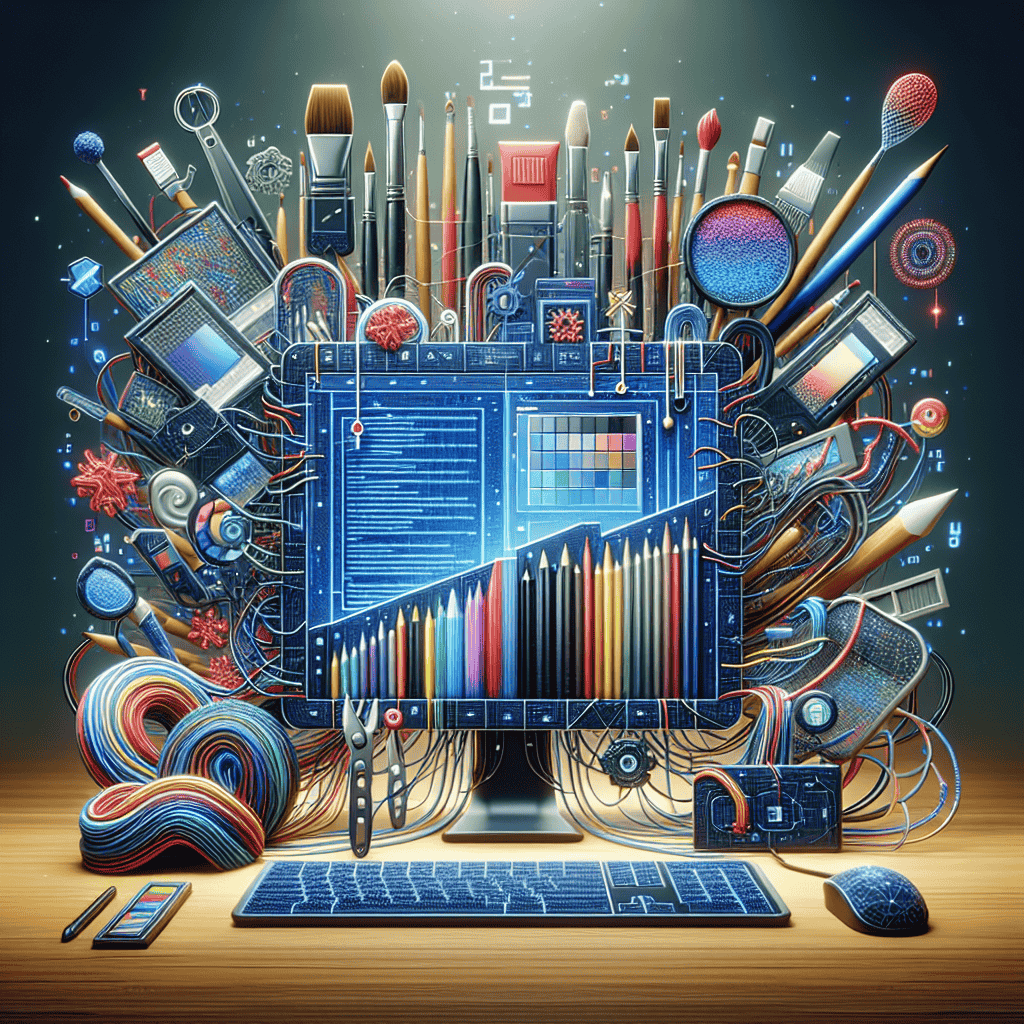GIMP, the renowned open-source image editing software, is on the brink of releasing its newest version, further solidifying its position as a formidable alternative to Adobe Photoshop. This upcoming release promises to deliver a host of new features and enhancements, catering to both amateur and professional graphic designers seeking a cost-effective yet powerful tool for their creative projects. With a focus on improved user experience, expanded functionality, and increased performance, GIMP’s latest iteration aims to bridge the gap between open-source accessibility and professional-grade capabilities, making it an attractive option for users worldwide who are looking for a robust and versatile image editing solution.
Key Features of GIMP’s Latest Version: A Comprehensive Overview
The latest version of GIMP, the GNU Image Manipulation Program, is on the verge of release, promising to further solidify its position as a formidable open-source alternative to Adobe Photoshop. As digital artists, photographers, and graphic designers eagerly anticipate this update, it is essential to explore the key features that set this version apart from its predecessors. With a focus on enhancing user experience and expanding functionality, the new iteration of GIMP aims to cater to both novice users and seasoned professionals.
One of the most significant improvements in the upcoming version is the refined user interface. Recognizing the importance of an intuitive design, the developers have streamlined the interface to make it more accessible and user-friendly. This includes customizable workspaces that allow users to tailor the layout to their specific needs, thereby optimizing workflow efficiency. Additionally, the introduction of a dark mode option caters to those who prefer a less straining visual environment, particularly during extended editing sessions.
In tandem with interface enhancements, the latest version of GIMP introduces advanced editing tools that rival those found in commercial software. Among these is the new non-destructive editing feature, which allows users to make changes to images without permanently altering the original file. This capability is particularly beneficial for professionals who require flexibility and precision in their work, as it enables them to experiment with different effects and adjustments without the risk of losing original data.
Moreover, the update brings significant improvements to GIMP’s layer management system. Users can now enjoy enhanced layer grouping and organization, making it easier to manage complex projects with multiple elements. This feature is complemented by the addition of layer effects, which provide a range of options for adding depth and dimension to images. These effects, including drop shadows, glows, and bevels, are fully customizable, offering users greater creative control over their projects.
Another noteworthy feature is the expanded support for various file formats. The new version of GIMP ensures compatibility with a broader range of file types, including those commonly used in professional settings. This enhancement not only facilitates seamless integration with other software but also broadens the scope of projects that can be undertaken using GIMP. Furthermore, the improved export options allow for higher quality outputs, ensuring that the final product meets industry standards.
In addition to these technical advancements, the latest version of GIMP places a strong emphasis on community engagement and collaboration. The open-source nature of the software encourages contributions from developers worldwide, fostering a dynamic and innovative environment. This collaborative spirit is reflected in the extensive library of plugins and extensions available to users, which further enhance the software’s capabilities. By leveraging the collective expertise of its community, GIMP continues to evolve and adapt to the ever-changing demands of the digital art world.
As the release of GIMP’s newest version approaches, it is clear that the software is poised to make a significant impact on the landscape of digital image editing. With its combination of user-friendly design, powerful editing tools, and robust community support, GIMP offers a compelling alternative to proprietary software. Whether for personal projects or professional endeavors, the latest iteration of GIMP provides users with the tools they need to bring their creative visions to life. As such, it stands as a testament to the potential of open-source software to rival even the most established commercial offerings.
How GIMP’s Newest Update Enhances User Experience
The latest version of GIMP, the GNU Image Manipulation Program, is on the verge of release, promising to further solidify its position as a formidable open-source alternative to Adobe Photoshop. As digital artists, photographers, and graphic designers eagerly anticipate this update, it is essential to explore how the enhancements in this version are set to elevate the user experience. With a focus on improved functionality, user interface refinements, and expanded capabilities, GIMP’s newest iteration is poised to meet the evolving needs of its diverse user base.
To begin with, one of the most significant improvements in the upcoming version of GIMP is the optimization of its user interface. Recognizing the importance of a seamless and intuitive design, the developers have worked diligently to streamline the interface, making it more accessible to both novice and experienced users. By reducing clutter and enhancing the organization of tools and menus, the new version aims to facilitate a more efficient workflow. This is particularly beneficial for users transitioning from other software, as it minimizes the learning curve and allows them to focus on their creative projects.
In addition to interface enhancements, the latest version of GIMP introduces several new features that expand its capabilities. Among these is the integration of non-destructive editing, a highly anticipated addition that allows users to make changes to their images without permanently altering the original file. This feature is particularly advantageous for professionals who require flexibility and precision in their editing processes. By enabling users to experiment with different effects and adjustments without fear of losing their original work, GIMP empowers them to explore their creative potential fully.
Moreover, the update includes significant improvements in performance and speed, addressing one of the most common concerns among users of previous versions. By optimizing the software’s code and leveraging modern hardware capabilities, the developers have succeeded in reducing lag and enhancing responsiveness. This improvement is crucial for users working on complex projects or handling large files, as it ensures a smoother and more efficient editing experience. Consequently, GIMP’s latest version is expected to appeal to a broader audience, including professionals who require robust performance for their demanding tasks.
Furthermore, the new version of GIMP places a strong emphasis on community-driven development, reflecting its open-source nature. By actively engaging with its user community, the development team has been able to incorporate valuable feedback and suggestions into the update. This collaborative approach not only fosters a sense of ownership among users but also ensures that the software continues to evolve in line with their needs and expectations. As a result, GIMP remains a dynamic and adaptable tool, capable of meeting the diverse requirements of its global user base.
In conclusion, the forthcoming release of GIMP’s newest version marks a significant milestone in the evolution of this open-source image editing software. Through a combination of user interface enhancements, expanded capabilities, improved performance, and community-driven development, GIMP is set to offer an enriched user experience that rivals its commercial counterparts. As the software continues to grow and adapt, it reaffirms its status as a viable and compelling alternative to Adobe Photoshop, empowering users worldwide to unleash their creativity without the constraints of proprietary software.
Comparing GIMP’s New Version to Adobe Photoshop: A Feature-by-Feature Analysis
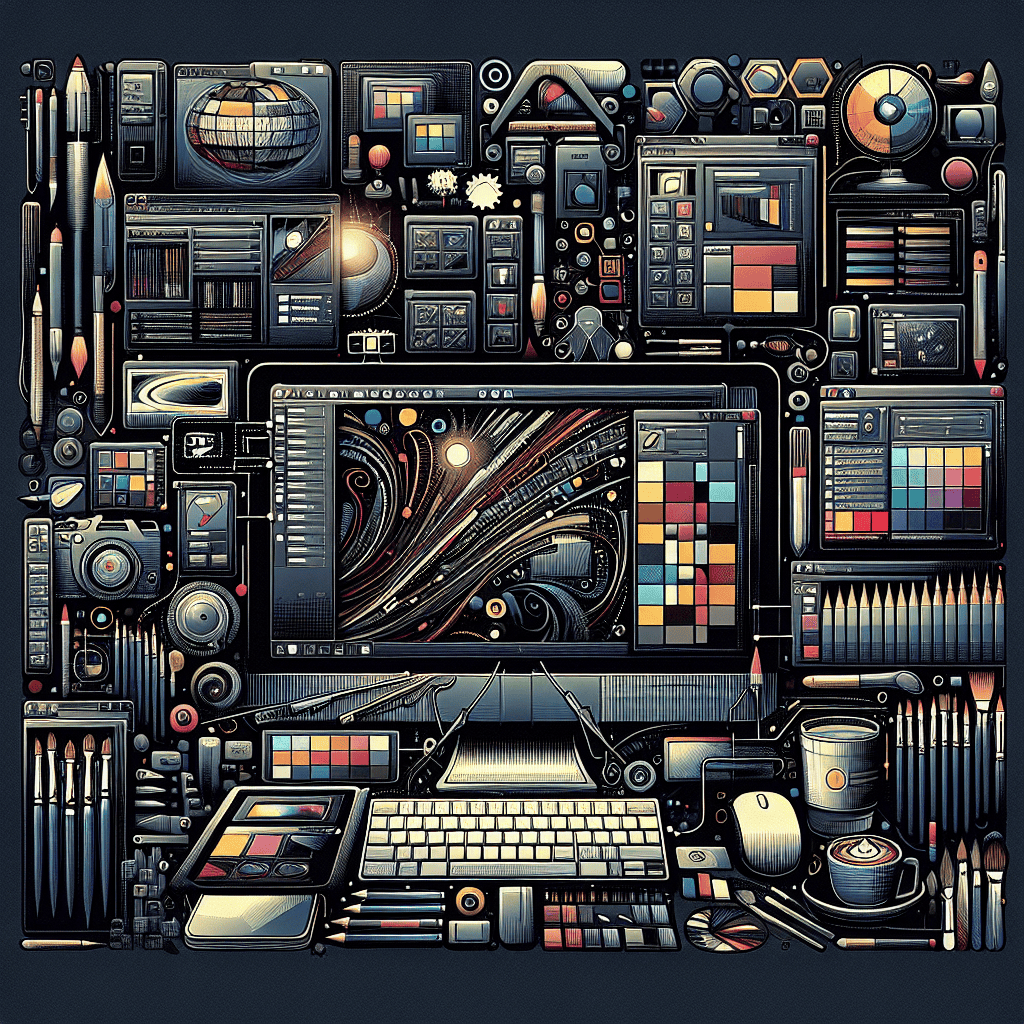
As the release of the newest version of GIMP (GNU Image Manipulation Program) approaches, the open-source community and digital artists alike are eager to see how it stacks up against Adobe Photoshop, the industry standard for image editing. GIMP has long been heralded as a viable alternative to Photoshop, particularly for those who prefer open-source software or are working within budget constraints. With the latest updates, GIMP aims to narrow the gap further by introducing features that enhance its functionality and user experience.
One of the most significant improvements in the new version of GIMP is its enhanced user interface. Historically, GIMP’s interface has been criticized for being less intuitive than Photoshop’s. However, the developers have made strides in streamlining the layout, making it more accessible to new users while retaining the depth of functionality that experienced users expect. This change is particularly important as it addresses one of the primary barriers for users transitioning from Photoshop to GIMP.
In terms of core functionality, GIMP’s new version introduces non-destructive editing capabilities, a feature that has been a staple in Photoshop for years. Non-destructive editing allows users to make changes to images without permanently altering the original file, thus providing greater flexibility and creative freedom. This addition is a game-changer for GIMP, as it aligns the software more closely with professional standards and workflows.
Moreover, the latest version of GIMP includes significant improvements in its brush engine. While Photoshop has long been praised for its versatile and powerful brush tools, GIMP’s enhancements in this area are noteworthy. The new brush engine offers more customization options, allowing artists to create and modify brushes with greater precision. This development is likely to appeal to digital painters and illustrators who rely heavily on brush dynamics to achieve their artistic vision.
Another area where GIMP is making strides is in its support for high bit depth images. The new version supports 32-bit per channel images, which is crucial for professional photographers and graphic designers who require high-quality image processing. This feature ensures that GIMP can handle complex image manipulations without compromising on quality, thus making it a more attractive option for professionals who previously relied on Photoshop for such tasks.
Furthermore, GIMP’s commitment to open-source principles continues to be a significant advantage. Unlike Photoshop, which requires a subscription, GIMP remains free to use, making it accessible to a broader audience. This aspect is particularly appealing to students, hobbyists, and small businesses that may not have the resources to invest in expensive software. The open-source nature of GIMP also means that it benefits from a collaborative development process, with contributions from a global community of developers who are dedicated to improving the software.
In conclusion, the newest version of GIMP represents a substantial step forward in its evolution as a Photoshop alternative. By addressing key areas such as user interface, non-destructive editing, brush dynamics, and high bit depth support, GIMP is positioning itself as a more competitive option for both amateur and professional users. While Photoshop continues to hold a dominant position in the market, GIMP’s ongoing improvements and commitment to open-source values ensure that it remains a compelling choice for those seeking a cost-effective and powerful image editing solution. As the release date approaches, it will be interesting to see how the digital art community responds to these enhancements and whether GIMP can further close the gap with its proprietary counterpart.
The Impact of GIMP’s Latest Release on the Open Source Community
The open-source community is abuzz with anticipation as the latest version of GIMP, the GNU Image Manipulation Program, approaches its official release. As a powerful alternative to Adobe Photoshop, GIMP has long been a staple for graphic designers, photographers, and digital artists who prefer open-source software. This upcoming release promises to enhance its reputation further by introducing a range of new features and improvements that are expected to have a significant impact on the open-source community.
One of the most notable enhancements in the new version of GIMP is its improved user interface. Historically, GIMP has faced criticism for its somewhat clunky and unintuitive interface, which posed a barrier for new users transitioning from other software. However, the developers have taken this feedback to heart, implementing a more streamlined and user-friendly design. This change is likely to attract a broader audience, including those who may have been hesitant to switch from proprietary software due to usability concerns.
In addition to the revamped interface, the latest version of GIMP introduces several advanced features that are poised to elevate its functionality to new heights. Among these is the integration of non-destructive editing capabilities, a feature that has been highly requested by users. This allows for greater flexibility in the creative process, enabling artists to experiment with different effects and adjustments without permanently altering the original image. Consequently, this development is expected to enhance the creative potential of GIMP, making it a more viable option for professional use.
Moreover, the new release includes significant performance improvements, which are crucial for handling large files and complex projects. By optimizing the software’s processing capabilities, the developers have ensured that GIMP can efficiently manage resource-intensive tasks, thereby reducing lag and improving overall user experience. This enhancement is particularly important for professionals who rely on the software for high-stakes projects, as it ensures that GIMP can keep pace with the demands of modern digital art and design.
Furthermore, the open-source nature of GIMP continues to be one of its most compelling attributes. Unlike proprietary software, GIMP allows users to access and modify its source code, fostering a collaborative environment where developers from around the world can contribute to its ongoing improvement. This community-driven approach not only accelerates innovation but also ensures that the software remains adaptable to the evolving needs of its users. As a result, the latest version of GIMP is expected to inspire further contributions from the open-source community, driving the software’s development in exciting new directions.
In light of these advancements, the release of the newest version of GIMP is poised to have a profound impact on the open-source community. By addressing longstanding usability issues, introducing cutting-edge features, and enhancing performance, GIMP is solidifying its position as a formidable alternative to proprietary image editing software. This development is likely to encourage more users to embrace open-source solutions, thereby strengthening the community and promoting the values of collaboration and accessibility that underpin the open-source movement.
As the release date approaches, anticipation continues to build, with many eager to explore the new capabilities that GIMP has to offer. Ultimately, the latest version of GIMP represents a significant milestone in the evolution of open-source software, underscoring its potential to rival and even surpass proprietary alternatives in terms of functionality and user experience.
Tips and Tricks for Mastering GIMP’s Newest Tools and Features
As the release of GIMP’s newest version approaches, users of this open-source image editing software are eager to explore the latest tools and features that promise to enhance their creative workflows. GIMP, which stands for GNU Image Manipulation Program, has long been a favorite among those seeking a free alternative to Adobe Photoshop. With each update, GIMP continues to close the gap between itself and its commercial counterparts, offering a robust suite of tools that cater to both amateur and professional graphic designers. To make the most of GIMP’s newest version, it is essential to familiarize oneself with the latest enhancements and learn how to integrate them into your editing process effectively.
One of the most anticipated features in the upcoming release is the improved user interface, which aims to streamline the editing experience. The developers have focused on making the interface more intuitive, allowing users to access tools and features with greater ease. For instance, the new version introduces customizable workspaces, enabling users to tailor the layout to their specific needs. This flexibility not only enhances productivity but also reduces the learning curve for new users transitioning from other software. To take full advantage of this feature, users should experiment with different workspace configurations to find the setup that best suits their workflow.
In addition to the revamped interface, GIMP’s latest version boasts significant improvements in its selection tools. The introduction of the “Smart Selection” tool is a game-changer for those who frequently work with complex images. This tool leverages advanced algorithms to detect and select intricate patterns and edges with remarkable precision. By using the Smart Selection tool, users can save time and effort, especially when working on projects that require detailed cutouts or background removals. To master this tool, it is advisable to practice on various images, gradually increasing the complexity of the selections to build confidence and proficiency.
Moreover, the new version of GIMP introduces enhanced support for high dynamic range (HDR) imaging, a feature that is particularly beneficial for photographers and digital artists. HDR imaging allows for a greater range of luminance levels between the darkest and brightest areas of an image, resulting in more vibrant and realistic visuals. With the updated HDR capabilities, users can now import, edit, and export HDR images with greater fidelity. To effectively utilize this feature, users should familiarize themselves with the HDR workflow, including tone mapping and exposure blending techniques, to achieve stunning results.
Another noteworthy addition is the expanded range of filters and effects, which provide users with more creative options for image manipulation. The new version includes several innovative filters that can transform ordinary images into extraordinary works of art. For example, the “Artistic Blur” filter allows users to create dreamy, ethereal effects, while the “Pixelate” filter can be used to produce retro, pixelated aesthetics. To master these filters, users should experiment with different settings and combinations, exploring the myriad possibilities they offer.
In conclusion, the upcoming release of GIMP’s newest version is set to solidify its position as a formidable open-source alternative to Photoshop. By taking the time to explore and master the latest tools and features, users can significantly enhance their image editing capabilities. Whether you are a seasoned professional or a novice just starting, GIMP’s newest version offers a wealth of opportunities to unleash your creativity and achieve professional-quality results.
GIMP’s Evolution: A Look at Its Journey as a Photoshop Alternative
GIMP, or the GNU Image Manipulation Program, has long been a staple in the world of open-source software, offering a free alternative to Adobe Photoshop for users seeking robust image editing capabilities without the associated costs. As the newest version of GIMP approaches release, it is an opportune moment to reflect on its evolution and assess its standing as a viable Photoshop alternative. Over the years, GIMP has undergone significant transformations, both in terms of functionality and user interface, to better meet the needs of its diverse user base, which ranges from amateur photographers to professional graphic designers.
Initially launched in 1996, GIMP was developed by Spencer Kimball and Peter Mattis as a project for the University of California, Berkeley. Since then, it has grown into a powerful tool supported by a dedicated community of developers and users. This collaborative effort has been instrumental in driving the software’s continuous improvement, ensuring that it remains relevant in an ever-evolving digital landscape. The open-source nature of GIMP allows for a level of customization and flexibility that proprietary software often cannot match, enabling users to tailor the program to their specific needs through plugins and scripts.
One of the most significant milestones in GIMP’s journey was the introduction of GEGL (Generic Graphics Library), which laid the groundwork for non-destructive editing and high-bit depth processing. This advancement brought GIMP closer to the capabilities of Photoshop, allowing for more sophisticated image manipulation and greater control over the editing process. Furthermore, the transition to a single-window mode addressed one of the most common criticisms of GIMP’s user interface, making it more intuitive and user-friendly for those accustomed to Photoshop’s layout.
As GIMP’s newest version nears release, it promises to build upon these foundational improvements with a host of new features and enhancements. Among the anticipated updates are expanded support for various file formats, improved performance, and further refinements to the user interface. These developments are expected to enhance GIMP’s appeal to both new users and seasoned professionals, solidifying its position as a credible alternative to Photoshop.
Despite its many strengths, GIMP has faced challenges in its quest to rival Photoshop. One of the primary hurdles has been the perception of open-source software as less reliable or professional than its commercial counterparts. However, as more organizations and individuals embrace open-source solutions, this stigma is gradually diminishing. Additionally, GIMP’s community-driven development model, while a source of innovation, can sometimes result in slower release cycles compared to commercial software. Nevertheless, the dedication of its contributors ensures that each new version of GIMP is a testament to the power of collaborative development.
In conclusion, GIMP’s evolution as an open-source Photoshop alternative is a testament to the potential of community-driven software development. As the newest version approaches release, it is poised to offer even greater functionality and usability, further narrowing the gap between itself and its commercial counterparts. While challenges remain, GIMP’s ongoing commitment to improvement and innovation ensures that it will continue to be a valuable tool for users seeking a cost-effective and versatile image editing solution. As the digital landscape continues to evolve, GIMP’s adaptability and open-source ethos will undoubtedly play a crucial role in its ongoing success and relevance.
Q&A
1. **What is the newest version of GIMP?**
The newest version of GIMP is 2.99.14, which is a development release leading up to GIMP 3.0.
2. **What are some key features of the new GIMP version?**
Key features include a new user interface with GTK3 support, improved performance, enhanced color management, and better support for high bit depth images.
3. **How does GIMP compare to Photoshop?**
GIMP is a powerful open-source alternative to Photoshop, offering many similar features such as layers, masks, and filters, but it may lack some advanced tools and integration found in Photoshop.
4. **Is GIMP free to use?**
Yes, GIMP is completely free to use and is distributed under the GNU General Public License.
5. **What platforms is GIMP available on?**
GIMP is available on multiple platforms, including Windows, macOS, and Linux.
6. **How can users contribute to GIMP’s development?**
Users can contribute by reporting bugs, submitting patches, translating the software, or donating to support the project.GIMP’s newest version, approaching release, continues to solidify its position as a leading open-source alternative to Adobe Photoshop. With enhanced features, improved user interface, and increased compatibility with various file formats, GIMP aims to cater to both amateur and professional users seeking a cost-effective and flexible image editing solution. The development community’s commitment to innovation and user feedback ensures that GIMP remains a competitive and viable option in the graphic design and photo editing landscape.