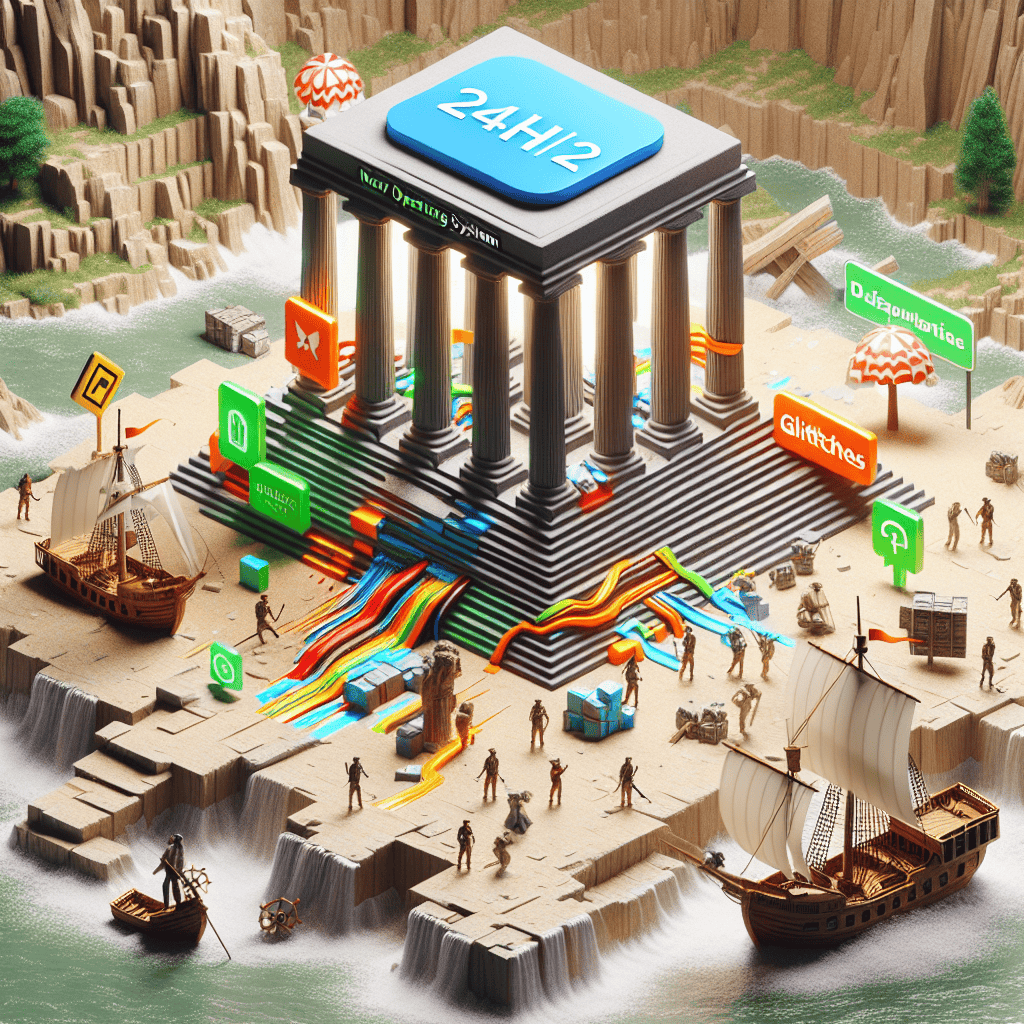Windows 11 24H2, the latest update in Microsoft’s operating system lineup, has encountered significant challenges, particularly affecting the gaming community. Users have reported a series of new bugs that are causing installation failures and system crashes, disrupting the gaming experience. These issues have sparked widespread concern among gamers who rely on the stability and performance enhancements promised by the update. As Microsoft works to address these problems, affected users are left grappling with the impact on their systems, highlighting the critical need for robust testing and swift resolution in software rollouts.
Understanding the Installation Failures in Windows 11 24H2
The release of Windows 11 24H2 has been met with anticipation and excitement, particularly among gamers eager to experience the latest enhancements and features. However, the rollout has not been without its challenges, as a series of bugs have emerged, causing installation failures and system crashes. These issues have raised concerns among users and industry experts alike, prompting a closer examination of the underlying causes and potential solutions.
To begin with, the installation failures reported by users attempting to upgrade to Windows 11 24H2 have been attributed to a variety of factors. One of the primary issues appears to be compatibility problems with certain hardware configurations. As Windows 11 continues to push the boundaries of system requirements, older or less common hardware components may struggle to meet the necessary specifications. This has led to instances where the installation process is unable to complete successfully, leaving users frustrated and unable to access the new features promised by the update.
Moreover, software conflicts have also been identified as a significant contributor to these installation failures. Many users have reported that pre-existing applications, particularly those related to gaming, are not fully compatible with the new update. This incompatibility can result in the installation process being interrupted or halted altogether. In some cases, users have found that uninstalling or updating these conflicting applications prior to attempting the Windows 11 24H2 installation can mitigate the issue, although this is not a guaranteed solution for all.
In addition to installation failures, gamers have encountered system crashes that have further marred the experience of upgrading to Windows 11 24H2. These crashes often occur during gameplay, leading to a loss of progress and a disruption in the gaming experience. The root cause of these crashes is believed to be linked to the new graphics and performance optimizations introduced in the update. While these enhancements are designed to improve the overall gaming experience, they can inadvertently lead to instability on certain systems, particularly those with older graphics drivers or hardware.
Furthermore, the integration of new security features in Windows 11 24H2 has also been implicated in causing system instability. While these features are intended to protect users from emerging threats, they can sometimes conflict with existing security software or system settings, resulting in unexpected crashes. Users are advised to ensure that their security software is up-to-date and compatible with the new update to minimize the risk of such conflicts.
In response to these issues, Microsoft has been actively working to address the bugs and provide solutions for affected users. The company has released a series of patches and updates aimed at resolving compatibility issues and improving system stability. Additionally, Microsoft has encouraged users to provide feedback through official channels, allowing the development team to identify and prioritize the most pressing concerns.
In conclusion, while the release of Windows 11 24H2 has introduced exciting new features and improvements, it has also brought to light a number of challenges that users, particularly gamers, must navigate. By understanding the causes of installation failures and system crashes, users can take proactive steps to mitigate these issues and enjoy the benefits of the latest update. As Microsoft continues to refine and enhance Windows 11, it is hoped that these initial hurdles will be overcome, paving the way for a smoother and more stable user experience.
Troubleshooting Crashes for Gamers on Windows 11 24H2
Windows 11 24H2, the latest update from Microsoft, has been eagerly anticipated by users seeking enhanced features and improved performance. However, the rollout has not been without its challenges, particularly for the gaming community. Reports have surfaced of installation failures and system crashes, causing frustration among gamers who rely on stable and efficient systems for optimal performance. Understanding the root causes of these issues and exploring potential solutions is crucial for users affected by these disruptions.
Initially, the installation failures have been attributed to compatibility issues with certain hardware configurations. Users with older graphics cards or outdated drivers are more likely to encounter problems during the update process. This is because Windows 11 24H2 introduces new system requirements that may not be fully supported by legacy hardware. Consequently, ensuring that all drivers are up-to-date before attempting the installation is a critical step. Additionally, checking for firmware updates from hardware manufacturers can help mitigate these compatibility issues.
Moreover, the installation process itself can be disrupted by insufficient disk space or corrupted system files. To address these concerns, users should ensure that their systems have adequate storage available and perform a thorough disk cleanup to remove unnecessary files. Running the built-in Windows Update Troubleshooter can also identify and resolve potential issues before they escalate into more significant problems. By taking these precautionary measures, users can increase the likelihood of a successful installation.
Beyond installation failures, gamers have reported frequent crashes while running resource-intensive applications and games. These crashes are often linked to memory management issues within the new update. Windows 11 24H2 introduces several changes to how memory is allocated and managed, which can lead to conflicts with certain applications. To alleviate these crashes, users can try adjusting their virtual memory settings or disabling unnecessary background processes that may be consuming valuable system resources.
Furthermore, some users have experienced crashes due to conflicts with third-party software, particularly antivirus programs. These applications can interfere with the normal operation of the system, leading to instability and crashes. Temporarily disabling or uninstalling these programs during gameplay can help determine if they are the source of the problem. If so, users may need to seek alternative security solutions that are compatible with the latest Windows update.
In addition to these technical adjustments, Microsoft has been actively working to address these issues through patches and updates. Users are encouraged to regularly check for updates via Windows Update, as these patches often contain critical fixes for known bugs and vulnerabilities. Staying informed about the latest developments and applying updates promptly can significantly enhance system stability and performance.
In conclusion, while Windows 11 24H2 offers exciting new features and improvements, it has also introduced challenges for gamers in the form of installation failures and system crashes. By understanding the underlying causes and implementing practical solutions, users can navigate these issues more effectively. Ensuring hardware compatibility, managing system resources, and staying up-to-date with patches are essential steps in troubleshooting these problems. As Microsoft continues to refine and enhance the update, users can look forward to a more stable and enjoyable gaming experience on Windows 11 24H2.
How Windows 11 24H2 Bugs Affect Gaming Performance
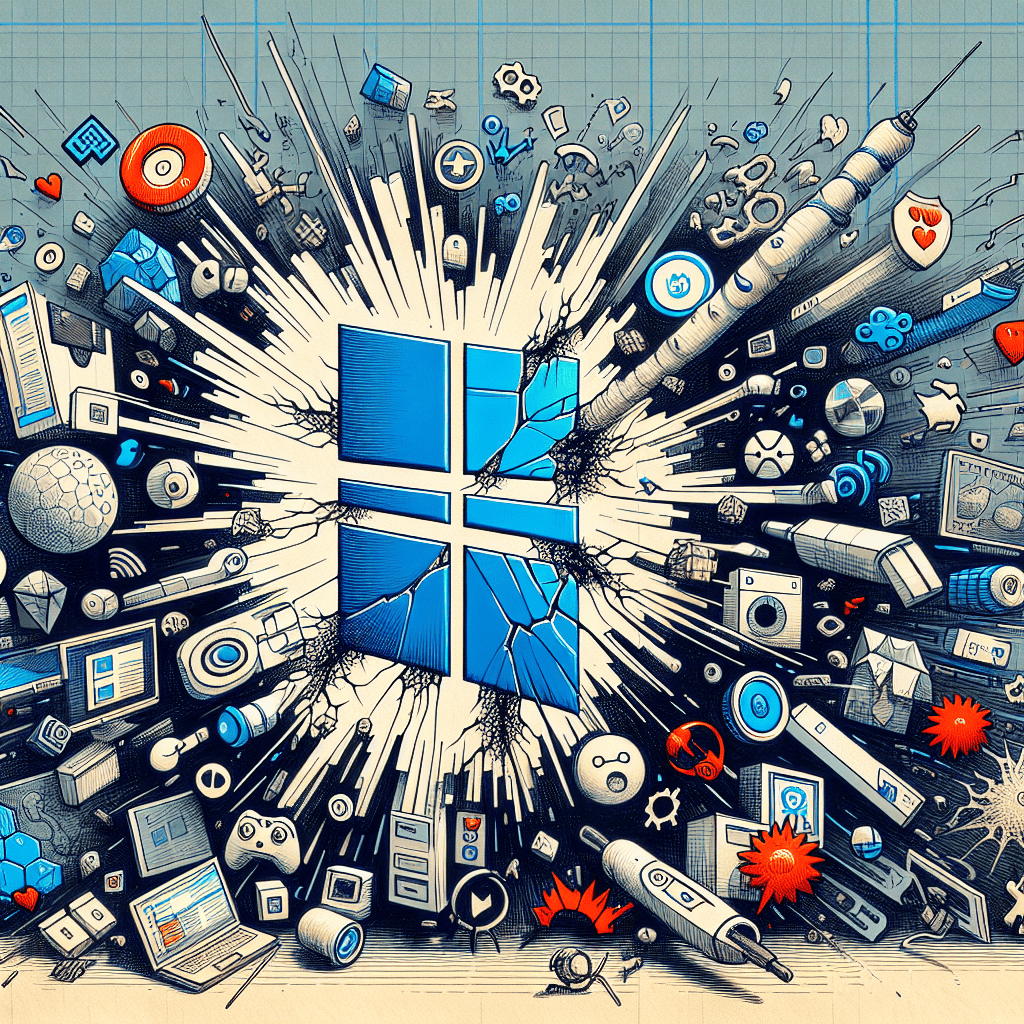
Windows 11 24H2, the latest update from Microsoft, has been eagerly anticipated by users, particularly gamers, who are always on the lookout for enhancements that promise to elevate their gaming experience. However, the rollout of this update has not been without its challenges. A series of bugs have emerged, causing installation failures and system crashes, which have significantly impacted gaming performance. These issues have raised concerns among the gaming community, who rely on stable and efficient systems to enjoy their favorite titles.
To begin with, the installation failures associated with Windows 11 24H2 have been a major point of frustration. Many users have reported encountering error messages during the update process, which prevent the installation from completing successfully. This has left numerous systems in a state of limbo, where users are unable to access the new features and improvements promised by the update. For gamers, this is particularly problematic, as they are often keen to take advantage of any performance boosts or new functionalities that could enhance their gaming sessions.
Moreover, even for those who have managed to install the update, the experience has not been entirely smooth. Reports of system crashes have been widespread, with many users experiencing sudden shutdowns or freezes while gaming. These crashes not only disrupt gameplay but can also lead to data loss or corruption, which is a significant concern for gamers who invest considerable time and effort into their progress. The instability introduced by these crashes undermines the reliability of the system, making it difficult for gamers to trust that their sessions will proceed without interruption.
In addition to installation and stability issues, the bugs in Windows 11 24H2 have also affected gaming performance directly. Some users have noted a decrease in frame rates and an increase in latency, which can severely impact the quality of the gaming experience. These performance issues are particularly noticeable in graphically intensive games, where even minor reductions in performance can lead to a less immersive experience. Gamers, who often invest in high-end hardware to achieve optimal performance, find these setbacks particularly disappointing.
Furthermore, the impact of these bugs extends beyond individual gaming sessions. Competitive gamers, who participate in tournaments or online matches, are especially vulnerable to the consequences of these issues. In competitive settings, even a slight performance dip or unexpected crash can mean the difference between victory and defeat. As a result, many competitive gamers are hesitant to update to Windows 11 24H2, fearing that the potential risks outweigh the benefits.
In response to these challenges, Microsoft has acknowledged the issues and is actively working on patches to address the bugs. However, the process of identifying and resolving these problems can be time-consuming, leaving users in a state of uncertainty. In the meantime, some gamers have opted to roll back to previous versions of Windows or delay the update altogether, prioritizing stability over new features.
In conclusion, while Windows 11 24H2 was anticipated to bring enhancements to the gaming experience, the emergence of bugs causing installation failures and crashes has overshadowed its potential benefits. The impact on gaming performance has been significant, affecting both casual and competitive gamers alike. As Microsoft works to resolve these issues, the gaming community remains hopeful for a swift resolution that will allow them to fully enjoy the advancements promised by the update.
Steps to Resolve Installation Issues in Windows 11 24H2
Windows 11 24H2, the latest update from Microsoft, has been eagerly anticipated by users seeking enhanced features and improved performance. However, the rollout has not been without its challenges, as numerous users have reported encountering installation failures and system crashes, particularly among the gaming community. These issues have raised concerns and prompted a need for effective solutions to ensure a smooth transition to the updated operating system. Understanding the root causes of these problems is essential for users who wish to resolve them efficiently.
To begin with, one of the primary reasons for installation failures in Windows 11 24H2 is hardware incompatibility. Many users overlook the importance of ensuring that their systems meet the minimum requirements specified by Microsoft. Therefore, it is crucial to verify that your device is compatible with the new update. This includes checking the processor, RAM, and storage specifications, as well as ensuring that the Trusted Platform Module (TPM) version 2.0 is enabled. By confirming these prerequisites, users can eliminate a significant barrier to successful installation.
In addition to hardware compatibility, outdated drivers can also contribute to installation issues. It is advisable to update all device drivers before attempting to install Windows 11 24H2. This can be done by visiting the manufacturer’s website or using Windows Update to check for the latest driver versions. Updated drivers ensure that the hardware components function optimally with the new operating system, thereby reducing the likelihood of installation failures.
Moreover, insufficient disk space is another common cause of installation problems. Windows 11 24H2 requires a substantial amount of free space to install successfully. Users should ensure that their system drive has enough available space by removing unnecessary files and applications. Utilizing built-in tools such as Disk Cleanup can help free up space and facilitate a smoother installation process.
Furthermore, it is important to consider the impact of third-party software on the installation process. Certain applications, particularly those related to system optimization or security, may interfere with the update. Temporarily disabling or uninstalling such software can prevent conflicts during installation. After the update is complete, users can reinstall or re-enable these applications to maintain system security and performance.
For gamers, the transition to Windows 11 24H2 has been particularly problematic, with reports of crashes and performance issues during gameplay. To address these concerns, it is recommended to update gaming-related software, including graphics drivers and game clients, to their latest versions. Additionally, enabling Game Mode in Windows 11 can optimize system resources for gaming, potentially mitigating performance issues.
In cases where installation failures persist despite these measures, performing a clean installation of Windows 11 24H2 may be necessary. This involves backing up important data and creating a bootable USB drive with the Windows 11 installation media. A clean installation can resolve underlying issues that may not be addressed through standard update procedures.
In conclusion, while the release of Windows 11 24H2 has introduced new features and improvements, it has also presented challenges for users, particularly gamers. By ensuring hardware compatibility, updating drivers, freeing up disk space, and addressing software conflicts, users can overcome installation failures and enjoy a seamless experience with the new operating system. As Microsoft continues to refine Windows 11, staying informed about potential issues and solutions will be key to maximizing the benefits of this latest update.
Analyzing the Impact of Windows 11 24H2 Bugs on Users
The recent release of Windows 11 24H2 has been met with a mix of anticipation and frustration, as users encounter a series of bugs that are causing significant installation failures and crashes, particularly affecting the gaming community. As Microsoft continues to push the boundaries of its operating system capabilities, the introduction of new features and updates is often accompanied by unforeseen technical challenges. These issues have sparked widespread concern among users, who rely on the stability and performance of their systems for both professional and recreational purposes.
One of the primary issues reported with the Windows 11 24H2 update is the failure of the installation process. Users have encountered error messages and abrupt halts during the update, leaving their systems in a state of limbo. This has not only disrupted the workflow of many professionals but has also left casual users frustrated as they attempt to navigate the complexities of troubleshooting these problems. The installation failures are particularly concerning for those who depend on their computers for critical tasks, as they can lead to data loss and extended downtime.
In addition to installation issues, gamers have been disproportionately affected by crashes and performance degradation following the update. The gaming community, which often pushes hardware to its limits, has reported frequent crashes during gameplay, leading to a suboptimal experience. These crashes are not only disruptive but can also result in the loss of unsaved progress, further exacerbating user dissatisfaction. The impact on gamers is significant, as many have invested heavily in their systems to ensure smooth and immersive gaming experiences, only to find their efforts undermined by software instability.
The root causes of these bugs appear to be multifaceted, involving compatibility issues with certain hardware configurations and conflicts with existing software. As Windows 11 24H2 introduces new features and optimizations, it inadvertently creates challenges for older hardware and software that may not be fully compatible with the latest updates. This highlights the ongoing struggle between innovation and stability, as developers strive to enhance user experience while maintaining compatibility across a diverse range of systems.
Microsoft has acknowledged these issues and is actively working on patches to address the bugs. However, the process of identifying and resolving these problems is complex and time-consuming, requiring extensive testing and collaboration with hardware manufacturers. In the interim, users are advised to exercise caution when updating their systems and to ensure that they have backed up important data to prevent potential loss.
The impact of these bugs extends beyond individual users, affecting businesses and organizations that rely on Windows-based systems for their operations. The installation failures and crashes can lead to productivity losses and increased IT support costs, as companies scramble to mitigate the effects of these disruptions. This underscores the importance of thorough testing and quality assurance in software development, particularly for updates that are rolled out on a large scale.
In conclusion, the Windows 11 24H2 update has brought to light the challenges inherent in balancing innovation with stability. While the introduction of new features is essential for keeping the operating system competitive, it is crucial to ensure that these updates do not compromise the user experience. As Microsoft works to resolve these issues, users are reminded of the importance of staying informed and prepared for potential disruptions, highlighting the need for ongoing communication between developers and the user community.
Future Updates: Addressing Windows 11 24H2 Bugs and Crashes
The recent release of Windows 11 24H2 has been met with a mix of anticipation and frustration, as users encounter a series of bugs that have led to installation failures and crashes, particularly affecting the gaming community. As Microsoft continues to refine its operating system, the emergence of these issues has prompted a swift response from the company, which is now focused on addressing these challenges in future updates. Understanding the nature of these bugs and the steps being taken to resolve them is crucial for users who rely on a stable and efficient operating system.
Initially, the excitement surrounding Windows 11 24H2 was palpable, with promises of enhanced features and improved performance. However, as users began to install the update, reports of installation failures quickly surfaced. These failures have been attributed to a variety of factors, including compatibility issues with certain hardware configurations and conflicts with existing software. For gamers, who often rely on high-performance systems, these installation problems have been particularly disruptive, preventing them from accessing their favorite games and applications.
In addition to installation failures, many users have reported experiencing crashes during gameplay, a problem that has been linked to the new update. These crashes not only disrupt the gaming experience but also raise concerns about the stability of the operating system as a whole. The gaming community, known for its vocal feedback, has been quick to express its dissatisfaction, urging Microsoft to prioritize a solution. In response, Microsoft has acknowledged these issues and is actively working on patches to address them.
To mitigate these problems, Microsoft is collaborating with hardware manufacturers and software developers to identify the root causes of the bugs. This collaborative approach is essential, as it allows for a comprehensive understanding of the interactions between the operating system and various hardware and software components. By working closely with partners, Microsoft aims to develop targeted solutions that will not only resolve the current issues but also prevent similar problems in future updates.
Furthermore, Microsoft is leveraging its Windows Insider Program to gather feedback from users who are testing early versions of the patches. This program plays a critical role in the development process, as it provides valuable insights into how the updates perform in real-world scenarios. By incorporating user feedback, Microsoft can fine-tune its solutions to ensure they effectively address the needs of its diverse user base.
Looking ahead, Microsoft is committed to enhancing the overall stability and performance of Windows 11. The company has outlined a roadmap for future updates that will focus on improving compatibility, optimizing system resources, and enhancing the gaming experience. These updates will be rolled out incrementally, allowing Microsoft to monitor their impact and make necessary adjustments.
In conclusion, while the release of Windows 11 24H2 has been marred by installation failures and crashes, particularly affecting gamers, Microsoft is taking proactive steps to address these issues. Through collaboration with industry partners and engagement with the user community, the company is working diligently to develop effective solutions. As future updates are released, users can expect a more stable and reliable operating system that meets their needs and enhances their overall experience.
Q&A
1. **What is Windows 11 24H2?**
Windows 11 24H2 is a major update for the Windows 11 operating system, introducing new features and improvements.
2. **What issues are being reported with Windows 11 24H2?**
Users are experiencing installation failures and system crashes, particularly affecting gamers.
3. **Who is primarily affected by these bugs?**
Gamers are primarily affected, as the update seems to cause crashes during gaming sessions.
4. **What might be causing these installation failures?**
The exact cause is unclear, but it could be related to compatibility issues with certain hardware or software configurations.
5. **Are there any workarounds for these issues?**
Some users have reported success by rolling back to a previous version of Windows or updating their drivers and software.
6. **Is Microsoft addressing these bugs?**
Microsoft is likely investigating these issues and may release patches or updates to resolve them.Windows 11 24H2 has encountered significant issues, particularly affecting gamers, with reports of installation failures and system crashes. These bugs undermine the user experience and highlight potential stability and compatibility challenges within the update. Addressing these problems promptly is crucial for maintaining user trust and ensuring a seamless gaming experience on the platform. Microsoft’s response and subsequent patches will be critical in resolving these issues and restoring confidence in the update’s reliability.