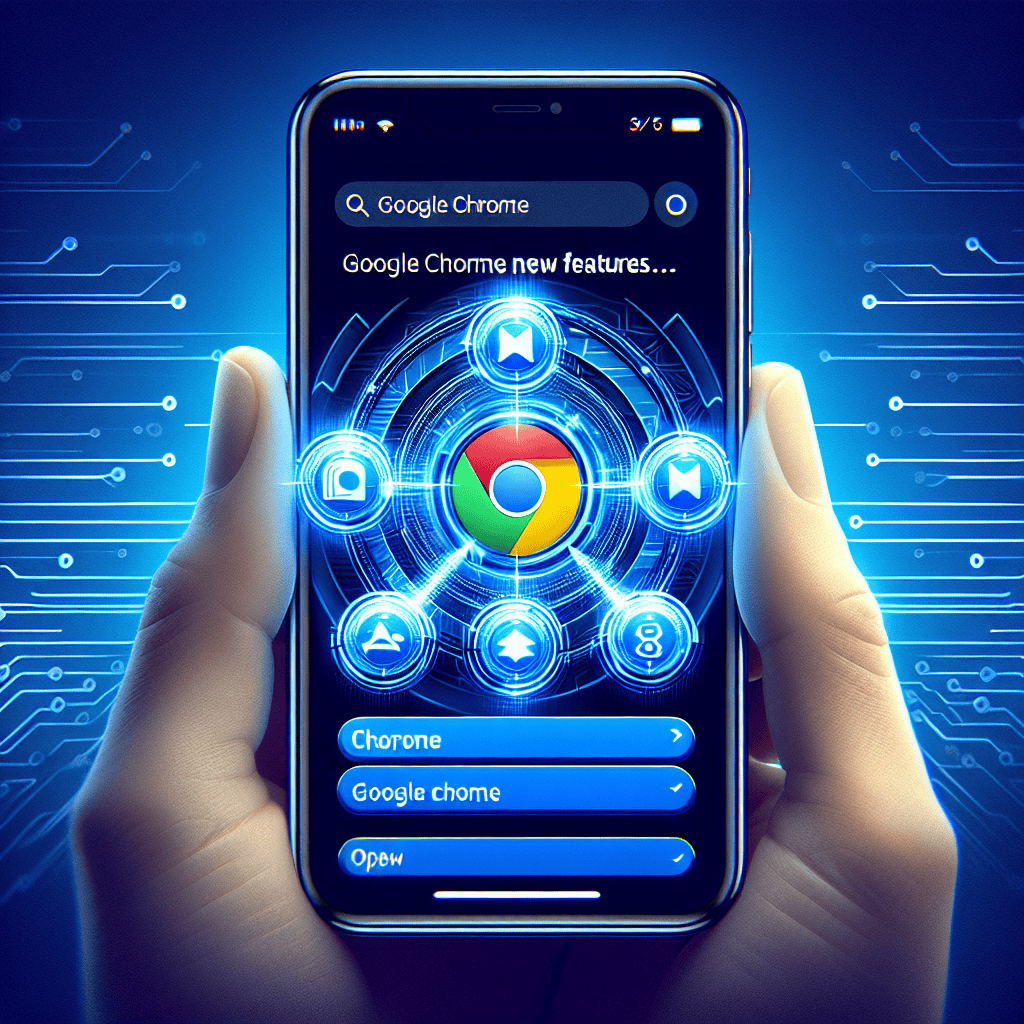Google Chrome on iOS has recently been updated with four exciting new features, enhancing the browsing experience for iPhone and iPad users. These updates aim to improve functionality, security, and user engagement, making Chrome an even more powerful tool for mobile browsing. The new features include enhanced tab management, improved password security, a more intuitive user interface, and expanded support for web applications. These additions not only streamline the browsing process but also ensure that users have a more secure and efficient experience while navigating the web on their iOS devices.
Enhanced Privacy Controls: What You Need to Know
Google Chrome on iOS has recently introduced four exciting new features, significantly enhancing privacy controls for its users. These updates are designed to provide a more secure browsing experience, addressing growing concerns about online privacy. As digital privacy becomes increasingly important, these new features aim to empower users with greater control over their personal information.
To begin with, one of the most notable features is the improved Incognito Mode. While Incognito Mode has long been a staple for private browsing, the latest update introduces an additional layer of security. Users can now lock their Incognito tabs with Face ID, Touch ID, or a passcode. This means that even if someone else gains access to your device, they will not be able to view your private browsing sessions without the necessary authentication. This enhancement not only protects sensitive information but also provides peace of mind for users who share their devices with others.
In addition to the upgraded Incognito Mode, Google Chrome on iOS now offers enhanced site settings. This feature allows users to manage permissions for individual websites more effectively. For instance, users can easily control which sites have access to their location, camera, or microphone. By providing granular control over these permissions, Chrome ensures that users can tailor their browsing experience to suit their privacy preferences. This is particularly beneficial in an era where websites often request access to various device features, sometimes unnecessarily.
Moreover, the introduction of a Privacy Guide is another significant addition to Chrome’s privacy controls. This guide serves as an educational tool, helping users understand the various privacy settings available within the browser. By offering step-by-step instructions, the Privacy Guide empowers users to make informed decisions about their privacy. It covers essential topics such as managing cookies, controlling site data, and understanding the implications of different privacy settings. This feature is especially valuable for users who may not be well-versed in digital privacy, as it simplifies complex concepts and encourages proactive management of personal data.
Furthermore, Google Chrome on iOS has also improved its Safe Browsing technology. This feature is designed to protect users from malicious websites and phishing attacks. With the latest update, Safe Browsing now offers real-time threat assessments, providing users with immediate alerts if they attempt to visit a potentially harmful site. This proactive approach to security helps prevent data breaches and identity theft, reinforcing Chrome’s commitment to user safety.
In conclusion, the new privacy features in Google Chrome on iOS represent a significant step forward in enhancing user security and control. By introducing improvements such as locked Incognito tabs, enhanced site settings, a comprehensive Privacy Guide, and advanced Safe Browsing technology, Chrome is addressing the evolving needs of its users in an increasingly digital world. These updates not only protect personal information but also empower users to take charge of their online privacy. As privacy concerns continue to grow, it is reassuring to see major tech companies like Google prioritizing user security and providing tools that promote a safer browsing experience. With these new features, Google Chrome on iOS sets a high standard for privacy controls, paving the way for a more secure digital future.
Improved Tab Management for Better Productivity
Google Chrome on iOS has long been a popular choice for users seeking a seamless browsing experience across devices. With its latest update, Google has introduced four exciting new features aimed at enhancing tab management, thereby boosting productivity for its users. These improvements are designed to streamline the browsing process, making it easier for users to navigate through their digital tasks efficiently.
To begin with, one of the most notable features is the introduction of a tab grouping function. This feature allows users to organize their open tabs into distinct groups, making it easier to manage multiple tasks simultaneously. By simply dragging and dropping tabs into a group, users can categorize their browsing activities, such as work, personal, or research-related tasks. This not only declutters the browser interface but also enables users to switch between different contexts with ease. Consequently, this feature is particularly beneficial for those who often find themselves juggling numerous tabs at once, as it reduces the cognitive load associated with managing a cluttered browser.
In addition to tab grouping, Google Chrome on iOS now offers an improved tab search functionality. This enhancement allows users to quickly locate specific tabs by entering keywords into a search bar. As a result, users no longer need to scroll through a long list of open tabs to find the one they need. This feature is especially useful for individuals who tend to keep many tabs open for extended periods, as it significantly reduces the time spent searching for information. By facilitating quicker access to desired tabs, this feature contributes to a more efficient browsing experience.
Moreover, the update includes a new tab preview feature, which provides users with a visual snapshot of their open tabs. By hovering over a tab, users can see a small preview of the webpage, allowing them to identify the content without having to click on the tab itself. This feature is particularly advantageous for users who work with multiple tabs that have similar titles or content, as it helps them distinguish between different pages at a glance. Consequently, this visual aid enhances the user’s ability to navigate through their tabs more effectively, thereby improving overall productivity.
Finally, Google Chrome on iOS has introduced a feature that automatically closes inactive tabs after a specified period. Users can customize the time frame according to their preferences, ensuring that tabs that are no longer needed do not remain open indefinitely. This feature is designed to help users maintain a tidy browser environment, preventing the accumulation of unnecessary tabs that can slow down the browser’s performance. By automatically managing inactive tabs, users can focus on their active tasks without the distraction of a cluttered tab bar.
In conclusion, the latest update to Google Chrome on iOS brings a suite of features that significantly enhance tab management, ultimately leading to improved productivity for users. Through the introduction of tab grouping, enhanced tab search, tab previews, and automatic tab closure, Google has addressed common challenges faced by users who manage multiple tabs. These features not only streamline the browsing experience but also empower users to navigate their digital tasks with greater efficiency and ease. As a result, Google Chrome on iOS continues to solidify its position as a leading browser choice for those seeking a productive and organized online experience.
Voice Search Integration: A Game Changer for iOS Users

Google Chrome on iOS has recently introduced four exciting new features, with voice search integration standing out as a particularly transformative addition for users. This development marks a significant step forward in enhancing the browsing experience on Apple’s mobile platform. As technology continues to evolve, the integration of voice search into Google Chrome for iOS is poised to redefine how users interact with their devices, offering a more seamless and efficient way to access information.
Voice search integration in Google Chrome for iOS is a game changer, primarily because it aligns with the growing trend of voice-activated technology. With the increasing popularity of virtual assistants like Siri, Alexa, and Google Assistant, users have become accustomed to the convenience of voice commands. By incorporating voice search into its iOS app, Google Chrome is not only meeting user expectations but also setting a new standard for mobile browsing. This feature allows users to perform searches simply by speaking into their devices, eliminating the need for typing and making the process faster and more intuitive.
Moreover, the voice search feature is designed to understand natural language, which means users can speak in a conversational tone without having to use specific keywords. This capability enhances the user experience by making interactions more human-like and less mechanical. For instance, a user can ask, “What’s the weather like today?” or “Find Italian restaurants nearby,” and receive accurate results promptly. This natural language processing capability is a testament to the advancements in artificial intelligence and machine learning, which are at the core of Google’s technological innovations.
In addition to improving user convenience, voice search integration also has the potential to increase accessibility for individuals with disabilities. For users who may have difficulty typing due to physical limitations, voice search offers an alternative method of interacting with their devices. This inclusivity is an essential aspect of modern technology, ensuring that all users, regardless of their abilities, can benefit from the latest advancements.
Furthermore, the integration of voice search into Google Chrome on iOS is likely to influence user behavior and expectations. As more users become accustomed to the ease and speed of voice-activated searches, there may be a shift in how people approach information retrieval on their mobile devices. This shift could lead to increased demand for voice-enabled features across other applications and platforms, prompting developers to prioritize voice technology in their future updates.
While voice search integration is a standout feature, it is important to acknowledge the other enhancements that accompany this update. These include improved performance, enhanced security measures, and a more streamlined user interface, all of which contribute to a superior browsing experience. Together, these features demonstrate Google’s commitment to innovation and its dedication to providing users with cutting-edge technology.
In conclusion, the introduction of voice search integration in Google Chrome for iOS is a significant advancement that promises to enhance the way users interact with their devices. By offering a more natural, efficient, and accessible method of searching for information, this feature is set to become an indispensable tool for iOS users. As technology continues to evolve, it will be fascinating to see how voice search and other innovations shape the future of mobile browsing, ultimately leading to a more connected and user-friendly digital landscape.
New Customization Options for a Personalized Experience
Google Chrome on iOS has recently introduced four exciting new features that promise to enhance user experience through increased customization options. These updates aim to provide a more personalized browsing experience, catering to the diverse needs and preferences of users. As technology continues to evolve, the demand for customization in digital tools has grown significantly, and Google Chrome is no exception. By integrating these new features, Google is taking a significant step towards offering a more tailored browsing experience for its iOS users.
To begin with, one of the most notable features is the ability to customize the browser’s home screen. This feature allows users to personalize their home screen with shortcuts to their most frequently visited websites, making navigation more efficient and intuitive. By enabling users to arrange their favorite sites in a manner that suits their browsing habits, Google Chrome ensures that users can access their preferred content with minimal effort. This level of customization not only enhances user convenience but also contributes to a more streamlined browsing experience.
In addition to home screen customization, Google Chrome on iOS now offers a new theme selection feature. Users can choose from a variety of themes to change the appearance of their browser, allowing for a more visually appealing and personalized interface. This feature caters to users who appreciate aesthetic variety and wish to have a browsing environment that reflects their personal style. By offering a range of themes, Google Chrome ensures that users can enjoy a browsing experience that is both functional and visually satisfying.
Moreover, the introduction of enhanced tab management options marks another significant improvement in Google Chrome’s customization capabilities. Users can now organize their tabs more effectively, thanks to features such as tab grouping and the ability to pin important tabs for easy access. These enhancements are particularly beneficial for users who tend to have multiple tabs open simultaneously, as they provide a more organized and efficient way to manage their browsing sessions. By facilitating better tab management, Google Chrome helps users maintain focus and productivity while navigating the web.
Furthermore, Google Chrome on iOS has introduced a new feature that allows users to customize their search engine preferences. This feature enables users to select their preferred search engine from a list of options, ensuring that their search experience aligns with their individual preferences. By offering this level of customization, Google Chrome acknowledges the diverse needs of its user base and provides a more personalized search experience. This feature is particularly valuable for users who prioritize privacy or have specific search engine preferences based on their browsing habits.
In conclusion, the introduction of these four new features in Google Chrome on iOS represents a significant advancement in the realm of browser customization. By offering home screen personalization, theme selection, enhanced tab management, and customizable search engine preferences, Google Chrome is catering to the growing demand for a more personalized browsing experience. These features not only enhance user convenience and satisfaction but also demonstrate Google’s commitment to providing a browser that adapts to the unique needs of its users. As technology continues to evolve, it is likely that we will see even more innovative customization options in the future, further enhancing the way we interact with digital tools.
Faster Browsing with Optimized Performance Features
Google Chrome on iOS has recently introduced four exciting new features aimed at enhancing user experience through optimized performance. These updates are designed to make browsing faster and more efficient, catering to the needs of users who demand seamless and swift navigation on their mobile devices. As technology continues to evolve, the importance of speed and efficiency in web browsing cannot be overstated, and Google Chrome’s latest enhancements are a testament to this ongoing pursuit of excellence.
To begin with, one of the most notable features is the improved page loading speed. This enhancement is achieved through a combination of advanced algorithms and refined data processing techniques. By optimizing the way web pages are rendered, Chrome now ensures that users experience minimal delays when accessing their favorite sites. This is particularly beneficial for those who frequently browse media-rich websites, as the new feature significantly reduces the time it takes for images and videos to load. Consequently, users can enjoy a smoother and more fluid browsing experience, which is essential in today’s fast-paced digital world.
In addition to faster page loading, Google Chrome on iOS has also introduced a more efficient tab management system. This feature is designed to help users better organize their browsing sessions, allowing them to switch between tabs with greater ease. By implementing a more intuitive interface, Chrome enables users to quickly locate and access the tabs they need, thereby reducing the time spent searching for specific content. This improvement not only enhances productivity but also contributes to a more enjoyable browsing experience, as users can effortlessly navigate through multiple tabs without feeling overwhelmed.
Moreover, the latest update includes an enhanced autofill feature, which streamlines the process of entering information into online forms. By leveraging machine learning algorithms, Chrome can now predict and suggest relevant information based on users’ previous inputs. This not only saves time but also reduces the likelihood of errors, as users can rely on Chrome to accurately fill in their details. As a result, tasks such as online shopping and account registration become more efficient, allowing users to complete transactions with minimal hassle.
Finally, Google Chrome on iOS has introduced a more robust security feature aimed at protecting users’ data and privacy. With the increasing prevalence of cyber threats, safeguarding personal information has become a top priority for many users. Chrome’s new security measures include enhanced encryption protocols and real-time threat detection, which work together to provide a safer browsing environment. By proactively identifying and blocking potential security risks, Chrome ensures that users can browse the web with confidence, knowing that their data is protected from malicious attacks.
In conclusion, the introduction of these four new features in Google Chrome on iOS marks a significant step forward in optimizing performance for faster browsing. By focusing on page loading speed, tab management, autofill efficiency, and security enhancements, Chrome has successfully addressed key areas that impact user experience. As a result, users can now enjoy a more streamlined and secure browsing experience, which is essential in today’s digital landscape. These updates not only demonstrate Google’s commitment to innovation but also highlight the importance of continuously improving technology to meet the evolving needs of users.
Seamless Cross-Device Syncing: Stay Connected Everywhere
Google Chrome on iOS has recently introduced four exciting new features that significantly enhance the user experience, particularly in terms of seamless cross-device syncing. These updates are designed to ensure that users can stay connected and maintain continuity across all their devices, thereby streamlining their digital interactions. As technology continues to evolve, the need for efficient and effective cross-device functionality becomes increasingly important, and Google Chrome is at the forefront of this movement.
The first feature that stands out is the improved tab management system. This enhancement allows users to access their open tabs across all devices effortlessly. Whether you are working on a project on your desktop and need to continue on your iPhone or iPad, the transition is now smoother than ever. By simply signing into your Google account, you can view and manage tabs from any device, ensuring that you never lose track of important information. This feature is particularly beneficial for professionals and students who often work on multiple devices throughout the day.
In addition to improved tab management, Google Chrome on iOS now offers enhanced password management capabilities. With the increasing number of online accounts and the importance of maintaining strong, unique passwords, this feature is a significant advancement. Chrome’s built-in password manager now syncs seamlessly across devices, allowing users to access their saved passwords from any device securely. This not only saves time but also enhances security by encouraging the use of complex passwords without the fear of forgetting them. The integration of biometric authentication, such as Face ID or Touch ID, further adds a layer of security, ensuring that only authorized users can access sensitive information.
Another noteworthy feature is the introduction of a more robust autofill system. This update simplifies the process of filling out forms online, which can often be tedious and time-consuming. By storing and syncing user information such as addresses and payment details, Chrome ensures that this data is readily available across all devices. This means that whether you are shopping online from your iPhone or filling out a form on your iPad, the information is pre-filled, reducing the likelihood of errors and saving valuable time. The autofill feature is particularly useful for frequent travelers and online shoppers who require quick and accurate form submissions.
Finally, Google Chrome on iOS has enhanced its personalized content recommendations. By analyzing browsing habits and preferences, Chrome now offers more tailored suggestions, making it easier for users to discover new content that aligns with their interests. This feature is seamlessly integrated across devices, ensuring that the recommendations remain consistent whether you are browsing on your phone, tablet, or computer. This personalized approach not only enriches the browsing experience but also helps users stay informed and engaged with content that matters to them.
In conclusion, the latest updates to Google Chrome on iOS significantly improve the cross-device syncing experience, making it easier for users to stay connected and productive. With features such as improved tab management, enhanced password and autofill systems, and personalized content recommendations, Chrome continues to set the standard for seamless digital interactions. As users increasingly rely on multiple devices in their daily lives, these advancements ensure that Google Chrome remains an indispensable tool for efficient and secure browsing.
Q&A
1. **Question:** What is one of the new features added to Google Chrome on iOS?
**Answer:** One of the new features is the ability to set Google Chrome as the default browser on iOS devices.
2. **Question:** How has Google Chrome improved password management on iOS?
**Answer:** Google Chrome on iOS now includes a built-in password manager that can suggest strong passwords and autofill them across apps and websites.
3. **Question:** What feature enhances the security of browsing on Google Chrome for iOS?
**Answer:** Enhanced Safe Browsing is a new feature that provides real-time protection against phishing, malware, and other web-based threats.
4. **Question:** How does Google Chrome on iOS improve the user experience with tabs?
**Answer:** The new tab grid layout allows users to view and manage open tabs more efficiently, making it easier to switch between them.
5. **Question:** What feature has been introduced to improve the translation capabilities of Google Chrome on iOS?
**Answer:** Google Chrome on iOS now includes an improved translation feature powered by machine learning, offering more accurate translations of web pages.
6. **Question:** How does Google Chrome on iOS enhance the browsing experience with voice search?
**Answer:** The updated voice search feature allows users to perform searches and navigate the web using voice commands, providing a hands-free browsing experience.Google Chrome on iOS has introduced four exciting new features that enhance user experience and functionality. These updates include improved tab management, allowing users to organize and access their tabs more efficiently. Enhanced security features provide better protection against phishing and malware, ensuring safer browsing. The integration of Google’s Lens technology enables users to perform visual searches directly from the browser, making it easier to find information related to images. Lastly, the addition of a customizable homepage allows users to personalize their browsing experience with quick access to frequently visited sites and personalized content. Overall, these features make Google Chrome on iOS more versatile, secure, and user-friendly, aligning with the needs of modern mobile users.