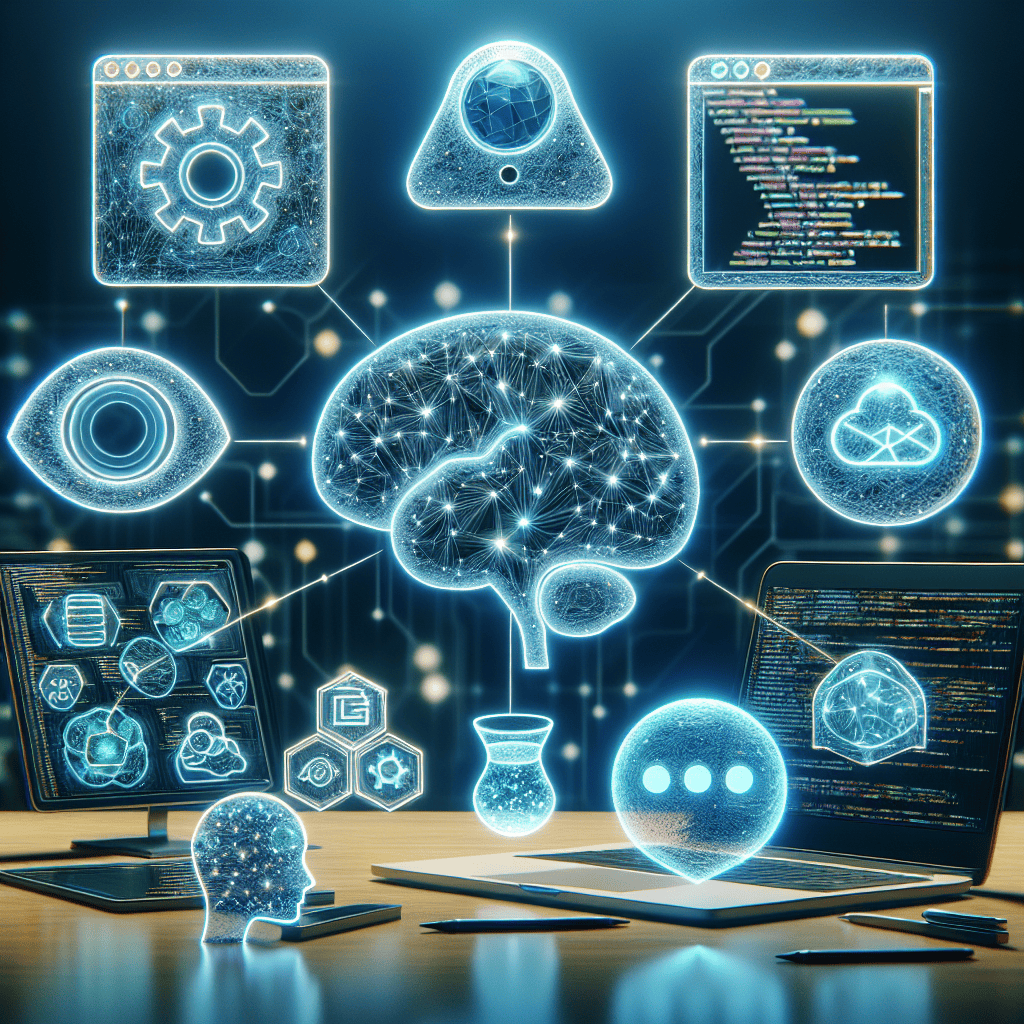In the rapidly evolving landscape of software development, artificial intelligence (AI) has emerged as a powerful ally for programmers, enhancing productivity and streamlining workflows. This introduction highlights seven of the best free AI tools for coding that can assist developers in various aspects of their work, from code generation and debugging to project management and collaboration. These tools leverage advanced algorithms and machine learning techniques to simplify complex tasks, improve code quality, and foster innovation, making them invaluable resources for both novice and experienced coders alike. Whether you’re looking to automate repetitive tasks or gain insights into your codebase, these free AI tools can significantly enhance your coding experience.
Top 7 Free AI Tools for Coding Beginners
As the landscape of technology continues to evolve, artificial intelligence (AI) has emerged as a transformative force in various fields, including programming and software development. For coding beginners, the availability of free AI tools can significantly enhance the learning experience, making it easier to grasp complex concepts and improve coding skills. In this context, several AI tools stand out for their user-friendly interfaces and robust functionalities, providing invaluable support to novice programmers.
One of the most popular tools among beginners is GitHub Copilot. This AI-powered code completion tool assists users by suggesting entire lines or blocks of code as they type. By leveraging the vast repository of code available on GitHub, Copilot learns from existing code patterns, enabling it to provide contextually relevant suggestions. This not only accelerates the coding process but also helps beginners understand best practices and coding conventions.
Another noteworthy tool is Replit, which offers an integrated development environment (IDE) that supports multiple programming languages. Replit features an AI assistant that can help users debug their code and provide real-time feedback. This interactive platform allows beginners to experiment with coding in a collaborative environment, making it easier to learn from peers and receive instant assistance. The ability to run code in the browser without the need for complex installations further simplifies the learning curve.
For those looking to enhance their understanding of algorithms and data structures, LeetCode is an excellent resource. While primarily known for its coding challenges, LeetCode incorporates AI-driven features that analyze user performance and suggest tailored problems to improve specific skills. This personalized approach not only helps beginners practice coding but also builds confidence as they tackle progressively challenging tasks.
In addition to these tools, Codewars offers a gamified learning experience that appeals to many beginners. By solving coding challenges, known as “kata,” users can earn ranks and unlock new levels of difficulty. The platform employs AI to recommend challenges based on a user’s skill level, ensuring that learners are consistently engaged and motivated. This interactive format fosters a sense of community, as users can discuss solutions and share insights with one another.
Moreover, the AI tool, Tabnine, serves as an intelligent code completion assistant that integrates seamlessly with various IDEs. By analyzing the codebase and learning from the user’s coding style, Tabnine provides context-aware suggestions that can significantly speed up the coding process. This feature is particularly beneficial for beginners who may struggle with syntax or language-specific nuances, as it allows them to focus on logic and problem-solving rather than getting bogged down by minor errors.
Another valuable resource is the online platform Codecademy, which offers interactive coding lessons across multiple programming languages. While it is primarily an educational platform, Codecademy incorporates AI to personalize the learning experience. By tracking progress and adapting the curriculum to meet individual needs, Codecademy ensures that beginners receive targeted instruction that aligns with their learning pace.
Lastly, the AI tool, Pseudocode, assists beginners in translating their ideas into structured code. By allowing users to write in plain language, Pseudocode helps demystify the coding process, making it accessible to those who may feel intimidated by traditional programming languages. This tool encourages critical thinking and problem-solving skills, laying a solid foundation for future coding endeavors.
In conclusion, the integration of AI tools into the coding journey offers beginners a wealth of resources to enhance their learning experience. From code completion and debugging assistance to personalized challenges and gamified learning, these tools provide essential support that can help novice programmers build confidence and competence in their coding skills. As technology continues to advance, embracing these free AI tools can pave the way for a successful and fulfilling coding journey.
Enhancing Your Coding Skills with Free AI Tools
In the rapidly evolving landscape of technology, artificial intelligence has emerged as a transformative force, particularly in the realm of coding. As developers and programmers seek to enhance their skills and streamline their workflows, free AI tools have become invaluable resources. These tools not only assist in writing code but also facilitate learning and problem-solving, making them essential for both novice and experienced coders alike. By leveraging these technologies, individuals can significantly improve their coding proficiency and efficiency.
One of the most notable advantages of using AI tools is their ability to provide real-time code suggestions. For instance, platforms like GitHub Copilot utilize machine learning algorithms to analyze existing code and offer contextually relevant suggestions. This feature not only accelerates the coding process but also helps users learn best practices by exposing them to high-quality code snippets. As a result, developers can refine their coding style and adopt new techniques, ultimately enhancing their overall skill set.
Moreover, AI tools can assist in debugging, a critical aspect of the coding process. Tools such as DeepCode employ advanced algorithms to analyze code for potential errors and vulnerabilities. By identifying issues before they escalate, these tools enable developers to write cleaner, more efficient code. Consequently, the learning curve associated with debugging is significantly reduced, allowing programmers to focus on more complex challenges and deepen their understanding of coding principles.
In addition to code suggestions and debugging, AI tools can also facilitate collaborative coding. Platforms like Replit offer integrated development environments (IDEs) that support real-time collaboration among multiple users. This feature is particularly beneficial for learning, as it allows individuals to work together, share knowledge, and receive immediate feedback. By engaging in collaborative projects, coders can gain insights from their peers, fostering a deeper understanding of various coding languages and frameworks.
Furthermore, many AI tools provide access to extensive libraries and resources that can enhance the learning experience. For example, tools like Codecademy and freeCodeCamp offer interactive coding lessons powered by AI, allowing users to practice coding in a structured environment. These platforms adapt to individual learning paces, ensuring that users can grasp concepts thoroughly before moving on to more advanced topics. This personalized approach to learning not only boosts confidence but also encourages continuous improvement.
As the demand for coding skills continues to rise, the importance of staying updated with the latest technologies cannot be overstated. AI tools play a crucial role in this regard by providing users with insights into emerging trends and best practices. For instance, platforms like Stack Overflow leverage AI to curate relevant questions and answers, enabling developers to stay informed about common challenges and innovative solutions within the coding community. This access to a wealth of information empowers coders to remain competitive in an ever-changing job market.
In conclusion, the integration of free AI tools into the coding process offers numerous benefits that can significantly enhance one’s coding skills. From real-time code suggestions and debugging assistance to collaborative environments and personalized learning experiences, these tools provide a comprehensive support system for developers at all levels. As technology continues to advance, embracing these resources will not only improve coding proficiency but also foster a culture of continuous learning and adaptation in the programming community. By leveraging the power of AI, coders can unlock their full potential and navigate the complexities of modern software development with greater ease and confidence.
Comparing the 7 Best Free AI Coding Tools
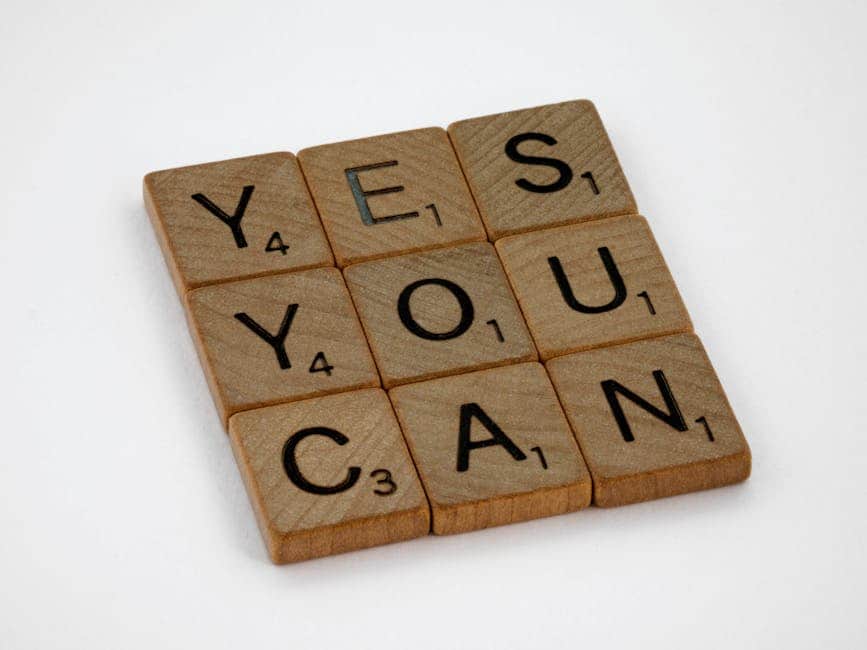
In the rapidly evolving landscape of technology, artificial intelligence has emerged as a transformative force, particularly in the realm of coding. As developers seek to enhance their productivity and streamline their workflows, a variety of free AI tools have surfaced, each offering unique features and capabilities. This article aims to compare seven of the best free AI coding tools available today, providing insights into their functionalities and potential applications.
First and foremost, GitHub Copilot stands out as a pioneering tool that leverages OpenAI’s Codex model. By integrating seamlessly with popular code editors like Visual Studio Code, it offers real-time code suggestions and autocompletions based on the context of the project. This capability not only accelerates the coding process but also helps developers learn new programming languages and frameworks by providing contextual examples. As a result, GitHub Copilot is particularly beneficial for both novice and experienced programmers looking to enhance their coding efficiency.
Another noteworthy tool is Tabnine, which utilizes deep learning algorithms to provide intelligent code completions. Unlike GitHub Copilot, Tabnine supports a wide range of programming languages and integrates with various IDEs, making it a versatile choice for developers working in diverse environments. Its ability to learn from a developer’s coding style further personalizes the experience, allowing for more relevant suggestions. Consequently, Tabnine is an excellent option for teams seeking to maintain consistency in their codebases while improving overall productivity.
Moving on, we encounter Replit, an online coding platform that incorporates AI-driven features to assist users in writing and debugging code. Replit’s collaborative environment allows multiple users to work on the same project simultaneously, fostering teamwork and knowledge sharing. Additionally, its built-in AI assistant can help identify errors and suggest fixes, making it an invaluable resource for both individual developers and teams. The platform’s accessibility and user-friendly interface further enhance its appeal, particularly for those new to coding.
In contrast, Codeium offers a unique approach by focusing on code generation and completion. This tool is designed to understand the context of the code being written and provide relevant snippets, thereby reducing the time spent on repetitive tasks. Codeium’s emphasis on efficiency makes it an attractive option for developers who prioritize speed and accuracy in their coding endeavors. Furthermore, its compatibility with various programming languages ensures that it can cater to a broad audience.
Another significant player in this space is Sourcery, which specializes in code improvement and refactoring. By analyzing existing code, Sourcery provides suggestions for enhancements, helping developers write cleaner and more efficient code. This focus on code quality is particularly beneficial for teams aiming to maintain high standards in their projects. Moreover, Sourcery’s integration with popular version control systems allows for seamless collaboration among team members.
Additionally, we cannot overlook the potential of AI Dungeon, which, while primarily a text-based adventure game, has been adapted for coding purposes. By allowing users to create interactive stories through code, AI Dungeon encourages creativity and experimentation. This tool can serve as an engaging way for developers to practice their skills and explore new coding concepts in a fun and immersive environment.
Lastly, we have Ponicode, a tool designed to assist developers in writing unit tests. By automating the test generation process, Ponicode helps ensure that code is thoroughly tested and reliable. This focus on testing is crucial in today’s software development landscape, where quality assurance is paramount.
In conclusion, the seven AI coding tools discussed offer a range of functionalities that cater to different aspects of the coding process. From real-time suggestions to code improvement and testing, these tools empower developers to enhance their productivity and code quality. As the field of artificial intelligence continues to advance, these free resources will undoubtedly play a pivotal role in shaping the future of software development.
How to Choose the Right Free AI Tool for Coding
Choosing the right free AI tool for coding can significantly enhance your programming experience, streamline your workflow, and improve your overall productivity. With a plethora of options available, it is essential to consider several factors that will help you identify the tool that best meets your needs. First and foremost, it is crucial to assess the specific tasks you intend to accomplish with the AI tool. Different tools excel in various areas, such as code generation, debugging, or providing intelligent suggestions. By clearly defining your objectives, you can narrow down your options and focus on tools that align with your coding requirements.
In addition to understanding your goals, evaluating the programming languages supported by the AI tool is vital. Many free AI tools cater to specific languages or frameworks, while others offer broader compatibility. If you primarily work with Python, for instance, you may want to prioritize tools that provide robust support for that language. Conversely, if your projects involve multiple languages, selecting a versatile tool that accommodates various coding environments will be beneficial. This consideration ensures that you can leverage the AI tool effectively across different projects without facing compatibility issues.
Moreover, user experience plays a significant role in the selection process. A tool that is intuitive and easy to navigate can save you valuable time and reduce frustration. When exploring different options, take note of the user interface and overall design. Tools that offer clear documentation, tutorials, and community support can further enhance your experience, as they provide resources to help you troubleshoot issues and maximize the tool’s potential. Therefore, it is advisable to read user reviews and testimonials to gauge the experiences of others, as this can provide insight into the tool’s usability and effectiveness.
Another important factor to consider is the level of customization and flexibility offered by the AI tool. Some tools allow users to tailor their settings and preferences, enabling a more personalized coding experience. This adaptability can be particularly advantageous for developers who have specific workflows or coding styles. Additionally, tools that integrate seamlessly with your existing development environment, such as IDEs or version control systems, can further enhance your productivity by minimizing disruptions in your workflow.
Furthermore, it is essential to evaluate the community and ecosystem surrounding the AI tool. A strong community can provide valuable support, resources, and updates, ensuring that the tool remains relevant and effective over time. Engaging with forums, social media groups, or online communities can also facilitate knowledge sharing and collaboration, enriching your coding experience. Therefore, consider tools that have an active user base and ongoing development, as this can indicate a commitment to improvement and innovation.
Lastly, while the focus is on free tools, it is worth considering the potential for future upgrades or premium features. Some free tools may offer limited functionality, with the option to unlock additional features through paid plans. Understanding the long-term implications of your choice can help you make a more informed decision, ensuring that the tool you select can grow with your evolving needs.
In conclusion, selecting the right free AI tool for coding involves a careful evaluation of your specific needs, supported programming languages, user experience, customization options, community engagement, and future potential. By taking these factors into account, you can make a well-informed choice that enhances your coding efficiency and effectiveness, ultimately contributing to your success as a developer.
The Future of Coding: Free AI Tools You Should Try
As the landscape of technology continues to evolve, the integration of artificial intelligence into various domains has become increasingly prominent, particularly in the field of coding. The future of coding is being shaped by innovative AI tools that not only enhance productivity but also democratize access to programming resources. Among these advancements, several free AI tools stand out, offering valuable functionalities that can significantly benefit both novice and experienced developers alike.
One of the most notable tools is GitHub Copilot, which leverages the power of OpenAI’s language model to assist developers in writing code more efficiently. By providing real-time code suggestions and autocompletions, GitHub Copilot allows users to focus on higher-level problem-solving rather than getting bogged down in syntax. This tool is particularly beneficial for those who may be new to a programming language, as it offers contextual suggestions that can help users learn and adapt more quickly.
In addition to GitHub Copilot, another remarkable tool is Tabnine, which utilizes machine learning to predict and suggest code snippets based on the context of the project. Tabnine integrates seamlessly with various code editors, making it a versatile option for developers working in different environments. By analyzing the codebase and understanding the developer’s style, Tabnine can provide personalized suggestions that enhance coding speed and accuracy. This adaptability makes it an invaluable resource for teams looking to streamline their development processes.
Furthermore, Replit is an online coding platform that not only allows users to write and execute code in multiple programming languages but also incorporates AI-driven features. With its collaborative environment, Replit enables developers to work together in real-time, fostering a sense of community and shared learning. The platform’s AI capabilities assist in debugging and optimizing code, making it easier for users to identify and resolve issues quickly. This collaborative aspect, combined with AI support, positions Replit as a powerful tool for both individual and team projects.
Moreover, Codeium is another free AI tool that has gained traction among developers. It offers intelligent code completions and suggestions, similar to other tools, but with a focus on enhancing the overall coding experience. Codeium’s ability to learn from user interactions allows it to provide increasingly relevant suggestions over time, making it a valuable companion for developers seeking to improve their coding efficiency. Its user-friendly interface and integration with popular IDEs further contribute to its appeal.
Transitioning to a more specialized tool, Sourcery stands out for its focus on code quality and refactoring. By analyzing codebases, Sourcery provides actionable insights and suggestions for improving code structure and readability. This emphasis on best practices not only helps developers write cleaner code but also fosters a culture of continuous improvement within teams. As coding standards evolve, tools like Sourcery play a crucial role in ensuring that developers stay aligned with industry best practices.
In addition to these tools, there are platforms like Ponicode that focus on enhancing testing processes through AI. By automating the generation of unit tests, Ponicode allows developers to ensure their code is robust and reliable without the manual overhead typically associated with testing. This automation not only saves time but also encourages a more thorough testing culture, which is essential in today’s fast-paced development environments.
In conclusion, the future of coding is undeniably intertwined with the advancements in AI technology. The availability of free AI tools such as GitHub Copilot, Tabnine, Replit, Codeium, Sourcery, and Ponicode empowers developers to enhance their coding practices, improve collaboration, and maintain high standards of code quality. As these tools continue to evolve, they will undoubtedly play a pivotal role in shaping the next generation of software development, making coding more accessible and efficient for all.
Maximizing Productivity with Free AI Tools for Developers
In the rapidly evolving landscape of software development, maximizing productivity is a paramount concern for developers. The advent of artificial intelligence has introduced a plethora of tools designed to streamline coding processes, enhance efficiency, and reduce the time spent on mundane tasks. Among these innovations, several free AI tools stand out, offering developers the opportunity to harness advanced technology without incurring additional costs. By integrating these tools into their workflows, developers can significantly enhance their productivity and focus on more complex aspects of their projects.
One of the most notable free AI tools available is GitHub Copilot, which leverages machine learning to assist developers in writing code. By analyzing the context of the code being written, Copilot can suggest entire lines or blocks of code, thereby reducing the time spent on repetitive tasks. This tool not only accelerates the coding process but also helps developers learn new programming languages and frameworks by providing real-time suggestions and examples. As a result, developers can maintain their momentum and concentrate on problem-solving rather than getting bogged down in syntax.
Another valuable tool is Tabnine, an AI-powered code completion tool that integrates seamlessly with various code editors. Tabnine uses deep learning models trained on a vast array of codebases to provide intelligent code completions. This capability allows developers to write code faster and with fewer errors, as the tool anticipates their needs and suggests relevant snippets. By minimizing the cognitive load associated with remembering syntax and functions, Tabnine enables developers to focus on the logic and structure of their applications.
In addition to code completion tools, AI-driven debugging solutions like DeepCode can significantly enhance productivity. DeepCode analyzes code in real-time, identifying potential bugs and vulnerabilities before they become problematic. By providing actionable insights and suggestions for improvement, this tool empowers developers to write cleaner, more secure code from the outset. Consequently, the time spent on debugging and troubleshooting is greatly reduced, allowing developers to allocate their efforts toward feature development and innovation.
Moreover, AI tools such as Codeium offer a collaborative coding experience by facilitating pair programming. This tool enables developers to work together in real-time, regardless of their physical location. By utilizing AI to suggest code improvements and optimizations during collaborative sessions, Codeium fosters a more productive environment where developers can share knowledge and enhance their skills collectively. This collaborative approach not only boosts individual productivity but also strengthens team dynamics and project outcomes.
Furthermore, platforms like Replit provide an integrated development environment (IDE) that incorporates AI features to assist developers in various programming tasks. With built-in code suggestions, error detection, and instant feedback, Replit allows developers to experiment and iterate quickly. This rapid prototyping capability is particularly beneficial for those working on side projects or learning new technologies, as it encourages exploration without the fear of making mistakes.
As the demand for efficient coding practices continues to grow, the role of AI tools in the development process becomes increasingly vital. By leveraging these free resources, developers can optimize their workflows, reduce the time spent on repetitive tasks, and enhance the overall quality of their code. Ultimately, the integration of AI tools not only maximizes productivity but also fosters a culture of continuous learning and improvement within the development community. As these technologies continue to advance, developers who embrace them will undoubtedly find themselves at the forefront of innovation in the software industry.
Q&A
1. **What is GitHub Copilot?**
GitHub Copilot is an AI-powered code completion tool that suggests code snippets and entire functions as you type, helping to speed up the coding process.
2. **What does Tabnine do?**
Tabnine is an AI code completion tool that uses machine learning to provide context-aware code suggestions, improving coding efficiency across various programming languages.
3. **What is Replit?**
Replit is an online coding platform that offers collaborative coding environments and features AI-powered code suggestions, making it easier for users to write and debug code.
4. **What is Codeium?**
Codeium is a free AI-powered code completion tool that provides real-time suggestions and helps developers write code faster by predicting the next lines of code.
5. **What does Sourcery offer?**
Sourcery is an AI tool that analyzes Python code and provides suggestions for improvements, refactoring, and optimizations to enhance code quality.
6. **What is OpenAI’s Codex?**
OpenAI’s Codex is a powerful AI model that can understand and generate code in multiple programming languages, enabling developers to automate coding tasks and generate code from natural language prompts.In conclusion, the 7 best free AI tools for coding offer a range of functionalities that enhance productivity, streamline coding processes, and improve code quality. These tools leverage machine learning and natural language processing to assist developers in writing, debugging, and optimizing code efficiently. By integrating these AI solutions into their workflows, programmers can save time, reduce errors, and focus on more complex tasks, ultimately leading to more innovative and effective software development.