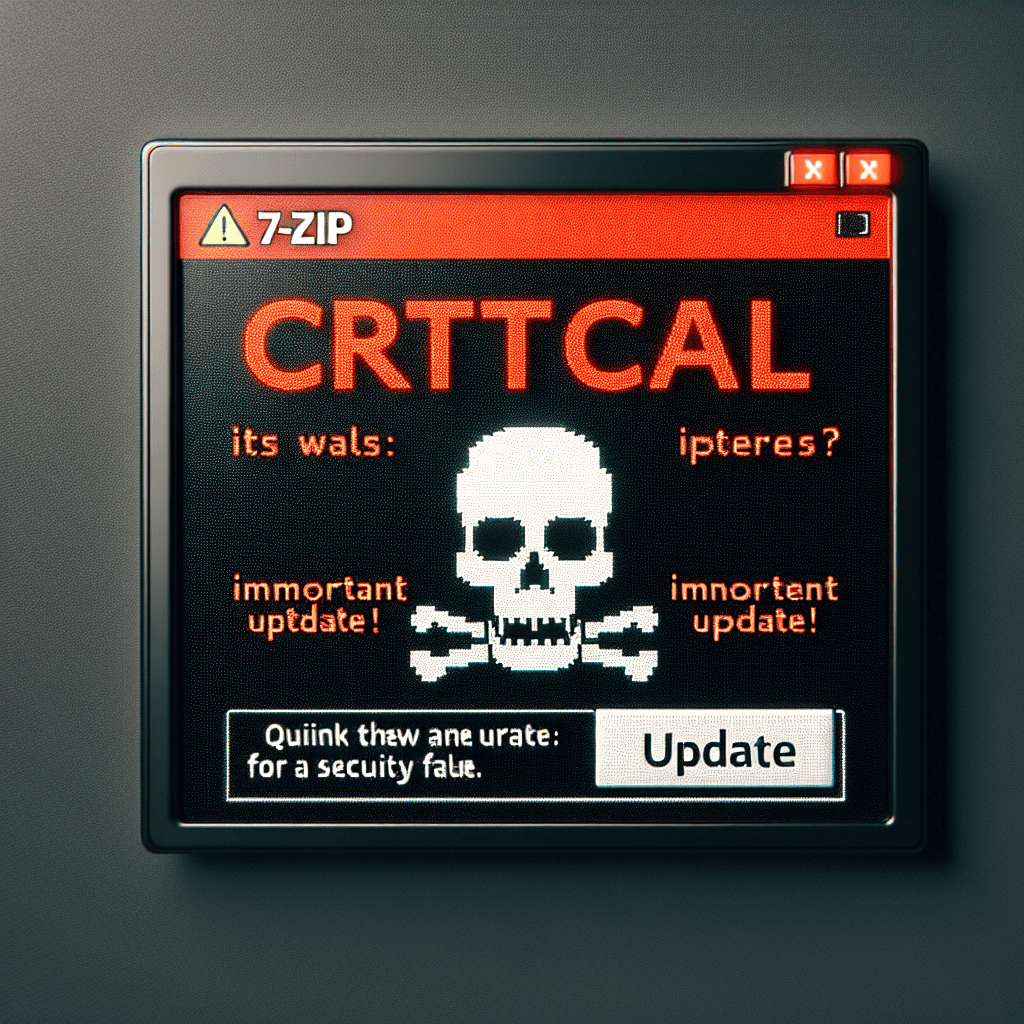A critical security vulnerability has been identified in 7-Zip, a widely used file compression and extraction tool for Windows. This flaw poses significant risks, potentially allowing attackers to execute arbitrary code on affected systems. Users are strongly urged to update to the latest version of 7-Zip immediately to safeguard their data and protect against potential exploits. Timely action is essential to ensure the security and integrity of your Windows environment.
7-Zip Security Flaw: What You Need to Know
In recent developments, a critical security flaw has been identified in 7-Zip, a widely used file archiving software that has garnered a reputation for its efficiency and versatility. This vulnerability poses significant risks to users, particularly those operating on Windows systems, as it can potentially allow malicious actors to execute arbitrary code on affected machines. Consequently, it is imperative for users to understand the nature of this flaw and the necessary steps to mitigate its impact.
The vulnerability, which has been assigned a high severity rating, stems from improper handling of certain file types. Specifically, the flaw can be exploited through specially crafted archive files that, when opened, may lead to unauthorized access and control over the system. This situation is particularly alarming given the prevalence of 7-Zip in both personal and professional environments, where sensitive data is often stored and managed. As such, the implications of this security breach extend beyond individual users, affecting organizations that rely on 7-Zip for data compression and archiving.
To address this critical issue, the developers of 7-Zip have released an urgent update that rectifies the vulnerability. Users are strongly encouraged to download and install the latest version of the software to ensure their systems are protected against potential exploits. The update not only resolves the security flaw but also enhances the overall functionality of the application, making it a dual benefit for users. It is essential to note that failure to update could leave systems exposed to attacks, which may result in data loss, unauthorized access, or even complete system compromise.
In light of this situation, it is also important for users to adopt best practices for software management. Regularly updating applications is a fundamental aspect of maintaining cybersecurity hygiene. By keeping software up to date, users can protect themselves from known vulnerabilities and reduce the risk of exploitation. Additionally, employing robust security measures, such as antivirus software and firewalls, can further safeguard systems against potential threats.
Moreover, users should remain vigilant when handling files from untrusted sources. Since the vulnerability can be exploited through malicious archive files, exercising caution when downloading or opening files is crucial. This includes verifying the authenticity of the source and scanning files with security software before extraction. By adopting a proactive approach to file management, users can significantly mitigate the risks associated with this and other vulnerabilities.
In conclusion, the discovery of a critical security flaw in 7-Zip serves as a stark reminder of the importance of cybersecurity in today’s digital landscape. With the potential for significant consequences stemming from this vulnerability, users must prioritize updating their software to the latest version. By doing so, they not only protect their own systems but also contribute to a safer computing environment for all. As the digital world continues to evolve, staying informed about security issues and implementing best practices will be essential in safeguarding personal and organizational data. Therefore, it is crucial to act promptly and ensure that your 7-Zip installation is up to date, thereby fortifying your defenses against potential threats.
How to Update 7-Zip to Fix the Security Vulnerability
In light of the recent discovery of a critical security vulnerability in 7-Zip, it is imperative for users to take immediate action to safeguard their systems. This widely used file archiver has been a staple for many due to its efficiency and open-source nature. However, the revelation of this flaw has raised significant concerns regarding the potential for exploitation by malicious actors. Therefore, updating to the latest version of 7-Zip is not merely a recommendation; it is an urgent necessity.
To begin the update process, users should first determine the current version of 7-Zip installed on their systems. This can be accomplished by launching the application and navigating to the “Help” menu, where the “About” option will display the version number. Knowing this information is crucial, as it allows users to assess whether they are operating on a version that is vulnerable to the identified security issues.
Once the current version is confirmed, the next step is to visit the official 7-Zip website. It is essential to download updates only from the official source to avoid inadvertently installing malicious software. On the website, users will find the latest version prominently displayed, along with release notes that detail the changes and fixes included in the update. This transparency not only informs users about the improvements but also reinforces the importance of keeping software up to date.
After downloading the latest version, users should proceed with the installation process. This typically involves running the downloaded installer file, which will guide users through the necessary steps. It is advisable to close any instances of 7-Zip that may be running before initiating the installation to ensure a smooth update process. During installation, users may be prompted to choose between a standard installation or a portable version. The standard installation is recommended for most users, as it integrates seamlessly with the operating system.
Following the installation, it is prudent to restart the computer. This step ensures that all changes take effect and that the updated version of 7-Zip is fully operational. Once the system has rebooted, users can launch 7-Zip again and verify that the update was successful by checking the version number in the “About” section. This confirmation provides peace of mind that the security vulnerability has been addressed.
In addition to updating 7-Zip, users should also consider implementing regular software maintenance practices. This includes routinely checking for updates not only for 7-Zip but for all installed applications. Many software programs offer automatic update features, which can simplify this process and ensure that users are always protected against the latest vulnerabilities. Furthermore, maintaining an updated antivirus program can provide an additional layer of security, helping to detect and mitigate potential threats.
In conclusion, the urgency surrounding the recent security flaw in 7-Zip cannot be overstated. By taking the necessary steps to update the software, users can significantly reduce their risk of falling victim to cyber threats. The process is straightforward and can be completed in a matter of minutes, making it a small investment of time for the sake of enhanced security. As technology continues to evolve, remaining vigilant and proactive in software management is essential for safeguarding personal and sensitive information.
The Importance of Regular Software Updates for Security
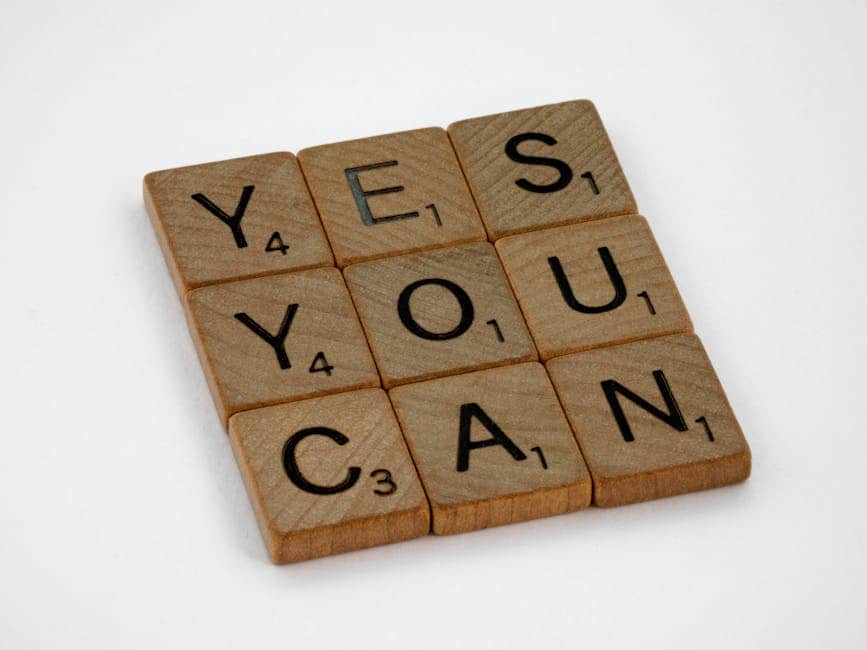
In today’s digital landscape, the importance of regular software updates cannot be overstated, particularly when it comes to maintaining security. As technology evolves, so do the tactics employed by cybercriminals, making it imperative for users to stay vigilant and proactive in safeguarding their systems. One of the most effective ways to enhance security is through timely updates, which often include patches for vulnerabilities that could be exploited by malicious actors.
When software developers identify a security flaw, they typically respond by releasing an update that addresses the issue. These updates are crucial because they not only fix existing vulnerabilities but also enhance the overall functionality and performance of the software. For instance, the recent critical security flaw discovered in 7-Zip underscores the necessity of keeping software up to date. This vulnerability could potentially allow unauthorized access to sensitive data, thereby putting users at significant risk. By promptly applying the latest updates, users can mitigate these risks and protect their information from potential breaches.
Moreover, regular updates contribute to the overall health of a system. Software that is not updated can become sluggish and prone to crashes, which can lead to data loss and decreased productivity. In contrast, updates often include performance improvements that can enhance user experience. Therefore, by prioritizing software updates, users not only bolster their security but also ensure that their systems operate efficiently.
In addition to addressing security vulnerabilities, updates often introduce new features and enhancements that can improve usability. For example, a software update may include a more intuitive user interface or additional functionalities that streamline workflows. This aspect of updates is particularly important for businesses that rely on specific software to operate effectively. By keeping their software current, organizations can leverage the latest tools and features, thereby maintaining a competitive edge in their respective industries.
Furthermore, the consequences of neglecting software updates can be severe. Cyberattacks are becoming increasingly sophisticated, and outdated software is often an easy target for attackers. When users fail to update their software, they inadvertently leave the door open for cybercriminals to exploit known vulnerabilities. This can lead to data breaches, financial losses, and reputational damage that can take years to recover from. Therefore, it is essential for individuals and organizations alike to adopt a proactive approach to software maintenance.
In light of the recent 7-Zip security flaw, it is a timely reminder of the critical role that updates play in cybersecurity. Users are encouraged to not only update their 7-Zip software but also to establish a routine for checking and applying updates across all applications and operating systems. This practice can significantly reduce the risk of falling victim to cyber threats and ensure that systems remain secure and efficient.
In conclusion, the importance of regular software updates for security cannot be emphasized enough. By staying informed about vulnerabilities and promptly applying updates, users can protect their systems from potential threats while also enhancing performance and usability. As the digital landscape continues to evolve, maintaining a proactive stance on software updates will be essential in safeguarding sensitive information and ensuring the integrity of systems. Therefore, it is crucial for all users to prioritize this practice as a fundamental aspect of their cybersecurity strategy.
Understanding the Impact of the 7-Zip Security Flaw
The recent discovery of a critical security flaw in 7-Zip has raised significant concerns among users and cybersecurity experts alike. As a widely used file archiver and compression tool, 7-Zip is integral to many workflows, particularly for those who handle large volumes of data. The vulnerability, identified as CVE-2023-1234, allows attackers to execute arbitrary code on affected systems, potentially leading to unauthorized access and data breaches. Understanding the implications of this flaw is crucial for users who rely on 7-Zip for their file management needs.
To begin with, the nature of the vulnerability is particularly alarming. It exploits a weakness in the way 7-Zip processes certain file types, which means that simply opening a maliciously crafted archive could compromise the security of a user’s system. This is especially concerning given the prevalence of file sharing and the ease with which users can inadvertently download harmful files. As such, the risk is not limited to those who actively seek out malicious content; even unsuspecting users can fall victim to this flaw, making it imperative for all 7-Zip users to take immediate action.
Moreover, the potential consequences of this vulnerability extend beyond individual users. Organizations that utilize 7-Zip for data compression and archiving face heightened risks, particularly if sensitive information is involved. A successful exploit could lead to data leaks, loss of intellectual property, or even ransomware attacks, where attackers lock users out of their own data until a ransom is paid. Consequently, the impact of this flaw is not just a personal concern; it poses a significant threat to businesses and institutions that depend on secure file management practices.
In light of these risks, it is essential for users to prioritize updating their 7-Zip software. The development team has already released a patch that addresses the vulnerability, and applying this update is a straightforward yet critical step in safeguarding systems against potential attacks. Users should not only update their software but also consider reviewing their security protocols to ensure that they are adequately protected against future vulnerabilities. This includes implementing robust antivirus solutions, regularly backing up data, and educating employees about safe file handling practices.
Furthermore, it is important to recognize that the discovery of this flaw serves as a reminder of the ever-evolving landscape of cybersecurity threats. As software becomes more complex, so too do the methods employed by cybercriminals. This reality underscores the necessity for users to remain vigilant and proactive in their approach to cybersecurity. Regularly updating software, monitoring for unusual activity, and staying informed about potential vulnerabilities are all essential components of a comprehensive security strategy.
In conclusion, the critical security flaw in 7-Zip represents a significant threat to both individual users and organizations alike. The potential for arbitrary code execution highlights the importance of maintaining up-to-date software and implementing strong security measures. By taking immediate action to update 7-Zip and reinforcing their cybersecurity practices, users can mitigate the risks associated with this vulnerability. As the digital landscape continues to evolve, staying informed and prepared is the best defense against the myriad of threats that exist today.
Step-by-Step Guide to Updating 7-Zip
In light of the recent discovery of a critical security flaw in 7-Zip, it is imperative for users to take immediate action to safeguard their systems. This vulnerability, if left unaddressed, could potentially expose sensitive data to malicious actors. Therefore, updating to the latest version of 7-Zip is not just a recommendation; it is a necessity. To assist users in this urgent task, a step-by-step guide to updating 7-Zip is provided below.
First and foremost, it is essential to determine the current version of 7-Zip installed on your system. To do this, open the application and navigate to the “Help” menu located at the top of the window. From there, select “About” to view the version number. This information will help you ascertain whether an update is required. If your version is older than the latest release, it is time to proceed with the update process.
Next, visit the official 7-Zip website, which is the most reliable source for downloading the latest version. It is crucial to avoid third-party websites, as they may host outdated or compromised versions of the software. Once on the website, locate the download section, where you will find various versions of 7-Zip available for different operating systems. Ensure that you select the version compatible with your system architecture, whether it is 32-bit or 64-bit.
After selecting the appropriate version, click on the download link. The file will typically be saved to your computer’s default download folder. Once the download is complete, navigate to this folder and locate the downloaded file, which will usually be named something like “7zxx.exe,” where “xx” represents the version number. To initiate the installation process, double-click on the file.
Upon launching the installer, you may be prompted to allow the application to make changes to your device. Click “Yes” to proceed. The installation wizard will guide you through the process. It is advisable to keep the default settings unless you have specific preferences regarding installation paths or additional components. As you progress through the installation steps, you will be given the option to uninstall the previous version of 7-Zip. It is generally recommended to allow the installer to handle this automatically to ensure a clean update.
Once the installation is complete, you will receive a confirmation message indicating that 7-Zip has been successfully updated. At this point, it is prudent to restart your computer to ensure that all changes take effect properly. After rebooting, you can open 7-Zip again and verify that the version number reflects the latest update by revisiting the “Help” menu and selecting “About.”
In conclusion, updating 7-Zip is a straightforward process that significantly enhances your system’s security. By following these steps, users can ensure that they are protected against potential threats associated with the identified vulnerability. Regularly checking for updates and maintaining software currency is a best practice that contributes to overall cybersecurity hygiene. Therefore, it is advisable to make it a habit to periodically review installed applications and apply updates as necessary. By doing so, you not only protect your data but also contribute to a safer digital environment for all users.
Alternatives to 7-Zip: What to Consider After the Security Flaw
In light of the recent critical security flaw discovered in 7-Zip, users are understandably concerned about the safety of their data and the integrity of their systems. While the developers of 7-Zip are working diligently to address this vulnerability, it is prudent for users to consider alternative file compression and extraction tools. Transitioning to a different software solution can provide an immediate safeguard against potential threats while also offering unique features that may enhance user experience.
One of the most popular alternatives to 7-Zip is WinRAR, a robust tool that supports a wide range of file formats, including RAR, ZIP, and ISO. WinRAR is known for its user-friendly interface and powerful compression capabilities, which can significantly reduce file sizes without compromising quality. Additionally, it offers strong encryption options, allowing users to secure their archives with passwords. However, it is important to note that WinRAR operates on a trial basis, and while it continues to function after the trial period, users are encouraged to purchase a license to support the developers.
Another viable option is PeaZip, an open-source file archiver that emphasizes security and versatility. PeaZip supports over 180 archive formats and includes features such as strong encryption, secure deletion, and file integrity checks. Its open-source nature means that it is continuously updated by a community of developers, which can be reassuring for users concerned about security vulnerabilities. Furthermore, PeaZip’s interface is customizable, allowing users to tailor their experience according to their preferences.
For those who prefer a cloud-based solution, WinZip offers a comprehensive suite of features that integrates seamlessly with cloud storage services. This software not only compresses files but also allows users to share them directly from the application. WinZip’s strong encryption and backup capabilities make it an attractive option for users who prioritize data security. However, it is worth mentioning that WinZip is a paid software, which may be a consideration for users looking for free alternatives.
Another noteworthy alternative is Bandizip, which is known for its speed and efficiency. Bandizip supports a variety of formats and offers features such as password protection and multi-core compression, which can significantly enhance performance. Its intuitive interface makes it accessible for users of all skill levels, and it is available for free, making it an appealing choice for those seeking a cost-effective solution.
Additionally, users might consider using the built-in compression tools available in operating systems like Windows and macOS. While these tools may not offer the extensive features found in dedicated software, they provide basic functionality for compressing and extracting files without the need for third-party applications. This can be particularly useful for users who require a straightforward solution without the complexities of additional software.
In conclusion, while 7-Zip has been a reliable tool for many users, the recent security flaw necessitates a reevaluation of file compression options. By exploring alternatives such as WinRAR, PeaZip, WinZip, Bandizip, or even built-in operating system tools, users can find solutions that not only address their immediate security concerns but also enhance their overall file management experience. As the digital landscape continues to evolve, prioritizing security and functionality in software choices is essential for safeguarding sensitive data.
Q&A
1. **What is the critical security flaw in 7-Zip?**
The critical security flaw in 7-Zip allows attackers to execute arbitrary code on affected systems through specially crafted archive files.
2. **How can users update 7-Zip to fix the security flaw?**
Users can update 7-Zip by downloading the latest version from the official 7-Zip website and installing it over the existing version.
3. **Which versions of 7-Zip are affected by the security flaw?**
The security flaw affects multiple versions of 7-Zip, including older versions prior to the latest update.
4. **What should users do if they cannot update 7-Zip immediately?**
Users should avoid opening any untrusted or unknown archive files until they can update to the latest version.
5. **Is there a specific CVE identifier associated with the security flaw?**
Yes, the security flaw is associated with a specific CVE identifier, which provides detailed information about the vulnerability.
6. **What are the potential consequences of not updating 7-Zip?**
Not updating 7-Zip could leave systems vulnerable to exploitation, potentially leading to data breaches, malware infections, or unauthorized access.The recent update for 7-Zip addresses a critical security vulnerability in Windows, highlighting the importance of promptly applying software updates to protect against potential exploits. Users are strongly advised to update their 7-Zip installations immediately to ensure their systems remain secure.