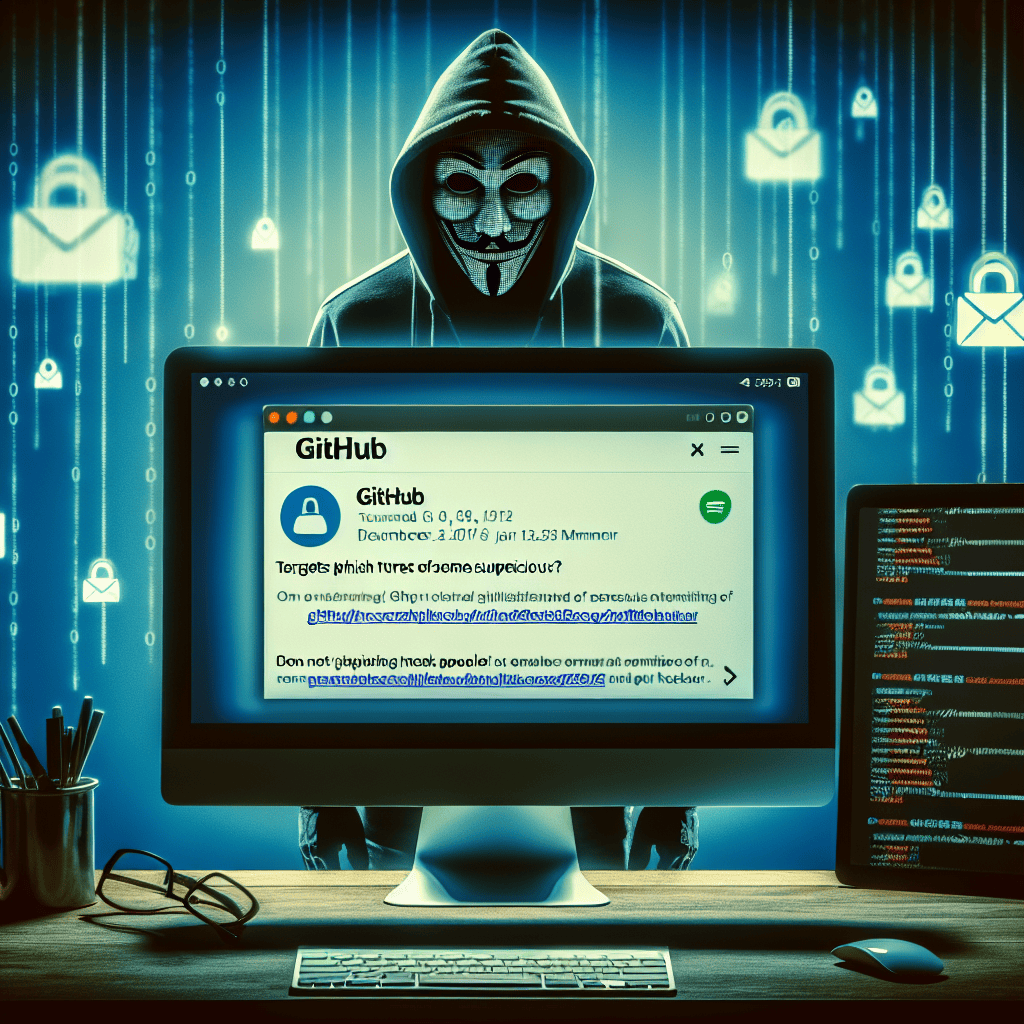A new phishing threat has emerged, targeting GitHub users and putting their accounts and repositories at significant risk. This sophisticated attack involves deceptive emails and fake login pages designed to steal user credentials and gain unauthorized access to valuable code and data. As GitHub continues to be a critical platform for developers and organizations worldwide, this threat underscores the urgent need for heightened security awareness and robust protective measures. Users are advised to remain vigilant, verify the authenticity of communications, and employ two-factor authentication to safeguard their accounts against this evolving cyber threat.
Understanding The New Phishing Threat Targeting GitHub Users
In recent months, a sophisticated phishing threat has emerged, specifically targeting GitHub users, raising significant concerns within the developer community. This new threat underscores the evolving tactics employed by cybercriminals, who are increasingly focusing on platforms that host critical code repositories. GitHub, being a central hub for developers worldwide, has become an attractive target for malicious actors seeking to exploit its vast user base and the valuable intellectual property stored within its repositories.
The phishing campaign in question employs a multi-faceted approach, leveraging both social engineering and technical manipulation to deceive users into divulging sensitive information. Typically, the attack begins with an email that appears to originate from GitHub, often mimicking official communication styles and branding to enhance its credibility. These emails usually contain urgent messages, such as warnings about suspicious activity on the user’s account or notifications about pending security updates. By instilling a sense of urgency, the attackers aim to prompt users to click on embedded links without scrutinizing their authenticity.
Upon clicking the link, users are redirected to a counterfeit GitHub login page, meticulously designed to resemble the legitimate site. This page requests the user to enter their login credentials, which are then harvested by the attackers. In some instances, the phishing sites also employ additional tactics, such as requesting two-factor authentication codes, thereby bypassing another layer of security. Once the attackers gain access to a user’s account, they can potentially exfiltrate sensitive data, inject malicious code into repositories, or even hold the account for ransom.
The implications of such breaches are far-reaching. For individual developers, compromised accounts can lead to unauthorized access to private projects, resulting in potential data loss or intellectual property theft. For organizations, the stakes are even higher, as attackers could gain access to proprietary codebases, potentially leading to significant financial and reputational damage. Moreover, the insertion of malicious code into widely-used open-source projects could have cascading effects, impacting countless downstream applications and users.
To mitigate these risks, it is imperative for GitHub users to adopt robust security practices. First and foremost, users should exercise caution when interacting with emails purporting to be from GitHub, especially those that contain links or attachments. Verifying the sender’s email address and scrutinizing the content for inconsistencies can help identify potential phishing attempts. Additionally, enabling two-factor authentication adds an extra layer of security, making it more difficult for attackers to gain unauthorized access even if credentials are compromised.
Furthermore, GitHub itself has been proactive in addressing this threat by implementing advanced security measures and educating its user base. The platform has introduced features such as security alerts for vulnerable dependencies and expanded its bug bounty program to incentivize the discovery and reporting of security vulnerabilities. By fostering a collaborative approach to security, GitHub aims to create a safer environment for its users.
In conclusion, the new phishing threat targeting GitHub users highlights the need for heightened vigilance and proactive security measures. As cybercriminals continue to refine their tactics, both individual users and organizations must remain informed and prepared to defend against these evolving threats. By adopting best practices and leveraging available security tools, the developer community can better safeguard their valuable assets and contribute to a more secure digital ecosystem.
How To Protect Your GitHub Account From Phishing Attacks
In the ever-evolving landscape of cybersecurity, GitHub users are facing a new phishing threat that demands immediate attention. As a platform widely used by developers for code collaboration and version control, GitHub has become an attractive target for cybercriminals seeking to exploit vulnerabilities. This latest phishing threat underscores the importance of safeguarding your GitHub account against potential attacks. Understanding how to protect your account is crucial in maintaining the integrity of your projects and personal information.
To begin with, it is essential to recognize the tactics employed by phishers. Typically, these attackers craft emails or messages that appear to originate from legitimate sources, such as GitHub itself. These communications often contain urgent language, prompting users to click on malicious links or provide sensitive information. By mimicking official correspondence, phishers aim to deceive users into compromising their accounts. Therefore, it is vital to scrutinize any unexpected communication, especially those requesting personal details or login credentials.
One of the most effective ways to protect your GitHub account is by enabling two-factor authentication (2FA). This security measure adds an extra layer of protection by requiring a second form of verification, such as a code sent to your mobile device, in addition to your password. By implementing 2FA, even if a phisher manages to obtain your password, they would still need access to your secondary authentication method to gain entry to your account. Consequently, enabling 2FA significantly reduces the risk of unauthorized access.
Moreover, it is advisable to regularly update your account credentials. Using strong, unique passwords for your GitHub account is a fundamental step in preventing unauthorized access. A strong password typically includes a combination of upper and lower case letters, numbers, and special characters. Additionally, changing your password periodically can further enhance your account’s security. Utilizing a password manager can assist in generating and storing complex passwords, ensuring that you do not resort to easily guessable options.
In addition to these measures, staying informed about the latest phishing tactics is crucial. Cybercriminals continuously adapt their strategies, making it imperative for users to remain vigilant. GitHub frequently updates its security blog and provides resources to help users recognize and report phishing attempts. By keeping abreast of these updates, you can better identify potential threats and take appropriate action to protect your account.
Furthermore, it is important to verify the authenticity of any communication claiming to be from GitHub. Official communications from GitHub will typically come from a verified email address and will not request sensitive information via email. If you receive a suspicious message, it is prudent to contact GitHub support directly through their official website to confirm its legitimacy. This proactive approach can prevent you from falling victim to phishing scams.
Lastly, consider educating yourself and your team about cybersecurity best practices. Conducting regular training sessions can help raise awareness about phishing threats and reinforce the importance of maintaining robust security protocols. By fostering a culture of security awareness, you can collectively mitigate the risk of phishing attacks on your GitHub account.
In conclusion, the new phishing threat targeting GitHub users highlights the need for heightened vigilance and proactive security measures. By enabling two-factor authentication, using strong passwords, staying informed about phishing tactics, verifying communications, and promoting cybersecurity education, you can significantly reduce the risk of falling victim to these malicious attacks. Protecting your GitHub account is not only essential for safeguarding your projects but also for maintaining the overall security of the development community.
The Impact Of Phishing On GitHub’s Developer Community

Phishing attacks have long been a significant concern in the digital world, posing threats to individuals and organizations alike. Recently, a new phishing threat has emerged, specifically targeting GitHub users, thereby raising alarms within the developer community. This development underscores the evolving nature of cyber threats and highlights the need for heightened vigilance and robust security measures.
GitHub, a platform widely used by developers for version control and collaborative software development, has become an attractive target for cybercriminals. The platform’s vast repository of code and sensitive data makes it a lucrative target for those seeking unauthorized access. The new phishing threat involves sophisticated tactics designed to deceive users into divulging their login credentials. Typically, attackers send emails that appear to be from GitHub, urging users to click on a link to resolve an issue with their account. Once the user clicks the link, they are redirected to a fake login page that closely mimics the legitimate GitHub site. Unsuspecting users who enter their credentials inadvertently hand over their information to the attackers.
The impact of such phishing attacks on GitHub’s developer community can be profound. For individual developers, the compromise of their accounts can lead to unauthorized access to private repositories, resulting in the potential theft of intellectual property or the insertion of malicious code. This not only jeopardizes the security of their projects but also tarnishes their professional reputation. Moreover, for organizations that rely on GitHub for managing their codebase, a successful phishing attack can have far-reaching consequences. Unauthorized access to an organization’s repositories can lead to data breaches, intellectual property theft, and even the disruption of critical services.
Furthermore, the ripple effects of these attacks extend beyond the immediate victims. Compromised accounts can be used to launch further attacks, spreading malware or phishing attempts to other users within the community. This creates a cycle of vulnerability that can be difficult to break, as each compromised account potentially leads to more victims. Consequently, the entire developer community on GitHub faces increased risks, necessitating a collective effort to combat these threats.
In response to this growing threat, GitHub has been proactive in implementing security measures to protect its users. The platform has introduced features such as two-factor authentication (2FA) and security alerts to help users safeguard their accounts. However, while these measures are crucial, they are not foolproof. Users must remain vigilant and exercise caution when interacting with emails and links that appear to be from GitHub. It is essential for users to verify the authenticity of any communication before providing sensitive information.
Education and awareness are also vital components in mitigating the impact of phishing attacks. By staying informed about the latest phishing tactics and understanding how to recognize suspicious activity, users can better protect themselves and their projects. GitHub, along with other stakeholders in the developer community, can play a pivotal role in disseminating information and best practices to help users stay safe.
In conclusion, the new phishing threat targeting GitHub users serves as a stark reminder of the ever-present dangers in the digital landscape. The impact on the developer community can be significant, affecting individuals and organizations alike. By adopting robust security measures, staying informed, and fostering a culture of vigilance, the GitHub community can work together to mitigate these threats and ensure a safer environment for all users.
Recognizing Phishing Emails: Tips For GitHub Users
In the ever-evolving landscape of cybersecurity threats, GitHub users have recently found themselves in the crosshairs of a sophisticated phishing campaign. This new threat underscores the importance of recognizing phishing emails, as these deceptive messages can lead to significant security breaches. Understanding the characteristics of phishing emails is crucial for GitHub users who wish to safeguard their accounts and sensitive data. By being vigilant and informed, users can better protect themselves from falling victim to these malicious schemes.
Phishing emails often masquerade as legitimate communications from trusted sources, making them particularly dangerous. In the context of GitHub, these emails may appear to come from official GitHub support or other reputable entities within the software development community. They typically employ urgent language, prompting users to take immediate action, such as verifying account details or resetting passwords. This sense of urgency is a common tactic used by cybercriminals to bypass a user’s critical thinking and prompt hasty decisions.
To recognize phishing emails, GitHub users should first scrutinize the sender’s email address. Often, phishing emails will originate from addresses that closely resemble legitimate ones but contain subtle discrepancies, such as additional characters or misspellings. Additionally, users should be wary of generic greetings, as legitimate communications from GitHub are likely to address users by their registered names. Furthermore, examining the email’s content for grammatical errors and awkward phrasing can also provide clues, as phishing emails are frequently crafted by non-native speakers or automated systems.
Another red flag to watch for is the presence of suspicious links or attachments. Phishing emails often contain links that redirect users to fraudulent websites designed to harvest login credentials or personal information. Before clicking on any link, users should hover over it to reveal the actual URL and verify its legitimacy. Similarly, unexpected attachments should be treated with caution, as they may contain malware or other harmful software. In such cases, it is advisable to contact GitHub support directly to confirm the authenticity of the email.
Moreover, GitHub users should be aware of the potential for phishing attacks that exploit current events or trends within the tech community. Cybercriminals are adept at leveraging popular topics or recent news to craft convincing phishing emails. For instance, an email claiming to offer early access to a new GitHub feature or update may entice users to click on malicious links. Staying informed about ongoing phishing campaigns and understanding their tactics can help users remain vigilant against such threats.
In addition to recognizing phishing emails, GitHub users can take proactive measures to enhance their account security. Enabling two-factor authentication (2FA) adds an extra layer of protection, requiring users to provide a second form of verification in addition to their password. Regularly updating passwords and using unique, complex combinations for different accounts can also mitigate the risk of unauthorized access. Furthermore, users should consider utilizing password managers to securely store and manage their credentials.
In conclusion, the new phishing threat targeting GitHub users serves as a stark reminder of the importance of cybersecurity awareness. By recognizing the telltale signs of phishing emails and adopting robust security practices, users can significantly reduce their vulnerability to these attacks. As cyber threats continue to evolve, staying informed and vigilant remains the best defense against falling victim to phishing schemes.
GitHub’s Response To The Latest Phishing Threat
In recent months, GitHub users have found themselves at the center of a sophisticated phishing campaign that poses significant risks to their data and projects. This new threat has prompted GitHub to take decisive action to protect its community of developers and maintain the integrity of its platform. As the world’s leading software development platform, GitHub recognizes the critical importance of safeguarding user information and has implemented a series of measures to counteract this emerging threat.
To begin with, GitHub has enhanced its security protocols by deploying advanced machine learning algorithms designed to detect and neutralize phishing attempts in real-time. These algorithms analyze patterns and behaviors associated with phishing activities, enabling GitHub to identify and block malicious emails before they reach users’ inboxes. By leveraging artificial intelligence, GitHub aims to stay one step ahead of cybercriminals who continuously evolve their tactics to bypass traditional security measures.
In addition to technological advancements, GitHub has prioritized user education as a key component of its response strategy. The platform has launched a comprehensive awareness campaign to inform users about the nature of phishing threats and the steps they can take to protect themselves. This campaign includes detailed guides, webinars, and interactive tutorials that cover topics such as recognizing suspicious emails, verifying the authenticity of links, and implementing two-factor authentication. By empowering users with knowledge, GitHub seeks to create a more resilient community that can effectively counter phishing attempts.
Moreover, GitHub has strengthened its collaboration with industry partners and cybersecurity experts to share intelligence and develop best practices for combating phishing threats. This collaborative approach allows GitHub to benefit from a broader pool of expertise and resources, enhancing its ability to respond swiftly and effectively to new threats as they arise. By fostering a network of shared knowledge, GitHub not only bolsters its own defenses but also contributes to the wider cybersecurity ecosystem.
Furthermore, GitHub has introduced a streamlined reporting process that enables users to quickly and easily report suspected phishing attempts. This process is designed to minimize the time and effort required for users to alert GitHub to potential threats, ensuring that the platform can respond promptly and mitigate any potential damage. By encouraging users to report suspicious activity, GitHub can gather valuable data that informs its ongoing efforts to refine and improve its security measures.
In response to the latest phishing threat, GitHub has also reinforced its commitment to transparency and communication. The platform regularly updates its users on the status of its security initiatives and any new developments related to phishing threats. This open line of communication helps to build trust between GitHub and its users, reassuring them that their security is a top priority.
In conclusion, GitHub’s response to the latest phishing threat is characterized by a multifaceted approach that combines technological innovation, user education, industry collaboration, streamlined reporting, and transparent communication. By implementing these measures, GitHub aims to protect its users from the evolving landscape of cyber threats and maintain the integrity of its platform. As phishing tactics continue to advance, GitHub remains vigilant and committed to providing a secure environment for its community of developers. Through these efforts, GitHub not only addresses the immediate threat but also lays the groundwork for a more secure future in software development.
Best Practices For Securing Your GitHub Projects Against Phishing
In the ever-evolving landscape of cybersecurity, GitHub users are facing a new phishing threat that demands immediate attention and action. As a platform that hosts millions of repositories, GitHub is a prime target for cybercriminals seeking to exploit vulnerabilities and gain unauthorized access to valuable code and data. To safeguard your projects against these threats, it is crucial to adopt best practices that enhance security and mitigate the risk of falling victim to phishing attacks.
First and foremost, it is essential to recognize the importance of vigilance when it comes to email communications. Phishing attacks often begin with deceptive emails that appear to be from legitimate sources, such as GitHub itself. These emails may prompt users to click on malicious links or provide sensitive information. To counteract this, always verify the sender’s email address and scrutinize the content for any inconsistencies or unusual requests. Additionally, hovering over links to preview the URL can help identify suspicious links before clicking.
Moreover, enabling two-factor authentication (2FA) on your GitHub account is a critical step in fortifying your security posture. By requiring a second form of verification, such as a code sent to your mobile device, 2FA adds an extra layer of protection that can prevent unauthorized access even if your password is compromised. This simple yet effective measure significantly reduces the likelihood of a successful phishing attack.
In addition to these precautions, it is advisable to regularly review and update your account’s security settings. GitHub provides a range of security features that can be customized to suit your needs. For instance, you can configure your account to receive notifications about suspicious activity or enable security alerts for vulnerabilities in your repositories. Staying informed about potential threats and taking proactive measures to address them is key to maintaining a secure environment for your projects.
Furthermore, educating yourself and your team about the latest phishing tactics is an invaluable practice. Cybercriminals are constantly devising new methods to deceive users, and staying informed about these tactics can help you recognize and avoid potential threats. Participating in security training sessions or workshops can enhance your awareness and equip you with the knowledge needed to identify phishing attempts.
Another effective strategy is to implement strict access controls for your repositories. Limiting access to only those who absolutely need it reduces the risk of unauthorized users gaining entry. Additionally, regularly auditing your access permissions ensures that only trusted individuals have the ability to modify or view sensitive information. This practice not only protects your projects but also minimizes the potential impact of a successful phishing attack.
Finally, fostering a culture of security within your team is paramount. Encouraging open communication about potential threats and promoting a proactive approach to security can create an environment where everyone is vigilant and prepared to respond to phishing attempts. By prioritizing security and making it a collective responsibility, you can significantly reduce the risk of falling victim to these attacks.
In conclusion, the new phishing threat targeting GitHub users underscores the need for robust security practices. By remaining vigilant, enabling two-factor authentication, regularly updating security settings, educating yourself and your team, implementing strict access controls, and fostering a culture of security, you can effectively protect your GitHub projects from phishing attacks. As cyber threats continue to evolve, adopting these best practices will ensure that your valuable code and data remain secure.
Q&A
1. **What is the new phishing threat targeting GitHub users?**
The new phishing threat involves attackers sending emails that impersonate GitHub, urging users to click on malicious links or provide sensitive information under the guise of security updates or account verification.
2. **How are the phishing emails designed to deceive users?**
The phishing emails are crafted to look like legitimate communications from GitHub, often using GitHub’s branding, logos, and language to appear authentic and trick users into trusting the message.
3. **What are the potential risks for GitHub users if they fall for the phishing scam?**
If users fall for the scam, they risk having their GitHub credentials stolen, which can lead to unauthorized access to their repositories, data theft, code manipulation, and potential exposure of sensitive information.
4. **What measures can GitHub users take to protect themselves from this phishing threat?**
Users can protect themselves by enabling two-factor authentication, being cautious of unsolicited emails, verifying the sender’s email address, and avoiding clicking on links or downloading attachments from suspicious emails.
5. **Has GitHub responded to this phishing threat, and if so, how?**
GitHub has likely issued warnings to its users about the phishing threat, providing guidance on how to recognize phishing attempts and encouraging users to report suspicious emails to GitHub’s security team.
6. **What should a user do if they suspect they have received a phishing email targeting their GitHub account?**
If a user suspects a phishing email, they should not click on any links or provide any information. Instead, they should report the email to GitHub’s security team and delete it from their inbox.The recent phishing threat targeting GitHub users underscores the increasing sophistication and persistence of cybercriminals in exploiting popular platforms. This threat involves deceptive tactics designed to steal user credentials and potentially gain unauthorized access to repositories, posing significant risks to both individual developers and organizations. The attack highlights the critical need for heightened vigilance, robust security practices, and user education to mitigate such risks. Users are advised to enable two-factor authentication, regularly update passwords, and remain cautious of unsolicited communications. As cyber threats continue to evolve, proactive measures and awareness are essential to safeguarding digital assets and maintaining the integrity of software development environments.